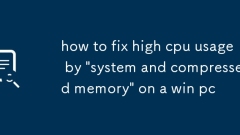
how to fix high cpu usage by 'system and compressed memory' on a win pc
High CPU usage is usually caused by memory pressure or driver problems. 1. Check the memory usage. If it continues to be higher than 80-90%, you need to close the excess program or upgrade the RAM; 2. You can try to disable memory compression but be cautious. Only users with more than 16GB of RAM are recommended; 3. Update or roll back the network driver, especially Realtek driver, and turn off the energy-saving function; 4. Run sfc/scannow and DISM to repair system files; 5. Disable HPET if enabled; 6. Perform full-disk anti-virus and troubleshoot malware; in most cases, update the driver or release memory can solve the problem.
Jul 31, 2025 am 04:24 AM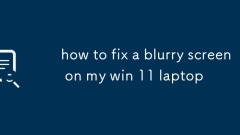
how to fix a blurry screen on my win 11 laptop
Adjustdisplayscalingtomatchyourscreen’sresolution(e.g.,100%–125%for1080p,150%–200%for4K).2.UpdateorreinstallgraphicsdriversviaDeviceManagerorthemanufacturer’swebsite.3.RuntheClearTypeTextTunertooptimizetextclarity.4.FixblurryappsbyoverridinghighDPIse
Jul 31, 2025 am 04:17 AM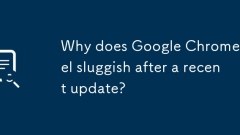
Why does Google Chrome feel sluggish after a recent update?
NewfeaturesorbackgroundprocesseslikepredictiveloadingorAIintegrationsmayincreaseCPUandmemoryusage—disabletheminchrome://settings/performanceorviachrome://flags.2.BugsorpoorlyoptimizedcodeintheupdatecancausehighRAMusageorslowrendering—checkforumsforwi
Jul 31, 2025 am 04:10 AM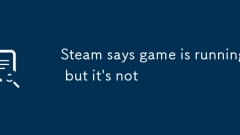
Steam says game is running but it's not
EndthegameprocessinTaskManagerbypressingCtrl Shift Esc,locatingthegameorSteam-relatedprocess,andclickingEndTask.2.RestartSteamcompletelybyexitingviathesystemtrayandreopeningit.3.ClearthedownloadcachethroughSteam→Settings→Downloads→ClearDownloadCachet
Jul 31, 2025 am 03:43 AM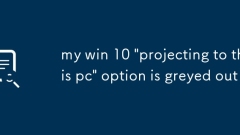
my win 10 'projecting to this pc' option is greyed out
First,checkMiracastsupportbyrunning"netshwlanshowdrivers"inCommandPromptandconfirm"WirelessDisplaySupported:Yes";if"No",hardwaredoesn'tsupportit.2.EnableMiracastorWirelessDisplayinBIOS/UEFIsettingsduringboot,especiallyon
Jul 31, 2025 am 03:33 AM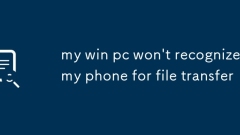
my win pc won't recognize my phone for file transfer
CheckthebasicsbytryingadifferentUSBcable,usingadirectUSBportonthePC,andrestartingbothdevices.2.EnableFileTransfermodeonyourphonebyconnectingit,swipingdownthenotificationpanel,andselectingFileTransfer(MTP)afterunlockingthedevice.3.Updateorreinstalldri
Jul 31, 2025 am 03:27 AM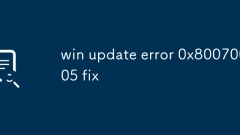
win update error 0x80070005 fix
Solutions to error code 0x80070005 include: 1. Run the command prompt as an administrator and restart the wuauserv, cryptSvc, bits, msserver services; 2. Ensure that the current account is the administrator type; 3. Temporarily close the third-party antivirus software or firewall; 4. Automatically repair using the Windows Update troubleshooting tool built-in Windows; 5. Reset the Windows Update component, rename the SoftwareDistribution and catroot2 folders; 6. Run sfc/scannow and DISM/Online/Cleanup-Image/Restor
Jul 31, 2025 am 02:57 AM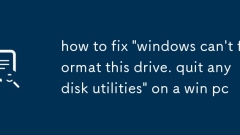
how to fix 'windows can't format this drive. quit any disk utilities' on a win pc
UseDiskManagementinsteadofFileExplorertoformatthedrive,asitprovideshigher-levelaccessandcanbypasspermissionissuesthatcommonlycausethe"Windowscan'tformatthisdrive.Quitanydiskutilities"error.
Jul 31, 2025 am 02:56 AM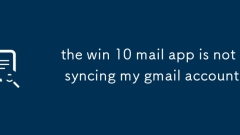
the win 10 mail app is not syncing my gmail account
EnsureIMAPisenabledinGmailsettingsbygoingtoForwardingandPOP/IMAPandselectingEnableIMAP.2.Removeandre-addtheGmailaccountintheWindows10MailappviaSettings>Accounts>Email&accounts.3.If2FAisenabled,generateanapppasswordfromGoogleAccount>Secur
Jul 31, 2025 am 02:46 AM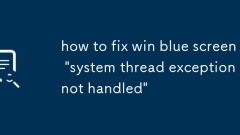
how to fix win blue screen 'system thread exception not handled'
The"SYSTEM_THREAD_EXCEPTION_NOT_HANDLED"BSODistypicallycausedbyafaultydriver,especiallygraphicsdrivers,andcanbefixedwithoutreinstallingWindows.1.IdentifytheproblematicdriverfromtheminidumpfileusingtoolslikeBlueScreenView,notingcommonculprit
Jul 31, 2025 am 02:45 AM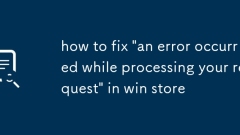
how to fix 'an error occurred while processing your request' in win store
RuntheWindowsStoreAppsTroubleshooterviaSettingstofixcommonglitches.2.ResettheMicrosoftStorecachebyrunningwsreset.exe.3.Ensureyou'resignedinwithaMicrosoftaccountandrefreshthesign-inifneeded.4.Verifycorrectdate,time,andregionsettingsmatchyourlocationan
Jul 31, 2025 am 02:19 AM
microsoft edge keeps closing itself
Disableallextensionsandre-enablethemonebyonetoidentifytheproblematicone;2.LaunchEdgeinsafemodeusing"msedge.exe--disable-extensions"tocheckifextensionsarecausingcrashes;3.Clearbrowsingdataincludingcacheandcookies,orrenametheDefaultprofilefol
Jul 31, 2025 am 02:19 AM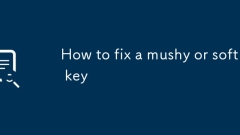
How to fix a mushy or soft key
First,unplugorturnoffthekeyboardandusecompressedairtoremovedebris;forspills,drythekeyboardfor24–48hoursandcleanwithisopropylalcoholifneeded.2.Removethekeycaptochecktheswitchstemandstabilizers,ensuringtheyarecenteredandsecure,thenreattachthekeycapeven
Jul 31, 2025 am 02:14 AM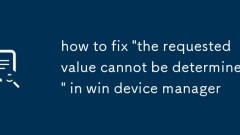
how to fix 'the requested value cannot be determined' in win device manager
Theerror"Therequestedvaluecannotbedetermined"inWindowsDeviceManageristypicallycausedbycorruptedregistryentries,driverissues,orsystemfilecorruption,andcanberesolvedbyfollowingthesesteps:1.Restartthecomputertocleartemporaryglitches;2.Updateor
Jul 31, 2025 am 02:10 AM
Hot tools Tags

Undress AI Tool
Undress images for free

Undresser.AI Undress
AI-powered app for creating realistic nude photos

AI Clothes Remover
Online AI tool for removing clothes from photos.

Clothoff.io
AI clothes remover

Video Face Swap
Swap faces in any video effortlessly with our completely free AI face swap tool!

Hot Article

Hot Tools

vc9-vc14 (32+64 bit) runtime library collection (link below)
Download the collection of runtime libraries required for phpStudy installation

VC9 32-bit
VC9 32-bit phpstudy integrated installation environment runtime library

PHP programmer toolbox full version
Programmer Toolbox v1.0 PHP Integrated Environment

VC11 32-bit
VC11 32-bit phpstudy integrated installation environment runtime library

SublimeText3 Chinese version
Chinese version, very easy to use







