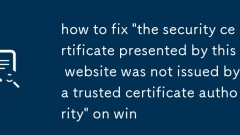
how to fix 'the security certificate presented by this website was not issued by a trusted certificate authority' on win
CheckthedateandtimeonyourPCandensureautomaticsettingsareenabled,asincorrectdatescaninvalidateSSLcertificates.2.ClearbrowsercacheandSSLstateinMicrosoftEdgethroughprivacysettingsandresetnetworksettingstodefault.3.VerifyTrustedRootCertificationAuthoriti
Jul 31, 2025 am 07:53 AM
Windows key has stopped working
1. First check whether the Windows key is physically damaged or stuck, clean and test the keys; 2. Confirm whether the WinLock key is enabled or disabled by third-party software, and try to turn off the relevant functions; 3. Use the on-screen keyboard or test the key in the BIOS to determine whether it is a hardware problem; 4. Update or reinstall the keyboard driver; 5. Check the NoWinKeys settings in the Group Policy or the registry, and if the value is 1, change it to 0; 6. Run the Windows built-in keyboard troubleshooting tool; 7. Connect to the external keyboard test to confirm whether the built-in keyboard is malfunctioning; 8. Restart the Windows Explorer process to fix the system shell problem. Usually the problem stems from the settings being changed or software conflicts, if all methods are invalid,
Jul 31, 2025 am 07:53 AM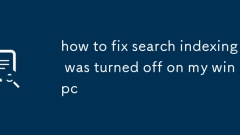
how to fix search indexing was turned off on my win pc
StartbyenablingtheWindowsSearchserviceviaservices.msc,settingittoAutomaticandstartingitmanuallyifneeded.2.RebuildthesearchindexthroughIndexingOptionsinAdvancedsearchsettingstofixcorruption.3.Runthebuilt-inSearchandIndexingTroubleshootertodetectcommon
Jul 31, 2025 am 07:52 AM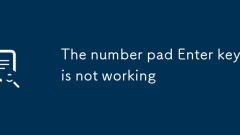
The number pad Enter key is not working
EnsureNumLockisenabled,asitactivatesthenumberpad;onsomelaptops,pressFn NumLock.2.TestthenumpadEnterkeyindifferentapplicationstoruleoutsoftware-specificissues.3.VerifythecorrectkeyboardlayoutandlanguagesettingsinWindows,removingduplicates.4.Testthekey
Jul 31, 2025 am 07:47 AM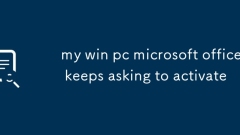
my win pc microsoft office keeps asking to activate
CheckOfficelicensestatusinFile>Accounttoconfirmactivationandaccounttype.2.SigninwiththecorrectMicrosoftorwork/schoolaccounttolinkthelicense.3.RepairOfficeusingQuickorOnlineRepairviaSettings>Apps>Microsoft365>Modify.4.Removeconflictinginst
Jul 31, 2025 am 07:41 AM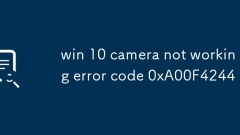
win 10 camera not working error code 0xA00F4244
First check the camera permission settings to ensure that "Allow apps on this device to access the camera" and "Allow desktop apps to access the camera" are turned on; then update or reinstall the camera driver, and you can update or download the latest driver from the official website through the Device Manager; then reset the camera application, find the camera application in the settings and click "Reset", and reinstall it if necessary through the PowerShell command; check whether system services such as CameraFrameServer are started, set it to automatic and start manually; run the camera troubleshooting tool that comes with Windows for automatic repair; finally troubleshoot the BIOS/UEFI settings and confirm that the integrated camera is not disabled. Follow the above steps one by one, most of the 0x caused by software or settings
Jul 31, 2025 am 07:39 AM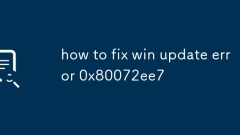
how to fix win update error 0x80072ee7
First check and ensure that the network connection is normal, 1. Restart the router or switch to a wired connection to stabilize the network; 2. Run the Windows Update Troubleshooter tool to automatically fix common problems; 3. Run the command prompt as an administrator, stop the wuauserv, cryptSvc, bits, msserver services, rename the SoftwareDistribution and Catroot2 folders, and restart the service to reset the update components; 4. Turn off the proxy server in the settings and change the DNS to 8.8.8.8 and 8.8.4.4; 5. Temporarily disable third-party firewalls or antivirus software; 6. Ensure that the system time is automatically synchronized and the time zone is correct; if it still fails, run sfc
Jul 31, 2025 am 07:38 AM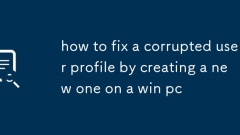
how to fix a corrupted user profile by creating a new one on a win pc
CreateanewadministratoraccountviaSettingsorCommandPromptusingnetusercommandsiflockedout.2.Logintothenewadminaccounttoensureafunctionalenvironment.3.Copypersonalfilesfromtheoldprofile(e.g.,Desktop,Documents)tothenewprofile,takingownershipifaccessisden
Jul 31, 2025 am 07:36 AM
Excel cannot open the file because the file format or file extension is not valid
First, confirm whether the file extension matches the actual format. If it does not match, correct the extension or import it in the correct way; 1. Check and display the file extension to ensure that it is valid formats such as .xlsx or .xls; 2. Open the file with Notepad to view the content and determine whether it is CSV, HTML or garbled code; 3. If it is CSV or text format, open it through Excel's "Data" → "Import from Text/CSV" function; 4. Try to use Excel's "Open and Fix" function to restore abnormal files; 5. Re-download or export files from the source system to avoid incomplete transmission; 6. Test opening on other devices to eliminate local environment problems; as long as you clarify the real format of the file and take corresponding actions, you can solve the problem that Excel cannot open.
Jul 31, 2025 am 07:36 AM
how to fix win error code 0x8007007e 'the specified module could not be found'
Run SFC and DISM to repair system files; 2. Reinstall VisualC redistributable components; 3. Use DependencyWalker to check missing DLLs; 4. Update Windows system; 5. Reinstall the problematic application; 6. Check program compatibility settings; 7. Perform a full-disk anti-virus scan. First, you should run the sfc/scannow and DISM commands to repair the system files, and then reinstall the x86 and x64 versions of Microsoft VisualC Redistributable, while ensuring that the Windows system has been updated to the latest state. If the problem still exists, you can try using DependencyWalker.
Jul 31, 2025 am 07:35 AM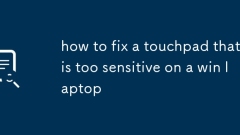
how to fix a touchpad that is too sensitive on a win laptop
AdjusttouchpadsensitivityandpointerspeedinWindowsSettingsunderDevices>Touchpad,settingsensitivitytoLoworMediumandreducingpointerspeed.2.UpdateorreinstallthetouchpaddriverviaDeviceManager,ordownloadthelatestversionfromyourlaptopmanufacturer’swebsit
Jul 31, 2025 am 07:33 AM
Why did my Google Chrome theme disappear?
Chromemayresetafterupdates,causingthemestorevert—reapplythethemefromtheChromeWebStore.2.SigningoutofyourGoogleAccountremovessyncedthemes—signbackintorestorethem.3.Themeextensionscanbedisabledorremoved—enableorreinstallthethemeviachrome://extensionsor
Jul 31, 2025 am 07:32 AM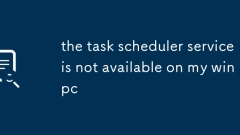
the task scheduler service is not available on my win pc
CheckiftheTaskSchedulerserviceisrunningviaservices.mscandsetitsStartuptypetoAutomatic;2.Ifitfailstostart,re-registerthetaskschd.dllusingregsvr32commandsinanelevatedCommandPrompt;3.Runsfc/scannowandDISMtorepaircorruptedsystemfiles;4.Verifycriticalfile
Jul 31, 2025 am 07:24 AM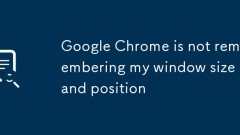
Google Chrome is not remembering my window size and position
Checkforconflictingflagsbyvisitingchrome://flagsandresettinganyrelatedtowindowmanagementorhardwaremediakeys,thenrestartChrome.2.EnsureChromeisnotinfullscreenorkioskmode—manuallyresizethewindowtodesireddimensions,avoidF11or--kiosk,andcloseitnormallyto
Jul 31, 2025 am 07:24 AM
Hot tools Tags

Undress AI Tool
Undress images for free

Undresser.AI Undress
AI-powered app for creating realistic nude photos

AI Clothes Remover
Online AI tool for removing clothes from photos.

Clothoff.io
AI clothes remover

Video Face Swap
Swap faces in any video effortlessly with our completely free AI face swap tool!

Hot Article

Hot Tools

vc9-vc14 (32+64 bit) runtime library collection (link below)
Download the collection of runtime libraries required for phpStudy installation

VC9 32-bit
VC9 32-bit phpstudy integrated installation environment runtime library

PHP programmer toolbox full version
Programmer Toolbox v1.0 PHP Integrated Environment

VC11 32-bit
VC11 32-bit phpstudy integrated installation environment runtime library

SublimeText3 Chinese version
Chinese version, very easy to use







