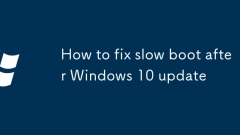
How to fix slow boot after Windows 10 update
Checkforpendingupdatesorrollbacktherecentupdateifitcausedtheissue,asincompleteupdatesorincompatiblechangescanslowboottimes.2.Disablehigh-impactstartupprogramsviaTaskManagertoreducebootload.3.EnableFastStartupthroughPowerOptionstoshortenbootduration,o
Jul 30, 2025 am 04:24 AM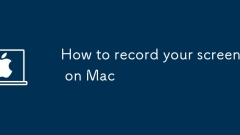
How to record your screen on Mac
UseCommand Shift 5toopentheScreenshotToolbarandselectRecordEntireScreen,RecordSelectedPortion,orRecordaWindow,withoptionstosavelocation,recordcursor,showclicks,andchoosemicrophoneinput;2.Startrecordingbyclickingthechosenareaorwindowandstopviathemenub
Jul 30, 2025 am 04:20 AM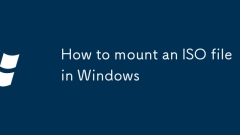
How to mount an ISO file in Windows
Right-clicktheISOfileandselect"Mount"tocreateavirtualdrive.2.OpenFileExplorerandaccessthevirtualdriveunder"ThisPC"tobrowseorrunfiles.3.Ejectthedrivewhendonebyclickingtheejecticonorright-clickingandchoosing"Eject".Mountin
Jul 30, 2025 am 04:18 AM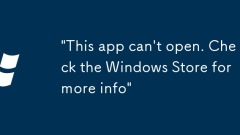
'This app can't open. Check the Windows Store for more info'
PressWindows ItoopenSettings.2.GotoApps>Defaultapps.3.Scrolldownandclick"Reset"underResettotheMicrosoftrecommendeddefaults.4.RestartyourPCandtryopeningtheappagain.Thisresetsfiletypeassociationslike.exeand.msi,fixingthemisleading"Thi
Jul 30, 2025 am 04:16 AM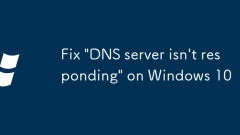
Fix 'DNS server isn't responding' on Windows 10
RunNetworkTroubleshooter:GotoSettings>Update&Security>Troubleshoot,clickInternetConnections,thenRunthetroubleshooter,followtheon-screeninstructionsasitmayautomaticallydetectandfixDNSorconnectionproblems.
Jul 30, 2025 am 04:15 AM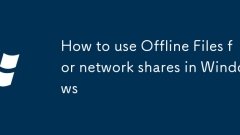
How to use Offline Files for network shares in Windows
EnableOfflineFilesviaControlPanel’sSyncCenterandrestartifprompted.2.Navigatetonetworkshares,right-clickdesiredfiles/folders,andselect"Alwaysavailableoffline"tosyncthemtothelocalcache(C:\Windows\CSC).3.Workofflinefreely—editedfilessyncbackau
Jul 30, 2025 am 04:15 AM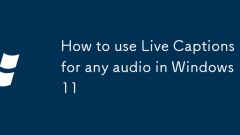
How to use Live Captions for any audio in Windows 11
LiveCaptionsinWindows11canbeturnedonbypressingWindows Ctrl LorthroughSettings>Accessibility>Captions>toggleLiveCaptionson;1)Thefeatureworksofflineusingon-deviceprocessingforprivacy;2)Ittranscribessystemaudiofromvideos,calls,podcasts,andgames
Jul 30, 2025 am 04:14 AM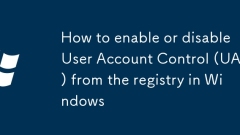
How to enable or disable User Account Control (UAC) from the registry in Windows
TodisableUAC,settheEnableLUADWORDvalueto0inHKEY_LOCAL_MACHINE\SOFTWARE\Microsoft\Windows\CurrentVersion\Policies\Systemandrestart;2.ToenableUAC,setEnableLUAto1andrestart;3.Alwaysbackuptheregistrybeforemakingchanges,asmodifyingEnableLUAdirectlycontrol
Jul 30, 2025 am 04:13 AM
How to suspend and resume BitLocker protection in Windows
Pause BitLocker is suitable for system maintenance, avoid repeated unlocking prompts or prevent recovery from being triggered; 2. Pause BitLocker using the control panel is only valid before the next restart, and it is usually automatically restored after restart; 3. Use the PowerShell command "Manage-bde-Protectors-DisableC:-RebootCount0" to achieve persistent pause across restarts, which is suitable for automation tasks; 4. After maintenance is completed, you must click "Recover Protection" through the control panel or use PowerShell to execute "Manage-bde-Protectors-EnableC:" to re-enable protection; 5. The data is still encrypted during the suspension but
Jul 30, 2025 am 04:13 AM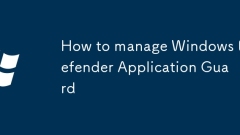
How to manage Windows Defender Application Guard
Ensureyoursystemmeetstherequirements:Windows10/11EnterpriseorEducation(64-bit),6th-genIntelCoreorequivalentAMDwithvirtualizationenabled,atleast8GBRAM,Hyper-Vavailableandenabled.2.EnableWDAGviaGroupPolicy(navigatetoComputerConfiguration>Administrat
Jul 30, 2025 am 04:10 AM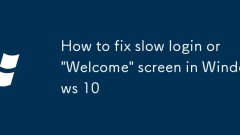
How to fix slow login or 'Welcome' screen in Windows 10
DisableFastStartuptoresolvehybridshutdownconflictswithuserprofileloading.2.Managestartupprogramsandnon-essentialthird-partyservicestoreduceloginbottlenecks.3.Createanewlocaluseraccounttotestforprofilecorruption;ifloginimproves,backupdata,deletetheold
Jul 30, 2025 am 04:08 AM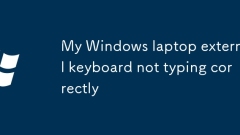
My Windows laptop external keyboard not typing correctly
The external keyboard is not typing normally on Windows laptops, which is usually caused by connection problems, keyboard layout settings errors, driver abnormalities, third-party software conflicts or system files corruption. The solutions are as follows: 1. Check the connection stability, try to replace the USB interface or re-pair the Bluetooth device, and check whether the keyboard is physically damaged; 2. Confirm whether the keyboard layout and language settings are correct, you can switch the layout through Win spaces or adjust it in settings; 3. Update or reinstall the keyboard, operate through the device manager and re-plug and uninstall the keyboard after uninstallation; 4. Check the third-party software conflicts, close the input auxiliary software and try to switch to Microsoft's own input method; 5. Run the sfc/scannow command to check the integrity of the system file, and use D if necessary
Jul 30, 2025 am 04:07 AM
Windows Sandbox failed to start
Confirm that the system is Windows 10/11 Professional Edition or Enterprise Edition and version ≥1903; 2. Enable Windows Sandbox, virtual machine platform, Windows virtualization platform and Hyper-V in "Windows Functions"; 3. Enter BIOS to enable CPU virtualization technology (IntelVT-x/AMD-V); 4. Check whether "virtualization" in the task manager shows "enabled"; 5. Ensure that key services such as Hyper-VHostComputeService are "automatic" and "running"; 6. Clean components through PowerShell if necessary and reset Sandbox function; 7. Check the event viewer
Jul 30, 2025 am 04:04 AM
How to set up an FTP server in Windows
InstallIISandFTPcomponentsviaWindowsFeatures,ensuringFTPService,FTPExtensibility,andIISManagementConsoleareenabled.2.CreateadedicatedFTPfolder(e.g.,C:\FTP),grantIIS_IUSRSModifypermissions,andoptionallyaddspecificusers.3.InIISManager,addanFTPsitebyspe
Jul 30, 2025 am 04:02 AM
Hot tools Tags

Undress AI Tool
Undress images for free

Undresser.AI Undress
AI-powered app for creating realistic nude photos

AI Clothes Remover
Online AI tool for removing clothes from photos.

Clothoff.io
AI clothes remover

Video Face Swap
Swap faces in any video effortlessly with our completely free AI face swap tool!

Hot Article

Hot Tools

vc9-vc14 (32+64 bit) runtime library collection (link below)
Download the collection of runtime libraries required for phpStudy installation

VC9 32-bit
VC9 32-bit phpstudy integrated installation environment runtime library

PHP programmer toolbox full version
Programmer Toolbox v1.0 PHP Integrated Environment

VC11 32-bit
VC11 32-bit phpstudy integrated installation environment runtime library

SublimeText3 Chinese version
Chinese version, very easy to use







