
Where to install Windows on which partition
ToinstallWindows,chooseanunformattedorNTFS-formattedpartitionwithatleast64GBfreespace,ideallyonadedicateddriveorpartition.1.Checkexistingpartitionsduringsetupfor"Unallocated,""Primary,"or"Logical"typeswithenoughspaceandn
Jul 22, 2025 am 01:41 AM
Error code 0x8007025d during Windows installation
Error code 0x8007025d is usually caused by installation media or storage hardware problems. The following steps need to be checked in turn to solve: 1. Make sure to use official ISO and reliable tools such as a USB installation disk made by Rufus, and try different USB ports or devices; 2. Use DiskPart to clean the disk and check the health of the hard disk, and make sure that SATA mode in the BIOS is set to AHCI; 3. If you use NVMeSSD or a specific chipset, manually load the storage controller driver; 4. If it still cannot be solved, try replacing the hard disk, USB device or testing on other computers to troubleshoot hardware failures.
Jul 21, 2025 am 02:41 AM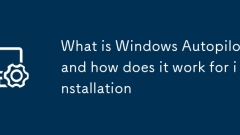
What is Windows Autopilot and how does it work for installation
WindowsAutopilotisacloud-basedservicethatautomatesWindowsdevicesetupanddeployment.1.Iteliminatesmanualstepslikereimagingorscriptingbyusingthecloudtoconfiguredevicesautomatically.2.Duringinstallation,registereddevicesconnecttoMicrosoft’sservers,downlo
Jul 21, 2025 am 02:40 AM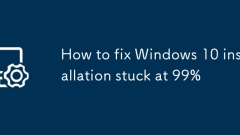
How to fix Windows 10 installation stuck at 99%
When installing Windows 10, do not rush to restart. You can try the following methods: 1. Wait patiently for 30 minutes to 1 hour first to confirm whether the system is still running in the background; 2. Unplug the excess peripherals, replace the USB interface, turn off the BIOS quickly boot and check the hard disk mode settings; 3. Enter the command prompt through Shift F10 and execute chkdskc:/f/r, bootrec/fixmb, bootrec/fixboot, bootrec/rebuildbcd in turn for repair; 4. Replace the USB drive or re-download the official ISO file and verify the SHA256 hash value to ensure that the installation source is correct. In most cases, the above steps can be solved without
Jul 21, 2025 am 02:13 AM
How to install macOS on a Dell laptop?
Installing macOS to Dell laptops is feasible but requires hands-on ability. 1. Prepare supported Dell laptops, USB drives, macOS environments and EFI files; 2. Use OpenCore or UniBeast to create a boot disk and adjust the BIOS settings; 3. Handle driver problems such as graphics cards, network cards, etc. when installing the system; 4. Use configuration tools to optimize EFI repair power management; 5. Pay attention to system update compatibility during daily maintenance and use the community to solve problems.
Jul 21, 2025 am 01:31 AM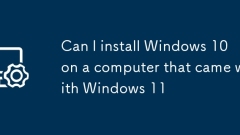
Can I install Windows 10 on a computer that came with Windows 11
Yes,youcaninstallWindows10onaWindows11computerbutmustconsiderseveralfactors.1.Checkhardwarecompatibility,asnewercomponentslikeTPM2.0,SecureBootsettings,andWi-Fi/BTdevicesmaynotbefullysupportedinWindows10.2.PrepareinstallationmediausingabootableUSBdri
Jul 21, 2025 am 12:04 AM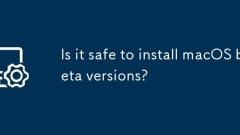
Is it safe to install macOS beta versions?
Yes,itispossibletoinstallmacOSbetaversions,butsafetydependsonyourneedsandusage.1.Betasoftwareisunfinishedandmaycausecrashes,appincompatibility,ordataloss,makingitunsuitablefordailyworkorcriticaltasks.2.BackupdatausingTimeMachineoruseaseparateMac,part
Jul 20, 2025 am 02:46 AM
Windows cannot be installed on this disk the selected disk is of the GPT partition style
The error "Windowscannot be installed on this disk.These selected diskis of the GPT partition style" is because the boot mode does not match the disk partition format; 1. The most direct solution is to enter the BIOS modification boot mode. If the disk is GPT, select UEFIOnly, and if it is MBR, select LegacyBoot; 2. You can convert the disk from GPT to MBR through the Windows Installer command line tool or third-party partition software, but this operation will clear the disk data; 3. Check whether the USB flash drive is suitable for the current boot mode. It is recommended to use Microsoft's official MediaCre
Jul 20, 2025 am 02:42 AM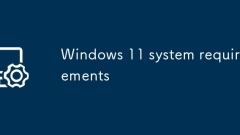
Windows 11 system requirements
Windows 11 has higher system requirements than previous generations, especially with clear restrictions on processor, memory and hardware security features. 1. The processor must be 64-bit, dual-core, main frequency above 1GHz; 2. The memory is at least 4GB, but it is recommended to 8GB for a better experience; 3. The storage space needs 64GB, and SSD is recommended; 4. The graphics card must support DirectX12 and WDDM2.0 drivers; 5. The display resolution is not less than 720p and the screen size is greater than 9 inches; 6. The firmware must support UEFI and enable SecureBoot; 7. The TPM2.0 module must be enabled, and the status can be viewed through the "tpm.msc" command; 8. It can be checked and checked through the official Microsoft tool PCHealthCheck
Jul 20, 2025 am 02:25 AM
How to delete downloaded macOS update files to free up space?
To clean macOS update files, you can manually delete the update packages in /Library/Updates and /var/folders, or use the terminal command sudorm-rf/Library/Updates/* to delete them, or use CleanMyMacX, DaisyDisk and other tools to clean up the system cache; however, be careful to confirm that the update has been completed before deletion and keep the necessary files for rollback.
Jul 20, 2025 am 02:04 AM
How to install macOS Ventura on an external drive?
To install macOS Ventura to an external hard drive, you need to prepare the appropriate device and follow the steps. 1. Use an external hard disk or SSD with USB3.0 or Thunderbolt interface. The capacity is recommended to be above 64GB and formatted as "MacOS Extension (Login)" and set the partition table to GUID partition diagram; 2. Download the official Ventura installation program from MacAppStore; 3. Open the terminal run command to create a bootable installation disk, note that the name of the external disk must be accurately matched; 4. Press the Option key to select the external disk to start, and the system can be temporarily run or fully installed. The entire process requires attention to data backup, command spelling and disk format settings.
Jul 20, 2025 am 01:35 AM
How to install Windows 11 from USB
To install Windows 11, you need to prepare a USB drive of more than 8GB and format it. After downloading the official ISO file, use Rufus and other tools to create a startup disk, and set the partition type to GPT; enter the BIOS to modify the startup sequence, and set the USB drive as the first startup item; select the installation type and perform partition operation after startup. If there is no key, you can skip input. If you encounter partition problems, you can use diskpart tool to solve it. The entire process needs to pay attention to backup data and ensure that the operation steps are consistent.
Jul 19, 2025 am 03:20 AM
How to fix 'a media driver your computer needs is missing' during Windows installation
When an error "amediadriver your computerneedsissing" appears, it means that the Windows installer is missing the necessary storage drivers. 1. First confirm the hard disk interface type (SATA/NVMe) and working mode (AHCI/RAID). If it is RAID mode, try switching to AHCI; 2. Prepare the corresponding drivers provided by the motherboard or hard disk manufacturer (such as IntelRST, NVMe, RAID controller drivers), and load the .inf format driver files through the USB disk; 3. Use Microsoft's official MediaCreationTool to create an installation USB disk that supports UEFI and NVMe, and ensure that the partition format matches the boot mode (
Jul 19, 2025 am 01:54 AM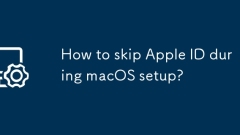
How to skip Apple ID during macOS setup?
Creating a local account, adding an AppleID later, or using an alternative AppleID are three ways to skip the initial login. First, you can select "Other Options" in the user account interface to create a local account that does not bind AppleID; second, try to click "Set Later" on the AppleID login page. Some system versions support this function, and disconnecting the network may also trigger this option; finally, you can use the old AppleID to log in and turn off iCloud synchronization, find my Mac and other functions to meet system requirements and protect privacy. It should be noted that skipping Apple ID may cause the AppStore, iCloud and other services to be unusable, and the specific operations may vary depending on the macOS version.
Jul 19, 2025 am 01:29 AM
Hot tools Tags

Undress AI Tool
Undress images for free

Undresser.AI Undress
AI-powered app for creating realistic nude photos

AI Clothes Remover
Online AI tool for removing clothes from photos.

Clothoff.io
AI clothes remover

Video Face Swap
Swap faces in any video effortlessly with our completely free AI face swap tool!

Hot Article

Hot Tools

vc9-vc14 (32+64 bit) runtime library collection (link below)
Download the collection of runtime libraries required for phpStudy installation

VC9 32-bit
VC9 32-bit phpstudy integrated installation environment runtime library

PHP programmer toolbox full version
Programmer Toolbox v1.0 PHP Integrated Environment

VC11 32-bit
VC11 32-bit phpstudy integrated installation environment runtime library

SublimeText3 Chinese version
Chinese version, very easy to use








