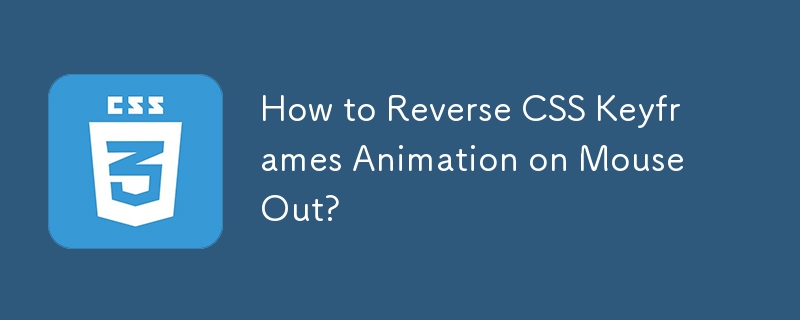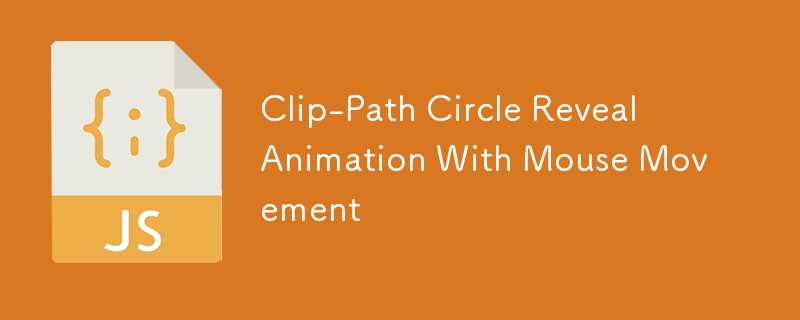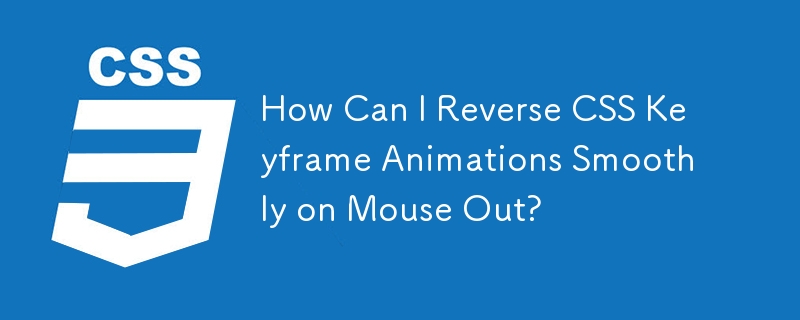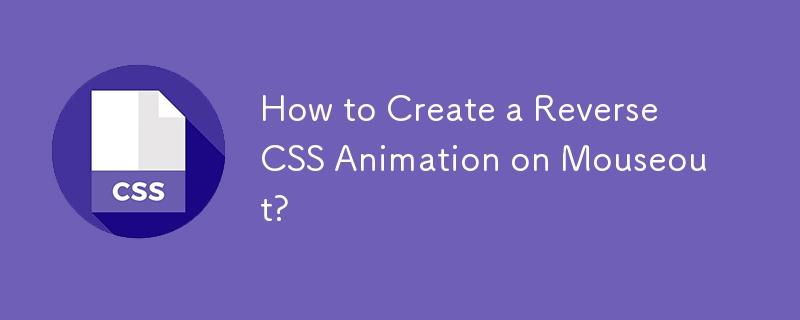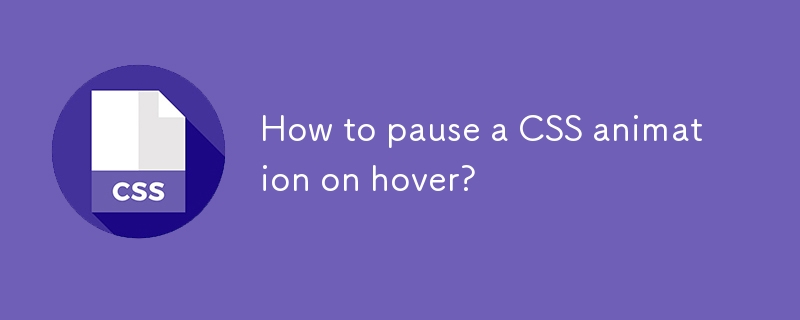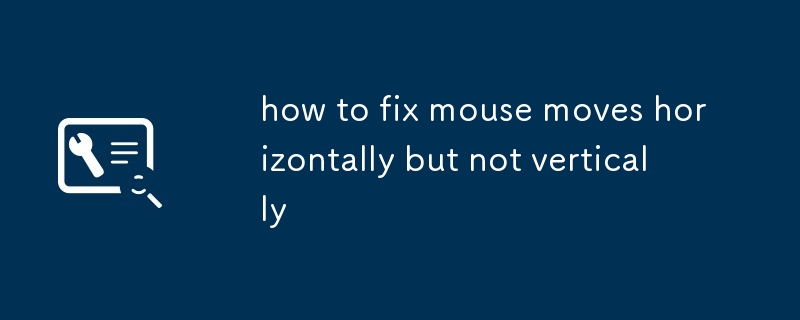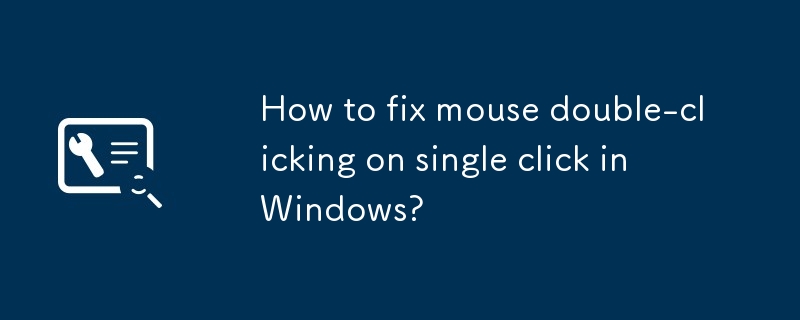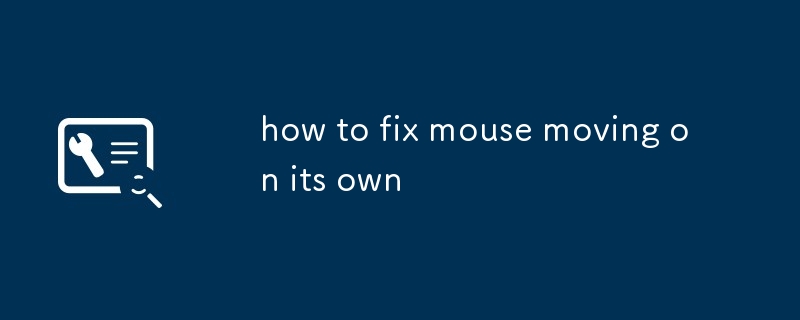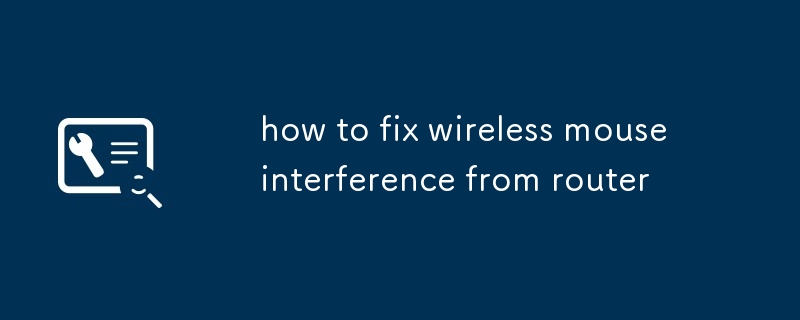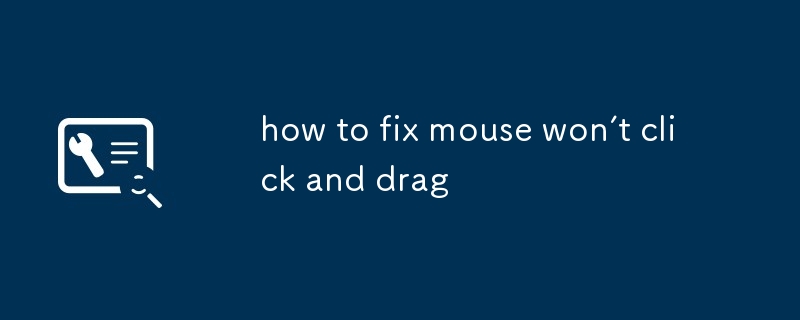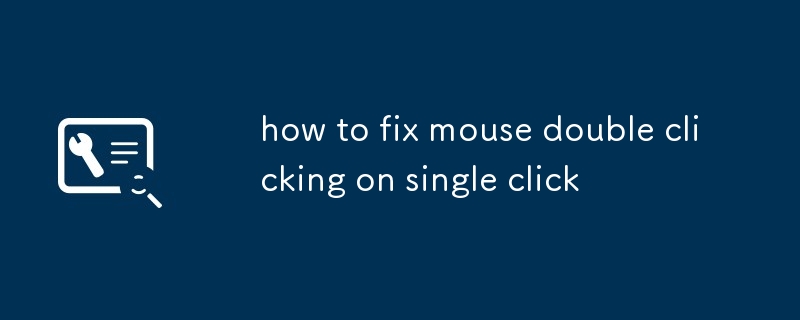Found a total of 10000 related content
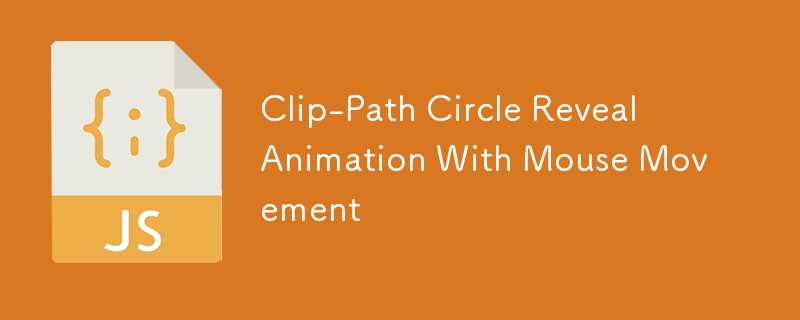
Clip-Path Circle Reveal Animation With Mouse Movement
Article Introduction:What’s the Plan?
We’ll create an animation where an image is revealed through a circle that moves with your mouse. You’ll also be able to tweak the size of the circle and experiment with the behavior.
Here’s what you’ll need:
GSAP: For bu
2024-12-14
comment 0
880
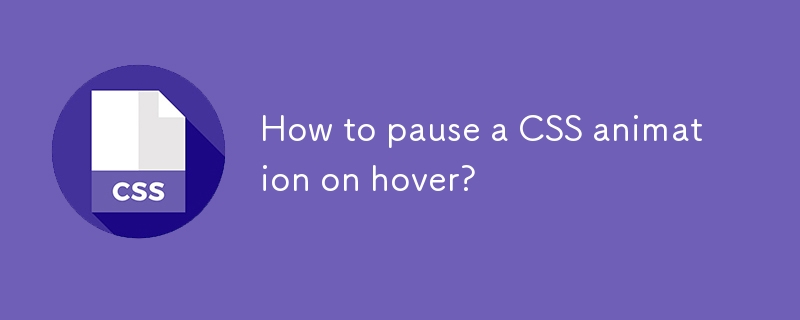
How to pause a CSS animation on hover?
Article Introduction:To pause CSS animation, use the animation-play-state attribute; 1. Set animation-play-state:running by default to play animation; 2. Set animation-play-state:paused in the :hover pseudo-class to pause the animation; 3. After the mouse is moved out, the animation will automatically resume playback; this method is suitable for all CSS animations, and multiple animations can be controlled separately, so interactive effects can be achieved without JavaScript.
2025-07-27
comment 0
853


how to fix mouse scrolls up when scrolling down
Article Introduction:The solutions to abnormal mouse scrolling direction are as follows: 1. Check the Windows mouse settings and uncheck "Reverse Vertical Scrolling Direction"; 2. Update or reinstall the mouse driver, it is recommended to use the original driver; 3. Troubleshoot whether third-party software such as X-Mouse or AutoHotKey is modifying the scrolling behavior and trying to turn off or uninstall; 4. Troubleshoot hardware problems and test to replace the mouse or battery. Scratch down in sequence to solve the problem of abnormal mouse scrolling.
2025-07-11
comment 0
289
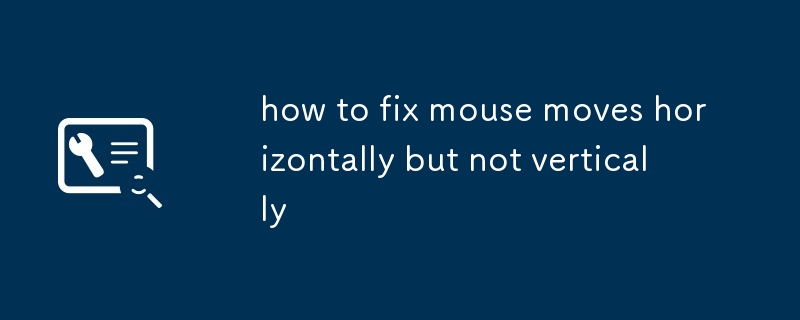
how to fix mouse moves horizontally but not vertically
Article Introduction:The problem of insensitive up and down of the mouse is usually caused by hardware or software problems. The solutions are as follows: 1. Check for physical obstacles or dirt, clean the sensor or roller; 2. Try to replace the surface or mouse pad; 3. Update or reinstall the mouse driver; 4. Test on another computer to determine the source of the problem; 5. Check the mouse acceleration or pointer settings. If the above steps are invalid, you may need to change the mouse.
2025-07-20
comment 0
951

how to fix mouse is inverted
Article Introduction:The up and down direction of the mouse is mostly due to system settings or driver problems. The solutions are as follows: 1. Turn off the "Reverse Vertical Scroll" option; 2. Check whether the touchpad settings affect the mouse; 3. Update or reinstall the mouse driver; 4. Check for interference from third-party software. Generally, we start with the system settings, which can basically solve the problem.
2025-07-16
comment 0
442
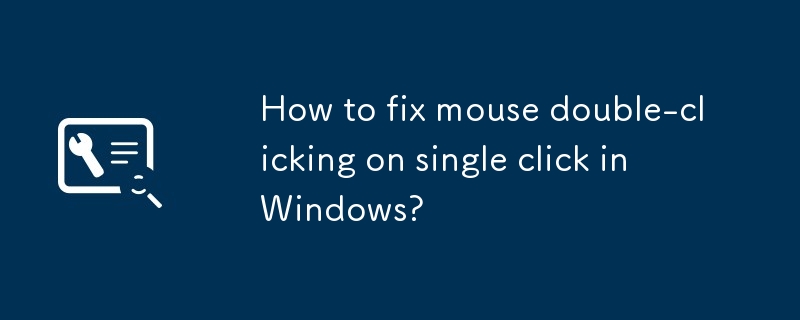
How to fix mouse double-clicking on single click in Windows?
Article Introduction:The problem of double-clicking on mouse click is usually caused by hardware damage, improper settings or software conflicts. The solutions are as follows: 1. Check whether the mouse is aging or slightly worn, try to replace the new mouse; 2. Adjust the system double-click speed, slow down the slider in the mouse properties and test; 3. Update or reinstall the mouse driver, download and install through the device manager or official website; 4. Eliminate interference from third-party software, uninstall relevant tools or enter clean boot mode to test. Sequence search usually solves the problem.
2025-07-21
comment 0
672

How to achieve animation effects (such as 3D transformation, transition animation) through CSS?
Article Introduction:CSS can achieve animation effects through transition and animation properties. The specific steps are as follows: 1. Use transition properties to achieve simple transition effects, such as getting bigger and changing colors when the button is hovered. 2. Use transform and perspective properties to implement 3D transformation, such as creating and rotating cubes. 3. Optimize animation performance. It is recommended to use the will-change attribute to reduce animation complexity and use requestAnimationFrame to control the frame rate.
2025-05-20
comment 0
853
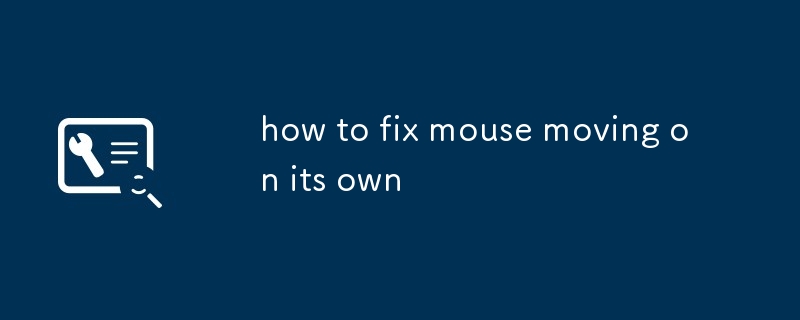
how to fix mouse moving on its own
Article Introduction:The mouse moves by itself usually caused by hardware problems, environmental interference or software abnormalities. You can check it as follows: 1. Check whether the mouse battery is sufficient or whether the data cable and interface are normal; 2. Clean the sensor and replace the solid color non-reflective mouse pad; 3. Adjust the system settings such as turning off "Improving pointer accuracy" and updating the driver; 4. Check for third-party software conflicts or virus impacts.
2025-07-29
comment 0
201

HTML5 Canvas JavaScript Animation Example
Article Introduction:This is a pretty cool HTML5 Canvas example that uses JavaScript and the element to create an animation effect controlled by mouseover events.
Instructions: Hover your mouse over the Google logo to see the balls scatter, then watch them gently retur
2025-03-06
comment 0
1050

Create circular progress bar animation effect using CSS3 and SVG
Article Introduction:You can use CSS3 and SVG to create a circular progress bar animation effect. The steps are as follows: Create an SVG element and define a circular path; set a dotted line style for the circular path; use CSS3 animation to control the offset of the dashed line; set a progress percentage by adjusting the initial offset of the dashed line.
2025-04-04
comment 0
750

Where To Watch Demon Slayer: Kimetsu No Yaiba
Article Introduction:Demon Slayer: Kimetsu no Yaiba, a captivating anime series boasting stunning animation and a compelling storyline, follows the journey of a brother and sister determined to cure the sister's demonic transformation. The series features all the classi
2025-04-09
comment 0
664

How to add a preloader or loading screen to an HTML website?
Article Introduction:To add loading animation to a web page, first create an animation structure and set the style with HTML and CSS, and then hide the animation after the page loading is completed through JavaScript. The specific steps are as follows: 1. Create an HTML structure for loading animations, such as a div containing a rotating icon; 2. Use CSS to set animation styles, including centered display, background color and animation effects; 3. Listen to the window.onload event through JavaScript, and hide the animation after the page resource is loaded; 4. You can combine the DOMContentLoaded event or imagesLoaded library to achieve more accurate load control; 5. Pay attention to avoiding animations hindering user interaction, adapt to mobile terminals and optimize page loading
2025-07-13
comment 0
163

how to fix mouse registers single click as double
Article Introduction:The problem of mouse clicking to double-click is usually caused by physical wear or system settings. The solutions are as follows: 1. Check the physical wear of the mouse or clean up the dust under the keys, tap the mouse or blow it with air to clean it; 2. Adjust the system double-click speed settings, Windows can drag the slider to slow down, and macOS can use third-party tools; 3. Try to replace the USB interface or connect to other computers to troubleshoot driver or interface problems. In most cases, it can be repaired by cleaning or adjusting the settings.
2025-07-12
comment 0
255
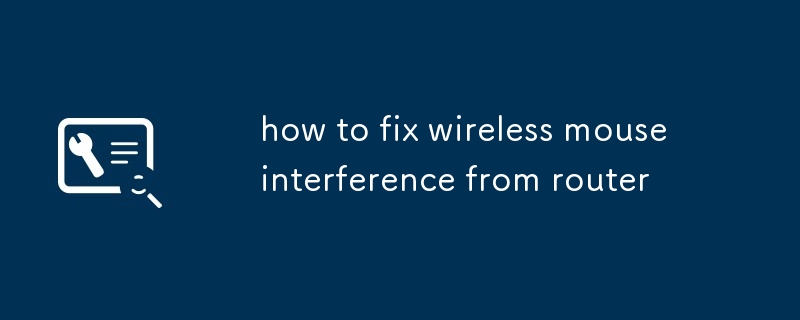
how to fix wireless mouse interference from router
Article Introduction:The problem of wireless mouse lag and pointer floating around is likely caused by router interference. Most wireless mice use 2.4GHz band communication, which overlaps with Wi-Fi router signals, and is more obvious when old 11n routers or channels are congested. The basis for judgment includes: the mouse is particularly stuck in some locations, the receiver is close to the router, the Wi-Fi signal is strong but the mouse problem is prominent, and the problem of using the mouse when changing places is alleviated. The solutions are as follows: 1. Replace Wi-Fi channels outside 1, 6, and 11; 2. If dual-band supports, switch to the 5GHz band to reduce 2.4GHz occupation; 3. Adjust the position of the mouse receiver to stay away from the router or metal objects; 4. Upgrade to use proprietary protocols or Bluetooth mouse to enhance anti-interference ability; other techniques include replacing the battery and updating the
2025-07-23
comment 0
287
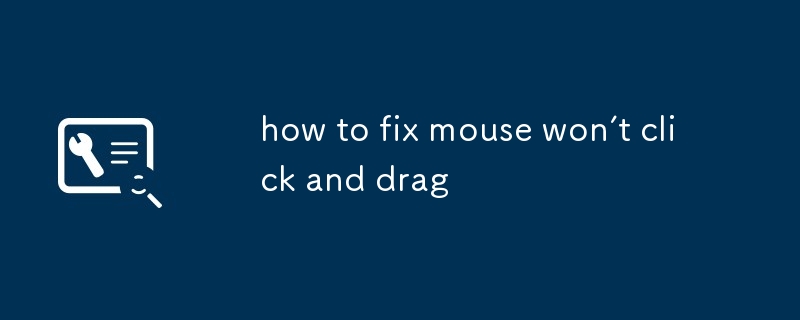
how to fix mouse won't click and drag
Article Introduction:The problem of the mouse being unable to click and drag is usually caused by settings, drivers or system reasons, and is not hardware damage. The troubleshooting steps are as follows: 1. Check the mouse connection status, ensure that the interface is tight, the battery is powered, the receiver is normal, or try Bluetooth reconnection, replace the USB interface and clean the mouse buttons; 2. Turn off the "click lock" function in Windows or macOS to avoid accidentally triggering the drag state; 3. Update or reinstall the mouse driver, you can operate through the device manager or download the brand's official driver tool; 4. Exclude interference from third-party software, temporarily close the relevant enhancement tools or test in safe mode. Sequentially checking usually solves this problem.
2025-07-23
comment 0
294
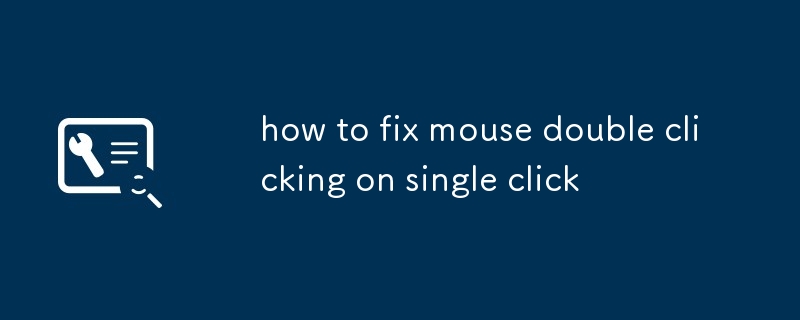
how to fix mouse double clicking on single click
Article Introduction:The main reasons for double-clicking on mouse click are hardware aging, improper system settings or driver problems. The solutions are as follows: 1. Check whether the mouse button is aging or dirty, especially if it is worn slightly. It is recommended to replace the micro-click speed or clean the internal dust; 2. Adjust the "double-click speed" setting in the Windows system and adjust it appropriately to avoid misidentification; 3. Update or reinstall the mouse driver, go to the official website to download the latest version or use the device manager to reinstall it; 4. Use third-party software such as X-MouseButtonControl or AutoHotKey script to temporarily adjust the click logic. Priority is given to checking hardware problems. If you don’t want to make trouble, you can change the mouse directly.
2025-07-21
comment 0
535