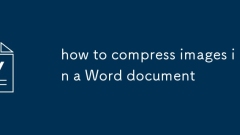
how to compress images in a Word document
The most effective way to reduce the file size of a Word document is to compress images. First, through the "File" > "Information" > "Compress Pictures" options, select Apply to all or selected pictures, and set the resolution to 150ppi (for screen) or 300ppi (for printing), and check "Delete the crop area of ??the picture" at the same time; second, adjust the image quality before insertion, such as saving in lower resolution or JPEG format; finally, adjust the image size correctly in Word, right-click "Size and Position", set the specific height and width, check "Lock aspect ratio" and "Relative to original picture size", and compress it again after visual adjustment to completely reduce the file size.
Jul 12, 2025 am 01:17 AM
how to use sparklines in excel
Sparkline is a mini chart with embedded cells in Excel, suitable for quickly showing data trends. It is simple and intuitive, and can directly display line charts, column charts or profit and loss charts, making it easy to identify data changes at a glance. The insertion step is: select the data area (such as B2:M2), click the "Insert" tab, select the chart type, and set the position area before confirming; pay attention to a sparkline corresponding to a row of data. Adjusting styles allows you to set colors, axes, highs and lows through the Design tab, and the bar chart can also distinguish positive and negative colors. Common problems include errors in data range, and the impact of display of cells that are too narrow. When moving cells, the data source needs to be adjusted synchronously, and sparkline cannot be moved freely. You should check the layout before printing.
Jul 12, 2025 am 01:08 AM
how to create a calendar in excel
The key to making a calendar in Excel is structural arrangement and formatting. The specific steps are as follows: 1. Design the table structure, recommend horizontal arrangement of dates, write the day of the week in the first line, list the dates in each row below and mark the month title with the merged cells; 2. Use the templates provided by Excel or quickly generate dates through the "Fill" function to save manual input time; 3. Improve aesthetics and readability by adding colors, borders and using "conditional formatting" to highlight the date of the day; 4. Adjust the column width, row height and page margin before printing, and preview the effect to ensure that the paper is adapted. Master these steps to easily create a practical and clear calendar.
Jul 12, 2025 am 12:52 AM
how to remove the header from the first page in Word
To remove the header of the home page in a Word document, 1. First double-click the header area to enter the editing mode; 2. Close "Link to previous section" in the "Design" tab; 3. Check the "Different Home Page" option; 4. Delete the home page header content. When operating, you need to ensure that the document is correctly divided into sections. If you use the template, you need to pay attention to the impact of the preset format. If necessary, you can insert section breaks or clear hidden formats to ensure that they take effect.
Jul 12, 2025 am 12:23 AM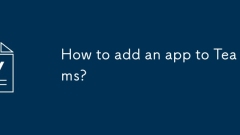
How to add an app to Teams?
There are three ways to add applications in Microsoft Teams: First, search and add commonly used applications from the "Applications" tab, enter "More Applications" through the menu on the left, click the "Add" button to install, and then insert the application content in the chat or channel; second, add installed application components in the channel or chat, click the " " sign to select the corresponding application and initialize the settings, and realize functions such as sharing to-do lists; third, administrators deploy applications in batches, upload or enable application packages through the Teams management center, and configure usage permissions, which are suitable for enterprise customization tools. Choose the right method according to your identity and scene and you can quickly add it.
Jul 11, 2025 am 02:28 AM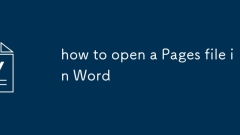
how to open a Pages file in Word
To open the Pages file, you must first convert the format. 1. The most reliable method is to use Pages to export as .docx or .rtf: use "File>Export to > Word" on Mac; select Export to Word format in the sharing menu in iPhone/iPad. 2. No Mac can be used for iCloud online transfer: upload to iCloudPages and export Word files through the web version. 3. Open Word directly only partially supports: the new version of Word can try to import Pages files, but the format may be inconsistent. It is recommended to convert first before using it.
Jul 11, 2025 am 02:28 AM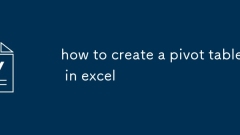
how to create a pivot table in excel
Before creating a pivot table, you need to ensure that the data structure is standardized, including title rows, no empty rows and columns, deleting subtotal total rows, and converting to table format; when inserting, click [Insert] → [Pivot Table] and select the position, drag the field to the "Road" and "Value" area, and sum it by default, and you can modify the statistical method; after generation, you can adjust the layout through the "Design" tab, use "Value Field Settings" to change the numeric format, and refresh after data is updated; advanced techniques include grouping dates by month or quarter, and using slicers to achieve visual filtering.
Jul 11, 2025 am 02:23 AM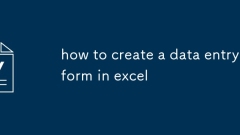
how to create a data entry form in excel
To create an Excel data entry table, you must first plan the fields, set data verification, and use table styles. 1. Determine the recorded information such as name, gender, etc., each field occupies one column, and the title is concise; 2. Set the data verification drop-down list, date format limit, numerical range and required prompts; 3. Use Ctrl T to convert to a table to realize automatic expansion, formula filling and intuitive sorting; 4. You can choose to make the entry interface, which is suitable for advanced users. Follow this step to ensure that the input table is practical and stable.
Jul 11, 2025 am 02:22 AM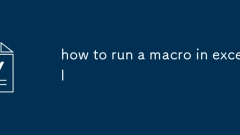
how to run a macro in excel
TorunamacroinExcel,youcanassignittoabutton,usetheMacroswindow,setakeyboardshortcut,ormakeitrunautomaticallyonfileopen.First,assignamacrotoaclickablebuttonviatheDevelopertabforeaseofusebyothers.Second,runitdirectlyfromtheMacroswindow(Alt F8)fortesting
Jul 11, 2025 am 02:21 AM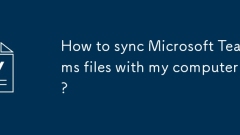
How to sync Microsoft Teams files with my computer?
Yes,youcansyncMicrosoftTeamsfileswithyourcomputerbyfollowingthesesteps:1.FilesinchatsorchannelsarestoredinOneDriveorSharePoint.2.Inachatorchannel,clickFiles,findthefile,andchooseSynctostartsyncingviaOneDrive.3.Forteamorchannelfiles,opentheFilestab,cl
Jul 11, 2025 am 02:06 AM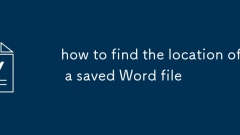
how to find the location of a saved Word file
To retrieve the Word document that cannot be found, first check the default save path, such as "Document" or OneDrive folder; secondly, find the file record and locate the location through the "Recent" function in Word; then use the Windows search function to enter keywords and time range to accurately search; finally check whether it is stored incorrectly on the desktop, USB drive or other devices. Check them one by one in order, and in most cases, files can be found.
Jul 11, 2025 am 01:30 AM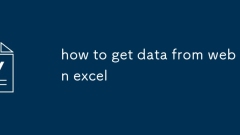
how to get data from web in excel
TopulldatafromthewebintoExcelwithoutcoding,usePowerQueryforstructuredHTMLtablesbyenteringtheURLunderData>GetData>FromWebandselectingthedesiredtable;thismethodworksbestforstaticcontent.IfthesiteoffersXMLorJSONfeeds,importthemviaPowerQuerybyenter
Jul 11, 2025 am 01:02 AM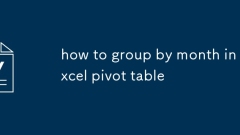
how to group by month in excel pivot table
Grouping by month in Excel Pivot Table requires you to make sure that the date is formatted correctly, then insert the Pivot Table and add the date field, and finally right-click the group to select "Month" aggregation. If you encounter problems, check whether it is a standard date format and the data range are reasonable, and adjust the number format to correctly display the month.
Jul 11, 2025 am 01:01 AM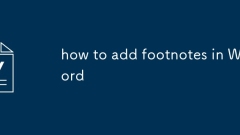
how to add footnotes in Word
The method of inserting footnotes in Word is as follows: 1. Position the cursor to the position where the footnote is to be inserted; 2. Click the "Footnote" button in the "Reference" tab, or enter the detailed setting interface through the arrow in the lower right corner to select the numbering format and position and then click "Insert"; 3. Enter the footnote content. If you need to modify the format, you can adjust the numbering style in the settings and apply it to the entire document. If you use the section break, you can also set the footnote format of a certain section separately. Frequently asked questions include: when you start numbering again, you can adjust the footer spacing and double-click the footer to enter the editing mode to modify the paragraph settings. If there are too many footnotes, you can adjust the divider and optimize the layout. Note that the old footnotes will not be automatically updated after modifying the number format, and need to be refreshed manually or reinserted.
Jul 11, 2025 am 12:52 AM
Hot tools Tags

Undress AI Tool
Undress images for free

Undresser.AI Undress
AI-powered app for creating realistic nude photos

AI Clothes Remover
Online AI tool for removing clothes from photos.

Clothoff.io
AI clothes remover

Video Face Swap
Swap faces in any video effortlessly with our completely free AI face swap tool!

Hot Article

Hot Tools

vc9-vc14 (32+64 bit) runtime library collection (link below)
Download the collection of runtime libraries required for phpStudy installation

VC9 32-bit
VC9 32-bit phpstudy integrated installation environment runtime library

PHP programmer toolbox full version
Programmer Toolbox v1.0 PHP Integrated Environment

VC11 32-bit
VC11 32-bit phpstudy integrated installation environment runtime library

SublimeText3 Chinese version
Chinese version, very easy to use







