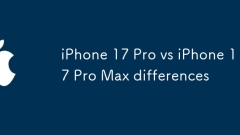
iPhone 17 Pro vs iPhone 17 Pro Max differences
The difference between the iPhone 17 Pro and the iPhone 17 ProMax is mainly reflected in four aspects: screen size, battery life, weight and photography capabilities. 1. In terms of screen, ProMax is 6.9 inches and Pro is 6.3 inches. Max is more suitable for users who pursue an immersive experience, while Pro is more suitable for one-handed operation and portability needs. 2. In terms of battery life, because the body is larger, the battery capacity is higher, the Max can last for an additional half an hour to one hour in daily use, which is suitable for business trips or heavy use scenarios. 3. In terms of weight, the ProMax is thicker and heavier, with a more stable feel but slightly less portable. 4. In terms of photography, the Max's telephoto is stronger, for example, it may support 5x optical zoom (3x Pro), and may be equipped with a larger sensor and night shooting watch.
Jul 23, 2025 am 02:45 AM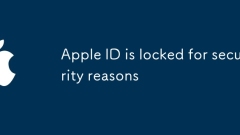
Apple ID is locked for security reasons
Apple ID is locked usually because the system detects suspicious activity, such as multiple incorrect passwords, frequent login on new devices, etc. 1. Common reasons include multiple inputs of wrong passwords or answers to security prompts, attempting to log in on multiple new devices or browsers, modifying account information too frequently, and using third-party tools to operate account information in batches. 2. The unlocking method includes going to the official AppleID website to try logging in and clicking the "Unlock Account" button, selecting the verification method to complete the identity verification, resetting the password and updating the account information. 3. If you cannot unlock it yourself, you can contact Apple customer service, prepare relevant information and contact customer service through the official website support page, "Apple Support" App or telephone number to submit a request. 4. Measures to avoid being locked again include not being
Jul 23, 2025 am 02:44 AM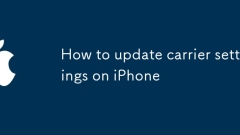
How to update carrier settings on iPhone
The operator's settings update can optimize the compatibility of the iPhone with the current network, improve signals, support new features or fix connectivity issues. When changing SIM card, changing the region, encountering unstable signal or being unable to call to send and receive text messages, it is recommended to manually check for updates. The update method is as follows: 1. Insert a valid SIM card; 2. Connect Wi-Fi or cellular data; 3. Go to Settings>General>About this machine; 4. Click "Check Updates" and download and install available updates. If no update is prompted, try restarting the phone, switching flight mode, or restoring the network settings to trigger the update mechanism, but the restore operation will clear the Wi-Fi password.
Jul 23, 2025 am 02:22 AM
iPhone not connecting to Wi-Fi
1. Make sure that Wi-Fi is on and connected to the correct network; 2. Restart the router and check whether other devices are abnormal; 3. Reconnect after forgetting the network; 4. Update iOS or reset network settings; 5. Check for hardware damage and signal interference. If the iPhone cannot connect to Wi-Fi, first make sure that Wi-Fi is turned on and connected to the correct network, try to switch the 2.4GHz/5GHz frequency band, restart the router and check whether other devices are affected, enter the password to connect after forgetting the network, update the system or reset the network settings, and pay attention to hardware damage or signal interference problems. Following the steps to troubleshoot can usually solve most connection problems.
Jul 23, 2025 am 02:20 AM
How to use portrait mode on iPhone
Portrait mode is a virtual photography function implemented by the iPhone through the combination of hardware and algorithms. The opening method is to slide to the "Portrait" option in the camera app; it supports models starting from iPhone7Plus, and the functions are enhanced with generations; when shooting, you need to pay attention to moderate distance (0.5 meters to 3 meters), simple background, sufficient light, and keep the subject still; the degree of virtualization can be adjusted through the f value in the photo app, the smaller the f value, the stronger the blur; new models such as iPhone12 and in the future also support pet, object recognition, and real-time light effect simulation to improve shooting flexibility and creative space.
Jul 23, 2025 am 02:07 AM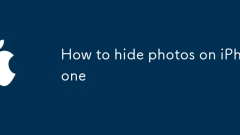
How to hide photos on iPhone
Hide photos on iPhone can be achieved in a variety of ways, as follows: 1. Use the "Hide" function to temporarily close the photos but still retain them in the "Hide" album; 2. Turn off the "Hide Photos" option in "Settings → Photos" to completely hide the album; 3. Use "Memo" or third-party privacy apps (such as "SecretCalculator" and "Vault") to hide more privately; 4. Prevent photos from being deleted or modified by locking them. Different methods are suitable for different scenarios and can be selected and used according to your needs.
Jul 23, 2025 am 01:43 AM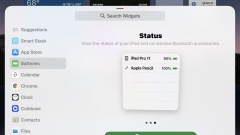
The 8 Best Features of iPadOS 15 You’ll Actually Use
The iPad has gained some interesting new refinements, features, and capabilities with iPadOS 15. From placing widgets anywhere on the Home Screen, to Quick Notes, Low Power Mode, and new multitasking functionalities, you’ll have some unique iPad s
Jul 23, 2025 am 01:25 AM
How to Save & Search Through Your Entire Notification History on the Samsung Galaxy S4
While checking alerts, I often unintentionally tap Clear, deleting everything before I can even read them. There's a built-in way to view notification history on Android, but if you power off or restart your Samsung Galaxy S4, that history gets erase
Jul 23, 2025 am 01:14 AM
How to restart iPhone
How to restart iPhone? The answer is to take corresponding actions according to different models. For iPhone 8 and later models: Press the volume quickly first and then quickly - then long press the side key; iPhone 7 and 7Plus: Press the volume and power key at the same time for about 10 seconds; iPhone 6s and earlier models: hold the Home button and the top/side key at the same time until the screen turns black and lights up. Forced restart is suitable for when the system is unresponsive, and data will not be lost, but frequent use may reflect device problems. A normal restart can solve most glitches, and it is recommended to be once a week. If the white Apple logo appears after restarting, you need to connect to the computer to process it, and the red Apple needs to jailbreak or flash the machine again. If you prompt "cannot activate", check the network or activation lock status. For complex issues, please contact the official.
Jul 23, 2025 am 01:04 AM
How to Free Up Storage Space on Your iPhone: The Ultimate Guide
Although your iPhone does not offer an option to upgrade internal storage space using a memory card, as some Android phones do, there are plenty of things you can do to clear up storage so you can put everything you want on your device and stop getti
Jul 23, 2025 am 01:02 AM
Samsung's Cheap Galaxy A16 Smartphone Is Under $200 Today
##### Samsung Galaxy A16 5G$143 $200 Save $57 Brand SamsungDisplay 6.7-inch AMOLEDRAM 4GBStorage 128GBBattery 5000 mAhThe Galaxy A16 5G offers a straightforward, budget-friendly option with an impressive OLED screen, improved software experience, an
Jul 23, 2025 am 12:54 AM
Why can't I delete an app on my iPhone
The inability to delete an app on an iPhone is usually not because of the program's corruption, but because of system settings or built-in restrictions. 1. If the system has built-in applications such as weather, calendar, etc., it cannot be completely deleted, but you can free up space by "Uninstall App" and hide its icons; 2. If the screen usage time or content and privacy restrictions are enabled, the permission to "Delete App" in the settings must be allowed, or check whether the device is restricted by the management configuration file; 3. If the application is associated with other functions, such as the Watch app bound to Apple Watch, the relevant services must be released before deleting it; 4. In iOS14 and above, after entering jitter mode, you should click on the app and select "Remove App", rather than looking for the X icon in the corner.
Jul 23, 2025 am 12:52 AM
iOS 15.0.1 Released with Bug Fixes for Apple Watch Issue
Apple has released iOS 15.0.1 and iPados 15.0.1 as the first update to fix some problems in iOS/iPados 15. Specifically, IOS 15.0.1 Update Solve the problem where Apple Watch might not be able to unlock the iPhone 13
Jul 23, 2025 am 12:35 AM
How to Make Your Own Custom Passes in Google Wallet
Google Wallet enables users to store a wide array of passes and cards, making it convenient to manage everything in one place. But did you know you can also create your own passes when needed? While the process isn't complicated, knowing the right st
Jul 23, 2025 am 12:34 AM
Hot tools Tags

Undress AI Tool
Undress images for free

Undresser.AI Undress
AI-powered app for creating realistic nude photos

AI Clothes Remover
Online AI tool for removing clothes from photos.

Clothoff.io
AI clothes remover

Video Face Swap
Swap faces in any video effortlessly with our completely free AI face swap tool!

Hot Article

Hot Tools

vc9-vc14 (32+64 bit) runtime library collection (link below)
Download the collection of runtime libraries required for phpStudy installation

VC9 32-bit
VC9 32-bit phpstudy integrated installation environment runtime library

PHP programmer toolbox full version
Programmer Toolbox v1.0 PHP Integrated Environment

VC11 32-bit
VC11 32-bit phpstudy integrated installation environment runtime library

SublimeText3 Chinese version
Chinese version, very easy to use







