How to restart iPhone? The answer is to take corresponding actions according to different models. For iPhone 8 and later models: Press the volume quickly first and then quickly - then press the side keys; iPhone 7 and 7 Plus: Press the volume - and power button at the same time for about 10 seconds; iPhone 6s and earlier models: Press the Home button and the top/side keys at the same time until the screen turns black and lights up. Forced restart is suitable for when the system is unresponsive, and data will not be lost, but frequent use may reflect device problems. A normal restart can solve most glitches, and it is recommended to be once a week. If the white Apple logo appears after restarting, you need to connect to the computer to process it, and the red Apple needs to jailbreak or flash the machine again. If the prompt "cannot be activated", check the network or activation lock status. For complex issues, please contact official support.

Restarting the iPhone seems to be a simple operation, but different models have different ways, especially in recent years, Apple has made some adjustments in design and interaction. If you don't know the right method, you may accidentally touch other features, such as emergency calls or Siri. Here are some common restart methods and precautions.

How to force restart iPhone?
Sometimes the phone is stuck, the screen is black, or the system is unresponsive. At this time, ordinary shutdown and then booting may not work, and a forced restart is required.
Different models of iPhone operations are different:
-
iPhone 8 and later (including iPhone X, 11, 12, 13, 14 series) :

- Quickly press and release the volume key;
- Press and release the volume-key quickly;
- Then press and hold the side button until you see the Apple logo appear.
-
iPhone 7 and 7 Plus :
- Press and hold the Volume-key and Power keys simultaneously for about 10 seconds until you see the Apple logo.
-
iPhone 6s and earlier models :

- Press and hold the Home key and the top (or side) power keys simultaneously until the screen turns black and then lights up again.
Note: Forced restart will not delete data, but if used frequently, it may indicate that there are software or hardware problems on your device.
A normal restart can also solve many problems
Many times, the system is just "tired after running for a long time", such as the application cannot be opened, the Wi-Fi cannot be connected, and the push is not promptly. This is the time to restart normally to solve the problem.
The operation is very simple:
- Press and hold the side (or top) power button;
- After the sliding shutdown bar appears, slide shut down;
- Wait for a few seconds before pressing the power button to turn on.
It is recommended to restart once a week to help keep the system smooth, especially after updating the system or installing many apps.
What to do if you encounter special circumstances?
Sometimes you may encounter some strange problems, such as:
- After restarting, it keeps stuck in the white Apple logo : It may be that the system files are corrupted, try to enter recovery mode to connect to the computer iTunes or Finder to process.
- It turns into Red Apple after restarting (jailbreaking device) : It means that there is an error in booting and you need to jailbreak or flash the machine again.
- After restarting, the prompt "cannot be activated" : it may be a network problem or the activation lock is not unlocked.
Although these problems are rare, they will be a headache once they occur. If you can't handle it yourself, it is recommended to contact Apple's official support or someone with experience to help as soon as possible.
Basically that's it. Restarting itself is a small operation, but it can help a lot at critical moments. As long as you remember which generation of iPhone you are using, the corresponding operation will not be difficult to master.
The above is the detailed content of How to restart iPhone. For more information, please follow other related articles on the PHP Chinese website!

Hot AI Tools

Undress AI Tool
Undress images for free

Undresser.AI Undress
AI-powered app for creating realistic nude photos

AI Clothes Remover
Online AI tool for removing clothes from photos.

Clothoff.io
AI clothes remover

Video Face Swap
Swap faces in any video effortlessly with our completely free AI face swap tool!

Hot Article

Hot Tools

Notepad++7.3.1
Easy-to-use and free code editor

SublimeText3 Chinese version
Chinese version, very easy to use

Zend Studio 13.0.1
Powerful PHP integrated development environment

Dreamweaver CS6
Visual web development tools

SublimeText3 Mac version
God-level code editing software (SublimeText3)
 OEX official website entrance ios directly enter OEX platform official website Apple login portal
Jul 03, 2025 pm 02:06 PM
OEX official website entrance ios directly enter OEX platform official website Apple login portal
Jul 03, 2025 pm 02:06 PM
The OEX platform is a highly-watched digital asset trading platform, providing users with a safe, convenient and efficient trading experience. Here, you can conveniently buy, sell and trade various mainstream digital currencies such as Bitcoin and Ethereum, and enjoy the rich financial derivative services provided by the platform.
 How to download the iOS version of Ethereum App? Instructions for use of Ethereum official website app
Jul 04, 2025 am 11:48 AM
How to download the iOS version of Ethereum App? Instructions for use of Ethereum official website app
Jul 04, 2025 am 11:48 AM
The official Ethereum app does not exist, iOS users can manage ETH through cryptocurrency wallets or exchange apps. Recommended mainstream apps include: 1. Binance, powerful and integrated Web3 wallet, suitable for trading and DeFi; 2. OkX, with smooth experience and Web3 integration, supporting DeFi and NFT; 3. MetaMask, as the core non-custodial wallet, is a necessary tool for connecting DeFi and NFT platforms; 4. Huobi (HTX), provides rich trading pairs and financial derivatives, suitable for old users; 5. Trust Wallet, simple interface, suitable for new non-custodial wallets; 6. Gate.io, suitable for exploring emerging currencies
 How to create a contact group on iPhone
Jul 13, 2025 am 01:17 AM
How to create a contact group on iPhone
Jul 13, 2025 am 01:17 AM
iPhone does not support creating contact groups directly in the address book application, but similar functions can be achieved through the following methods: 1. Use the "Group" function in the address book application, click "Edit" > "Add Group" to create a custom group; 2. Add each contact to the corresponding group by editing it; 3. If you need to send a group message, you can create a new multi-person conversation in the information application; 4. Use iCloud or Gmail to synchronize tagged groups to facilitate the management of a large number of contacts on the computer. These methods are used in conjunction with efficient management of contact groups.
 How to check if an iPhone is unlocked
Jul 15, 2025 am 01:17 AM
How to check if an iPhone is unlocked
Jul 15, 2025 am 01:17 AM
TocheckifaniPhoneisunlocked,1)gotoSettings>Cellular>CellularDataOptionsandlookforlabelslike“Unlocked”or“NoSIMrestrictions,”2)insertadifferentcarrier’sactiveSIMcardandseeifthephoneacceptsit,3)usetheIMEInumberononlinetoolslikeIMEI.infotocheckunlo
 How to check iPhone trade-in value
Jul 13, 2025 am 01:13 AM
How to check iPhone trade-in value
Jul 13, 2025 am 01:13 AM
Determining the depreciation value of iPhone requires multiple factors and comparing different platforms. 2. The first choice is Apple's official replacement plan, which has a simple and transparent process, but the final valuation must be based on the actual condition of the equipment. 3. Third-party websites such as Gazelle, Swappa, etc. may provide higher quotations, but you need to pay attention to describing the real situation and avoiding the charging trap. 4. The core factors affecting value include model and storage capacity, equipment status, operator lock status, etc. Small problems may also affect the quotation. 5. If you pursue higher returns, you can choose to sell privately, but you need to weigh the time cost and transaction risks.
 How to create a Personal Voice on iPhone
Jul 11, 2025 am 02:19 AM
How to create a Personal Voice on iPhone
Jul 11, 2025 am 02:19 AM
To create PersonalVoice in iOS17, you first need to enable the feature in the settings and record a sound model for about five minutes. The specific steps are as follows: 1. Open "Settings" > "Assistance Functions" > "Narration", click "PersonalVoice" and select "Create PersonalVoice"; 2. Read the text provided by the system in a quiet environment to keep the speech speed stable; 3. After creation, you can use your personalized voice to read messages, notifications, etc. in "Narration", or switch back to the default voice; 4. Currently, only English and some languages ??are supported, and Chinese is not supported at the moment; 5. Pay attention to environmental noise, intonation consistency and storage space when recording, and re-record unsatisfactory content. Voice mode
 How to transfer contacts from one iPhone to another
Jul 12, 2025 am 02:36 AM
How to transfer contacts from one iPhone to another
Jul 12, 2025 am 02:36 AM
Migrating contacts can be accomplished in three ways when replacing a new iPhone: First, using iCloud synchronization is the most worry-free, ensuring that the old phone has turned on the iCloud address book backup, and the new phone logs into the same account and enables synchronization; Second, using AirDrop is suitable for a small number of contacts to transmit. After setting up AirDrop visibility on both phones, sending and receiving them through the share button; Third, with the help of computer relay, both Mac or Windows, synchronizing contacts through Finder or iTunes and replacing or merging data. Select the method that suits you and pay attention to your account and permission settings to easily complete the migration.
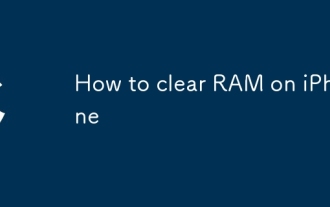 How to clear RAM on iPhone
Jul 12, 2025 am 02:30 AM
How to clear RAM on iPhone
Jul 12, 2025 am 02:30 AM
The RAM of iPhone cannot be cleaned manually, but the following methods can be used to free memory to improve smoothness: 1. Close the background application: Double-click the Home button or slide from the bottom to pause and close the card; 2. Restart the phone regularly: Refresh the system status once a week; 3. Reduce background refresh: Enter Settings → General → Backend App Refresh to limit the number of applications; 4. Avoid running multiple high-resource applications at the same time, and use them in stages to reduce memory pressure. These operations can effectively alleviate the lag caused by the tight memory of iPhone.








