
Oppo K13 Turbo Spotted on Geekbench with Built
A major shift is coming to smartphone cooling as active thermal management technology expands beyond flagship gaming devices into more accessible price ranges. The upcoming Oppo K13 Turbo series is leading this transition by introducing built-in cool
Jul 23, 2025 am 12:29 AM
Samsung Confirms Tri
Samsung has officially confirmed that its highly anticipated tri-fold smartphone will arrive within the next few months, marking the company's ambitious entry into the emerging tri-fold device market. The announcement comes as Samsung continues to pu
Jul 23, 2025 am 12:28 AM
How to Play Space Invaders & Other Old School Atari 2600 Games on Your Samsung Galaxy Note 2
Atari—it's the gaming console that officially kicked off the era of sleepless nights and questionable eating habits for both kids and adults. If you think modern games like Call of Duty are addictive, imagine trying to beat Space Invaders on the orig
Jul 23, 2025 am 12:24 AM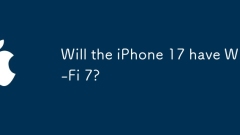
Will the iPhone 17 have Wi-Fi 7?
The iPhone 17 will likely support Wi-Fi7. Apple usually introduces the latest wireless technology in the new iPhone. After the iPhone 15 supports Wi-Fi6E for the first time, it is expected that iPhone 16 will fully support the standard, and iPhone 17 is expected to be equipped with more advanced Wi-Fi7; Wi-Fi7 has advantages such as higher bandwidth (theoretical speed exceeds 30Gbps), lower latency, multi-link concurrency technology and wider band (320MHz); but the actual experience also requires support from routers that support Wi-Fi7, high-bandwidth network environments and other devices.
Jul 22, 2025 am 03:31 AM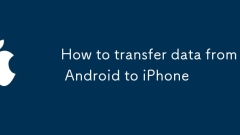
How to transfer data from Android to iPhone
To move data from Android phones to iPhones, it can be done through official tools and cloud services. 1. Use the "Transfer to iOS" App to transfer basic data such as contacts, information, photos, etc., and you need to connect to the same Wi-Fi and follow the prompts; 2. Use a Google account to synchronize contacts and calendars, add an account on your iPhone and set a default; 3. Upload photos through Google Photos or third-party tools, and you can also transfer them to the computer; 4. The application and chat history need to be logged in again to restore, WeChat can use the built-in migration function, and some niche applications may not be able to synchronize.
Jul 22, 2025 am 03:25 AM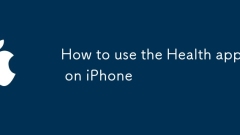
How to use the Health app on iPhone
How to add and manage health data on iPhone health app? First, open the Health App, select a specific category in "Browse" and click the " " to enter data manually; secondly, AppleWatch users can automatically synchronize step count, heart rate and other data; finally, manage data access rights of third-party apps in "Settings>Health". How to view trends and history? Click on a certain data to enter the details page, select "Show all data", and slide to the chart view to view long-term trends. How to set health goals and reminders? Add goals in "Personal>Health Plan>", such as steps, water consumption, and set regular reminders to help develop good habits.
Jul 22, 2025 am 03:13 AM
What to expect from the iPhone 17 Pro?
The iPhone 17 Pro has not been released yet, but it is expected to return to the flat bezel design and adopt an appearance similar to the iPhone 4 or iPad Pro; 1. The design may be lighter and thinner, cancel the SIM card slot and support eSIM; 2. The camera system may be upgraded to 48MP main camera and equipped with a periscope telephoto lens, with optical zoom up to 5x to 6x, and the night shooting and computing photography capabilities are improved; 3. The display brightness is expected to exceed 2,500 nits, and the energy efficiency is improved, and the Always-On display is more interactive; 4. Equipped with the A18 chip, it has stronger performance, and AI functions such as voice recognition and real-time translation are more accurate. These improvements will enhance the daily experience, especially in photography, gaming and multitasking.
Jul 22, 2025 am 03:06 AM
How to merge calls on iPhone
iPhone merge calls must first confirm the operator's support and enable the settings. The specific operations are: 1. Confirm that the package includes the "multi-party call" function; 2. Click the "Call" button during the call to hang up the current call and call the second person; 3. After the call is connected, click "Merge Call" to merge the two people into a group chat. Up to 5 people can be merged. If you encounter problems, you can check the network or mute status, or you can remove a party individually or end the entire group chat.
Jul 22, 2025 am 03:06 AM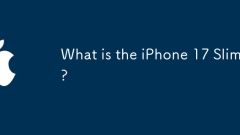
What is the iPhone 17 Slim?
TheiPhone17Slimisexpectedtobeathinner,titanium-framedflagshipphonein2025.1.Itwillfeatureanultra-thinbody,possiblyaround5.1mmthick,withatitaniumframethatislighterandmoredurablethanstainlesssteel.2.Thedisplaywillhavethinnerbezelsandremaininthe6.1–6.3-i
Jul 22, 2025 am 02:39 AM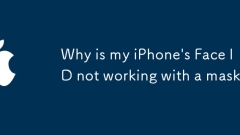
Why is my iPhone's Face ID not working with a mask
FaceIDmaynotworkwithamaskduetospecificrequirementsandsetupissues.1.Masksmustleavetheupperface,especiallyeyesandeyebrows,visible;dark,reflective,orthicklywovenmasksmaynotwork.2.UsersmustenrollFaceIDspecificallywithamaskbygoingtoSettings>FaceID&
Jul 22, 2025 am 02:11 AM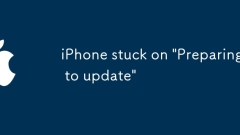
iPhone stuck on 'Preparing to update'
When an iPhone is stuck in the "Preparingtoupdate" interface, most of the problems with connection, software or temporary files are caused. The solutions are as follows: 1. Check the USB connection and replace the data cable or interface; 2. Restart iTunes/Finder and the device; 3. Try to enter DFU mode to force flash; 4. Update iTunes, clean up the cache and close firewall and other interfering programs. If the above steps are invalid, it may be a hardware problem. It is recommended to contact Apple for after-sales processing.
Jul 22, 2025 am 01:31 AM
How to fix a boot loop on an iPhone
The iPhone cannot start normally and enters the white Apple dead loop. It is not necessarily hardware damage. You can try the following methods to solve it: 1. Force restart different models and operate in a specific order; 2. Enter the recovery mode to reinstall the system through iTunes/Finder; 3. Use DFU mode to repair serious system problems; 4. If it is invalid, there may be hardware failures and need to be sent for repair.
Jul 22, 2025 am 01:20 AM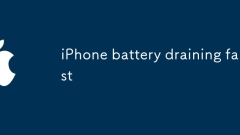
iPhone battery draining fast
The battery of the mobile phone will lose more quickly due to improper use, rather than damage to the battery. Solutions include: 1. Turn off unnecessary background application refresh, go to "Settings" → "General" → "Background application refresh" and limit the refresh permissions of some apps; 2. Adjust the positioning service, go to "Settings" → "Privacy" → "Location Service" to change the positioning permissions of non-essential apps to "User-time" or off; 3. Reduce the screen brightness and streamline the notifications, turn on "Settings" → "Brightness and Wallpaper" to lower the brightness, enter "Notification" to turn off non-essential push; 4. Check the battery health. If it is less than 80%, consider replacing the battery, and check the specific value through "Settings" → "Battery" → "Battery Health". The above operations can effectively extend the battery life of the iPhone.
Jul 22, 2025 am 01:19 AM
How I Tricked My Apple HomeKit Lock Into Unlocking Automatically
Have you ever tried to make HomeKit automatically unlock your deadbolt when arriving home? I’ve tried to do this very thing several times, and it never worked right—until I figured out a workaround for Apple’s secure scenes. Here’s how I made my H
Jul 22, 2025 am 01:13 AM
Hot tools Tags

Undress AI Tool
Undress images for free

Undresser.AI Undress
AI-powered app for creating realistic nude photos

AI Clothes Remover
Online AI tool for removing clothes from photos.

Clothoff.io
AI clothes remover

Video Face Swap
Swap faces in any video effortlessly with our completely free AI face swap tool!

Hot Article

Hot Tools

vc9-vc14 (32+64 bit) runtime library collection (link below)
Download the collection of runtime libraries required for phpStudy installation

VC9 32-bit
VC9 32-bit phpstudy integrated installation environment runtime library

PHP programmer toolbox full version
Programmer Toolbox v1.0 PHP Integrated Environment

VC11 32-bit
VC11 32-bit phpstudy integrated installation environment runtime library

SublimeText3 Chinese version
Chinese version, very easy to use







