
How to Install Android Debug Bridge (adb) in Linux
Android Debug Bridge (adb) is the most used command-line tool that allows communication between a personal computer and an attached Android-powered device or emulator instance via a USB cable or TCP/IP (wirelessly).It offers support for various devic
Jun 21, 2025 am 09:35 AM
How to View WebP Images in Ubuntu and Linux Mint
Developed by Google with the main objective of making loading times faster across the internet, WebP (pronounced “weppy”) is a modern image format and a replacement for JPEG, PNG, and GIF file formats. Compared to other image formats, webp offers sup
Jun 21, 2025 am 09:23 AM
12 Best Linux Server Distributions to Use in 2023
Linux is free and open-source, this has emanated from the low total cost of ownership of a Linux system, compared to other operating systems. Although Linux operating systems (distributions) are not entirely doing well on desktop computers, they are
Jun 21, 2025 am 09:11 AM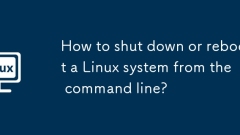
How to shut down or reboot a Linux system from the command line?
To correctly shut down or restart the Linux system, you need to use the corresponding commands and pay attention to permissions and operation details. 1. When shutting down, you can shut down immediately, or when shutting down the computer, you can shut down regularly, and you can also attach notification messages; 2. When restarting, you can use sudoreboot or sudoshutdown-rnow. Before operation, you should save the work, confirm that no other users are online, ensure that the server can be connected remotely, and avoid frequent power outages. Master these key points to safely perform shutdown or restart operations.
Jun 21, 2025 am 12:49 AM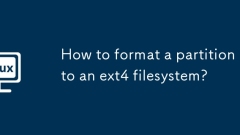
How to format a partition to an ext4 filesystem?
To format the partition to an ext4 file system, use the mkfs.ext4 command. 1. First confirm the target partition name through lsblk or sudofdisk-l, such as /dev/sdb1; 2. If the partition is mounted, perform sudoumount/dev/sdb1 uninstall; 3. Run sudomkfs.ext4/dev/sdb1 for formatting, and this operation will clear all data; 4. Optionally add the -L parameter to set the volume label, such as sudomkfs.ext4-LMyDisk/dev/sdb1; 5. After formatting, use sudomount/dev/sdb1/mnt to mount and verify with df-Th or blkid. Pay attention to the operation
Jun 21, 2025 am 12:48 AM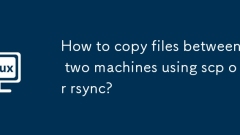
How to copy files between two machines using scp or rsync?
The two most commonly used commands for copying files between Linux systems are scp and rsync. 1. SSCP is suitable for copying a small number of files at one time and quickly. It is based on the SSH protocol, with high security and simple use. It supports -r recursive copying directory, -P specified port, and -C compression transmission; 2. Rsync is more suitable for large-scale file copying, incremental backup and maintaining file attributes. It has the functions of breakpoint continuous transmission and differential updates. Common parameters include -a archive mode, -v display progress, -z compression transmission, and supports --delete deletion of redundant files and --exclude excluding specific files. Both rely on SSH access, pay attention to the difference between path end slashes, it is recommended to use the key to log in and test it with -n or --dry-run to ensure life.
Jun 21, 2025 am 12:43 AM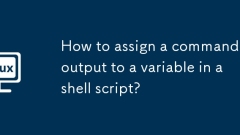
How to assign a command's output to a variable in a shell script?
In shell scripts, you can save the output to a variable through command replacement. There are two common methods: 1. Use backtick command; 2. Use $() syntax. Both have the same functions but the latter is more recommended. Be careful when handling outputs with multiple lines or spaces. It is recommended to use an array to save multiple results with readarray to avoid segmentation errors. In addition, execution failure may cause the variable to be empty or error message. You can redirect the error to discard or check the return value for exception processing, thereby ensuring the stable operation of the script.
Jun 21, 2025 am 12:41 AM
How to change a user's password from the command line?
The most common way to change your password from the command line is to use the passwd command. 1. Ordinary users only need to enter passwd and verify the current password before setting a new password; 2. Administrators can modify other user passwords through sudopasswdusername, without the original password; 3. If you need to force the user to reset the password next time you log in, you can use sudochage-d0username or sudopasswd-eusername; 4. Setting a strong password should avoid common words, combine case, numbers and symbols, and give priority to length rather than complexity; 5. Clear text passwords should not be hard-coded in scripts, and it is recommended to use chpasswd or automation tools such as Ansible; 6. Pay attention to permission restrictions
Jun 21, 2025 am 12:37 AM
How to make a shell script executable?
There are two steps to add executable permissions to the shell script: 1. Make sure that the script has the correct shebang in the first line such as #!/bin/bash or #!/bin/sh, which is used to specify the interpreter; 2. Use chmod xscriptname.sh or chmodul xscriptname.sh to add execution permissions. When running, it needs to be executed through the relative path ./scriptname.sh or the absolute path /path/to/scriptname.sh. If you want to run globally, you can move the script to /usr/local/bin/ or $HOME/bin/ and remove the .sh suffix. Frequently asked questions include the lack of shebang, resulting in unrecognition and insufficient permissions
Jun 21, 2025 am 12:35 AM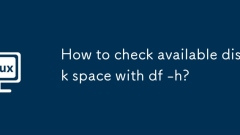
How to check available disk space with df -h?
df-h is a command in Linux for viewing disk space usage, and its output is displayed in an easy-to-read format. 1. It displays the file system, total capacity, used space, available space, usage percentage and mount points; 2. The usage rate is too high (such as more than 90%) and requires cleaning or expansion; 3. Hidden files, inode fullness or misjudgment of mount points may cause space abnormalities; 4. It can be used to improve the inspection efficiency with commands such as du, grep, sort and watch. Mastering this command will help you discover and solve disk space problems in a timely manner and ensure the stable operation of the system.
Jun 21, 2025 am 12:29 AM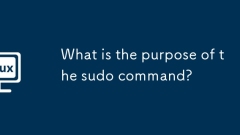
What is the purpose of the sudo command?
"Sudo"standsfor"superuserdo,"anditisusedtoruncommandswithelevatedprivileges.1.Itallowsuserstoexecutespecifictasksastherootoranotheruserwithoutlogginginasthem.2.Itenhancessecuritybylimitingfullaccesstowhenit'sexplicitlyneeded.3.Itp
Jun 21, 2025 am 12:26 AM
How to resize an LVM logical volume?
To adjust the LVM logical volume size, you must first confirm the file system type and support status before operation. ext4 supports online expansion and shrinkage (need to be unmounted or read-only mounted), xfs only supports online expansion; if there is no remaining space for the volume group during expansion, you need to add a physical volume and expand the volume group first, then use lvextend to expand the logical volume and adjust the file system; shrink the logical volume, you must unmount the file system, check and shrink the file system, and then shrink the logical volume, and finally remount it. The order cannot be reversed, otherwise data corruption may be caused.
Jun 21, 2025 am 12:25 AM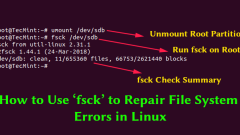
How to Use 'fsck' to Repair File System Errors in Linux
Linux Filesystems are responsible for organizing how data is stored and recovered. One way or another, with time, the filesystem may become corrupted and certain parts of it may not be accessible. If your filesystem develops such inconsistency it is
Jun 20, 2025 am 09:46 AM
10 Best Command Line Tools for Linux Terminal
In this article, we will share a few command-line programs that you can use in a Linux terminal. By the end of this article, you will learn about some free, open-source, and exciting, text-based tools to help you do more with boredom on the command l
Jun 20, 2025 am 09:39 AM
Hot tools Tags

Undress AI Tool
Undress images for free

Undresser.AI Undress
AI-powered app for creating realistic nude photos

AI Clothes Remover
Online AI tool for removing clothes from photos.

Clothoff.io
AI clothes remover

Video Face Swap
Swap faces in any video effortlessly with our completely free AI face swap tool!

Hot Article

Hot Tools

vc9-vc14 (32+64 bit) runtime library collection (link below)
Download the collection of runtime libraries required for phpStudy installation

VC9 32-bit
VC9 32-bit phpstudy integrated installation environment runtime library

PHP programmer toolbox full version
Programmer Toolbox v1.0 PHP Integrated Environment

VC11 32-bit
VC11 32-bit phpstudy integrated installation environment runtime library

SublimeText3 Chinese version
Chinese version, very easy to use







