
How to Configure Kernel Parameters Using sysctl Command
You can configure several parameters or tunables of Linux (the kernel) to control its behavior, either at boot or on demand while the system is running. sysctl is a widely-used command-line utility for modifying or configuring kernel parameters at ru
Jun 23, 2025 am 09:09 AM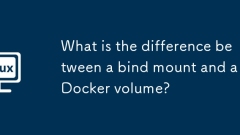
What is the difference between a bind mount and a Docker volume?
Bindmountslinkhostfilestocontainers,idealfordevelopment,whileDockervolumesaremanagedbyDocker,suitedforproduction.Bindmountsofferdirectaccesstolocalfilesbutmaycauseportabilityissuesandpermissionconflicts.Volumesprovidebetterisolation,easierbackups,and
Jun 23, 2025 am 12:27 AM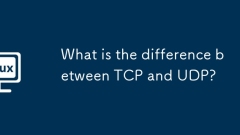
What is the difference between TCP and UDP?
TCP and UDP are the core protocols of the transmission layer. The main difference is the data transmission method: TCP focuses on reliability and establishes connections through three handshakes to ensure orderly delivery, error checking, traffic control and congestion control, and is suitable for web page loading, email and other scenarios; UDP prioritizes speed, no connection is required, and does not guarantee delivery order or integrity, and is suitable for real-time applications such as video streaming and online games. The selection basis is: the accuracy and orderly delivery of TCP is required, and the UDP is pursued for low latency and real-time interaction. The two have their own advantages in different application scenarios.
Jun 23, 2025 am 12:26 AM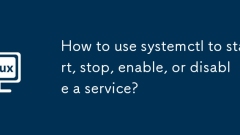
How to use systemctl to start, stop, enable, or disable a service?
In Linux systems, the basic operations of using systemctl management services include starting, stopping, setting up power-on self-start, viewing status and reloading configuration. 1. Start or stop the service: Use the sudosystemctlstart service name and sudosystemctlstop service name command to instantly control the service operation; 2. Set up the power-on self-start: enable the service self-start function through the sudosystemctlenable service name, or disable the function with the sudosystemctldisable service name, but the service still needs to be started manually after activation; 3. Check the service status: execute the systemctlstatus service name to check the running status and logs,
Jun 23, 2025 am 12:25 AM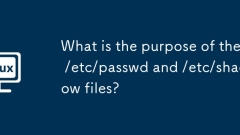
What is the purpose of the /etc/passwd and /etc/shadow files?
/etc/passwd stores basic user information, and /etc/shadow saves encryption password and authentication information. 1./etc/passwd contains fields such as username, UID, GID, comments, home directory, shell, etc., which are used to store all user-readable account information; 2./etc/shadow saves sensitive data such as encrypted password, password change time, validity period, etc., and is only readable by root to improve security; 3. The two are designed to avoid exposing passwords to all users, thereby enhancing system security; 4. Administrators should use useradd, passwd, chage and other commands to modify account information, rather than editing files directly.
Jun 23, 2025 am 12:22 AM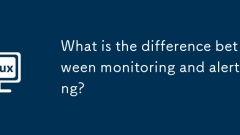
What is the difference between monitoring and alerting?
Monitoringandalertingaredistinctbutcomplementarysystemmanagementpractices.1)Monitoringinvolvescontinuousdatacollection—likeCPUusageorresponsetimes—throughtoolslikePrometheustotrackperformancetrends,plancapacity,andidentifypotentialissuesbeforetheyesc
Jun 23, 2025 am 12:17 AM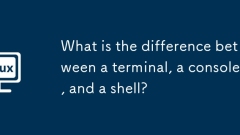
What is the difference between a terminal, a console, and a shell?
The shell is a command interpreter, responsible for processing the commands entered by the user; the terminal is an application that accesses the shell, such as Terminal.app or GNOMETerminal; the console may be the main terminal of the system or the code log output interface depending on the context. Specifically: 1. Shell is a program that actually processes commands, such as Bash, Zsh, and Fish. Each shell has its own characteristics and syntax and can be switched; 2. The terminal is an interactive interface simulated by software, used to run shell commands; 3. In system management, console refers to the terminal device that directly connects to the machine, and in web development, it refers to the interface where the code outputs logs, such as console.log().
Jun 23, 2025 am 12:17 AM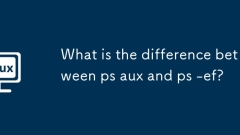
What is the difference between ps aux and ps -ef?
The main difference between psaux and ps-ef is the output format and displayed fields: psaux provides more detailed resource usage information, including user, CPU and memory usage percentage, virtual and resident memory size, process status and startup commands; ps-ef uses traditional BSD format to display UID, PID, PPID, CPU utilization, startup time, terminal, cumulative CPU time and commands. If you need to view memory or CPU usage, psaux is preferred; if you need to analyze process dependencies or write scripts, ps-ef or its customization options are more suitable.
Jun 23, 2025 am 12:14 AM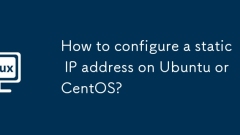
How to configure a static IP address on Ubuntu or CentOS?
How to configure static IP addresses on Ubuntu and CentOS? 1. In Ubuntu, use the netplan configuration file, edit the YAML file under /etc/netplan/, set dhcp4:no, addresses, gateway4 and nameservers, and then run sudonetplanapply. 2. In CentOS, you can use the nmcli command to set ipv4.methodmanual and related parameters and activate the connection; or manually edit the /etc/sysconfig/network-scripts/ifcfg-file and configure BOOTPROTO=stat
Jun 23, 2025 am 12:11 AM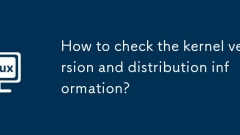
How to check the kernel version and distribution information?
To view kernel version and system release information, you can use the following methods: 1. View kernel version: Enter uname-r to obtain the current kernel version, or use uname-a to obtain more detailed information; 2. View system release information: display the distribution name and version number through cat/etc/os-release, or use lsb_release-d (for Debian/Ubuntu series), and RedHat series can use cat/etc/redhat-release; 3. Under the graphical interface, you can find system version information in "Settings" or "About this machine", or you can obtain more comprehensive data in combination with terminal commands. These steps ensure accurate in different Linux distributions
Jun 23, 2025 am 12:10 AM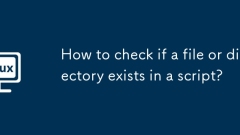
How to check if a file or directory exists in a script?
Check whether the existence of a file or directory can be implemented in different languages. 1. Use [-f file path] or [-d directory path] in Bash to judge, pay attention to the use of spaces and quotes; 2. Python recommends the pathlib module, handled by exists(), is_file(), and is_dir() methods; 3. Other languages ??such as PowerShell use Test-Path, Node.js uses fs.existsSync, and Ruby uses File.exist?, and the core logic is to call the system interface to judge the path status, so you need to pay attention to the boundary situation such as permissions and path format.
Jun 23, 2025 am 12:08 AM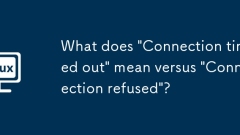
What does 'Connection timed out' mean versus 'Connection refused'?
A"Connectiontimedout"occurswhenaconnectionrequestissentbutnoresponseisreceivedwithinasettime,oftenduetonetworkissuesoranunreachableserver.A"Connectionrefused"happenswhentherequestreachesthedestinationbutisactivelyrejected,typicall
Jun 22, 2025 am 12:29 AM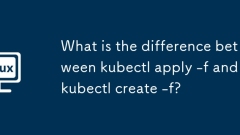
What is the difference between kubectl apply -f and kubectl create -f?
The main difference between kubectlapply-f and kubectlcreate-f is the resource processing method. 1.create is used to create a new resource, and if it already exists, an error will be reported; 2. apply it automatically determines whether the resource exists and chooses to create or update; 3.create is suitable for first deployment, avoiding overriding configuration or script automation, apply is suitable for scenarios where iterative modification, infrastructure is code and uncertain resource status; 4. apply it is more flexible and can intelligently handle field differences, but it needs to be used with --dry-run for resources such as ConfigMap and Secret; 5. CRD usually requires create, and Helm or Kustomize internally depends on ap
Jun 22, 2025 am 12:28 AM
What is the purpose of Fail2Ban?
Fail2Ban is an open source security tool to prevent brute-force attacks. Its core function is to monitor log files and automatically block suspicious IPs. 1. Its most common purpose is to prevent SSH brute-force cracking. By analyzing log files such as /var/log/auth.log, after discovering that a certain IP fails to log in multiple times in a short period of time, it calls the firewall to block the IP; 2. Fail2Ban supports a variety of services, including FTP, SMTP, Apache, Nginx and WordPress login pages, etc., and can expand the protection scope through custom rules; 3. The main configuration items include maxretry (number of failures), findtime (time window), bantime (banned time) and i
Jun 22, 2025 am 12:26 AM
Hot tools Tags

Undress AI Tool
Undress images for free

Undresser.AI Undress
AI-powered app for creating realistic nude photos

AI Clothes Remover
Online AI tool for removing clothes from photos.

Clothoff.io
AI clothes remover

Video Face Swap
Swap faces in any video effortlessly with our completely free AI face swap tool!

Hot Article

Hot Tools

vc9-vc14 (32+64 bit) runtime library collection (link below)
Download the collection of runtime libraries required for phpStudy installation

VC9 32-bit
VC9 32-bit phpstudy integrated installation environment runtime library

PHP programmer toolbox full version
Programmer Toolbox v1.0 PHP Integrated Environment

VC11 32-bit
VC11 32-bit phpstudy integrated installation environment runtime library

SublimeText3 Chinese version
Chinese version, very easy to use







