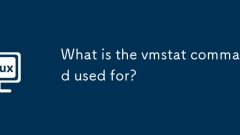
What is the vmstat command used for?
The vmstat command is used to monitor system virtual memory, CPU usage, processes, and I/O activities. Its core uses include: 1. View the number of processes running or waiting for resources, and judge the system load through the columns r (process waiting for CPU time) and b (process that cannot interrupt sleep); 2. Monitor memory usage, swpd (memory swap to disk), free (free memory), buff/cache (kernel buffering and cache) can reflect whether the RAM is sufficient; 3. Observe CPU usage, us (user process), sy (system process), id (idle time), wa (I/O wait time) to help identify performance bottlenecks; 4. Track paging and switching behavior, si (read from the swap area) and so (write to swap
Jun 22, 2025 am 12:25 AM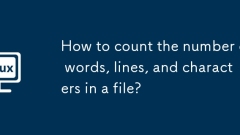
How to count the number of words, lines, and characters in a file?
To count the number of words, lines, and characters in a file, you can use command line tools, text editors, or programming scripts. ① Use the wc command in Linux/macOS or WSL: the default output number of lines, words, and characters correspond to the -l, -w, and -c parameters, respectively; ② Under Windows, you can view the number of characters through Notepad, or use Word to view comprehensive statistical information; ③ Python scripts can customize statistical logic, and use file content and calculate the number of newline characters to obtain the number of lines, split text to obtain the number of words, and count the length of the string to obtain the number of characters; different tools may have different definitions of words and characters, and statistical standards should be confirmed in advance when submitting jobs or meeting specific requirements.
Jun 22, 2025 am 12:21 AM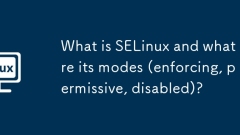
What is SELinux and what are its modes (enforcing, permissive, disabled)?
SELinux has three operating modes: Forced mode, Tolerance mode and Disable mode. ① Forced mode is the default and safest mode, which will strictly implement security policies, reject unauthorized behaviors and record logs; ② Tolerance mode does not perform blocking actions but records illegal attempts, which is suitable for debugging; ③ Disable mode completely turns SELinux, neither blocking nor recording, and is only used in specific scenarios. Switching mode can be permanently effective through commands to temporarily change or modify configuration files. It is recommended to maintain mandatory mode for safety in the production environment.
Jun 22, 2025 am 12:21 AM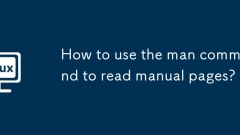
How to use the man command to read manual pages?
To understand commands in Linux or Unix, use the man command to view the man page. The man page provides the function description, usage and available options of the command, which are divided into NAME, SYNOPSIS, DESCRIPTION and OPTIONS. For example, run manls to view the details of the ls command. The method to open the man page is to enter man[command name], such as mangrep. You can search by man-k [keyword]. If there is no result, the command does not exist or the man page is not installed. Some commands have multiple entries in different chapters, which can be specified by man[section number][command name], such as man1printf and man3printf. In the man page, you can use the arrow keys to turn the page.
Jun 22, 2025 am 12:18 AM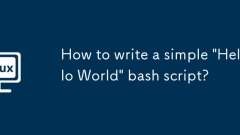
How to write a simple 'Hello World' bash script?
To write a simple "HelloWorld" Bash script, 1. Create a file ending with .sh, such as hello.sh, and add the shebang line #!/bin/bash at the beginning; 2. Add the echo "HelloWorld" print statement; 3. Use chmod xhello.sh to grant execution permissions; 4. Run the script through ./hello.sh or bashhello.sh. The former requires permissions, and the latter runs directly but is not a standard practice. Master these four steps to successfully output HelloWorld.
Jun 22, 2025 am 12:18 AM
How to use if/else statements and loops in bash?
In Bash scripts, if/else statements and loops (such as for, while) are used to implement conditional judgment and repeated execution. 1. If/else is used to execute different command blocks according to the conditions, and needs to be wrapped with then and fi. Common judgments include whether the file exists (-f), whether the directory exists (-d), whether the string is empty (-z), string comparison (== or !=) and number comparison (-eq, -ne, -lt). 2. For loop traverses the list or range, the basic format is for variable in list; do...done, you can use the abbreviation of {1..10} to generate ranges, and it is also suitable for batch processing of files. 3. The while loop continues to run when the condition is true, with the format as while[
Jun 22, 2025 am 12:15 AM
Linux_Logo - Print Color ANSI Logos of Linux Distributions
linuxlogo or linux_logo is a tiny command line utility that generates a color ANSI picture of the Linux distribution logo with an uptime (shows system uptime) along with the other system information. The linux_logo utility obtains system information
Jun 21, 2025 am 11:15 AM
How to Install Node.js and NPM in RHEL and Debian Systems
In this guide, we will explore how you can install the latest version of Nodejs and NPM on RHEL-based distributions including CentOS, Fedora, Rocky & AlmaLinux, as well as Debian-based systems like Ubuntu & Linux Mint.[ You might also like: N
Jun 21, 2025 am 10:14 AM
How to Host A Website On Your Home Linux System for Free
The term web server can be used to refer to both hardware and software, or both working together. For the purpose of this guide, we will focus on the software side and see how you can host a website on your Linux box. A web server is a software progr
Jun 21, 2025 am 10:10 AM
3 Ways to Install Spotify on Debian, Ubuntu, & Linux Mint
Founded by Daniel Ek and Martin Lorentzon on 23 April 2006, Spotify is a proprietary Swedish audio streaming and media services provider. Whether on your computer, your phone, your tablet, and more, Spotify allows you to stream music and podcasts, li
Jun 21, 2025 am 10:06 AM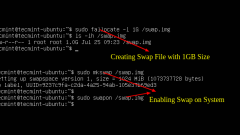
How to Increase Swap Memory in Ubuntu Linux
One of the easiest methods to protect your applications from running into memory issues is by expanding the swap space on your server. In this guide, we'll walk through how to add a swap file to an Ubuntu system.Step 1: Checking Swap InformationBefor
Jun 21, 2025 am 10:03 AM
How to Compile and Install NGINX from Sources in Linux
Nginx is the fastest growing Webserver today on public internet-facing servers due to its free open-source modular model, high performance, stability, simple configurations files, asynchronous architecture (event-driven), and low resources needed to
Jun 21, 2025 am 09:45 AM
8 Useful Commands to Monitor Swap Space Usage in Linux
Linux memory management is an essential aspect of every System Administrator to improve the performance of a Linux system. It is always a good practice to monitor swap space usage in Linux to ensure that your system operates relative to its memory de
Jun 21, 2025 am 09:38 AM
How to Install Android Debug Bridge (adb) in Linux
Android Debug Bridge (adb) is the most used command-line tool that allows communication between a personal computer and an attached Android-powered device or emulator instance via a USB cable or TCP/IP (wirelessly).It offers support for various devic
Jun 21, 2025 am 09:35 AM
Hot tools Tags

Undress AI Tool
Undress images for free

Undresser.AI Undress
AI-powered app for creating realistic nude photos

AI Clothes Remover
Online AI tool for removing clothes from photos.

Clothoff.io
AI clothes remover

Video Face Swap
Swap faces in any video effortlessly with our completely free AI face swap tool!

Hot Article

Hot Tools

vc9-vc14 (32+64 bit) runtime library collection (link below)
Download the collection of runtime libraries required for phpStudy installation

VC9 32-bit
VC9 32-bit phpstudy integrated installation environment runtime library

PHP programmer toolbox full version
Programmer Toolbox v1.0 PHP Integrated Environment

VC11 32-bit
VC11 32-bit phpstudy integrated installation environment runtime library

SublimeText3 Chinese version
Chinese version, very easy to use







