
Advanced Copy - Shows Progress While Copying Files in Linux
Advanced-Copy is a robust command line utility that closely resembles, yet slightly enhances the traditional cp command and mv tools.This enhanced variant of the cp command introduces a progress bar and displays the total duration required to complet
Jun 25, 2025 am 09:23 AM
How to Install Nagios in RHEL, Rocky, and AlmaLinux
Nagios is an awesome Open Source monitoring tool, that provides a more comprehensive monitoring environment to always keep an eye on your all machines/networks?whether you are in your data center or just your small labs. With Nagios, you can monitor
Jun 25, 2025 am 09:19 AM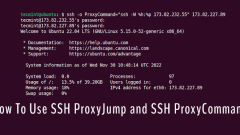
How To Use SSH ProxyJump and SSH ProxyCommand in Linux
Brief: In this guide, we demonstrate how to use SSH ProxyJump and SSH ProxyCommand commands when connecting to a jump server. In our previous guide on how to set up an SSH Jump Server, we covered the concept of a Bastion Host. A Bastion host or a Jum
Jun 25, 2025 am 09:15 AM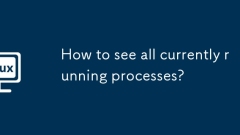
How to see all currently running processes?
The method of viewing running processes in Windows or macOS is as follows: 1. Use the Task Manager on Windows (right-click the taskbar or Ctrl Shift Esc to open), switch to the "Process" tab, you can view and sort the CPU and memory usage, and right-click to end the process; 2. macOS uses the Activity Monitor (located in Application → Utility), displays all processes and provides multi-dimensional resource monitoring, click the "X" button to force exit the process; 3. Advanced users can operate through the command line: enter Get-Process on Windows, and use psaux or top to view the process list. All of the above methods can help users understand the use of system resources
Jun 25, 2025 am 12:29 AM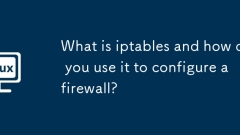
What is iptables and how do you use it to configure a firewall?
Iptables is a powerful firewall tool in Linux systems, which controls network traffic in and out of the system by setting IP packet filtering rules. 1. It matches and processes data packets based on rule chains (INPUT, OUTPUT, FORWARD). The default policy is usually set to DROP to improve security. 2. When setting basic rules, you should first allow key services such as SSH, HTTP and HTTPS, and then block all other input traffic. 3. Use iptables-save and iptables-restore to achieve rule persistence. 4. Use -L-n-v to view rules, and delete or insert rules can be specified by line number. 5. Common uses include blocking suspicious IPs and allowing connections
Jun 25, 2025 am 12:27 AM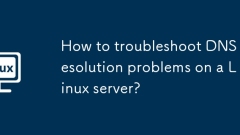
How to troubleshoot DNS resolution problems on a Linux server?
When encountering DNS resolution problems, first check whether the /etc/resolv.conf file configuration is correct, use nslookup or dig to test DNS query, troubleshoot whether the local DNS cache service is abnormal, and confirm whether the firewall and network connections limit DNS. Check whether the /etc/resolv.conf file has the correct nameserver configuration, manually modify or use resolvectl settings if necessary; use nslookup or dig to determine whether the request is issued or the server responds, and specify DNS testing; check the status of cache services such as systemd-resolved or nscd, and restart or clear the cache if necessary; finally check whether the firewall rules are blocked
Jun 25, 2025 am 12:26 AM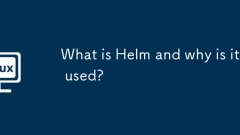
What is Helm and why is it used?
HelmisthepackagemanagerforKubernetesthatsimplifiesapplicationdeploymentbyorganizingYAMLmanifestsintoreusable,versionedcharts.Itallowsuserstoinstallentireapplicationswithasinglecommand,versiondeploymentsforeasyrollbacks,andcustomizeconfigurationsusing
Jun 25, 2025 am 12:25 AM
How to use ssh to connect securely to a remote server?
1. To securely connect to the remote server using SSH, you need to generate a key pair and configure the client and server. First, execute ssh-keygen to generate the key and set passphrase protection, add the public key to the server authorized_keys file to achieve password-free login; 2. Use ~/.ssh/config to configure alias and enable connection reuse to improve connection efficiency; 3. Modify sshd_config to prohibit root login, turn off password authentication, and restrict logged in users to enhance security; 4. When connecting to an intranet server, you can transfer through the springboard machine through the -J parameter or ProxyJump configuration. Properly managing keys and optimizing configuration ensures that SSH connections are both convenient and secure.
Jun 25, 2025 am 12:25 AM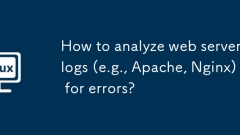
How to analyze web server logs (e.g., Apache, Nginx) for errors?
Analyzing Web server logs is an important way to troubleshoot website problems, optimize performance and ensure security. 1. First confirm the log path and format. The default Apache path is /var/log/apache2/error.log or /var/log/httpd/error_log. The Nginx error log is usually in /var/log/nginx/error.log; 2. Pay attention to common error status codes such as 4xx (client error) and 5xx (server error). For example, 404 means that the resource does not exist, 500 means that the internal server error is error; 3. Use command line tools to quickly screen the logs, such as tail to view real-time errors, awk statistics IP and error codes; 4.
Jun 25, 2025 am 12:21 AM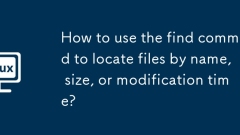
How to use the find command to locate files by name, size, or modification time?
The find command is used in Linux or macOS to find files according to file name, size, modification time and other conditions. 1. Search by file name: Use the -name parameter to match the complete or partial file names, support wildcards and regular expressions, and -name ignores case; 2. Search by file size: Locate files by the -size parameter in combination with units (c/k/M/G), such as 100M represents files larger than 100MB; 3. Search by modification time: -mtime (content modification), -atime (access time), and -ctime (status change) can filter files by number of days, supporting combination conditions. Mastering these basic usages can efficiently handle file tasks.
Jun 25, 2025 am 12:19 AM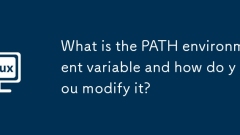
What is the PATH environment variable and how do you modify it?
ThePATHenvironmentvariabletellstheoperatingsystemwheretolookforexecutableprogramswhenrunningcommandsfromtheterminal.1.Itcontainsalistofdirectoriesseparatedbycolons(onUnix-likesystems)orsemicolons(onWindows).2.Whenyouenteracommand,thesystemsearchesthe
Jun 25, 2025 am 12:14 AM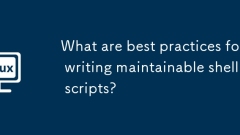
What are best practices for writing maintainable shell scripts?
Five key points are required to write a maintainable shell script: 1. Declare the interpreter at the beginning and enable the set option to improve robustness; 2. Use meaningful variables and function names to enhance readability; 3. Add comments reasonably and use getopts to process parameters to improve usability; 4. Separate configuration and logic for easy adjustment; 5. Modular functions improve reusability and structural clarity. Each shell script should start with #!/bin/bash or #!/bin/sh, and discover problems early through set-e, set-u and set-opipefail; avoid fuzzy variable names such as a when naming, and it is recommended to use log_file and other names that clearly express the intention; functions such as backup_config() can be added
Jun 25, 2025 am 12:14 AM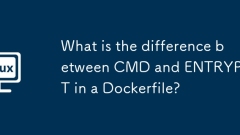
What is the difference between CMD and ENTRYPOINT in a Dockerfile?
CMD and ENTRYPOINT are used in Docker to set the default command and fixed entry point when container starts. CMD provides default commands that can be overwritten, suitable for scenarios where flexible running mode is required; ENTRYPOINT executes specific commands regularly, and runtime parameters will be appended thereafter, suitable for ensuring that certain initialization steps or main process are always executed. The two can also be used in combination to take into account flexibility and control. The choice is based on the degree of flexibility or consistency of the desired container behavior.
Jun 25, 2025 am 12:05 AM
Introduction to Linux? and How Does Linux Work?
In this article, we explore what Linux is and some of the attributes and components associated with the Linux operating system. What Is Linux? Linux is an open-source, community-developed operating system with the kernel at its core, alongside other
Jun 24, 2025 am 10:50 AM
Hot tools Tags

Undress AI Tool
Undress images for free

Undresser.AI Undress
AI-powered app for creating realistic nude photos

AI Clothes Remover
Online AI tool for removing clothes from photos.

Clothoff.io
AI clothes remover

Video Face Swap
Swap faces in any video effortlessly with our completely free AI face swap tool!

Hot Article

Hot Tools

vc9-vc14 (32+64 bit) runtime library collection (link below)
Download the collection of runtime libraries required for phpStudy installation

VC9 32-bit
VC9 32-bit phpstudy integrated installation environment runtime library

PHP programmer toolbox full version
Programmer Toolbox v1.0 PHP Integrated Environment

VC11 32-bit
VC11 32-bit phpstudy integrated installation environment runtime library

SublimeText3 Chinese version
Chinese version, very easy to use







