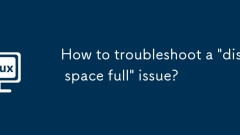
How to troubleshoot a 'disk space full' issue?
If the disk space is full, it can be solved by cleaning temporary files, uninstalling software, checking large files, and moving data. First, use the disk cleaning tool or run %temp% to delete temporary files; second, uninstall infrequently used software in the control panel and deeply clean up residues; then, use WinDirStat and other tools to find and delete large and duplicate files; finally, migrate the data to other partitions, external devices or cloud disks to free up system disk space, and regular maintenance can prevent the problem from worsening.
Jun 26, 2025 am 12:30 AM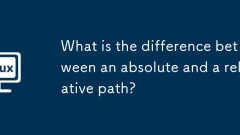
What is the difference between an absolute and a relative path?
Themaindifferencebetweenabsoluteandrelativepathsliesintheirstartingpoint.Anabsolutepathspecifiesthefulllocationofafileorfolder,startingfromtherootdirectory—suchasC:\onWindowsor/onmacOSandLinux—makingituniversallyusableacrossdifferentcontexts.Incontra
Jun 26, 2025 am 12:29 AM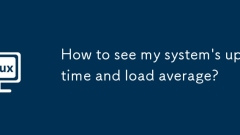
How to see my system's uptime and load average?
If you want to know the running time and load of Linux system, you can use the following methods: 1. Use the uptime command to view the system running time and the average load of nearly 1, 5, and 15 minutes; 2. Use the top or htop tools to dynamically view the real-time load information. It is recommended to install htop to obtain a more friendly interface; 3. Directly read /proc/uptime to get the total number of running seconds and /proc/loadavg to get the load average, which is suitable for script monitoring.
Jun 26, 2025 am 12:27 AM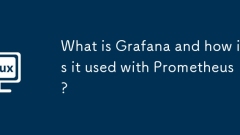
What is Grafana and how is it used with Prometheus?
Grafana and Prometheus are often used in combination for efficient monitoring and visualization. Prometheus is responsible for collecting and storing time series data, while Grafana provides rich visualization capabilities by connecting Prometheus as a data source. 1. Prometheus actively crawls and stores indicators, 2. Grafana connects Prometheus to build a custom dashboard, 3. Commonly used preset dashboards include monitoring templates such as NodeExporter, Kubernetes, databases, etc. 4. Users can write queries through PromQL and select chart types for display, 5. Optimization suggestions include reasonably configuring crawling targets, avoiding panel overload,
Jun 26, 2025 am 12:22 AM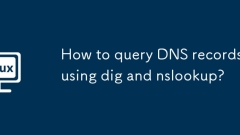
How to query DNS records using dig and nslookup?
dig and nslookup are common command-line tools for querying DNS records, suitable for network troubleshooting and domain name resolution verification. 1. The usage of dig includes: directly input digexample.com to query A record, use digexample.comMX to view MX records, dig short displays concise results, dig@8.8.8.8example.com to specify the DNS server; 2. The basic usage of nslookup is nslookupexample.com, and A record is displayed by default. Switch query type through settype=MX, and nslookupexample.com8.8.8.8 specifies the DNS server. two
Jun 26, 2025 am 12:22 AM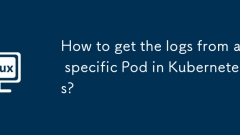
How to get the logs from a specific Pod in Kubernetes?
The most straightforward way to get logs from a specific Pod in Kubernetes is to use the kubectllogs command. 1. The basic command format is kubectllogs-n. If the Pod contains multiple containers, you need to specify the container name through -c; 2. Use the -f parameter to view the log in real time, such as kubectllogs-fmy-pod-ndev; 3. If the container has been restarted, you can view the historical log through --previous to analyze the cause of the crash; 4. You can view the logs of the latest period in combination with --since, save the logs to the file, or view multiple Pod logs in batches through pipelines and xargs.
Jun 26, 2025 am 12:21 AM
How to run a command at a specific time once using at?
To run a one-time timing task using the at command in Linux, first make sure that the at service is installed and started. 1. Check whether to install: Use which in Debian/Ubuntu and RHEL/CentOS/Fedora; 2. If not installed, install at; 3. Make sure the atd service is running and enable power-on self-start if necessary. The basic syntax is echo "command"|attime or press Ctrl D to end after directly entering the command. Supports a variety of time formats such as now 5 minutes, 10:00AM tomorrow, etc. Use atq to view the task list and use atrm to add task number to cancel the task. Notes include use
Jun 26, 2025 am 12:12 AM![How to Use cp Command Effectively in Linux [14 Examples]](https://img.php.cn/upload/article/001/242/473/175081969353807.png?x-oss-process=image/resize,m_fill,h_135,w_240)
How to Use cp Command Effectively in Linux [14 Examples]
Brief: In this easy-to-follow guide, we will discuss some practical examples of the cp command. After following this guide, users will be able to copy files and directories easily in Linux using the command line interface. As Linux users, we interact
Jun 25, 2025 am 10:48 AM
Beyond Basics: Unlocking the Power of Advanced Bash Scripting
Bash scripting is often seen as a convenient tool for automating repetitive tasks, managing simple file operations, or orchestrating basic system utilities. But beneath its surface lies a trove of powerful features that allow for complex logic, high-
Jun 25, 2025 am 10:44 AM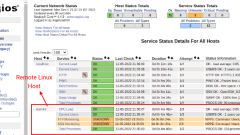
How to Add Remote Linux to Nagios Server Using NRPE Plugin
In the first part of the Nagios series article, we’ve explained in detail how to install and configure the latest version of Nagios Core and Nagios Plugins in RHEL-based distributions such as CentOS Stream, Rocky Linux, AlmaLinux, and Fedora. In th
Jun 25, 2025 am 10:42 AM
Must-Have Essential Applications for Linux Desktop Users
Modern GUI Linux distributions bundle with essential applications to help users get started without much of a hassle. This means that you don’t need to install them in the first place. Despite that, developers are constantly coming up with newer an
Jun 25, 2025 am 10:36 AM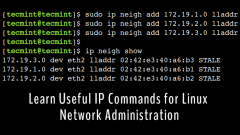
24 Useful 'IP' Commands to Configure Network Interfaces
Brief: In this guide, we will discuss some practical examples of the ip command. By the end of this guide, users will be able to perform networking tasks efficiently in Linux from the command line interface. System administrators often need to perfor
Jun 25, 2025 am 10:35 AM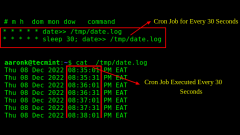
How To Run a Cron Job Every 10, 20, and 30 Seconds in Linux
Brief: The cron job scheduler does not support scheduling jobs to run at an interval of seconds. In this article, we will show you a simple trick to help you run a cron job every 30 seconds or x seconds in Linux.Are you new to the cron job scheduler
Jun 25, 2025 am 10:33 AM![How to Use dd Command in Linux [15 Useful Examples]](https://img.php.cn/upload/article/001/242/473/175081471328732.png?x-oss-process=image/resize,m_fill,h_135,w_240)
How to Use dd Command in Linux [15 Useful Examples]
Brief: In this advanced guide, we will discuss some practical examples of the dd command. After following this guide, advanced users will be able to work with the block devices comfortably from the command line interface. In Linux, everything is a fi
Jun 25, 2025 am 09:25 AM
Hot tools Tags

Undress AI Tool
Undress images for free

Undresser.AI Undress
AI-powered app for creating realistic nude photos

AI Clothes Remover
Online AI tool for removing clothes from photos.

Clothoff.io
AI clothes remover

Video Face Swap
Swap faces in any video effortlessly with our completely free AI face swap tool!

Hot Article

Hot Tools

vc9-vc14 (32+64 bit) runtime library collection (link below)
Download the collection of runtime libraries required for phpStudy installation

VC9 32-bit
VC9 32-bit phpstudy integrated installation environment runtime library

PHP programmer toolbox full version
Programmer Toolbox v1.0 PHP Integrated Environment

VC11 32-bit
VC11 32-bit phpstudy integrated installation environment runtime library

SublimeText3 Chinese version
Chinese version, very easy to use







