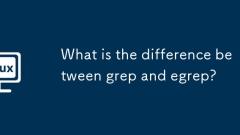
What is the difference between grep and egrep?
Themaindifferencebetweengrepandegrepisthatgrepusesbasicregularexpressions(BRE)bydefault,requiringescapingofmetacharacterslike ,?,|,and{},whileegrepusesextendedregularexpressions(ERE)natively,allowingthesesymbolstobeuseddirectlywithoutescaping.1.Whenm
Jun 19, 2025 am 12:46 AM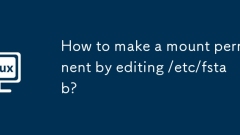
How to make a mount permanent by editing /etc/fstab?
The method to automatically mount disk partitions in Linux is to edit the /etc/fstab file. Each line of the file contains six fields: 1) filesystem (it is recommended to use a UUID instead of a device name to ensure stability); 2) mountpoint (specify the mount directory such as /mnt/data); 3) type (file system type such as ext4); 4) options (mount options such as defaults); 5) dump (replacement generally fills in 0 for backup flags); 6) pass (fsck check order root partition is 1, others are 2 or 0). Operation steps include: 1) Use blkid to confirm device information; 2) Create a mount directory such as sudomkdir/mnt
Jun 19, 2025 am 12:42 AM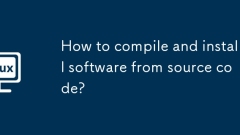
How to compile and install software from source code?
The core steps of compiling and installing software are: download source code, decompression, configuration, compilation, and installation. First, prepare the environment and dependencies, such as the gcc compiler, make tools and development libraries, and use the corresponding commands to install the basic tools in different systems; then download the source code package from the official website or GitHub and decompress it to the working directory, enter the decompressed directory to run ./configure to configure the environment and generate Makefile; then execute the make command to compile, and use sudomakeinstall to install the software after completion; after installation, you may need to manually add environment variables to run, and write the path to the .bashrc or .zshrc file to make it permanent. During uninstallation, you need to manually delete the installation directory and related settings to avoid residual
Jun 19, 2025 am 12:31 AM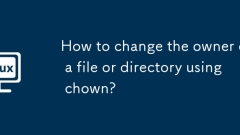
How to change the owner of a file or directory using chown?
The way to change the file or directory owner in Linux is to use the chown command. 1. The basic syntax is a chown[option] owner] file or directory; 2. Only modify the owner can execute such as chownlicedocument.pdf; 3. Modify the owner and group at the same time must be separated by a colon, such as chownbob:developersproject/; 4. Use the -R parameter to recursively modify the directory and content, such as sudo-Rcharlie:staffmyfolder/; 5. Operations usually require administrator permissions, and sudo can be used to increase permissions; 6. You can view the current owner and group through ls-l; 7. Be careful to avoid modifying system files at will
Jun 19, 2025 am 12:25 AM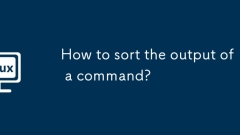
How to sort the output of a command?
In Linux, the command output can be passed to sort commands through pipelines. The basic format is command|sort. For example, ls-l|sort can sort the file list alphabetically, and ls-lh|sort-k5 can sort according to file size; if numerical sorting is required, if the process is sorted by CPU usage, psaux|sort-nk3 can be used, and the -r parameter can be added to the descending order; for custom sorting, you can specify the field separator through -t and specify the sorting field, such as cut-d:-f1,3/etc/passwd|sort-t:-k2 can sort the username and UID information by user ID, and support multi-field sorting, such as sort-
Jun 19, 2025 am 12:18 AM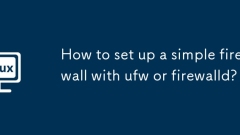
How to set up a simple firewall with ufw or firewalld?
TosetupabasicfirewallusingUFWorfirewalld,firstallowSSHaccess,thenconfiguredefaultpoliciesandopennecessaryports.1.ForUFW:checkstatus,allowSSHorcustomport,setdefaultdenyincoming/allowoutgoing,enablethefirewall,andaddruleslikeHTTP/HTTPSasneeded.2.Forfir
Jun 19, 2025 am 12:11 AM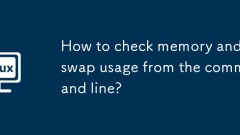
How to check memory and swap usage from the command line?
Check memory and swap partition usage under Linux, and you can use the command line tool to quickly obtain information. 1. Use the free command to directly view the overall usage of memory and swap, such as: free-h; 2. Real-time monitoring is performed through top or htop to display dynamic data; 3. View /proc/meminfo file to obtain more detailed memory data; 4. Process memory query and system load analysis can be implemented in combination with ps, cat/proc/swaps and other commands, and sync and drop_caches can be used to clean the cache and release the memory. These methods are suitable for performance inspection and daily inspection, which facilitates remote operation and script development.
Jun 19, 2025 am 12:10 AM
How to choose a Linux distro for a beginner?
Newbie users should first clarify their usage requirements when choosing a Linux distribution. 1. Choose Ubuntu or LinuxMint for daily use; programming and development are suitable for Manjaro or Fedora; use Lubuntu and other lightweight systems for old devices; recommend CentOSStream or Debian to learn the underlying principles. 2. Stability is preferred for UbuntuLTS or Debian; you can choose Arch or Manjaro to pursue new features. 3. In terms of community support, Ubuntu and LinuxMint are rich in resources, and Arch documents are technically oriented. 4. In terms of installation difficulty, Ubuntu and LinuxMint are relatively simple, and Arch is suitable for those with basic needs. It is recommended to try it first and then decide.
Jun 19, 2025 am 12:09 AM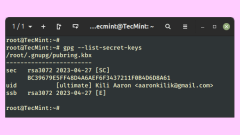
GPG - Encrypt and Decrypt Files with a Key on Linux
In computing, encryption is a popular and most times the recommended technique of hiding information in a secretive format. GnuPG is one of the useful tools for encrypting information (files) on Linux systems. GnuPG (also known as GNU Privacy Guard o
Jun 18, 2025 am 10:35 AM
Ubuntu Security Reinvented: Hardening Your System with AppArmor
In an age where data breaches and cyber threats are growing both in frequency and sophistication, securing your Linux system is more important than ever. Ubuntu, one of the most popular Linux distributions, comes with a powerful security tool that ma
Jun 18, 2025 am 10:33 AM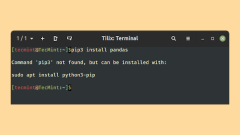
How to Fix 'pip command not found' in Linux
PIP is the standard package manager for Python, widely used for installing and managing Python packages and their dependencies that are not included in the standard Python library.While working with pip, you may come across the error “pip command not
Jun 18, 2025 am 10:32 AM
Wikit - Search Wikipedia on Linux Command Line
Wikit is a free and open-source command-line utility for quickly viewing Wikipedia summaries of search terms directly from the Linux terminal; it is developed using Nodejs.The term Wikit comes from the phrase “wikipedia it” and refers to searching fo
Jun 18, 2025 am 10:24 AM
15 Best Web Hosting Control Panels for Server Management
As an owner of the website, it is very difficult to manage multiple websites without a control panel. However, to suit the needs, we need a custom hosting plan. A Web hosting control panel is a totally web-based interface that has the capability to m
Jun 18, 2025 am 09:53 AM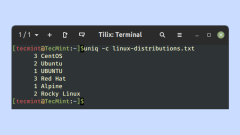
Uniq Command - Remove Duplicate Lines from a Linux Files
As Linux users, we interact with various types of files on a regular basis. One of the most common file types on any computer system is a plain text file. Oftentimes, it is a very common requirement to find the required text in these files. However,
Jun 18, 2025 am 09:34 AM
Hot tools Tags

Undress AI Tool
Undress images for free

Undresser.AI Undress
AI-powered app for creating realistic nude photos

AI Clothes Remover
Online AI tool for removing clothes from photos.

Clothoff.io
AI clothes remover

Video Face Swap
Swap faces in any video effortlessly with our completely free AI face swap tool!

Hot Article

Hot Tools

vc9-vc14 (32+64 bit) runtime library collection (link below)
Download the collection of runtime libraries required for phpStudy installation

VC9 32-bit
VC9 32-bit phpstudy integrated installation environment runtime library

PHP programmer toolbox full version
Programmer Toolbox v1.0 PHP Integrated Environment

VC11 32-bit
VC11 32-bit phpstudy integrated installation environment runtime library

SublimeText3 Chinese version
Chinese version, very easy to use







