
5 Best Open Source Mathematical Equation Editors for Linux
Are you looking for good software to write mathematical equations? If so, this article provides the top 5 equation editors that you can easily install on your favorite Linux distribution.In addition to being compatible with different types of mathema
Jun 18, 2025 am 09:28 AM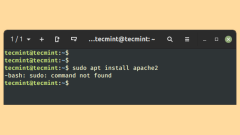
How to Fix 'sudo: command not found' Error on Linux
Have you ever tried to run a Linux command using sudo only to see the warning “sudo command not found” displayed on your terminal? This can be quite frustrating and it stops you from performing administrative tasks as a non-root user.In this guide, w
Jun 18, 2025 am 09:22 AM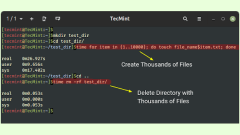
How to Delete a Large Directory with Files in Linux
File management is one of the common tasks that a user undertakes on a Linux system, which includes creating, copying, moving, modifying, and deleting files and directories. This article provides a few command-line tips on how you can delete a large
Jun 18, 2025 am 09:21 AM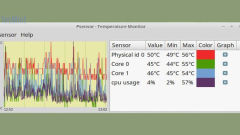
Psensor - A Hardware Temperature Monitoring Tool for Linux
Psensor is a GTK (Widget Toolkit for creating Graphical User Interface) based application software that is used to monitor hardware temperature and plot Real-Time graphs from the obtained data for quick review.Features of PsensorShow the temperature
Jun 18, 2025 am 09:18 AM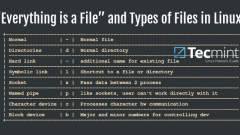
Everything Is a File and Types of Files in Linux
If you are new to Linux or have used it for a few months, then you must have heard or read statements such as “In Linux, everything is a File”. That is in fact true although it is just a generalization concept, in Unix and its derivatives such as Lin
Jun 18, 2025 am 09:13 AM
How to monitor system performance in real-time with top or htop?
top and htop are practical command-line tools for real-time monitoring of system performance. They can quickly view CPU, memory usage and running processes, and are suitable for troubleshooting server lags or excessive resource usage. Common operations include: sorting by CPU by P in top, sorting by M by memory, expanding CPU core information by 1, exit by q, and terminate the process by k; htop provides a more intuitive interface, supports mouse operation and color distinction, and can be sorted by F6, send signals by F9, and exit by F10 or q after installation; tips include setting refresh intervals (such as top-d2), filtering specific user processes, avoiding misjudgment of instantaneous peaks, paying attention to zombie processes, etc. Mastering these functions can effectively help position the system bottlenecks, which is a must in a server environment without graphical interfaces.
Jun 18, 2025 am 12:33 AM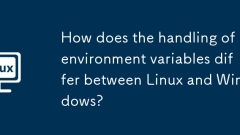
How does the handling of environment variables differ between Linux and Windows?
The main difference between Linux and Windows in handling environment variables lies in how they are set up and managed. Linux uses shell configuration files and export commands to set variables, while Windows manages variables through system properties or set commands.
Jun 18, 2025 am 12:29 AM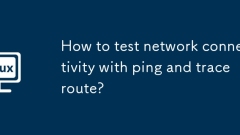
How to test network connectivity with ping and traceroute?
Use ping and traceroute to troubleshoot network connectivity issues. 1. Use ping to check basic connectivity. If you return "64bytesfrom..." to indicate network access, it may be disconnected if "Requesttimedout" is displayed; 2. Use traceroute to view the routing path. A certain jump is an asterisk, which may be a node failure or a firewall blocking; 3. First, the public network IP is tested and then the domain name is tested to determine whether the DNS is normal; 4. Combine the two to analyze the overall connectivity and specific failure points; 5. Note that it is normal for some nodes to not respond to ICMP, and it is necessary to try several times to avoid misjudgment.
Jun 18, 2025 am 12:27 AM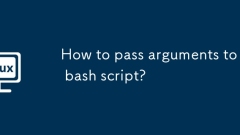
How to pass arguments to a bash script?
Passing parameters in a Bash script can be achieved by directly entering parameters after the script name. These parameters are accessed in the script through position variables such as $1 and $2. For example, when running ./greet.shAlice, $1 means Alice. If you need to process multiple parameters, you can use a loop to traverse all parameters with "$@". In addition, the getopts function can parse parameters with options (such as -n or -a) to improve script flexibility and ease of use.
Jun 18, 2025 am 12:23 AM
What is a PPA and how do I add one to Ubuntu?
PPA is an important tool for Ubuntu users to expand their software sources. 1. When searching for PPA, you should visit Launchpad.net, confirm the official PPA in the project official website or document, and read the description and user comments to ensure its security and maintenance status; 2. Add PPA to use the terminal command sudoadd-apt-repositoryppa:/, and then run sudoaptupdate to update the package list; 3. Manage PPAs to view the added list through the grep command, use the --remove parameter to remove or manually delete the .list file to avoid problems caused by incompatibility or stopping updates; 4. Use PPA to weigh the necessity and prioritize the situations that the official does not provide or require a new version of the software.
Jun 18, 2025 am 12:21 AM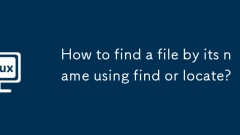
How to find a file by its name using find or locate?
Two ways to find files in Linux are to use the find and locate commands. 1. The find command is suitable for real-time search, and the syntax is find[path]-name "file name", which supports wildcard characters, ignoring case (-name), excluding directories (-not-path), and qualified types (-typef). 2. The locate command depends on the database faster, and the syntax is locate-b "* file name", but you need to run updatedb first to update the database. The choice of both depends on whether real-time and speed requirements are required.
Jun 18, 2025 am 12:20 AM
How to install Linux alongside Windows (dual boot)?
The key to installing dual systems in Linux and Windows is partitioning and boot settings. 1. Preparation includes backing up data and compressing existing partitions to make space; 2. Use Ventoy or Rufus to make Linux boot USB disk, recommend Ubuntu; 3. Select "Coexist with other systems" or manually partition during installation (/at least 20GB, /home remaining space, swap optional); 4. Check the installation of third-party drivers to avoid hardware problems; 5. If you do not enter the Grub boot menu after installation, you can use boot-repair to repair the boot or adjust the BIOS startup sequence. As long as the steps are clear and the operation is done properly, the whole process is not complicated.
Jun 18, 2025 am 12:19 AM
How to find out which package provides a specific file?
Want to know which package a particular file belongs to? In Linux, you can back-check through the package manager, and the methods of different distributions are slightly different. 1.CentOS/RHEL: The installed file uses rpm-qf file path, and the available yumwhatprovides file path is not installed (yum-utils needs to be installed); 2.Ubuntu/Debian: The installed file uses dpkg-S file path, and the available apt-filesearch file path is not installed (the installed and updated apt-file); 3. Other methods include using dnf (such as Fedora), fuzzy matching, search engines or graphics tools, but the command line is more direct and efficient. Master the common methods of corresponding distributions
Jun 18, 2025 am 12:18 AM
How to find my Linux distribution and version number?
To view the Linux distribution and version number, the following methods can be used: 1. View the /etc/os-release file, and use the cat or grep command to obtain the system name and version information; 2. Use the lsb_release-d command to quickly display the system description; 3. View the kernel version through uname-r as the auxiliary judgment basis; 4. Find operating system details in the system settings of the graphical interface. These methods are suitable for different scenarios, ensuring flexibility when there is no terminal memory or scripting.
Jun 18, 2025 am 12:12 AM
Hot tools Tags

Undress AI Tool
Undress images for free

Undresser.AI Undress
AI-powered app for creating realistic nude photos

AI Clothes Remover
Online AI tool for removing clothes from photos.

Clothoff.io
AI clothes remover

Video Face Swap
Swap faces in any video effortlessly with our completely free AI face swap tool!

Hot Article

Hot Tools

vc9-vc14 (32+64 bit) runtime library collection (link below)
Download the collection of runtime libraries required for phpStudy installation

VC9 32-bit
VC9 32-bit phpstudy integrated installation environment runtime library

PHP programmer toolbox full version
Programmer Toolbox v1.0 PHP Integrated Environment

VC11 32-bit
VC11 32-bit phpstudy integrated installation environment runtime library

SublimeText3 Chinese version
Chinese version, very easy to use







