 Computer Tutorials
Computer Tutorials
 Computer Knowledge
Computer Knowledge
 How to Fix Access Point Temporarily Full Error on Windows PC
How to Fix Access Point Temporarily Full Error on Windows PC
How to Fix Access Point Temporarily Full Error on Windows PC
Mar 16, 2024 pm 03:19 PMIf you encounter the error "The access point is temporarily full" when connecting to a Wi-Fi router or mobile hotspot on your Windows 11/10 PC, this is usually caused by network overload or too many connected devices. of. In order to resolve this issue and successfully connect to the internet, you can try the following: 1. Wait for some time for the other device to disconnect before trying to connect again. 2. Restart the Wi-Fi router or mobile hotspot to clear the network cache and reassign the IP address. 3. Make sure your PC’s Wi-Fi adapter driver is up to date, check for updates through Device Manager. 4. Try connecting at different times. Avoiding peak hours may give you a better chance of connecting. 5. Consider adding
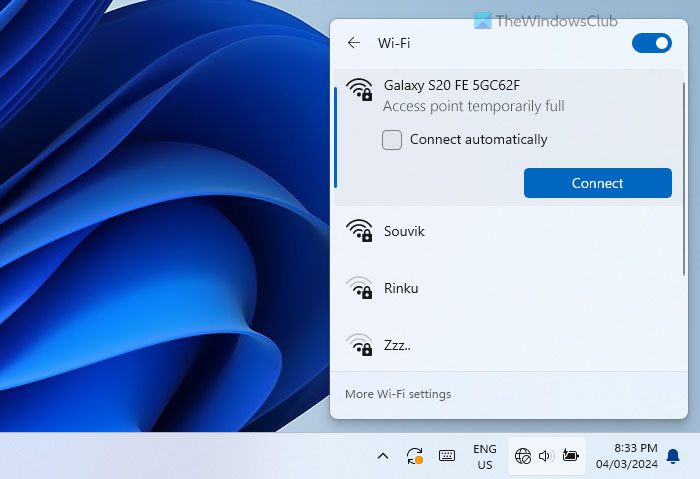
What does it mean that Access Point is temporarily full?
The access point in WiFi refers to the hardware that allows wireless devices to connect to the network. It transmits WiFi signals, allowing devices to access the Internet without cables. All WiFi routers have a specific number of access points so that a specific number of devices can connect (although this number can be changed manually). Access points temporarily full means that all advertised access points are occupied by devices. In other words, you have reached the maximum limit of devices that can be connected to the router.
How to Fix Access Point Temporarily Full Error on Windows PC
To resolve the Access Point Temporary Full error in Windows 11/10, follow these solutions:
To learn more about these tips and tricks, keep reading.
1]Disconnect all unnecessary devices
This is the first step you can take in order to restart the transaction. Although it is only temporary, the effect is very significant. If your device is restricted, which may affect your situation, you can connect new devices by making space on your router. If your child is not currently using the tablet, they can disconnect it and connect it to a Windows PC.
2]Increase device limit
To date, the most common issues we find are due to device limitations. Almost every router has a feature that helps you control how many devices your router can connect to at the same time. Although this feature may be called something different on different routers, they all work in basically the same way. Some manufacturers use MAC address filtering, while others allow users to set limits on the number of connections.
Depending on different router manufacturers, the MAC address filtering option may appear in the network settings. You can browse the list, select unknown devices and clear them, or disable the entire MAC address filtering feature.
Also, if your router has a dedicated option for setting the maximum device limit, you can easily adjust that setting to increase the number of devices limit.
3]Change network band
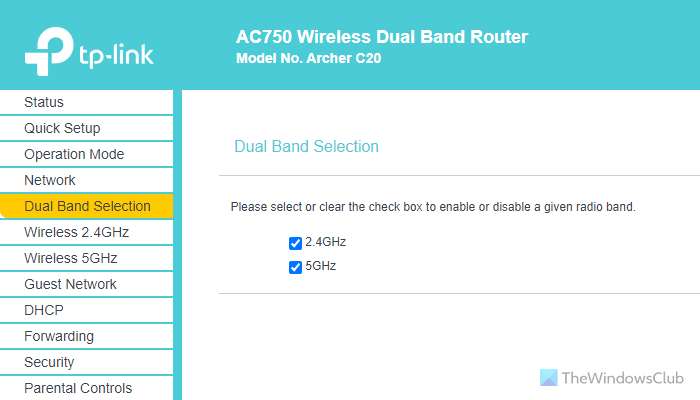
It can sometimes happen due to network band (2.4 GHz or 5 GHz). If only a specific band is being broadcast, there is a chance of getting this problem on your computer. Suppose your router or mobile terminal is broadcasting the 5 GHz band, but your computer does not support the same band. In this case, you may face this problem. That's why it is recommended to switch the band and check if it fixes the problem. If your router has this setting, you can find a separate option after logging into your admin panel. Alternatively, if using a mobile hotspot, you can open the mobile hotspot settings and change the band accordingly.
4]Contact your router provider
If none of these scenarios apply to you, it's likely that your ISP is blocking you from connecting to a new device. Many internet service providers often offer their own routers to protect customers' security by preventing them from connecting to new devices. In this case, you need to contact your network service provider. They will release the quota and only then you can get rid of this problem.
I hope these solutions work for you.
Read: Fix No Internet, Secure WiFi Error on Windows
How to solve access point problems?
In most cases, access point problems can be solved by increasing device restrictions and changing network frequency bands. However, sometimes you also need to check the ARP binding settings. Nearly all manufacturers have added features like this so that network administrators can have more flexibility when using routers in their organizations. You can find all the mentioned options in your router’s admin panel.
Why is my laptop not connecting to Wi-Fi, but other devices are?
Although there could be many reasons, you most likely have MAC address filtering enabled. If it is on, only selected devices can be connected. To solve this problem, you have two options. First, you can disable this feature. Second, you can add your device's MAC address to the whitelist in your router's admin panel.
Read: Can’t Connect to 5GHz WiFi on Windows.
The above is the detailed content of How to Fix Access Point Temporarily Full Error on Windows PC. For more information, please follow other related articles on the PHP Chinese website!

Hot AI Tools

Undress AI Tool
Undress images for free

Undresser.AI Undress
AI-powered app for creating realistic nude photos

AI Clothes Remover
Online AI tool for removing clothes from photos.

Clothoff.io
AI clothes remover

Video Face Swap
Swap faces in any video effortlessly with our completely free AI face swap tool!

Hot Article

Hot Tools

Notepad++7.3.1
Easy-to-use and free code editor

SublimeText3 Chinese version
Chinese version, very easy to use

Zend Studio 13.0.1
Powerful PHP integrated development environment

Dreamweaver CS6
Visual web development tools

SublimeText3 Mac version
God-level code editing software (SublimeText3)

Hot Topics
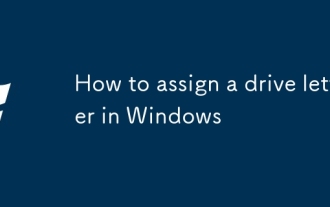 How to assign a drive letter in Windows
Jul 30, 2025 am 04:54 AM
How to assign a drive letter in Windows
Jul 30, 2025 am 04:54 AM
ToassignadriveletterinWindows,useDiskManagementorCommandPrompt.2.InDiskManagement,pressWindows X,selectDiskManagement,right-clickthevolumewithoutaletter,choose"ChangeDriveLetterandPaths",clickAdd,selectaletter(avoidA:orB:),andclickOK.3.Alte
 Binance official website safely enter Binance new version download and install
Jul 30, 2025 pm 06:27 PM
Binance official website safely enter Binance new version download and install
Jul 30, 2025 pm 06:27 PM
The core methods of secure access to Binance official website are: 1. Manually enter the official website and add bookmarks; 2. Verify the lock icon and HTTPS in the browser address bar; 3. Avoid clicking on links in search engines, social media or unknown messages. When downloading a new version of the application, the desktop should be downloaded from the official website, iOS users should go through the App Store, and Android users should choose Google Play. If you cannot access it, you must download it through the verified official website. Always enable two-factor verification and be alert to false customer service information to ensure your account is secure.
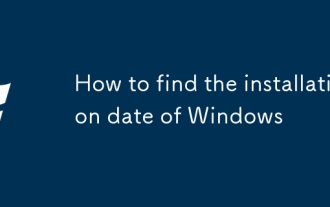 How to find the installation date of Windows
Jul 30, 2025 am 04:57 AM
How to find the installation date of Windows
Jul 30, 2025 am 04:57 AM
UseCommandPromptbytypingsysteminfo|find"OriginalInstallDate"toinstantlyseetheoriginalWindowsinstallationdate.2.Alternatively,usePowerShellwith(Get-ItemProperty-Path"HKLM:\SOFTWARE\Microsoft\WindowsNT\CurrentVersion").InstallDatean
 How to change the system display language for all users in Windows
Jul 31, 2025 am 08:18 AM
How to change the system display language for all users in Windows
Jul 31, 2025 am 08:18 AM
InstallthedesiredlanguagepackviaSettings→Time&Language→Language®ion,ensuring"SetasmyWindowsdisplaylanguage"isselected.2.Changethesystemdisplaylanguageinthesamemenuandrestart.3.OpenControlPanel→Region→Administrativetab,click"
 How to set up an FTP server in Windows
Jul 30, 2025 am 04:02 AM
How to set up an FTP server in Windows
Jul 30, 2025 am 04:02 AM
InstallIISandFTPcomponentsviaWindowsFeatures,ensuringFTPService,FTPExtensibility,andIISManagementConsoleareenabled.2.CreateadedicatedFTPfolder(e.g.,C:\FTP),grantIIS_IUSRSModifypermissions,andoptionallyaddspecificusers.3.InIISManager,addanFTPsitebyspe
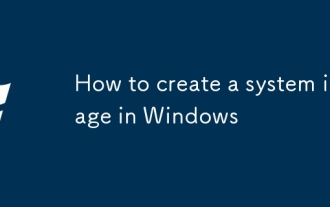 How to create a system image in Windows
Jul 30, 2025 am 04:57 AM
How to create a system image in Windows
Jul 30, 2025 am 04:57 AM
OpenBackupandRestoreviaWindows S,typeBackupandRestore,clickCreateasystemimage.2.Savetheimagetoanexternalharddrive(recommended),selectitfromthedropdown,andclickNext.3.Confirmincludeddrives(systemreservedandC:bydefault),addothersifneeded,thenclickNext.
 How to install Windows on a Mac without Boot Camp
Jul 31, 2025 am 11:58 AM
How to install Windows on a Mac without Boot Camp
Jul 31, 2025 am 11:58 AM
Without BootCamp, installing Windows on Mac is feasible and works for different chips and needs. 1. First check compatibility: The M1/M2 chip Mac cannot use BootCamp, it is recommended to use virtualization tools; the Intel chip Mac can manually create a boot USB disk and install it in partition. 2. Recommended to use virtual machines (VMs) for M1 and above chip users: Windows ISO files, virtualization software (such as ParallelsDesktop or UTM), at least 64GB of free space, and reasonably allocate resources. 3. IntelMac users can manually install it by booting the USB drive: USB drive, WindowsISO, DiskU is required
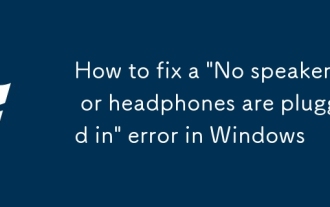 How to fix a 'No speakers or headphones are plugged in' error in Windows
Jul 30, 2025 am 04:46 AM
How to fix a 'No speakers or headphones are plugged in' error in Windows
Jul 30, 2025 am 04:46 AM
First check the physical connection, re-plug and unplug the device and test different ports or devices to troubleshoot hardware problems; 2. Run Windows Audio Troubleshooting to automatically fix common problems; 3. Enable and set the playback device to the default output in the sound settings; 4. Update, reinstall or manually install the latest audio driver through the Device Manager; 5. Realtek users need to enable the audio jack detection function in the audio control panel; 6. Enter the BIOS if necessary to ensure that the onboard audio controller is enabled; 7. Finally, you can restart the Windows Audio Service Quick Recovery function. In most cases, this problem is caused by driver or setting errors, and you can solve it by following the steps.





