 Computer Tutorials
Computer Tutorials
 System Installation
System Installation
 How to solve 'Windows cannot find the Microsoft Software License Terms'
How to solve 'Windows cannot find the Microsoft Software License Terms'
How to solve 'Windows cannot find the Microsoft Software License Terms'
Jul 27, 2025 am 03:28 AMWhen the prompt "Windows cannot find the Microsoft Software License Terms" appears, the main reason is that the system cannot find the license agreement file. The solution is as follows: 1. Check whether the installation media is complete, use official tools to re-create the boot USB flash drive and verify the ISO hash value; 2. Manually add the license agreement file, copy license.rtf from a normally running Windows computer to the installation media and ensure that the version matches; 3. Change the BIOS settings, try to switch boot mode or turn off the Secure Boot function; 4. Avoid using a third-party streamlined system, it is recommended to use the standard ISO image provided by Microsoft's official website to avoid component missing problems.

This problem is actually quite common, especially when installing or reinstalling Windows systems. The "Windows cannot find the Microsoft Software License Terms" prompt appears, which is usually because the system cannot find the license agreement file, so the installation cannot be continued. The solution is not complicated, but it requires you to have some basic understanding of the installation process.
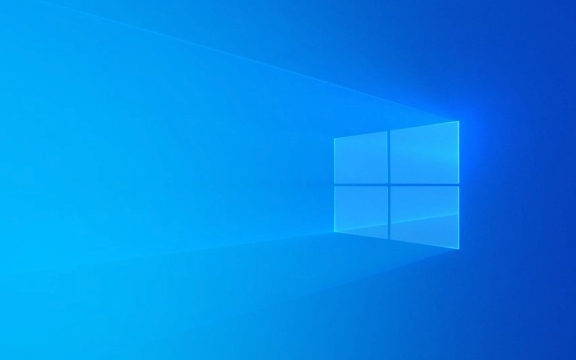
Here are some common reasons and corresponding solutions for your reference:

1. Check whether the installation media is complete
This is one of the most common sources of problems. If you are installing the system through a USB drive or ISO image, it may be that the downloaded image is damaged, or an error occurred while writing to the USB drive.
- Use official tools such as Media Creation Tool to recreate the boot USB drive
- Check whether the hash value of the ISO file is consistent with the Microsoft official website
- Try changing to a USB flash drive or card reader, sometimes hardware compatibility can also cause problems
It is recommended to prioritize this step, because many problems with "license agreement not found" are due to the incomplete installation source itself.

2. Manually add the license agreement file (for advanced users)
If you confirm that the installation media is fine, but still encounter this prompt, you can try manually copying the missing license file.
- Find a Windows computer that works normally
- Find the
license.rtffile in the following path:
C:\Windows\System32\ - Copy this file to a location that can be accessed on the installation interface, such as the
sourcesfolder in the root directory of the USB disk - Try to reload or specify the file location during installation
Note: The license file formats may be slightly different for different versions of Windows, so make sure the version matches (for example, the license terms of Win10 and Win11 are different).
3. Change BIOS settings or installation mode
Sometimes, the problem is not that the file is really missing, but that the system cannot recognize the file during loading.
- Enter the BIOS, switch the startup mode from UEFI to Legacy, or try it the other way around
- Turn off Secure Boot, which sometimes prevents unofficially signed drivers or components from loading
- If using third-party drivers, make sure they are compatible with the current system version
These settings will affect how the system loads files, especially when using customized mirrors.
4. Avoid using third-party streamlined systems
There are many "optimized" and "pure" systems on the Internet, which often remove some components from the original system, including license agreement files.
- It is recommended to always use the mirror provided by Microsoft's official website
- Don't easily believe in the "green version" and "speed installation version" of unofficial channels
- If you have used a simplified version of the system, it is best to re-download the standard ISO for installation
Although this type of problem seems small, it is easy to cause more unknown errors and is not worth the effort.
Basically these are the methods. In most cases, re-creating the installation media can be done. If it still doesn't work, consider manually replenishing files or adjusting BIOS settings. The whole process is not too difficult, but it is indeed easy to ignore details.
The above is the detailed content of How to solve 'Windows cannot find the Microsoft Software License Terms'. For more information, please follow other related articles on the PHP Chinese website!

Hot AI Tools

Undress AI Tool
Undress images for free

Undresser.AI Undress
AI-powered app for creating realistic nude photos

AI Clothes Remover
Online AI tool for removing clothes from photos.

Clothoff.io
AI clothes remover

Video Face Swap
Swap faces in any video effortlessly with our completely free AI face swap tool!

Hot Article

Hot Tools

Notepad++7.3.1
Easy-to-use and free code editor

SublimeText3 Chinese version
Chinese version, very easy to use

Zend Studio 13.0.1
Powerful PHP integrated development environment

Dreamweaver CS6
Visual web development tools

SublimeText3 Mac version
God-level code editing software (SublimeText3)

Hot Topics
 Binance official website safely enter Binance new version download and install
Jul 30, 2025 pm 06:27 PM
Binance official website safely enter Binance new version download and install
Jul 30, 2025 pm 06:27 PM
The core methods of secure access to Binance official website are: 1. Manually enter the official website and add bookmarks; 2. Verify the lock icon and HTTPS in the browser address bar; 3. Avoid clicking on links in search engines, social media or unknown messages. When downloading a new version of the application, the desktop should be downloaded from the official website, iOS users should go through the App Store, and Android users should choose Google Play. If you cannot access it, you must download it through the verified official website. Always enable two-factor verification and be alert to false customer service information to ensure your account is secure.
 How to change the system display language for all users in Windows
Jul 31, 2025 am 08:18 AM
How to change the system display language for all users in Windows
Jul 31, 2025 am 08:18 AM
InstallthedesiredlanguagepackviaSettings→Time&Language→Language®ion,ensuring"SetasmyWindowsdisplaylanguage"isselected.2.Changethesystemdisplaylanguageinthesamemenuandrestart.3.OpenControlPanel→Region→Administrativetab,click"
 How to install Windows on a Mac without Boot Camp
Jul 31, 2025 am 11:58 AM
How to install Windows on a Mac without Boot Camp
Jul 31, 2025 am 11:58 AM
Without BootCamp, installing Windows on Mac is feasible and works for different chips and needs. 1. First check compatibility: The M1/M2 chip Mac cannot use BootCamp, it is recommended to use virtualization tools; the Intel chip Mac can manually create a boot USB disk and install it in partition. 2. Recommended to use virtual machines (VMs) for M1 and above chip users: Windows ISO files, virtualization software (such as ParallelsDesktop or UTM), at least 64GB of free space, and reasonably allocate resources. 3. IntelMac users can manually install it by booting the USB drive: USB drive, WindowsISO, DiskU is required
 How to create Huobi Account Pass Key (Pictures and Text)
Jul 30, 2025 pm 08:39 PM
How to create Huobi Account Pass Key (Pictures and Text)
Jul 30, 2025 pm 08:39 PM
How to add a pass key to the Huobi APP in the directory? How to add a pass key on the web side? HTX is a world-renowned digital asset trading platform (official registration and official download), committed to providing users with safe, efficient and convenient cryptocurrency trading services. Since its establishment in 2013, HTX has maintained a record of zero safety accidents for twelve consecutive years, and its safety protection capabilities rank among the forefront of the industry, winning the trust and support of more than 40 million users around the world. Huobi HTX now supports the use of pass keys as part of the operation of identity authentication methods, such as login account and withdrawal verification. Compared with traditional passwords, pass keys are more secure and convenient to operate, which helps improve the overall security of the account. Currently, iOS and Mac devices can achieve synchronization, Windows and
 How to install Windows on a Mac
Jul 31, 2025 am 10:07 AM
How to install Windows on a Mac
Jul 31, 2025 am 10:07 AM
ForIntel-basedMacs,useBootCampAssistanttocreateadual-bootsystemwithWindowsbypreparingaUSBdrive,downloadingaWindowsISO,partitioningthedisk,andinstallingWindowsalongsidemacOSwithsupportdrivers.2.ForAppleSiliconMacs(M1/M2/M3),usevirtualizationsoftwareli
 How to reset the TCP/IP stack in Windows
Aug 02, 2025 pm 01:25 PM
How to reset the TCP/IP stack in Windows
Aug 02, 2025 pm 01:25 PM
ToresolvenetworkconnectivityissuesinWindows,resettheTCP/IPstackbyfirstopeningCommandPromptasAdministrator,thenrunningthecommandnetshintipreset,andfinallyrestartingyourcomputertoapplychanges;ifissuespersist,optionallyrunnetshwinsockresetandrebootagain
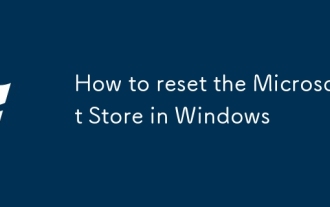 How to reset the Microsoft Store in Windows
Jul 31, 2025 am 08:23 AM
How to reset the Microsoft Store in Windows
Jul 31, 2025 am 08:23 AM
ResettheMicrosoftStoreviaSettingsbygoingtoApps>Installedapps,selectingMicrosoftStore,clickingAdvancedoptions,thenRepairandResetifneeded.2.Ifthatfails,re-registertheStoreusingPowerShellasadminwiththecommand:Get-AppXPackage-NameMicrosoft.WindowsStor
 Step-by-step guide to installing Windows from an ISO file
Aug 01, 2025 am 01:10 AM
Step-by-step guide to installing Windows from an ISO file
Aug 01, 2025 am 01:10 AM
DownloadtheWindowsISOfromMicrosoft’sofficialsite.2.CreateabootableUSBusingMediaCreationToolorRufuswithaUSBdriveofatleast8GB.3.BootfromtheUSBbyaccessingthebootmenuoradjustingBIOS/UEFIsettings.4.InstallWindowsbyselectingcustominstallation,choosingtheco





