Clicking on the file link but automatically downloading rather than opening, the main reason is that the website settings and browser processing methods are jointly decided. Specifically, it includes: 1. The MIME type setting affects the browser's identification of file type; 2. Forced download will be done when the Content-Disposition header specifies that the file is "attachment"; 3. File type restrictions or extensions may interfere with normal preview. Users can adjust Edge settings such as turning on PDF preview, resetting default operations, and trying other browsers to troubleshoot problems. If the problem originates from the website or server configuration, you need to manually download the file.

You click a file link, and instead of opening it right away, Edge starts downloading the file. It can be frustrating if you're used to certain files—like PDFs or documents—opening directly in the browser. The short answer is: this behavior depends on how the website sets up the file and how your browser handles that type of content .

Here's what's really going on and what you can do about it:
Why Some Files Automatically Download Instead of Opening
When you click a file link, your browser decides whether to display it in the tab or download it based on a few behind-the-scenes factors:

- MIME type settings : Websites tell browsers what kind of file they're serving (eg, PDF, Word doc, image) using MIME types. If the server says it's something the browser doesn't know how to render, Edge defaults to downloading.
- Content-Disposition header : This tells the browser whether the file should be displayed inline (in the browser) or downloaded. If set to "attachment," Edge will always download it.
- File type restrictions : Even if a file could open in the browser, like a PDF, sometimes settings or extensions interfere and force a download.
So even if you expect a file to open, the site itself might be telling Edge to download it instead.
How to Get More Control Over File Behavior in Edge
If you find yourself constantly dealing with unwanted downloads, here are some things you can tweak:

Check PDF settings :
Go toSettings > Downloadsand make sure “Open PDF files in the browser” is turned on. That helps with PDFs at least.Clear default actions for file types :
Sometimes Edge remembers an action you took once (like always downloading .docx) and keeps doing it. You can reset this by going intoSettings > Apps > Default apps, then scroll down to "Choose default apps by file type" and adjust as needed.Try a different browser temporarily :
If you want to test whether it's Edge-specific behavior, try clicking the same link in Chrome or Firefox. If it opens there but not in Edge, the issue is definitely related to how Edge is configured or how the site interacts with Edge.
When It's Not Edge's Fault
Sometimes, the problem isn't your browser at all—it's the website or server sending the file. For example:
- Sites like Google Drive or internal company portals often force downloads for security reasons.
- Files served from behind login systems may be blocked from previewing directly in the browser.
- Large files may also default to downloading rather than trying to load in the browser.
In these cases, there's not much you can change locally—your only option is to download and open them manually.
Basically that's it. Edge's behavior is actually quite logical, but many times we don't pay much attention to the relationship between file source and browser settings. Next time you encounter this situation, first check if the website controls the opening method, and then check the browser settings. The problem can usually be solved.
The above is the detailed content of Why does Edge keep downloading files I click on. For more information, please follow other related articles on the PHP Chinese website!

Hot AI Tools

Undress AI Tool
Undress images for free

Undresser.AI Undress
AI-powered app for creating realistic nude photos

AI Clothes Remover
Online AI tool for removing clothes from photos.

Clothoff.io
AI clothes remover

Video Face Swap
Swap faces in any video effortlessly with our completely free AI face swap tool!

Hot Article

Hot Tools

Notepad++7.3.1
Easy-to-use and free code editor

SublimeText3 Chinese version
Chinese version, very easy to use

Zend Studio 13.0.1
Powerful PHP integrated development environment

Dreamweaver CS6
Visual web development tools

SublimeText3 Mac version
God-level code editing software (SublimeText3)
 How to enable Super Drag and Drop mode in Microsoft Edge
Mar 18, 2024 am 09:40 AM
How to enable Super Drag and Drop mode in Microsoft Edge
Mar 18, 2024 am 09:40 AM
Microsoft Edge's drag-and-drop feature allows you to easily open links or text on web pages, which is both practical and time-saving. To use this feature, just drag and drop the link or text anywhere on the page. This article will show you how to enable or disable Super Drag and Drop mode in Microsoft Edge. What is Super Drag and Drop mode in Microsoft Edge? Microsoft Edge has introduced a new feature called "Super Drag and Drop" that allows users to simply drag and drop links to quickly open them in a new tab. Just drag and drop the link anywhere in the Edge browser window. Edge will automatically load the link in a new tab. In addition, users can also
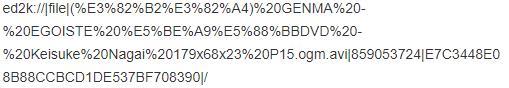 How to download files from Thunder ed2k? Thunder ed2k usage tutorial
Mar 14, 2024 am 10:50 AM
How to download files from Thunder ed2k? Thunder ed2k usage tutorial
Mar 14, 2024 am 10:50 AM
How to download files from Thunder ed2k? As a common shared file, many users will encounter situations where downloading is not supported when downloading ed2k. So how do you download it through Thunder? Let this site introduce to users the tutorial on how to use Thunder ed2k. Thunder ed2k usage tutorial 1. Copy the ed2k link. 2. Open "Thunder" and click "+" in the upper left corner. 3. Copy the link and click "Download Now".
 How to resolve an incompatible software attempt to load with Edge?
Mar 15, 2024 pm 01:34 PM
How to resolve an incompatible software attempt to load with Edge?
Mar 15, 2024 pm 01:34 PM
When we use the Edge browser, sometimes incompatible software attempts to be loaded together, so what is going on? Let this site carefully introduce to users how to solve the problem of trying to load incompatible software with Edge. How to solve an incompatible software trying to load with Edge Solution 1: Search IE in the start menu and access it directly with IE. Solution 2: Note: Modifying the registry may cause system failure, so operate with caution. Modify registry parameters. 1. Enter regedit during operation. 2. Find the path\HKEY_LOCAL_MACHINE\SOFTWARE\Policies\Micros
 Three Ways to Fix Edge Your Connection Isn't Private
Mar 13, 2024 pm 01:30 PM
Three Ways to Fix Edge Your Connection Isn't Private
Mar 13, 2024 pm 01:30 PM
When you use the Edge browser to access web pages, have you ever encountered a prompt that your connection is not a dedicated connection, causing web browsing to fail? How is this going? Many friends don’t know how to deal with this problem. You can take a look at the following three solutions. Method 1 (simple and crude): In the edge browser, you can try to solve the problem of the website being inaccessible by entering the settings and turning off the security function, and then blocking location permissions in the website permissions. It is important to note that the effectiveness and duration of this approach may vary, and specific effects cannot be determined. After restarting your browser, you can try visiting the website to see if the issue is resolved. Method 2: Adjust the keyboard to English input
 What should I do if the Edge new tab page is blank? Analysis of the problem that the Edge new tab page is blank
Mar 13, 2024 pm 10:55 PM
What should I do if the Edge new tab page is blank? Analysis of the problem that the Edge new tab page is blank
Mar 13, 2024 pm 10:55 PM
What should I do if the new tab page in Edge is blank? Edge browser is the browser that comes with the computer. Many users find that their new tab page is blank when using it. Let this site carefully introduce to users that the new tab page of Edge is blank. Let’s analyze the problem. Analysis of the problem that the Edge new tab page is blank 1. When we open the new version of the Microsoft edge browser, we find that the opened new tab page is blank, with the title and address bar in the upper right corner, or the page only displays the address bar and search box. , Microsoft icon, etc. 2. This may be because we have set "open new tab page" at startup, and we will modify it.
 What should I do if I can't open the web page even after repairing and restarting Edge?
Mar 13, 2024 pm 09:43 PM
What should I do if I can't open the web page even after repairing and restarting Edge?
Mar 13, 2024 pm 09:43 PM
What should I do if I can't open the webpage even after edge repair and restart? Users can try to close all Edge windows or restart the computer, clear the cache, etc. Let the editor carefully introduce the specific operation methods for users. Analysis of the problem that the webpage cannot be opened even after edge repair and restart 1. Close all Edge windows: Make sure you close all running Microsoft Edge windows, and then try to open the browser again. 2. Restart your computer: Sometimes, the problem may be related to other aspects of the operating system. Try restarting your computer and opening Edge again. 3. Clear browser cache and data: After opening Edge
 How to turn off ads in the new version of Edge? How to block Edge personalized ads
Mar 14, 2024 am 11:37 AM
How to turn off ads in the new version of Edge? How to block Edge personalized ads
Mar 14, 2024 am 11:37 AM
After updating the Edge browser, many users found that there were a lot of advertisements on the interface. For example, at the bottom of the new tab page, there were links to multiple websites and the word advertisements were marked, which looked very annoying. Is there any way to turn off personalized ads in Edge browser? The editor has searched many methods on the Internet, and I will share with you a little trick to turn off ads. How to turn off ads in the new version of Edge? 1. Open the Edge browser. 2. Click [???] in the upper right corner. 3. Click [Settings]. 4. Click [Privacy, Search and Services]. 5. Turn off the switch on the right side of "Personalize your web experience" to turn off the personalization pushed by Microsoft.
 Where are the downloaded files from Little Red Car Creative Workshop?
Mar 20, 2024 am 09:47 AM
Where are the downloaded files from Little Red Car Creative Workshop?
Mar 20, 2024 am 09:47 AM
Users can use Xiaohongche Creative Workshop to download various wallpapers. Many users do not know where the files downloaded by Xiaohongche Creative Workshop are. Users can find a folder with a number under content. The downloaded files are all here. . Where are the files downloaded from Little Red Car Creative Workshop? Answer: It is in the local folder-steamapps-workshop-content. 1. Open steam and find WallpaperEngine: wallpaper engine. 2. Right-click Manage, and then click Browse local files. 3. Open the folder and click steamapps. 4. Click workshop. 5. Click content. 6. Find the folder with the number. 7. All downloaded wallpapers are there






