How to fix a black desktop background in Windows?
Jun 30, 2025 pm 04:34 PMThe darkening of the computer desktop is usually caused by wallpaper settings, corruption of cache, high resource usage or abnormal system files. First, check whether the background in the "Personalization" setting is "solid color" or "black", try to change the wallpaper; second, clear the wallpaper cache, delete the TranscodedWallpaper.jpg file and reset the wallpaper; then check the task manager to confirm whether the system resources are overloaded, and restart the resource manager or adjust the performance options if necessary; finally run the sfc /scannow command to scan and repair the system files. In most cases, the above steps can be used to solve the problem.

The computer desktop suddenly turned pure black, which is really annoying. This situation is not uncommon in Windows systems, which may be due to excessive system settings, resource usage, or problems with wallpaper files. Don't worry, it can be solved most of the time.

Check whether the wallpaper settings are normal
Many people's first reaction when they encounter black screen is that "the system is broken". In fact, first check whether there are any problems with the basic settings:
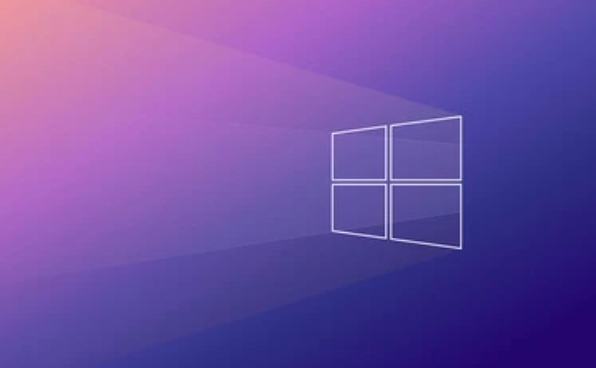
- Open Settings → Personalization → Background
- Confirm that the background option is not "Solid Color" or "Black"
- If you set the picture as wallpaper, try changing the picture to see
Sometimes the wallpaper settings will be reset after the system is updated, or the wallpaper file may not be displayed because it is accidentally deleted or damaged.
Clear wallpaper cache (for Windows 10/11)
Windows will cache wallpaper pictures. If the cache is damaged, the wallpaper may fail to load:

- Open File Explorer
- Enter
C:\Users\你的用戶(hù)名\AppData\Roaming\Microsoft\Windows\Themes - Find the file named
TranscodedWallpaper.jpgand delete it (recommended to back it up first) - Go back to the "Personalization" setting and reselect wallpaper
This operation will not affect system stability, but it can force the system to rebuild the wallpaper cache.
Check system resources and performance settings
If you open many programs at the same time, especially software with high graphics card load (such as games and video clips), the system may temporarily turn off wallpaper to save resources:
- Right-click on the taskbar → “Task Manager”
- Check whether the CPU, memory, and GPU usage is close to full load
- If so, try restarting Explorer:
- Find "Windows Explorer" in Task Manager
- Right-click → “Restart”
In addition, you can also go to "Settings" → "System" → "About" → "Advanced System Settings" → "Performance Options" to confirm that "Show icons on desktop instead of images" is not checked.
System files are corrupt? Run SFC Scan
If none of the above methods work, the system file may be corrupted:
- Open a command prompt (administrator permissions)
- Enter
sfc /scannowand enter - Wait for the scan to complete, the system will automatically fix the discovered problems
This process may take several minutes, and after completion, restart the computer to see if there is any improvement.
Basically, these common causes and corresponding solutions are all about them. In most cases, you can do it by changing a wallpaper or cleaning the cache, but don't ignore the possibility of system abnormalities. Small details that are not complicated but are easy to ignore are often the key.
The above is the detailed content of How to fix a black desktop background in Windows?. For more information, please follow other related articles on the PHP Chinese website!

Hot AI Tools

Undress AI Tool
Undress images for free

Undresser.AI Undress
AI-powered app for creating realistic nude photos

AI Clothes Remover
Online AI tool for removing clothes from photos.

Clothoff.io
AI clothes remover

Video Face Swap
Swap faces in any video effortlessly with our completely free AI face swap tool!

Hot Article

Hot Tools

Notepad++7.3.1
Easy-to-use and free code editor

SublimeText3 Chinese version
Chinese version, very easy to use

Zend Studio 13.0.1
Powerful PHP integrated development environment

Dreamweaver CS6
Visual web development tools

SublimeText3 Mac version
God-level code editing software (SublimeText3)
 How to reset the TCP/IP stack in Windows
Aug 02, 2025 pm 01:25 PM
How to reset the TCP/IP stack in Windows
Aug 02, 2025 pm 01:25 PM
ToresolvenetworkconnectivityissuesinWindows,resettheTCP/IPstackbyfirstopeningCommandPromptasAdministrator,thenrunningthecommandnetshintipreset,andfinallyrestartingyourcomputertoapplychanges;ifissuespersist,optionallyrunnetshwinsockresetandrebootagain
 A guide to custom Windows installation options
Aug 01, 2025 am 04:48 AM
A guide to custom Windows installation options
Aug 01, 2025 am 04:48 AM
Choose"Custom:InstallWindowsonly(advanced)"forfullcontrol,asitallowsacleaninstallthatremovesoldissuesandoptimizesperformance.2.Duringsetup,managepartitionsbydeletingoldones(afterbackingupdata),creatingnewpartitions,formatting(usingNTFS),ors
 How to manage AppLocker policies in Windows
Aug 02, 2025 am 12:13 AM
How to manage AppLocker policies in Windows
Aug 02, 2025 am 12:13 AM
EnableAppLockerviaGroupPolicybyopeninggpedit.msc,navigatingtoApplicationControlPolicies,creatingdefaultrules,andconfiguringruletypes;2.Createcustomrulesusingpublisher,path,orhashconditions,preferringpublisherrulesforsecurityandflexibility;3.Testrules
 Step-by-step guide to installing Windows from an ISO file
Aug 01, 2025 am 01:10 AM
Step-by-step guide to installing Windows from an ISO file
Aug 01, 2025 am 01:10 AM
DownloadtheWindowsISOfromMicrosoft’sofficialsite.2.CreateabootableUSBusingMediaCreationToolorRufuswithaUSBdriveofatleast8GB.3.BootfromtheUSBbyaccessingthebootmenuoradjustingBIOS/UEFIsettings.4.InstallWindowsbyselectingcustominstallation,choosingtheco
 how to fix 'reboot and select proper boot device' on a win pc
Aug 01, 2025 am 05:20 AM
how to fix 'reboot and select proper boot device' on a win pc
Aug 01, 2025 am 05:20 AM
First,checkandcorrectthebootorderinBIOS/UEFItoensuretheWindowsdriveistheprimarybootdevice.2.VerifytheWindowsdriveisdetectedinBIOSunderstorageordrives.3.Ifnotdetected,troubleshoothardwareconnectionsbyreseatingSATAandpowercablesfordesktopsorreseatingth
 How to troubleshoot a failed Windows installation
Aug 02, 2025 pm 12:53 PM
How to troubleshoot a failed Windows installation
Aug 02, 2025 pm 12:53 PM
VerifytheWindowsISOisfromMicrosoftandrecreatethebootableUSBusingtheMediaCreationToolorRufuswithcorrectsettings;2.Ensurehardwaremeetsrequirements,testRAMandstoragehealth,anddisconnectunnecessaryperipherals;3.ConfirmBIOS/UEFIsettingsmatchtheinstallatio
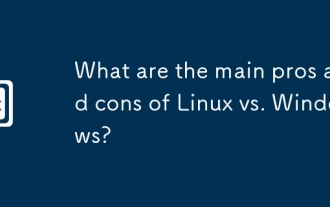 What are the main pros and cons of Linux vs. Windows?
Aug 03, 2025 am 02:56 AM
What are the main pros and cons of Linux vs. Windows?
Aug 03, 2025 am 02:56 AM
Linux is suitable for old hardware, has high security and is customizable, but has weak software compatibility; Windows software is rich and easy to use, but has high resource utilization. 1. In terms of performance, Linux is lightweight and efficient, suitable for old devices; Windows has high hardware requirements. 2. In terms of software, Windows has wider compatibility, especially professional tools and games; Linux needs to use tools to run some software. 3. In terms of security, Linux permission management is stricter and updates are convenient; although Windows is protected, it is still vulnerable to attacks. 4. In terms of difficulty of use, the Linux learning curve is steep; Windows operation is intuitive. Choose according to requirements: choose Linux with performance and security, and choose Windows with compatibility and ease of use.
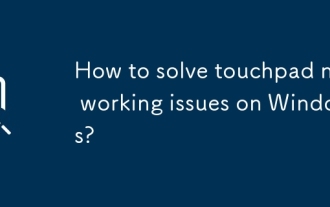 How to solve touchpad not working issues on Windows?
Aug 05, 2025 am 09:21 AM
How to solve touchpad not working issues on Windows?
Aug 05, 2025 am 09:21 AM
Checkifthetouchpadisdisabledbyusingthefunctionkey(Fn F6/F9/F12),adedicatedtogglebutton,orensuringit’sturnedoninSettings>Devices>Touchpad,andunplugexternalmice.2.UpdateorreinstallthetouchpaddriverviaDeviceManagerbyselectingUpdatedriverorUninstal






