How to intercept A tag jump and customize jump logic in CKEditor5?
Apr 05, 2025 pm 01:00 PMDetailed explanation of CKEditor5 intercepts A tag jump and custom jump logic
This article introduces how to intercept the default jump behavior of the A tag in the CKEditor5 rich text editor and implement custom jump logic. After adding link and autolink plug-ins, by default, the user presses the Ctrl/Command key and clicks on the link while clicking on it, and it will jump to the new page. But in practical applications, we may need to intercept this jump, get the link address and perform custom actions, such as data analysis or jump to a specific page. Directly in<a></a> The binding onclick event on the tag is invalid because the internal mechanism of CKEditor5 will reset the tag attributes. Traversal and modify all<a></a> The href attribute of the tag will also be invalidated due to editor updates.
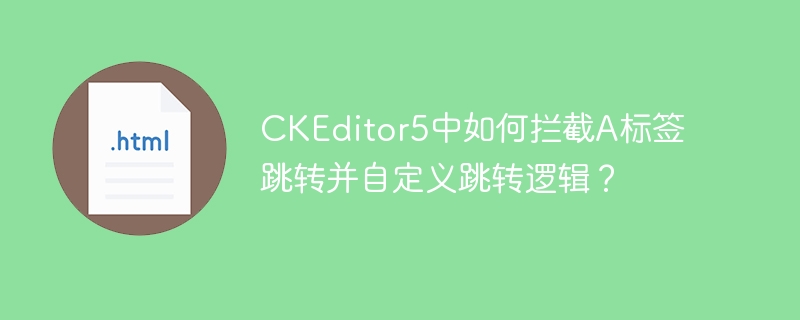
Solution: Utilize event capture mechanism
To solve the above problem, we use event capture mechanism to listen for click events. Add an event listener to the editor container to determine whether the click target is<a></a> Tag, intercept default jump.
The following code snippet demonstrates how to implement it:
document.getElementById('editor').addEventListener('click', (e) => {
if (e.target.tagName === 'A') { // Determine whether it is a tag e.preventDefault(); // Prevent the default jump const href = e.target.getAttribute('href');
console.log('Captured link:', href);
const isMac = /macintosh|mac os x/i.test(navigator.userAgent);
if ((isMac && e.metaKey) || e.ctrlKey) {
console.log('Ctrl/Command key pressed.');
// Add custom jump logic here // For example: use fetch or XMLHttpRequest to send a request, or jump to another page // window.location.href = 'your_custom_url' href;
// Or use more complex logic to process href
}
}
}, true); // true enable event capture
Code description:
-
addEventListener('click', ..., true): Use event capture mode to ensure that events are intercepted before CKEditor5 resets properties. -
e.preventDefault(): prevents default jump behavior. -
e.target.getAttribute('href'): Get<a></a>hrefattribute of the tag. -
isMac: judges the operating system, compatible with Mac and Windows systems. -
e.metaKey(Mac) /e.ctrlKey(Windows): Determine whether to press the Ctrl/Command key. -
'your_custom_url' href: This is an example you need to replace with your custom logic and URL. This part can be processed more complexly according to your needs, such as sending an AJAX request to the server for data processing before deciding whether to jump.
Through the event capture mechanism, we successfully intercepted CKEditor5<a></a> The default jump of the tag and executes custom logic when pressing the Ctrl/Command key, avoiding direct modification<a></a> The problem caused by the tag attribute is reset by CKEditor5. Remember to replace 'your_custom_url' with your actual processing logic.
The above is the detailed content of How to intercept A tag jump and customize jump logic in CKEditor5?. For more information, please follow other related articles on the PHP Chinese website!

Hot AI Tools

Undress AI Tool
Undress images for free

Undresser.AI Undress
AI-powered app for creating realistic nude photos

AI Clothes Remover
Online AI tool for removing clothes from photos.

Clothoff.io
AI clothes remover

Video Face Swap
Swap faces in any video effortlessly with our completely free AI face swap tool!

Hot Article

Hot Tools

Notepad++7.3.1
Easy-to-use and free code editor

SublimeText3 Chinese version
Chinese version, very easy to use

Zend Studio 13.0.1
Powerful PHP integrated development environment

Dreamweaver CS6
Visual web development tools

SublimeText3 Mac version
God-level code editing software (SublimeText3)
 How to install Windows on a Mac without Boot Camp
Jul 31, 2025 am 11:58 AM
How to install Windows on a Mac without Boot Camp
Jul 31, 2025 am 11:58 AM
Without BootCamp, installing Windows on Mac is feasible and works for different chips and needs. 1. First check compatibility: The M1/M2 chip Mac cannot use BootCamp, it is recommended to use virtualization tools; the Intel chip Mac can manually create a boot USB disk and install it in partition. 2. Recommended to use virtual machines (VMs) for M1 and above chip users: Windows ISO files, virtualization software (such as ParallelsDesktop or UTM), at least 64GB of free space, and reasonably allocate resources. 3. IntelMac users can manually install it by booting the USB drive: USB drive, WindowsISO, DiskU is required
 How to reset the TCP/IP stack in Windows
Aug 02, 2025 pm 01:25 PM
How to reset the TCP/IP stack in Windows
Aug 02, 2025 pm 01:25 PM
ToresolvenetworkconnectivityissuesinWindows,resettheTCP/IPstackbyfirstopeningCommandPromptasAdministrator,thenrunningthecommandnetshintipreset,andfinallyrestartingyourcomputertoapplychanges;ifissuespersist,optionallyrunnetshwinsockresetandrebootagain
 yandex web version How to download yandex web page Binance latest version
Aug 01, 2025 pm 06:54 PM
yandex web version How to download yandex web page Binance latest version
Aug 01, 2025 pm 06:54 PM
Open Yandex browser; 2. Search for "Binance Official Website" and enter the official website link with "binance"; 3. Click the "Download" or mobile phone icon on the page to enter the download page; 4. Select the Android version; 5. Confirm the download and obtain the installation file package; 6. After the download is completed, click on the file and follow the prompts to complete the installation; you must always download through the official channel to avoid malware, pay attention to application permission requests, and regularly update the application to ensure security. The entire process requires careful identification of the official website and reject suspicious links, and finally successfully install the Binance app.
 Step-by-step guide to installing Windows from an ISO file
Aug 01, 2025 am 01:10 AM
Step-by-step guide to installing Windows from an ISO file
Aug 01, 2025 am 01:10 AM
DownloadtheWindowsISOfromMicrosoft’sofficialsite.2.CreateabootableUSBusingMediaCreationToolorRufuswithaUSBdriveofatleast8GB.3.BootfromtheUSBbyaccessingthebootmenuoradjustingBIOS/UEFIsettings.4.InstallWindowsbyselectingcustominstallation,choosingtheco
 A guide to custom Windows installation options
Aug 01, 2025 am 04:48 AM
A guide to custom Windows installation options
Aug 01, 2025 am 04:48 AM
Choose"Custom:InstallWindowsonly(advanced)"forfullcontrol,asitallowsacleaninstallthatremovesoldissuesandoptimizesperformance.2.Duringsetup,managepartitionsbydeletingoldones(afterbackingupdata),creatingnewpartitions,formatting(usingNTFS),ors
 How to manage AppLocker policies in Windows
Aug 02, 2025 am 12:13 AM
How to manage AppLocker policies in Windows
Aug 02, 2025 am 12:13 AM
EnableAppLockerviaGroupPolicybyopeninggpedit.msc,navigatingtoApplicationControlPolicies,creatingdefaultrules,andconfiguringruletypes;2.Createcustomrulesusingpublisher,path,orhashconditions,preferringpublisherrulesforsecurityandflexibility;3.Testrules
 How to troubleshoot a failed Windows installation
Aug 02, 2025 pm 12:53 PM
How to troubleshoot a failed Windows installation
Aug 02, 2025 pm 12:53 PM
VerifytheWindowsISOisfromMicrosoftandrecreatethebootableUSBusingtheMediaCreationToolorRufuswithcorrectsettings;2.Ensurehardwaremeetsrequirements,testRAMandstoragehealth,anddisconnectunnecessaryperipherals;3.ConfirmBIOS/UEFIsettingsmatchtheinstallatio
 What are Flamingo and FLM coins? FLM token economics, future outlook and price forecast
Jul 31, 2025 pm 08:27 PM
What are Flamingo and FLM coins? FLM token economics, future outlook and price forecast
Jul 31, 2025 pm 08:27 PM
Directory What is Flamingo? What are FLM tokens? Characteristics of FLM Coin What is the economics of Flamingo Stable Coin (FUSD)? FLMFUSDFLM token statistics application scenarios and ecological value Flamingo's future outlook Is Flamingo worth investing in Flamingo (FLM) price forecast summary?As our commitment to continuously expand product supply, we are introducing a new project - Flamingo?. Flamingo is a DeFi platform built on the Neo blockchain ecosystem, providing users with






