 Hardware Tutorial
Hardware Tutorial
 Hardware News
Hardware News
 IFA 2024 | Creator-ready Lenovo IdeaPad 5x 2-in-1 launches with cheaper Snapdragon X Plus 8-core SoC and colour-accurate OLED display in 17.5 mm chassis
IFA 2024 | Creator-ready Lenovo IdeaPad 5x 2-in-1 launches with cheaper Snapdragon X Plus 8-core SoC and colour-accurate OLED display in 17.5 mm chassis
IFA 2024 | Creator-ready Lenovo IdeaPad 5x 2-in-1 launches with cheaper Snapdragon X Plus 8-core SoC and colour-accurate OLED display in 17.5 mm chassis
Sep 06, 2024 am 06:46 AM
The cheaper Qualcomm Snapdragon X Plus SoCs appear to finally be making it into laptops, with Asus leading the charge. Lenovo is now joining the fray with Qualcomm's latest x86-fighter in the new Lenovo IdeaPad 5x 2-in-1. The new 14-inch convertible laptop has some handy additions that make it a rather compelling prospect for everything from media creation and productivity to creative work.
The Lenovo IdeaPad 5x 2-in-1 is launching in only one configuration, with the ARM-based 8-core Qualcomm Snapdragon X Plus SoC running the show. Likewise, it features 16 GB of LPDDR5X RAM in a dual-channel configuration. The star of the show, however, has to be the 14-inch, 16:10 OLED display that claims an impressive 100% DCI-P3 colour gamut coverage, although claimed brightness is only average at 400 nits, and Lenovo makes no claims about deltaE performance.
Of course, being a convertible laptop, the IdeaPad 5x 2-in-1 is designed with tablet functionality in mind, and that's where the 10-point multitouch functionality and stylus pen compatibility come in. In our recent analysis of the new Qualcomm Snapdragon X PlusX1P-42-100 8-core SoC, we found it to be quite a bit more efficient than both its x86 alternatives and the more powerful Snapdragon X Elite SoCs we tested previously. This should be good news for the 57 Wh battery in the IdeaPad 5x 2-in-1
Ports selection and all-metal design of the IdeaPad 5x 2-in-1 should also evoke some positivity, even if the convertible isn't quite on the same level as a gaming laptop. The IdeaPad 5x 2-in-1 has dual USB Type-A ports — presumably some variety of USB 3.1 or 3.2, although Lenovo hasn't specified yet — alongside a full-size HDMI 2.1 port and dual USB Type-C ports with PD 3.0 and DisplayPort 1.4 support.
As for pricing, the Lenovo IdeaPad 5x 2-in-1 will cost €999 and be available from September. This is a steep €300 more than the closest x86-powered Lenovo clamshell laptop, which will make it a tough sell. That said, it's also the only 2-in-1 IdeaPad model that Lenovo is updating at the IFA 2024 show.


The above is the detailed content of IFA 2024 | Creator-ready Lenovo IdeaPad 5x 2-in-1 launches with cheaper Snapdragon X Plus 8-core SoC and colour-accurate OLED display in 17.5 mm chassis. For more information, please follow other related articles on the PHP Chinese website!

Hot AI Tools

Undress AI Tool
Undress images for free

Undresser.AI Undress
AI-powered app for creating realistic nude photos

AI Clothes Remover
Online AI tool for removing clothes from photos.

Clothoff.io
AI clothes remover

Video Face Swap
Swap faces in any video effortlessly with our completely free AI face swap tool!

Hot Article

Hot Tools

Notepad++7.3.1
Easy-to-use and free code editor

SublimeText3 Chinese version
Chinese version, very easy to use

Zend Studio 13.0.1
Powerful PHP integrated development environment

Dreamweaver CS6
Visual web development tools

SublimeText3 Mac version
God-level code editing software (SublimeText3)

Hot Topics
 Binance official website safely enter Binance new version download and install
Jul 30, 2025 pm 06:27 PM
Binance official website safely enter Binance new version download and install
Jul 30, 2025 pm 06:27 PM
The core methods of secure access to Binance official website are: 1. Manually enter the official website and add bookmarks; 2. Verify the lock icon and HTTPS in the browser address bar; 3. Avoid clicking on links in search engines, social media or unknown messages. When downloading a new version of the application, the desktop should be downloaded from the official website, iOS users should go through the App Store, and Android users should choose Google Play. If you cannot access it, you must download it through the verified official website. Always enable two-factor verification and be alert to false customer service information to ensure your account is secure.
 How to change the system display language for all users in Windows
Jul 31, 2025 am 08:18 AM
How to change the system display language for all users in Windows
Jul 31, 2025 am 08:18 AM
InstallthedesiredlanguagepackviaSettings→Time&Language→Language®ion,ensuring"SetasmyWindowsdisplaylanguage"isselected.2.Changethesystemdisplaylanguageinthesamemenuandrestart.3.OpenControlPanel→Region→Administrativetab,click"
 How to install Windows on a Mac without Boot Camp
Jul 31, 2025 am 11:58 AM
How to install Windows on a Mac without Boot Camp
Jul 31, 2025 am 11:58 AM
Without BootCamp, installing Windows on Mac is feasible and works for different chips and needs. 1. First check compatibility: The M1/M2 chip Mac cannot use BootCamp, it is recommended to use virtualization tools; the Intel chip Mac can manually create a boot USB disk and install it in partition. 2. Recommended to use virtual machines (VMs) for M1 and above chip users: Windows ISO files, virtualization software (such as ParallelsDesktop or UTM), at least 64GB of free space, and reasonably allocate resources. 3. IntelMac users can manually install it by booting the USB drive: USB drive, WindowsISO, DiskU is required
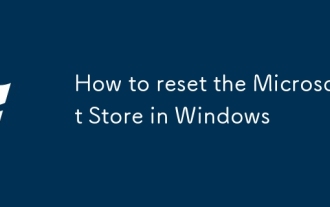 How to reset the Microsoft Store in Windows
Jul 31, 2025 am 08:23 AM
How to reset the Microsoft Store in Windows
Jul 31, 2025 am 08:23 AM
ResettheMicrosoftStoreviaSettingsbygoingtoApps>Installedapps,selectingMicrosoftStore,clickingAdvancedoptions,thenRepairandResetifneeded.2.Ifthatfails,re-registertheStoreusingPowerShellasadminwiththecommand:Get-AppXPackage-NameMicrosoft.WindowsStor
 How to install Windows on a Mac
Jul 31, 2025 am 10:07 AM
How to install Windows on a Mac
Jul 31, 2025 am 10:07 AM
ForIntel-basedMacs,useBootCampAssistanttocreateadual-bootsystemwithWindowsbypreparingaUSBdrive,downloadingaWindowsISO,partitioningthedisk,andinstallingWindowsalongsidemacOSwithsupportdrivers.2.ForAppleSiliconMacs(M1/M2/M3),usevirtualizationsoftwareli
 How to create Huobi Account Pass Key (Pictures and Text)
Jul 30, 2025 pm 08:39 PM
How to create Huobi Account Pass Key (Pictures and Text)
Jul 30, 2025 pm 08:39 PM
How to add a pass key to the Huobi APP in the directory? How to add a pass key on the web side? HTX is a world-renowned digital asset trading platform (official registration and official download), committed to providing users with safe, efficient and convenient cryptocurrency trading services. Since its establishment in 2013, HTX has maintained a record of zero safety accidents for twelve consecutive years, and its safety protection capabilities rank among the forefront of the industry, winning the trust and support of more than 40 million users around the world. Huobi HTX now supports the use of pass keys as part of the operation of identity authentication methods, such as login account and withdrawal verification. Compared with traditional passwords, pass keys are more secure and convenient to operate, which helps improve the overall security of the account. Currently, iOS and Mac devices can achieve synchronization, Windows and
 How to reset the TCP/IP stack in Windows
Aug 02, 2025 pm 01:25 PM
How to reset the TCP/IP stack in Windows
Aug 02, 2025 pm 01:25 PM
ToresolvenetworkconnectivityissuesinWindows,resettheTCP/IPstackbyfirstopeningCommandPromptasAdministrator,thenrunningthecommandnetshintipreset,andfinallyrestartingyourcomputertoapplychanges;ifissuespersist,optionallyrunnetshwinsockresetandrebootagain
 Step-by-step guide to installing Windows from an ISO file
Aug 01, 2025 am 01:10 AM
Step-by-step guide to installing Windows from an ISO file
Aug 01, 2025 am 01:10 AM
DownloadtheWindowsISOfromMicrosoft’sofficialsite.2.CreateabootableUSBusingMediaCreationToolorRufuswithaUSBdriveofatleast8GB.3.BootfromtheUSBbyaccessingthebootmenuoradjustingBIOS/UEFIsettings.4.InstallWindowsbyselectingcustominstallation,choosingtheco





