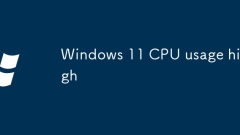
Windows 11 CPU usage high
CheckTaskManagerbypressingCtrl Shift EscandsortingbyCPUusagetoidentifyhigh-usageprocesseslikeSystemInterrupts,AntimalwareServiceExecutable,orthird-partyapps.2.Applycommonfixes:updateWindowsanddrivers,scanformalwareusingWindowsSecurityorMalwarebytes,d
Jul 28, 2025 am 02:28 AM
How to install Android apps on Windows 11
Check system requirements: Make sure that the device runs Windows 1121H2 or higher, has at least 8GB of RAM, SSD storage, enable virtualization and secure boot, and log in to a Microsoft account; 2. Install Windows Subsystem for Android: Search and install Amazon Appstore through Microsoft Store, and the system will automatically deploy WSA; 3. Set up the Android subsystem: Start Amazon Appstore for the first time and complete initialization, log in to the Amazon account and wait for the configuration to be completed; 4. Install the application from Amazon Appstore: browse or search for applications in the store and download it, after installation
Jul 28, 2025 am 02:28 AM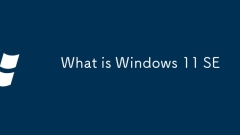
What is Windows 11 SE
Windows11SEisasimplified,cloud-firstoperatingsystemdesignedforK-8education.1.Itoffersfastperformanceonlow-endhardwareandeasymanagementviaMicrosoftIntuneforEducation.2.OnlyMicrosoftStoreandapprovedwebappsareallowed,preventinginstallationoftraditionald
Jul 28, 2025 am 02:27 AM
Windows 11 not detecting USB device
First,checkthebasics:tryadifferentUSBport,testthedeviceonanothercomputer,useadifferentcable,andensurethedeviceisproperlypowered.2.RestartUSBdriversviaDeviceManagerbyuninstallingeachUSBRootHuborGenericUSBHubandrestartingthePCtoreinstallthemautomatical
Jul 28, 2025 am 02:17 AM
How to use Windows File History to back up files
WindowsFileHistory is a tool used to back up personal files and does not back up the entire system. It can regularly save multiple versions of commonly used folders such as documents, pictures, desktops, etc., and supports restoring accidentally deleted or modified files. Before use, you need to connect to external storage devices and format them as NTFS or exFAT. The recommended capacity is greater than 64GB. Open method: Enter "File History" through the control panel and turn on the function, which can adjust the backup frequency and retention time in advanced settings. It is recommended to enable manual backup for the first time. By default, only standard user folders are backed up. If you need to back up other directories, you can add them in "Exclude or Include Folders". When restoring, you can select historical snapshots to restore them by "Restore previous versions", or you can restore them in FileHis
Jul 28, 2025 am 02:16 AM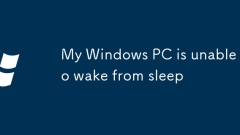
My Windows PC is unable to wake from sleep
IfyourWindowsPCwon’twakefromsleep,checkinputdevicesfirst,adjustpowersettings,updatedriversandBIOS,anddisableFastStartup.Tofixtheissue,startbyensuringyourwirelesskeyboardormousehasfreshbatteriesortryadifferentdevice;next,verifyinDeviceManagerthat“Allo
Jul 28, 2025 am 02:15 AM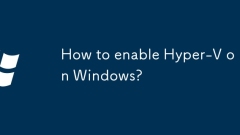
How to enable Hyper-V on Windows?
Enable Hyper-V must meet the system version and BIOS settings requirements. 1. Make sure you are using Windows Professional, Enterprise or Education Edition, and the Home Edition does not support it; 2. Check Hyper-V by "Enable or Turn off Windows Functions" and install it; 3. Check whether the BIOS enables virtualization technology (Intel is Intel Virtualization Technology, AMD is SVMMode); 4. You can enable the PowerShell command Enable-Windows OptionalFeature; 5. Restart the computer after installation is completed. Frequently asked questions include not enabling virtualization in the BIOS and misuse of the home version system.
Jul 28, 2025 am 02:08 AM
How to uninstall programs in Windows
There are many ways to uninstall Windows programs. First, you can uninstall modern applications and most software through "Settings", open "Settings" and enter "Apps" > "Installed Applications" to select the program and click Uninstall; secondly, use the control panel to be suitable for old or third-party programs, search for "Control Panel" through Win S to enter "Programs" > "Uninstaller" operations; in addition, you can use RevoUninstaller, IObitUninstaller and other tools to completely clear residual files and registry; for non-uninstaller system applications such as Xbox, OneNote, etc., you can use PowerShell commands to handle, such as Get-AppxPackagexbox|Remove-A
Jul 28, 2025 am 01:54 AM
How to fix Microsoft Store not opening?
The problem that Microsoft Store cannot be opened can be solved by checking network and time settings, resetting cache, checking account permissions and updating the system. 1. Ensure the network stability, turn off the agent, and calibrate the system time and time zone; 2. Use the wsreset.exe command to reset the store cache or re-register the application through PowerShell; 3. Confirm to use the administrator account and log in to the Microsoft account correctly to check whether the regional settings match; 4. Install Windows updates, run sfc/scannow to repair the system files, and use the system restore function to restore to the state before the problem if necessary.
Jul 28, 2025 am 01:45 AM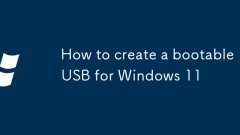
How to create a bootable USB for Windows 11
UseMicrosoft’sWindows11InstallationAssistantfortheeasiestmethod:downloadthetool,select“CreateinstallationmediaforanotherPC,”chooseyourUSBdrive,andwaitforittocreatethebootabledrive.2.Formorecontrol,useRufus:downloadRufus,selectyourUSB,chooseaWindows11
Jul 28, 2025 am 01:44 AM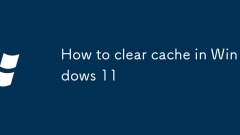
How to clear cache in Windows 11
ClearTemporaryfilesviaSettings>System>Storage>Temporaryfiles,selectingitemslikeTemporaryfiles,Cacheddata,andThumbnails,thenclickingRemovefiles.2.FlushDNScachebyopeningCommandPromptasadminandrunningipconfig/flushdns.3.ClearMicrosoftStorecache
Jul 28, 2025 am 01:05 AM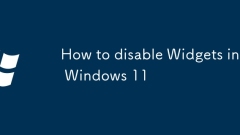
How to disable Widgets in Windows 11
TohidetheWidgetsbuttonfromthetaskbar,right-clickthetaskbar,select"Taskbarsettings",gotothe"Widgets"section,andtoggletheswitchtoOff.2.ForWindows11Pro,Education,orEnterpriseusers,disableWidgetsviaGroupPolicybyopeninggpedit.msc,navig
Jul 28, 2025 am 12:49 AM
Don't Have Windows 11 24H2 Yet? You Might Be Up Next
We've covered extensively what's headed your way with Windows 11 25H2, but there's still a notable number of users who haven't even made the jump to 24H2. For some, the update simply wasn't available—until now. Microsoft has begun lifting a key compa
Jul 27, 2025 pm 06:02 PM
How I Turned My Old Xbox Controller Into a Remote for My Home Theater PC
While searching for a more elegant solution, it hit me. A wireless game controller could solve this problem, and I happened to have an old Xbox One wireless controller that wasn’t being used. After doing a little testing and reading, I was able to co
Jul 27, 2025 am 09:02 AM
Hot tools Tags

Undress AI Tool
Undress images for free

Undresser.AI Undress
AI-powered app for creating realistic nude photos

AI Clothes Remover
Online AI tool for removing clothes from photos.

Clothoff.io
AI clothes remover

Video Face Swap
Swap faces in any video effortlessly with our completely free AI face swap tool!

Hot Article

Hot Tools

vc9-vc14 (32+64 bit) runtime library collection (link below)
Download the collection of runtime libraries required for phpStudy installation

VC9 32-bit
VC9 32-bit phpstudy integrated installation environment runtime library

PHP programmer toolbox full version
Programmer Toolbox v1.0 PHP Integrated Environment

VC11 32-bit
VC11 32-bit phpstudy integrated installation environment runtime library

SublimeText3 Chinese version
Chinese version, very easy to use







