We've covered extensively what's headed your way with Windows 11 25H2, but there's still a notable number of users who haven't even made the jump to 24H2. For some, the update simply wasn't available—until now. Microsoft has begun lifting a key compatibility restriction, allowing more users to finally receive the update.
A previously enforced block that stopped certain users—especially those with specific games utilizing Easy Anti-Cheat (EAC)—from upgrading to Windows 11 24H2 has now been removed. The issue, first confirmed by Microsoft last month, led to dreaded "Blue Screen of Death" (BSOD) crashes and sudden reboots when playing popular multiplayer titles relying on EAC. This anti-cheat system is integrated into hundreds of online games such as Apex Legends, Elden Ring, Fortnite, Dead by Daylight, and NBA 2K25, helping detect and block cheating software and unauthorized modifications.
 Related ##### Say Goodbye to the Blue Screen of Death
Related ##### Say Goodbye to the Blue Screen of Death
Windows 11 is getting a new self-recovery method and a new look for system crashes.
Early June user reports highlighted system failures tied to conflicts with critical Windows components like ntoskrnl.exe or the EasyAntiCheat\_EOS.exe process. To prevent widespread instability, Microsoft proactively blocked the 24H2 update on affected systems still running 23H2. Engineers quickly got to work, and on June 11, rolled out an emergency out-of-band patch (KB5063060) designed to resolve the EAC conflict. While the fix has technically been available for weeks, Microsoft held off on lifting the update block until it could verify the solution was stable across real-world usage. That verification is now complete, and the rollout of 24H2 is resuming for these users.That said, some issues may persist if an outdated version of Easy Anti-Cheat is used on 24H2, especially when launching games immediately after upgrading. To avoid problems, make sure your games are fully updated before playing post-upgrade.
These update holds are a routine—though sometimes inconvenient—measure Microsoft uses to shield users from critical bugs. As recently as March, a similar block was lifted for users running AutoCAD 2022. When a major flaw threatens system stability, Microsoft may delay updates for affected configurations. This also underscores why it's often wise to wait a few days or even weeks before installing a major OS update, giving time for such issues to be identified and resolved.
Source: Bleeping Computer
The above is the detailed content of Don't Have Windows 11 24H2 Yet? You Might Be Up Next. For more information, please follow other related articles on the PHP Chinese website!

Hot AI Tools

Undress AI Tool
Undress images for free

Undresser.AI Undress
AI-powered app for creating realistic nude photos

AI Clothes Remover
Online AI tool for removing clothes from photos.

Clothoff.io
AI clothes remover

Video Face Swap
Swap faces in any video effortlessly with our completely free AI face swap tool!

Hot Article

Hot Tools

Notepad++7.3.1
Easy-to-use and free code editor

SublimeText3 Chinese version
Chinese version, very easy to use

Zend Studio 13.0.1
Powerful PHP integrated development environment

Dreamweaver CS6
Visual web development tools

SublimeText3 Mac version
God-level code editing software (SublimeText3)

Hot Topics
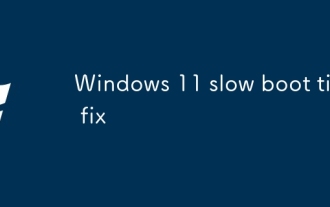 Windows 11 slow boot time fix
Jul 04, 2025 am 02:04 AM
Windows 11 slow boot time fix
Jul 04, 2025 am 02:04 AM
The problem of slow booting can be solved by the following methods: 1. Check and disable unnecessary booting programs; 2. Turn off the quick boot function; 3. Update the driver and check disk health; 4. Adjust the number of processor cores (only for advanced users). For Windows 11 systems, first, the default self-start software such as QQ and WeChat are disabled through the task manager to improve the startup speed; if you use dual systems or old hardware, you can enter the power option to turn off the quick boot function; second, use the device manager to update the driver and run the chkdsk command to fix disk errors, and it is recommended to replace the mechanical hard disk with SSD; for multi-core CPU users, the kernel parameters can be adjusted through bcdedit and msconfig to optimize the startup efficiency. Most cases can be corrected by basic investigation
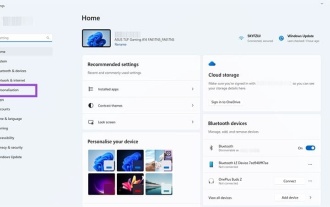 How to Change Font Color on Desktop Icons (Windows 11)
Jul 07, 2025 pm 12:07 PM
How to Change Font Color on Desktop Icons (Windows 11)
Jul 07, 2025 pm 12:07 PM
If you're having trouble reading your desktop icons' text or simply want to personalize your desktop look, you may be looking for a way to change the font color on desktop icons in Windows 11. Unfortunately, Windows 11 doesn't offer an easy built-in
 Fixed Windows 11 Google Chrome not opening
Jul 08, 2025 pm 02:36 PM
Fixed Windows 11 Google Chrome not opening
Jul 08, 2025 pm 02:36 PM
Fixed Windows 11 Google Chrome not opening Google Chrome is the most popular browser right now, but even it sometimes requires help to open on Windows. Then follow the on-screen instructions to complete the process. After completing the above steps, launch Google Chrome again to see if it works properly now. 5. Delete Chrome User Profile If you are still having problems, it may be time to delete Chrome User Profile. This will delete all your personal information, so be sure to back up all relevant data. Typically, you delete the Chrome user profile through the browser itself. But given that you can't open it, here's another way: Turn on Windo
 How to fix second monitor not detected in Windows?
Jul 12, 2025 am 02:27 AM
How to fix second monitor not detected in Windows?
Jul 12, 2025 am 02:27 AM
When Windows cannot detect a second monitor, first check whether the physical connection is normal, including power supply, cable plug-in and interface compatibility, and try to replace the cable or adapter; secondly, update or reinstall the graphics card driver through the Device Manager, and roll back the driver version if necessary; then manually click "Detection" in the display settings to identify the monitor to confirm whether it is correctly identified by the system; finally check whether the monitor input source is switched to the corresponding interface, and confirm whether the graphics card output port connected to the cable is correct. Following the above steps to check in turn, most dual-screen recognition problems can usually be solved.
 Fixed the failure to upload files in Windows Google Chrome
Jul 08, 2025 pm 02:33 PM
Fixed the failure to upload files in Windows Google Chrome
Jul 08, 2025 pm 02:33 PM
Have problems uploading files in Google Chrome? This may be annoying, right? Whether you are attaching documents to emails, sharing images on social media, or submitting important files for work or school, a smooth file upload process is crucial. So, it can be frustrating if your file uploads continue to fail in Chrome on Windows PC. If you're not ready to give up your favorite browser, here are some tips for fixes that can't upload files on Windows Google Chrome 1. Start with Universal Repair Before we learn about any advanced troubleshooting tips, it's best to try some of the basic solutions mentioned below. Troubleshooting Internet connection issues: Internet connection
 Is the latest Windows update safe to install
Jul 02, 2025 am 01:04 AM
Is the latest Windows update safe to install
Jul 02, 2025 am 01:04 AM
Microsoft's latest Windows updates can generally be installed safely, but they need to be judged based on the update type and usage scenario. Ordinary users can update their daily office work, video watching, etc. directly; professional software or game users should be cautious. Regular quality updates (such as the monthly "Tuesday Patch") have low risks, so it is recommended to install them in time; updates to functions (such as large version upgrades) may cause compatibility issues. It is recommended to back up data, confirm software and hardware support, and check community feedback before installing. Overall, quality updates are safe and reliable, and functional updates are suitable for optional installation after observation.
 Want to Build an Everyday Work Desktop? Get a Mini PC Instead
Jul 08, 2025 am 06:03 AM
Want to Build an Everyday Work Desktop? Get a Mini PC Instead
Jul 08, 2025 am 06:03 AM
Mini PCs have undergone







