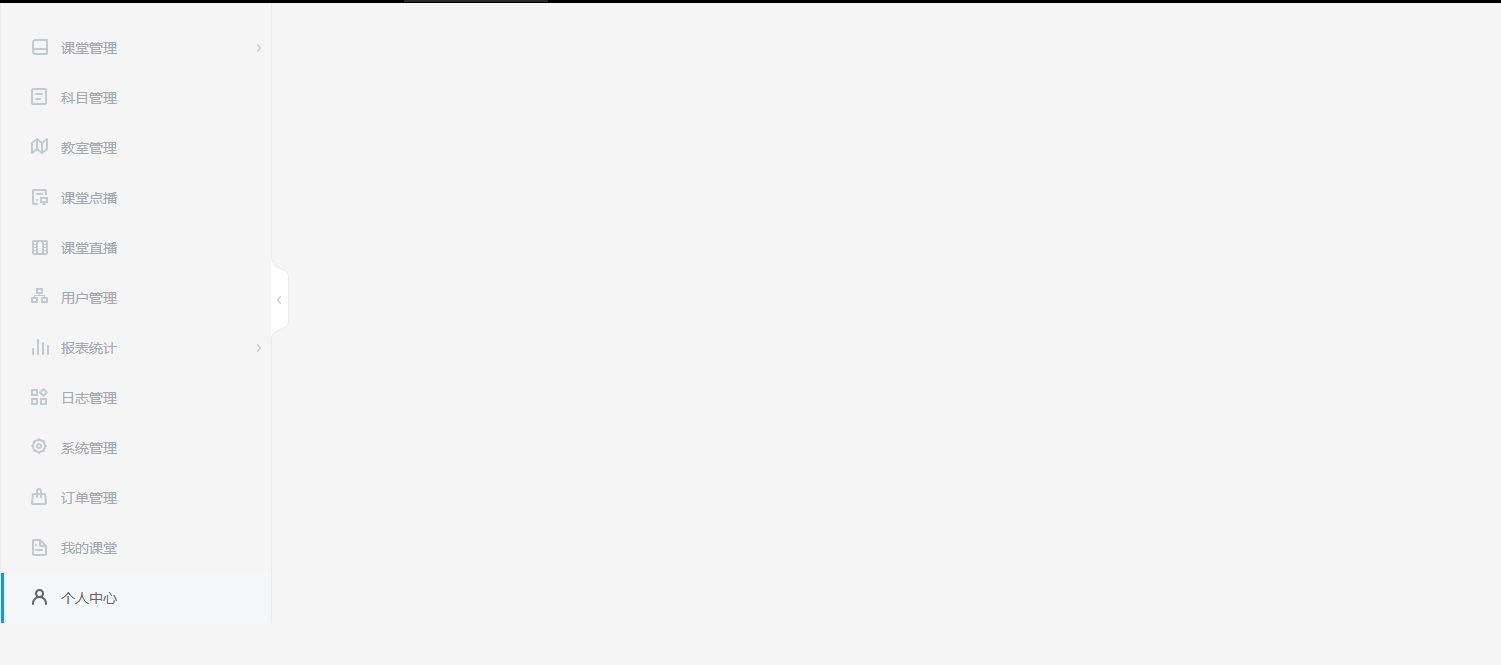jQuery nav navigation
All resources on this site are contributed by netizens or reprinted by major download sites. Please check the integrity of the software yourself! All resources on this site are for learning reference only. Please do not use them for commercial purposes. Otherwise, you will be responsible for all consequences! If there is any infringement, please contact us to delete it. Contact information: admin@php.cn
Related Article
 Building Navigation Menus with HTML `nav`
Building Navigation Menus with HTML `nav`
26 Jul 2025
Suggestions for building navigation menus using HTML elements include: 1. Use semantic structure to improve readability and accessibility, and pass and organize link lists; 2. Use CSS to set basic styles, such as flex layout, remove default list styles, add hover and highlight effects; 3. For multi-level menus, nest and optimize responsive designs, such as using hamburger menus on mobile; 4. Make sure to add .active classes to the current page link to enhance the user experience.
 Using the HTML5 `` element for navigation links.
Using the HTML5 `` element for navigation links.
06 Jul 2025
It is a semantic tag for HTML5, designed specifically for wrapping main navigation links, improving accessibility and SEO. 1. Do not abuse it, it is only used for important links in the main navigation, sidebar or footer; 2. Use it in combination with clearer structure; 3. There can be multiple pages representing independent navigation in different areas; 4. Add aria-label and other attributes to enhance accessibility; 5. Pay attention to style reset, avoid unnecessary nesting, and adhere to the principle of semantic priority.
 Structuring Navigation Menus with the HTML5 Nav Element
Structuring Navigation Menus with the HTML5 Nav Element
09 Jul 2025
Using HTML5's nav elements to build navigation menus can improve semantic structure and accessibility. nav represents the main navigation area of ??the page, which is often used in conjunction with unordered lists to keep the structure clear. 1. The basic structure is NV wrapped ul, each li is a menu item; 2. The style is controlled through CSS, such as flex layout to achieve horizontal arrangement, media query adaptive design; 3. Precautions include avoiding abuse, adding aria attributes to optimize barrier-free experience, rationally handling nested menus, and paying attention to SEO effects.
 Using HTML `nav` for Primary and Secondary Navigation
Using HTML `nav` for Primary and Secondary Navigation
31 Jul 2025
In web development, using HTML tags can effectively organize primary navigation and secondary navigation. 1. It is a semantic label that improves code readability and is conducive to SEO and barrier-free access; 2. The main navigation is used for the main entrance of the website, and secondary navigation is often used for internal links on the page; 3. Different navigation areas can be distinguished by aria-label or aria-labeledby attributes; 4. Different styles can be set for different use using class names or IDs in conjunction with CSS; 5. Pay attention to avoid abuse, optimize auxiliary functions, consider responsive design, and avoid nested use. Rational use can improve structural clarity and maintenance efficiency.
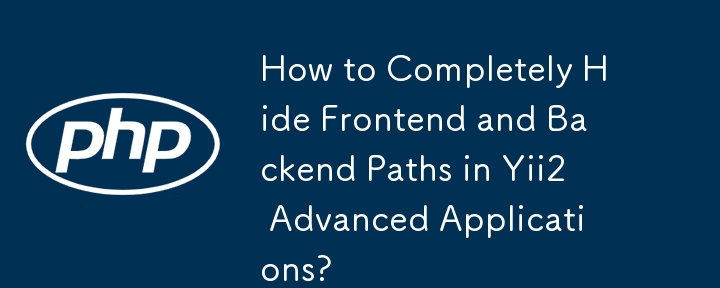 How to Completely Hide Frontend and Backend Paths in Yii2 Advanced Applications?
How to Completely Hide Frontend and Backend Paths in Yii2 Advanced Applications?
03 Nov 2024
Completely Hiding Yii2 Frontend and Backend PathsUnderstanding the ProblemYii2's Advanced Application Template creates frontend and backend...
 Should navigation links always be in a tag?
Should navigation links always be in a tag?
17 Jul 2025
Use tags more standardized but not required. HTML5 semantic tags can improve the clarity of the page structure, and are designed to wrap main navigation links, such as main navigation bar, side menu, footer link group, etc. 1. The main navigation area such as the main navigation bar on the top or sidebar should be used. 2. Auxiliary navigation such as footer links, paging navigation, etc. are also applicable. 3. Multi-link collections are recommended for navigation. Use improves barrier-free experience, facilitates maintenance and facilitates SEO. However, individual jump links, article embedded links, non-navigation-purpose links, etc. can be omitted and used directly. In actual development, it is recommended to use it reasonably to avoid abuse, and to combine ARIA attributes with better style control, and do not affect structural semantics.
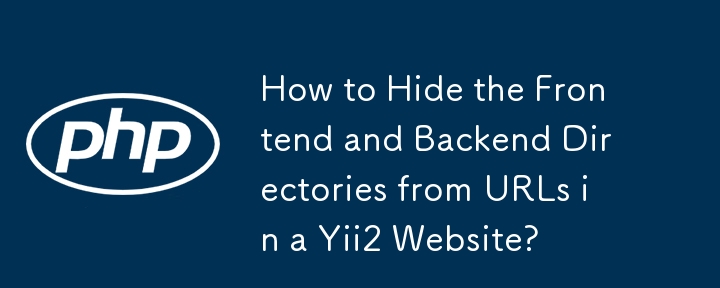 How to Hide the Frontend and Backend Directories from URLs in a Yii2 Website?
How to Hide the Frontend and Backend Directories from URLs in a Yii2 Website?
30 Oct 2024
Hiding frontend/web and backend/web Directories on Yii2 Websites with .htaccessProblem:In the Yii2 Advanced template, the frontend and backend...
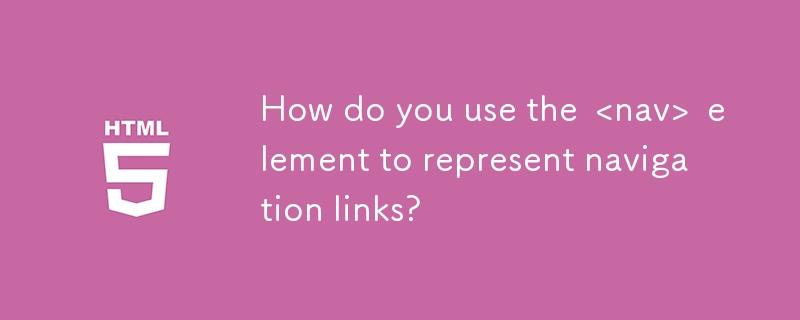 How do you use the?<nav>?element to represent navigation links?
How do you use the?<nav>?element to represent navigation links?
20 Mar 2025
The article discusses the use of the HTML5 <nav> element for structuring navigation links, emphasizing its semantic importance, best practices, multiple uses on a page, and SEO benefits.
 How to properly structure a navigation bar with and ?
How to properly structure a navigation bar with and ?
16 Jul 2025
To label the navigation bar in a standardized and practical manner, pay attention to structure, style and adaptation issues. 1. Use an unordered list of packages in structure, each navigation item is placed in and links, which meets semantic standards and is friendly to screen readers; 2. Use CSS to set list-style:none to remove dots, display:flex to realize horizontal arrangement, gap controls spacing, and link color can be adjusted according to style; 3. Mobile adapters can hide navigation items through media query and display hamburger menu, and switch styles in combination with JavaScript; 4. Notes include avoiding abuse of tags, footer auxiliary links usually do not need to be included. At the same time, the internal structure is recommended to use list form to improve readability.


Hot Tools
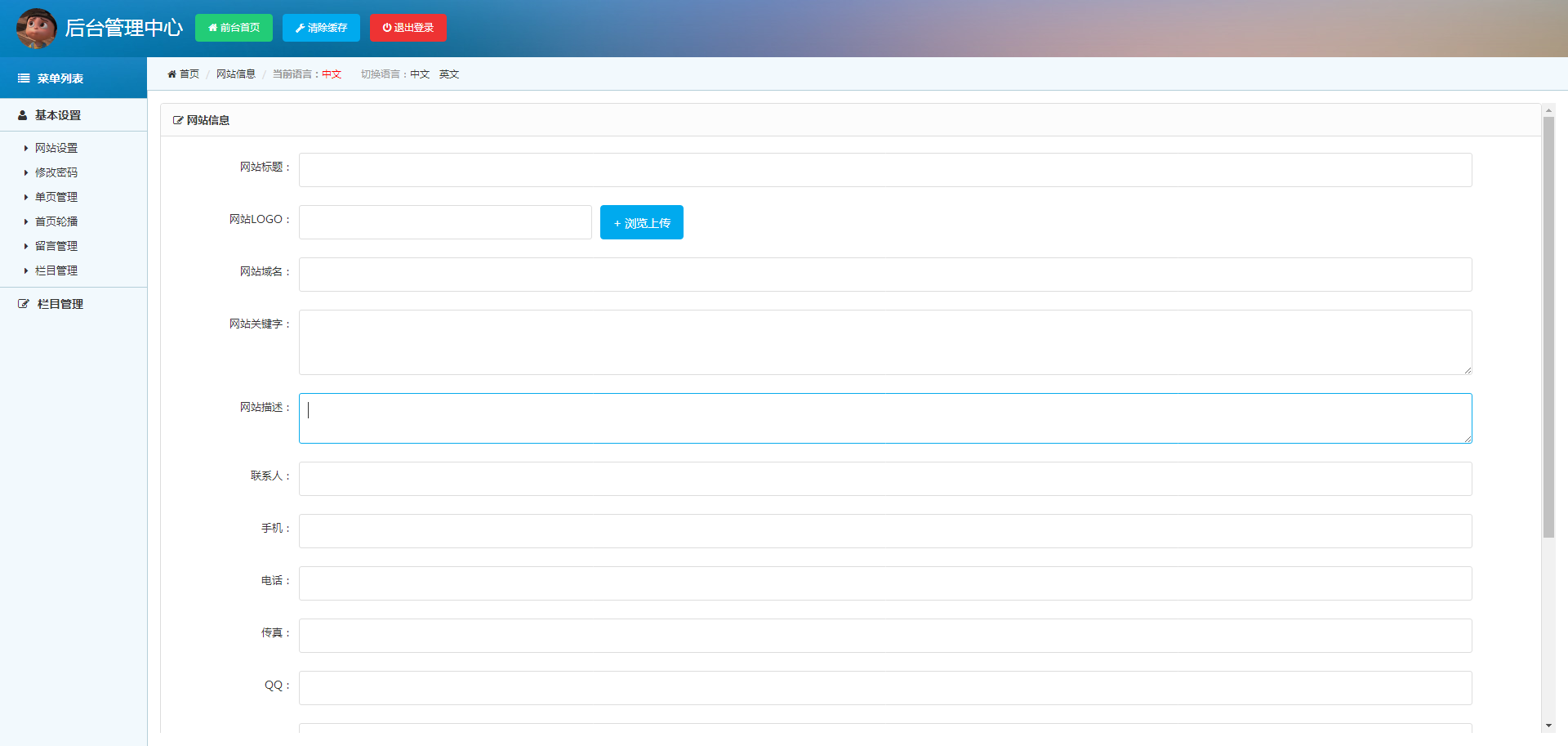
Blue exquisite and concise MUI background management template
The blue exquisite and concise MUI backend management template has a simple interface and a full set of templates, including login, backend homepage, password change, single page management, homepage carousel, message management, column management, content management, adding content, category management and other backend template pages .

Amaze UI Admin background management system template
Amaze UI Admin background management system template free download
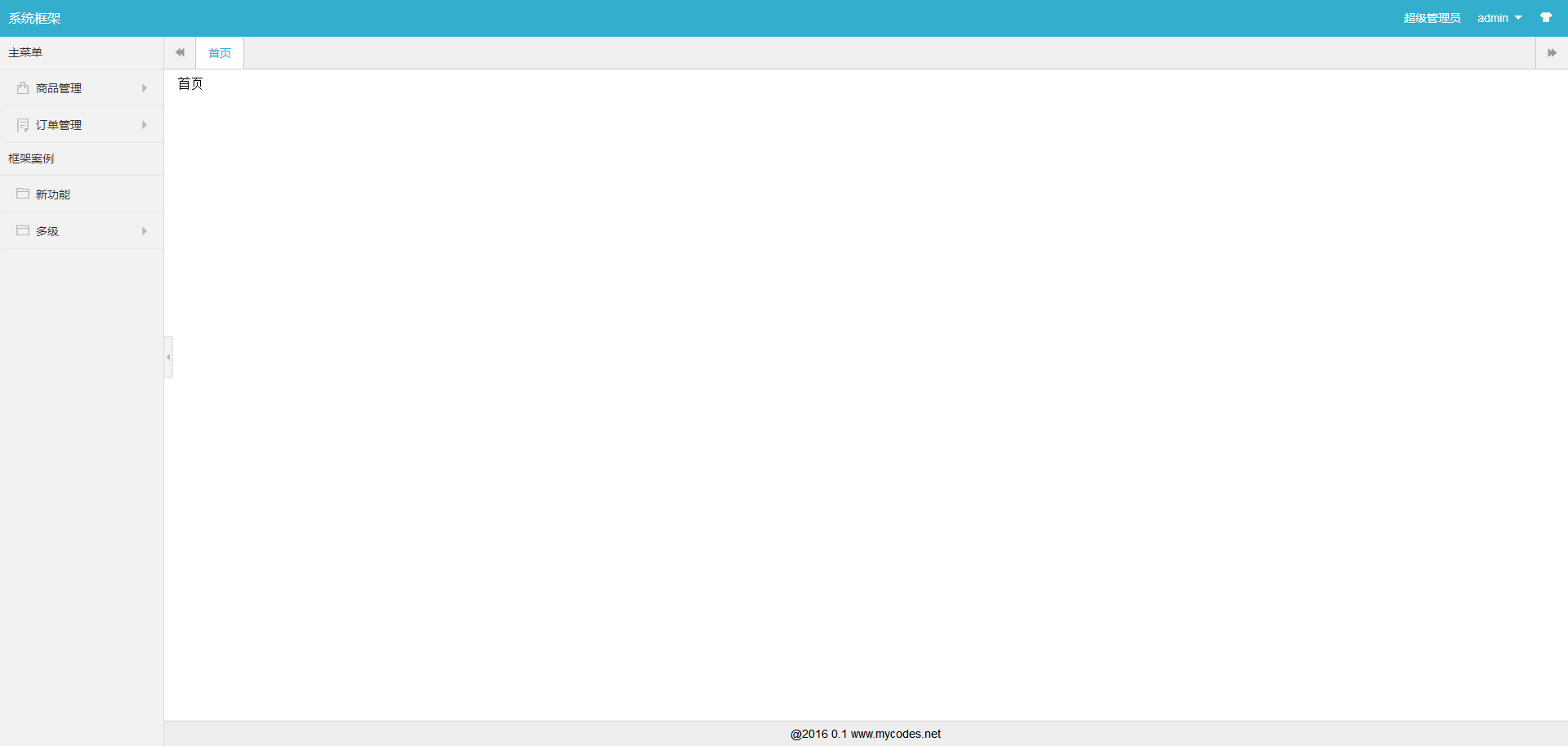
Simple and universal backend management framework template
Simple and universal background management framework template, including login page and background home page.
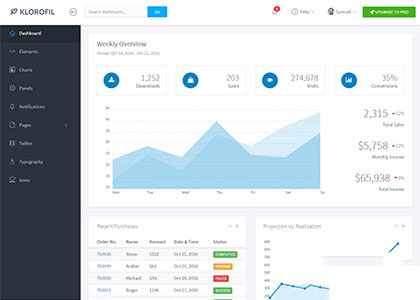
Beautiful full-screen background UI framework interface template
Exquisite full-screen background UI framework interface template free download
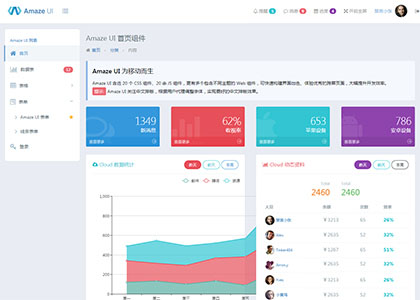
Cross-screen Amaze UI backend management system template
Cross-screen Amaze UI background management system template free download