Fixed background scroll layout
Plug-in description: jQuery fixes the background scroll layout and fixes the navigation at the same time. The page will scroll smoothly to the selected part.
All resources on this site are contributed by netizens or reprinted by major download sites. Please check the integrity of the software yourself! All resources on this site are for learning reference only. Please do not use them for commercial purposes. Otherwise, you will be responsible for all consequences! If there is any infringement, please contact us to delete it. Contact information: admin@php.cn
Related Article
 css table-layout fixed example
css table-layout fixed example
29 Jul 2025
table-layout:fixed will force the table column width to be determined by the cell width of the first row to avoid the content affecting the layout. 1. Set table-layout:fixed and specify the table width; 2. Set the specific column width ratio for the first row th/td; 3. Use white-space:nowrap, overflow:hidden and text-overflow:ellipsis to control text overflow; 4. Applicable to background management, data reports and other scenarios that require stable layout and high-performance rendering, which can effectively prevent layout jitter and improve rendering efficiency.
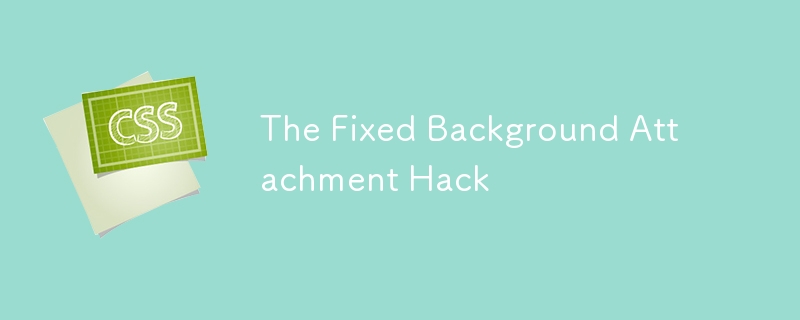 The Fixed Background Attachment Hack
The Fixed Background Attachment Hack
20 Mar 2025
What options do you have if you want the body background in a fixed position where it stays put on scroll? background-attachment: fixed in CSS, at best, does
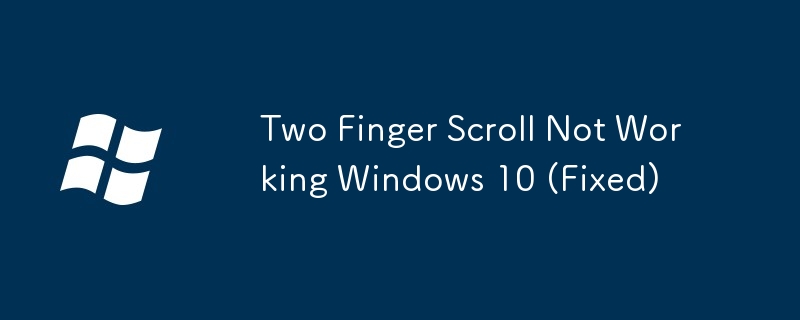 Two Finger Scroll Not Working Windows 10 (Fixed)
Two Finger Scroll Not Working Windows 10 (Fixed)
19 May 2025
Many laptop users prefer to use two-finger scrolling. However, a new issue has recently emerged on Windows 10, where users reported that the two-finger scrolling feature was not working properly, making it even more difficult for them to navigate on their computers. In this article, you will learn how to fix the two-finger scrolling issue on Windows 10. The causes of this problem can be diverse. The following solutions are designed to address various issues that may cause two-finger scrolling to stop working on Windows 10. Jump to How to fix two-finger scrolling not working: Method 1. Enable two-finger scrolling method in mouse properties 2. Update touchpad driver method 3. Change mouse pointer method 4. Use Registry Editor method 5. On Google
 How to Make a DIV Element Fixed on Scroll?
How to Make a DIV Element Fixed on Scroll?
29 Nov 2024
How to Position a DIV Fixed on ScrollThis query explores how to make a div remain fixed after scrolling to a specific point on the page. The idea...
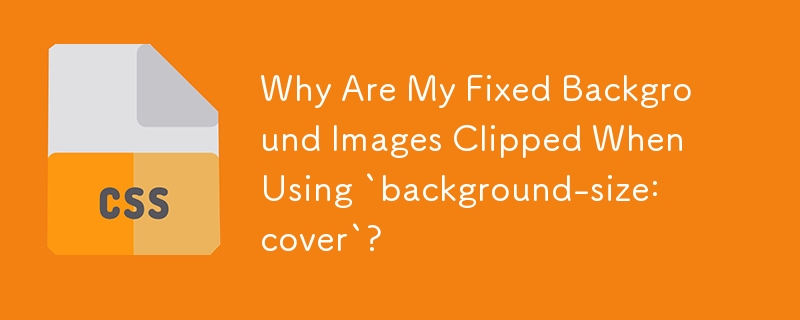 Why Are My Fixed Background Images Clipped When Using `background-size: cover`?
Why Are My Fixed Background Images Clipped When Using `background-size: cover`?
28 Nov 2024
CSS background-size: cover and background-attachment: fixed Clipping Background ImagesProblem:In a list of figures with background images set to...
 How to Change Navbar Background Color on Scroll?
How to Change Navbar Background Color on Scroll?
26 Nov 2024
Modifying Navbar Color Post-ScrollQuestion:How can you remove the background color from a navbar initially and then add a new color once scrolling...
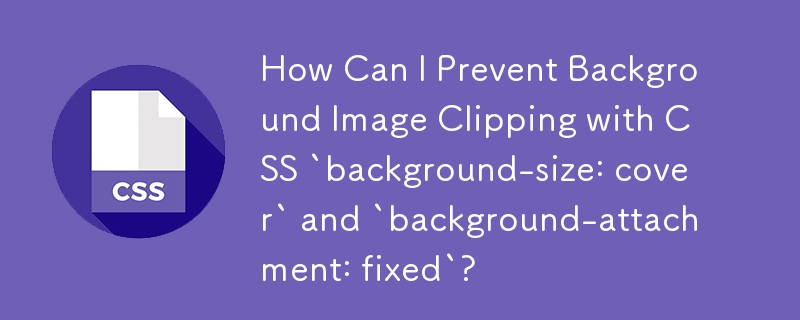 How Can I Prevent Background Image Clipping with CSS `background-size: cover` and `background-attachment: fixed`?
How Can I Prevent Background Image Clipping with CSS `background-size: cover` and `background-attachment: fixed`?
04 Dec 2024
Clipping Background Images with CSS background-size: cover and background-attachment: fixedWhen facing the issue of clipped background images...
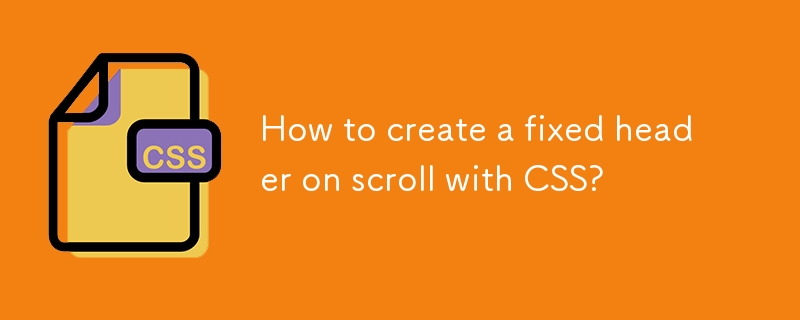 How to create a fixed header on scroll with CSS?
How to create a fixed header on scroll with CSS?
02 Aug 2025
Use the position:fixed attribute of CSS to create a fixed header. 1. Set position:fixed, top:0, left:0 and width:100% for the header to fix it on the top of the window; 2. Set z-index:1000 to ensure that the header is above other content; 3. Add padding-top to the main content area, the value is equal to the header height to prevent the content from suddenly moving up due to the header's departure from the document flow; 4. Optionally use box-shadow and box-sizing:border-box in the header to optimize vision and layout; finally, the header is always topped as the page scrolls.
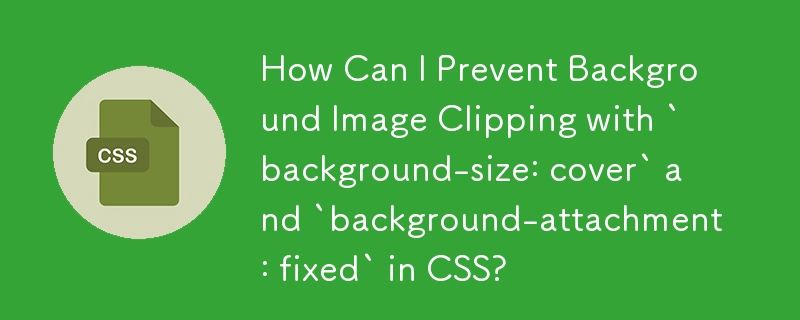 How Can I Prevent Background Image Clipping with `background-size: cover` and `background-attachment: fixed` in CSS?
How Can I Prevent Background Image Clipping with `background-size: cover` and `background-attachment: fixed` in CSS?
01 Dec 2024
Clipping Background Images with CSS: Understanding Background-size Cover and Background-attachment FixedWhen using background images in a list of...


Hot Tools
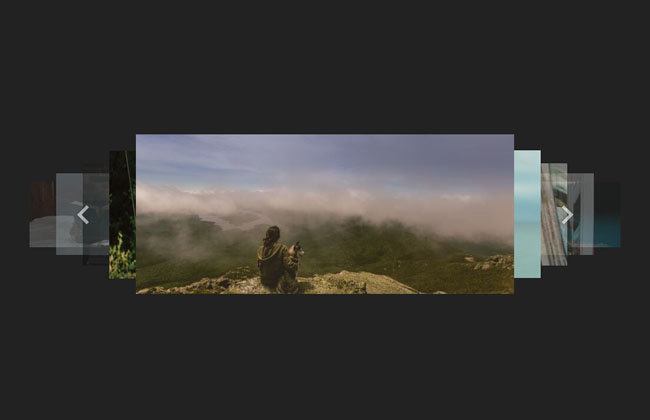
Lightweight 3D carousel image automatic switching jQuery plug-in
Lightweight 3D carousel image automatic switching jQuery plug-in

Supports responsive mobile jQuery image carousel plug-in unslider
Supports responsive mobile phone side jQuery image carousel plug-in unslider, a very powerful jQuery plug-in that supports responsive mobile side, supports function callbacks, and supports left and right button switching. You can customize whether to use responsive fluid:true/false and whether to display dots. Switch dots: true/false, whether to support keyboard switching keys: true/false, and it is very simple to use.

Full screen adaptive blinds animation switching js code
Full screen adaptive blinds animation switching js code

jQuery blinds style image switching code
The jQuery shutter style image switching code is a code based on shutter.js to create a variety of image carousel switching effects.
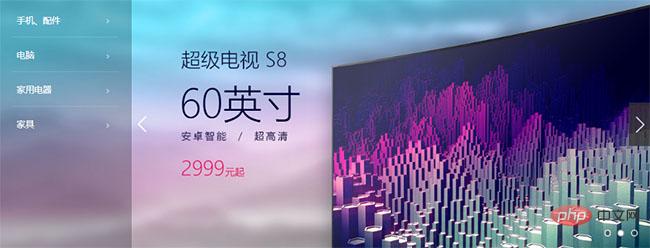
js left category menu image carousel code
The js left category menu image carousel code is a code suitable for home screen page product images and navigation menu layout style codes for various malls.





