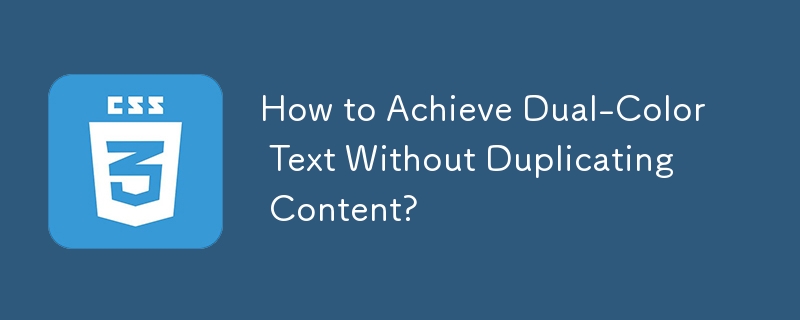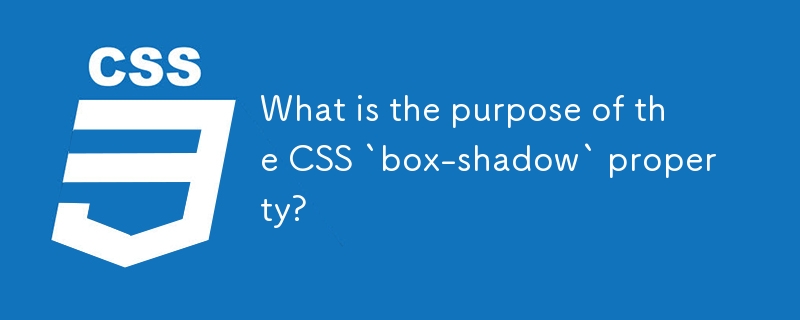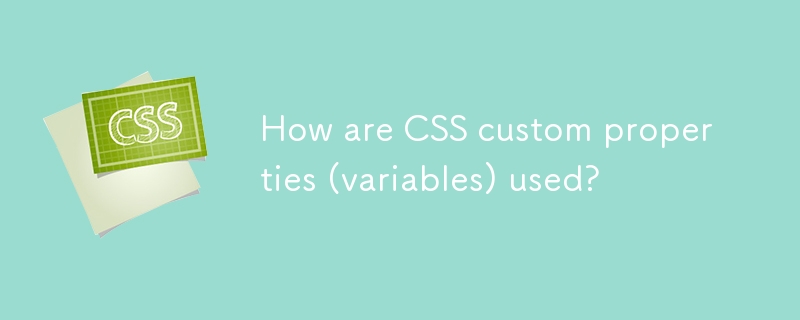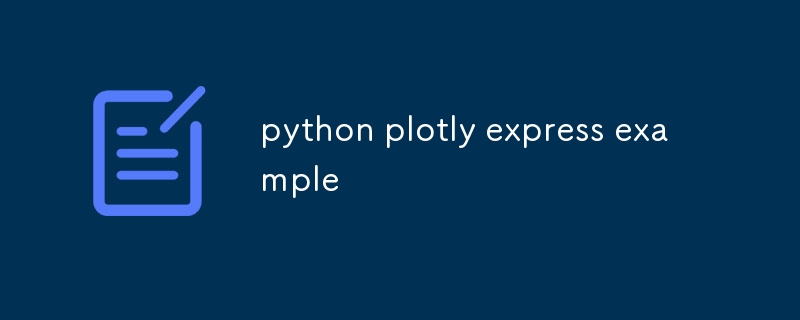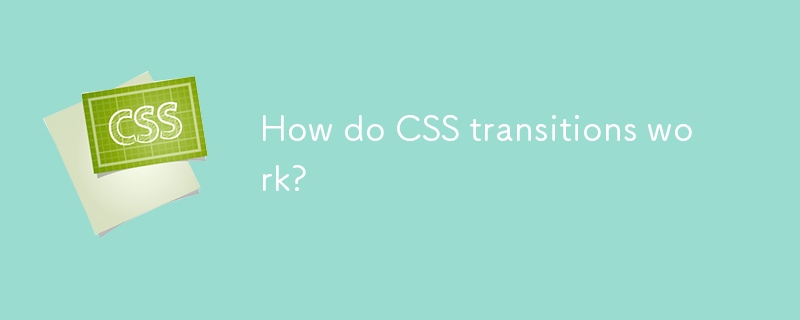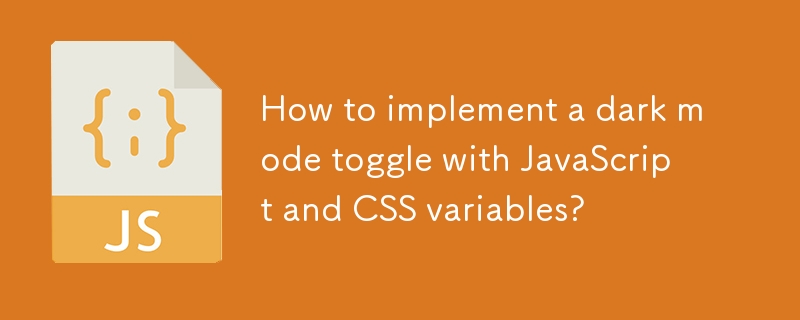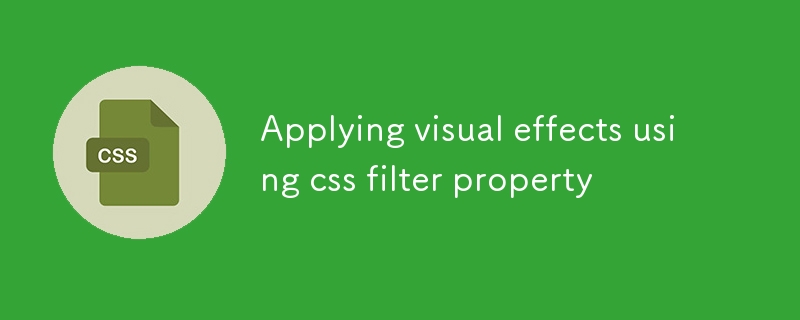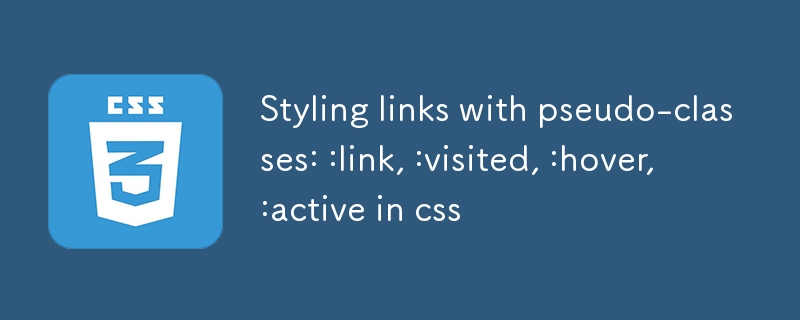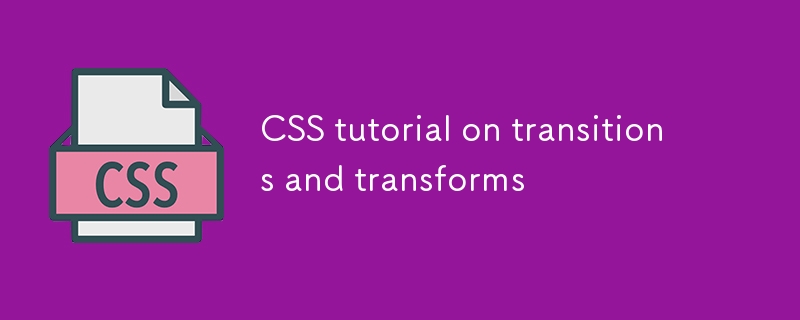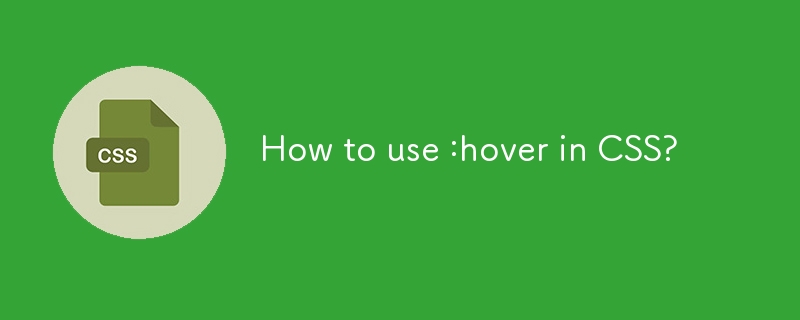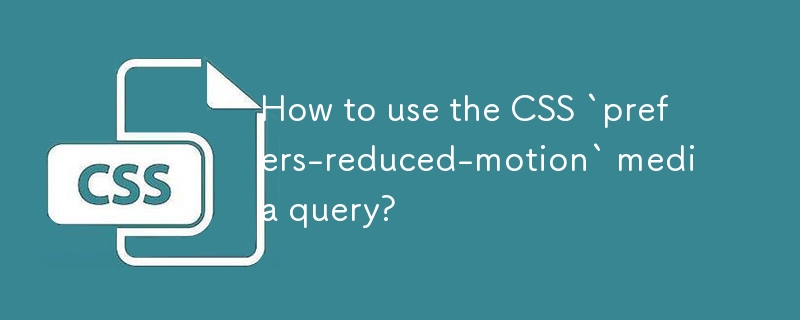Found a total of 10000 related content

Advanced CSS hover effects tutorial
Article Introduction:The hover effect of CSS can enhance the interactive texture through various techniques. 1. Use transition to achieve smooth animation, control the process of color, size and position change, and enhance the sense of nature; 2. Use pseudo-elements (::before or ::after) to create mask or scan effects to enrich visual feedback; 3. Combine transform and filter to achieve dynamic effects such as image enlargement, contrast changes and shadows; 4. Pay attention to mobile compatibility issues, avoid relying on hover to display key information, and consider JavaScript or alternative interaction solutions.
2025-07-07
comment 0
994
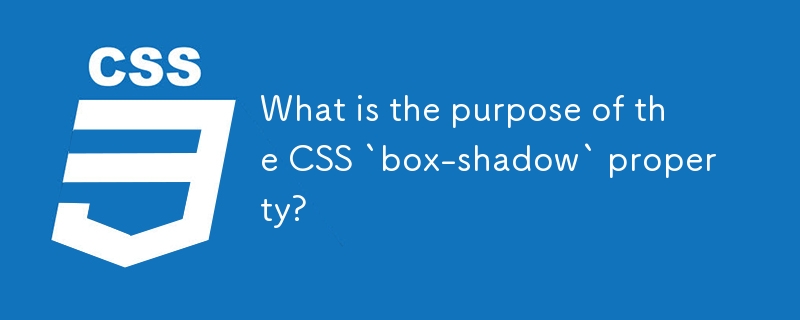
What is the purpose of the CSS `box-shadow` property?
Article Introduction:The box-shadow property of CSS is used to add shadow effects around elements to enhance visual hierarchy and appeal. 1. The basic syntax includes offset-x, offset-y, blur-radius, spread-radius, color and inset parameters; 2. Commonly used in card design, buttons, input boxes and other scenarios; 3. Using rgba colors, controlling blur and expansion values, combining transition effects and performance testing are key techniques when using them; 4. Commas can be used to achieve complex effects.
2025-07-28
comment 0
105
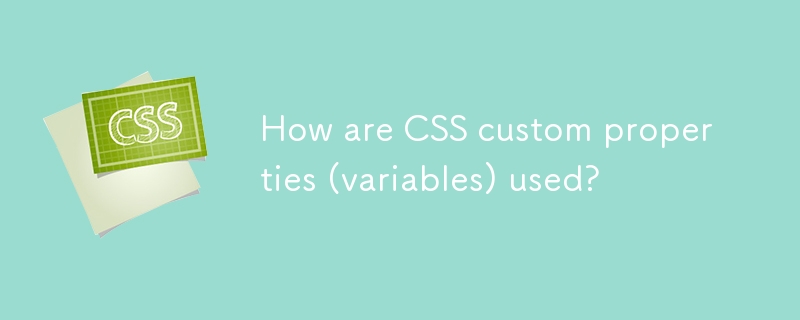
How are CSS custom properties (variables) used?
Article Introduction:CSS variables improve style management efficiency by defining reusable values. Developers use the --prefix to declare variables, usually define global variables in :root, and then reference them through the var() function, such as .button{background-color:var(--primary-color);}. Variables can be scoped as needed, such as redefining --text-color in .dark-mode to implement dark mode. JavaScript can dynamically update variables through setProperty to achieve interactive effects such as topic switching. When using it, please note that variable names are case sensitive, provide fallback values, avoid circular references, and reasonably control the scope of use to ensure maintenance and flexibility.
2025-07-22
comment 0
947
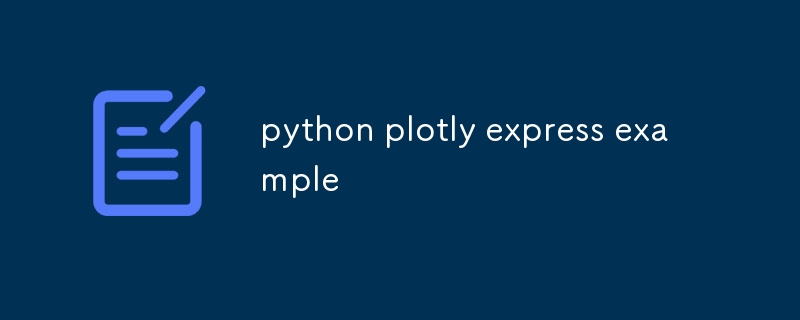
python plotly express example
Article Introduction:PlotlyExpress can quickly create interactive charts. The core answers are: 1. Use px.scatter to draw scatter plots with color, size and hover information; 2. Supports line charts, bar charts, histograms, box charts and maps, etc.; 3. Built-in data sets are easy to test; 4. All charts have interactive functions such as scaling, panning, and hovering; 5. In Jupyter, you must ensure that jupyterlab-plotly is installed to display normally; the installation commands are pipinstallplotly and jupyterlabextensioninstalljupyterlab-plotly, and use concise syntax to achieve rich visualization effects.
2025-07-26
comment 0
390
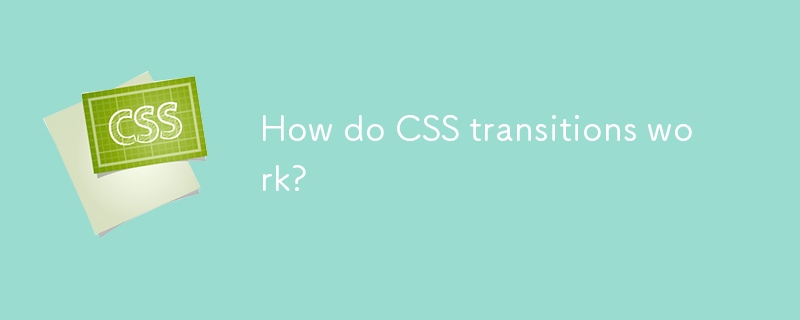
How do CSS transitions work?
Article Introduction:CSS transitions achieve animation effects by smoothing interpolation property changes over a specified duration. 1. It monitors changes in specific CSS attributes, 2. It is only valid for animated attributes such as color, transparency, size, etc. 3. The common syntax is transition: propertydurationtiming-functiondelay, 4. Common triggering methods include hovering, class name change, focus status, etc. 5. Pay attention to avoid using all and carefully selecting animated attributes to optimize performance.
2025-07-20
comment 0
437

How to create interactive disclosure widgets using the html details and summary tags?
Article Introduction:To create an interactive expand/collapse component, you can use HTML and tags; 1. As a container to wrap content, as a clickable title; 2. By default, the content is collapsed, and the open attribute can be expanded by default; 3. You can customize the style through CSS, such as hiding the default arrows, setting background color and transition animation; 4. Applicable to FAQ, advanced options, collapse logs and other scenarios.
2025-07-11
comment 0
680
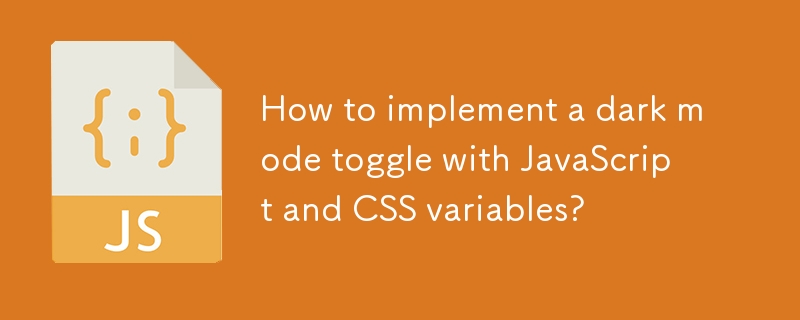
How to implement a dark mode toggle with JavaScript and CSS variables?
Article Introduction:To achieve dark mode switching, first use CSS variables to define the color scheme, then add a toggle button in HTML, then use JavaScript to switch classes and save user preferences, and finally consider accessibility and transition effects. 1. Define the light and dark mode colors in:root and .dark-mode and apply them to the style; 2. Add the button with id as darkModeToggle; 3. Use JavaScript to listen to click events to switch classes, and save the status through localStorage; 4. Ensure contrast, add transition animations, and support system preferences.
2025-07-20
comment 0
792
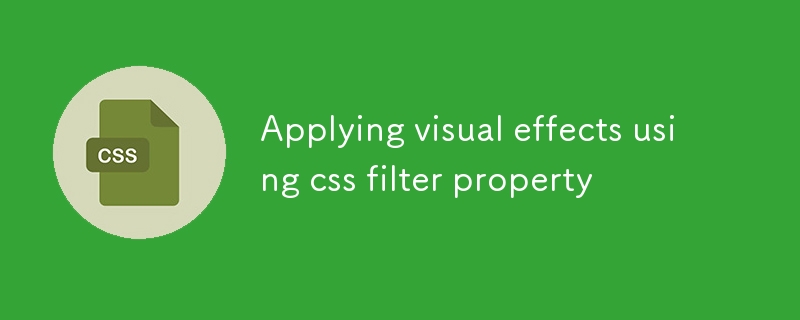
Applying visual effects using css filter property
Article Introduction:The filter attribute of CSS can add a variety of visual effects to web elements. Common filters include 1.grayscale() grayscale processing, 2.sepia() browning, 3.saturate() saturation adjustment, 4.hue-rotate() hue transformation, 5.invert() color inversion, 6.brightness() brightness adjustment, 7.contrast() contrast adjustment, 8.blur() blur, 9.drop-shadow() shadow; multiple filters can be superimposed and smooth animations can be achieved with transition. They are suitable for hover interaction, background effects and other scenarios, but performance and compatibility issues need to be paid attention to.
2025-07-14
comment 0
444

Project-based CSS tutorial to build a portfolio
Article Introduction:To build a portfolio website using HTML and CSS, first plan a clear layout structure, then use mobile-first CSS for style design, then highlight project display, and finally add details to improve the overall experience. The specific steps include: 1. Use semantic HTML tags to build a basic structure containing headers, related, projects and contact parts; 2. Realize responsive design through flexbox or grid layout, media query and interactive effects; 3. Display projects in the form of cards and add animation effects; 4. Select color schemes, readable fonts, optimize links and SEO, and test website performance on different devices.
2025-07-01
comment 0
551

HTML `summary` Element Default Styling and Customization
Article Introduction:You can modify the style of the tag through custom CSS to adapt to design requirements. By default, the text is bold, and a triangle arrow is displayed on the left. Click to expand/collapse the content, but the display of different browsers is slightly different. To customize the style, you can follow the following steps: 1. Use list-style, font-weight, color and other attributes to adjust the font and color; 2. Hide the default arrows through the ::-webkit-details-marker pseudo-element; 3. Add custom arrow icons using the ::after pseudo-element or background image; 4. Add hover effect and transition animation to improve the interactive experience. It should be noted that ::-webkit-details-marker is only available in We
2025-07-20
comment 0
282

Applying CSS Styles to Scalable Vector Graphics (SVG)
Article Introduction:To style SVGs using CSS, you first need to embed SVGs inline into HTML for fine control. 1. Inline SVG allows its internal elements such as or to be directly selected through CSS and to apply styles, while external SVG only supports global styles such as width and height or filters. 2. Use regular CSS syntax such as .class:hover to achieve interactive effects, but use fill instead of color to control the color, and use stroke and stroke-width to control the outline. 3. Use class names to organize styles to avoid duplication and pay attention to naming conflicts and scope management. 4. The SVG style may be inherited from the page, and can be reset through svg*{fill:none;stroke:none;} to avoid
2025-07-10
comment 0
389
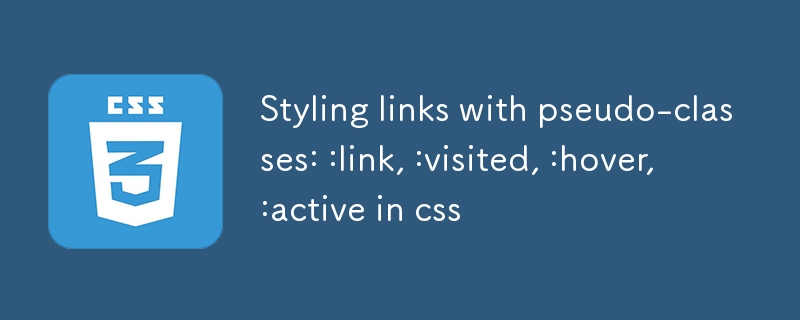
Styling links with pseudo-classes: :link, :visited, :hover, :active in css
Article Introduction:Defining link styles in sequence can avoid overwriting problems. The specific steps are: 1. First set the basic styles of: link (not accessed) and: visited (visited); 2. Then add transition effects and underscores through:hover; 3. Use:active (activate) to achieve click sinking or background changes; 4. Pay attention to the need to optimize the touch feedback of: active on the mobile terminal. At the same time, make sure that the color of the visited link has sufficient contrast and keep the overall style simple and unified.
2025-07-13
comment 0
623
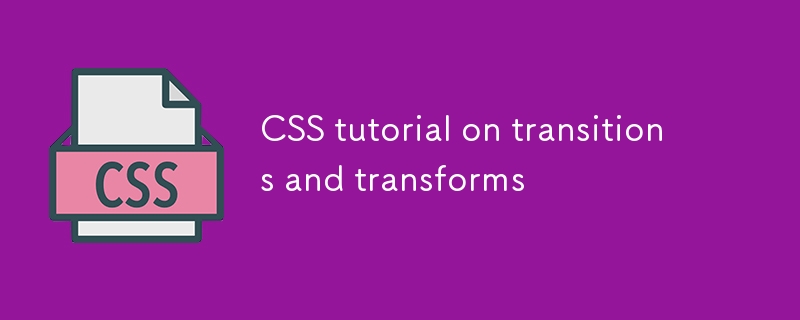
CSS tutorial on transitions and transforms
Article Introduction:CSStransitions and transforms enhance user experience with smooth animations. 1. The transition requires specifying attributes and duration, which are often used for color or size changes; 2. The transformation includes movement, rotation, scaling, etc., which does not affect the document flow; 3. The combination of the two can create button hovering, menu switching and other effects; 4. The number of animations should be controlled during use to avoid performance problems; 5. It is recommended to use hardware-accelerated transform instead of directly modifying the position or size.
2025-07-06
comment 0
990

Building Fluid Web Interactions with CSS Animations and Transitions
Article Introduction:CSS animation and transition can improve the web interactive experience, but it needs to be used in moderation. 1. CSS transition is suitable for smooth state changes in properties such as color and size. It is often used for button hovering and menu expansion. Transition attributes, duration, easing functions and triggering conditions need to be specified; 2. CSS animation defines keyframes through @keyframes and is controlled by animation attributes. It is suitable for complex behaviors such as loop playback or delayed execution, such as rotation loading animation; 3. When using it, pay attention to the balance between performance and user experience, avoid excessive complex animations, give priority to the use of hardware acceleration attributes such as transform and opacity, and consider accessibility, and appropriately control the animation duration and device compatibility.
2025-07-08
comment 0
666
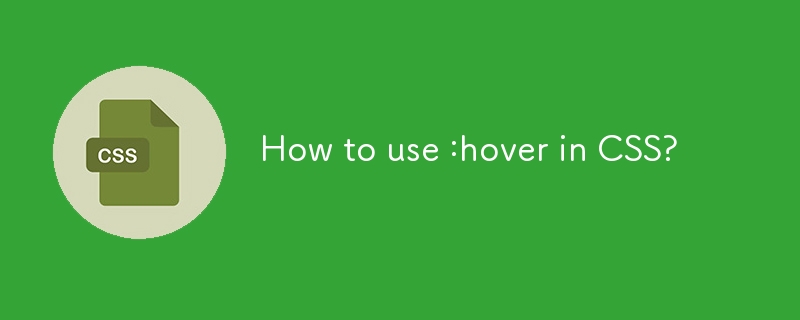
How to use :hover in CSS?
Article Introduction::hover pseudo-class is used to apply styles when hovering. 1. The basic syntax is selector:hover{style}, such as a:hover{color:red}; 2. Common uses include button color change, picture zooming and drop-down menu display; 3. Notes include inconsistent behavior of the mobile terminal, accessibility and performance optimization need to be considered; 4. In advanced examples, shadows, displacements and border changes are added when card hovering, and smooth animation is achieved with transition. The final effect is to improve the interactive experience but the full platform needs to be tested to ensure usability.
2025-07-25
comment 0
232

Frontend Development with WebGL Shaders
Article Introduction:WebGLshaders are programs running on the GPU to handle graphics rendering details. 1. It is divided into two types: vertex shader and chip shader; 2. Write in GLSL language to control vertex position and pixel color; 3. Implement high-performance visual effects in the front end, such as particle system, 3D effects, etc.; 4. Get the WebGL context, compile and link shaders, set buffers and draw; 5. Common application scenarios include dynamic background, data visualization, and 3D model rendering; 6. Optimization suggestions include controlling frame rate, reducing CPU-GPU communication, rational use of texture maps, and paying attention to accuracy issues. After mastering it, it can effectively improve the front-end interactive experience.
2025-07-16
comment 0
404

Describe the `opacity` property
Article Introduction:opacity is an attribute in CSS that controls the overall transparency of an element, with values ranging from 0 (fully transparent) to 1 (fully opaque). 1. It is often used for the image hover fade effect, and enhances the interactive experience by setting the opacity transition; 2. Making a background mask layer to improve text readability; 3. Visual feedback of control buttons or icons in the disabled state. Note that it affects all child elements, unlike rgba, which only affects the specified color part. Smooth animation can be achieved with transition, but frequent use may affect performance. It is recommended to use it in combination with will-change or transform. Rational application of opacity can enhance page hierarchy and interactivity, but it should avoid interfering with users.
2025-07-15
comment 0
539

What effect can PS feathering be used to create?
Article Introduction:PS feathering allows image edges to blur and transition, and is widely used, including processing selection edges, creating blurred backgrounds and halo effects. It uses an algorithm to gradually process the color and transparency of edge pixels, and the intensity is controlled by the feather radius. In actual use, the radius should be adjusted according to the image and effect to avoid excessive or insufficient. At the same time, pay attention to the accuracy of selection and the retention of details of high-contrast images, practice and observe more, and flexibly use feathering to improve the level of photo editing.
2025-04-06
comment 0
982
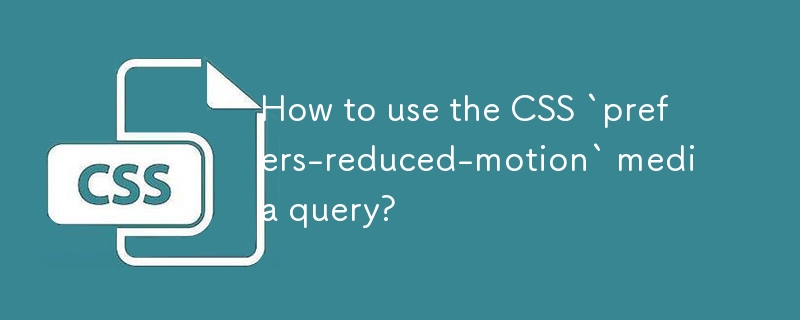
How to use the CSS `prefers-reduced-motion` media query?
Article Introduction:prefers-reduced-motion is a CSS media query that detects whether the user enables the "reduced animation" setting in the system, thereby controlling the display of web animations based on user preferences. It is used in the form of @media(prefers-reduced-motion:value), common values include no-preference (default), reduce (reduce animation), and motion (enable animation). 1. Can be used to control transition animations (such as button color gradients), 2. Manage keyframe animations (such as rotation, fade), 3. Adjust page scrolling or parallax effects to improve the friendliness of visually sensitive users. Non-essential animations should be handled selectively when using them.
2025-07-21
comment 0
146