How are CSS custom properties (variables) used?
Jul 22, 2025 am 01:03 AMCSS variables improve style management efficiency by defining reusable values. Developers use the --prefix to declare variables, usually define global variables in :root, and then reference them through the var() function, such as .button { background-color: var(--primary-color); }. Variables can be scoped as needed, such as redefining --text-color in .dark-mode to implement dark mode. JavaScript can dynamically update variables through setProperty to achieve interactive effects such as topic switching. When using it, please note that variable names are case sensitive, provide fallback values, avoid circular references, and reasonably control the scope of use to ensure maintenance and flexibility.

CSS custom properties, also known as CSS variables, are a powerful feature that allows developers to define reusable values within their stylesheets. They make managing themes, dynamic styling, and consistent design systems much easier.

Declaring and Using Custom Properties
Custom properties are declared using a special syntax: they start with two dashes ( -- ) followed by the name you choose. You can declare them on any CSS selector, but it's most common to define them on the :root pseudo-class so they're globally available.
:root {
--primary-color: #007bff;
--font-size-base: 16px;
} Then, you use them inside your regular CSS rules with the var() function:

.button {
background-color: var(--primary-color);
font-size: var(--font-size-base);
}This makes it easy to update styles in one place instead of searching through your CSS for every instance of a color or size.
Scoping Variables for Specific Use Cases
While defining variables globally is useful, sometimes you want different values depending on context. You can redeclare the same variable inside a more specific selector.

For example, if you have light and dark mode sections:
:root {
--text-color: #333;
}
.dark-mode {
--text-color: #eee;
} Now, when .dark-mode is applied to an element (or its ancestor), all nested elements using var(--text-color) will get the updated value automatically.
This kind of scoping helps keep your theme logic clean without duplicating entire style blocks.
Updating Variables Dynamically with JavaScript
One of the biggest advantages of CSS variables is that they can be changed at runtime using JavaScript. This opens the door to dynamic UI changes like switching themes or adjusting layout based on user input.
To do this, you access the element where the variable is defined and use setProperty() :
document.documentElement.style.setProperty('--primary-color', '#ff5722');
You might use this when building a theme switcher or adjusting font sizes based on user preferences. It's especially handy because the change takes effect immediately across all styles using that variable.
Also, since these updates happen in the DOM, they can be animated or toggled easily.
Tips and Common Pitfalls
- Variable names are case-sensitive —
--colorand--Colorare treated as different variables. - Fallback values can be used in
var()— eg,var(--missing-var, red)will use red if--missing-varisn't defined. - Avoid circular references , which can cause unexpected behavior.
- Try not to overuse them for every single small value; they're best suited for things that generally need reuse or runtime updates.
They may seem simple at first glance, but getting the scoping and naming right can prevent headaches later.
Basically that's it. CSS variables are not magic, but using them well can greatly improve the maintainability and flexibility of the code.
The above is the detailed content of How are CSS custom properties (variables) used?. For more information, please follow other related articles on the PHP Chinese website!

Hot AI Tools

Undress AI Tool
Undress images for free

Undresser.AI Undress
AI-powered app for creating realistic nude photos

AI Clothes Remover
Online AI tool for removing clothes from photos.

Clothoff.io
AI clothes remover

Video Face Swap
Swap faces in any video effortlessly with our completely free AI face swap tool!

Hot Article

Hot Tools

Notepad++7.3.1
Easy-to-use and free code editor

SublimeText3 Chinese version
Chinese version, very easy to use

Zend Studio 13.0.1
Powerful PHP integrated development environment

Dreamweaver CS6
Visual web development tools

SublimeText3 Mac version
God-level code editing software (SublimeText3)

Hot Topics
 How to declare custom attributes in HTML?
Aug 21, 2023 am 08:37 AM
How to declare custom attributes in HTML?
Aug 21, 2023 am 08:37 AM
Inthisarticle,wewilldiscusshowtodeclareacustomattributeinHTML.CustomattributescanbeusefulinHTMLwhenyouwanttostoresomeadditionalinformationthatisnotpartofthestandardHTMLattributes.ItallowsformoreflexibilityandcustomizationinHTMLandcanhelpmakeyourcodem
 How do CSS variables work? How to use inline CSS variables for layout?
Jun 14, 2022 am 10:46 AM
How do CSS variables work? How to use inline CSS variables for layout?
Jun 14, 2022 am 10:46 AM
This article will take you through CSS variables, talk about how CSS variables work, and introduce how to use inline CSS variables to improve the efficiency of smart layout. I hope it will be helpful to everyone!
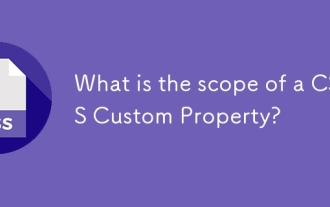 What is the scope of a CSS Custom Property?
Jun 25, 2025 am 12:16 AM
What is the scope of a CSS Custom Property?
Jun 25, 2025 am 12:16 AM
The scope of CSS custom properties depends on the context of their declaration, global variables are usually defined in :root, while local variables are defined within a specific selector for componentization and isolation of styles. For example, variables defined in the .card class are only available for elements that match the class and their children. Best practices include: 1. Use: root to define global variables such as topic color; 2. Define local variables inside the component to implement encapsulation; 3. Avoid repeatedly declaring the same variable; 4. Pay attention to the coverage problems that may be caused by selector specificity. Additionally, CSS variables are case sensitive and should be defined before use to avoid errors. If the variable is undefined or the reference fails, the fallback value or default value initial will be used. Debug can be done through the browser developer
 What are the uses of html5 custom attributes?
Jul 29, 2022 pm 04:35 PM
What are the uses of html5 custom attributes?
Jul 29, 2022 pm 04:35 PM
The html5 custom attribute "data-*" is used to store custom data applied behind a private page, and the custom data can give the page a better interactive experience (no need to use Ajax or go to the server to query data), the syntax " <element data-*="Specify attribute value (a string)">"; "data-*" attribute consists of two parts: 1. The attribute name should not contain uppercase letters, and there must be at least one character after "data-" ;2. Attribute value, the value can be any string.
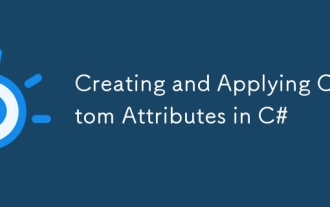 Creating and Applying Custom Attributes in C#
Jul 07, 2025 am 12:03 AM
Creating and Applying Custom Attributes in C#
Jul 07, 2025 am 12:03 AM
CustomAttributes are mechanisms used in C# to attach metadata to code elements. Its core function is to inherit the System.Attribute class and read through reflection at runtime to implement functions such as logging, permission control, etc. Specifically, it includes: 1. CustomAttributes are declarative information, which exists in the form of feature classes, and are often used to mark classes, methods, etc.; 2. When creating, you need to define a class inherited from Attribute, and use AttributeUsage to specify the application target; 3. After application, you can obtain feature information through reflection, such as using Attribute.GetCustomAttribute();
 What are CSS Custom Properties (variables), and how do they improve maintainability and theming?
Jun 19, 2025 am 12:48 AM
What are CSS Custom Properties (variables), and how do they improve maintainability and theming?
Jun 19, 2025 am 12:48 AM
CSS variables improve style maintenance and theme management by defining reusable values. Its core advantages include: 1. Reduce duplication and improve consistency by centrally defining style values; 2. Support dynamic coverage to achieve simple and efficient multi-theme switching; 3. Avoid common traps such as inconsistent naming, overuse, etc. Developers should define global variables in:root, and use scope and fallback values ??to enhance flexibility and readability, while dynamic adjustments are combined with JavaScript to improve user experience.
 How to use CSS variables for theming?
Jul 15, 2025 am 01:22 AM
How to use CSS variables for theming?
Jul 15, 2025 am 01:22 AM
The core of using CSS variables to achieve topic switching is to define the basic variables and organize the topic structure, and dynamically switch through class names or attributes. The steps are as follows: 1. Define basic variables such as colors, fonts, etc. in root; 2. Create classes that cover variables for different themes (such as dark and light colors); 3. Call variables using var() in CSS rules; 4. Switch class names or attributes through JavaScript to achieve theme changes; 5. Extend variables to font size, rounded corners, shadows and other style attributes. This clear structure and easy maintenance lies in reasonable naming and scope control.
 What are CSS custom properties (variables) and how to use them?
Jul 21, 2025 am 02:34 AM
What are CSS custom properties (variables) and how to use them?
Jul 21, 2025 am 02:34 AM
CSS custom attributes (i.e. CSS variables) improve development efficiency by storing and reusing style values. The core usage methods include: 1. Use the --variable name syntax to define in:root or specific selector; 2. Reference variables through the var (--variable name, default value) function; 3. Can dynamically update the variable values, support theme switching, responsive design and other scenarios. Their inheritance and cascade rules are consistent with ordinary CSS properties and can be modified through JavaScript runtime to achieve user preferences or dynamic style adjustments.






