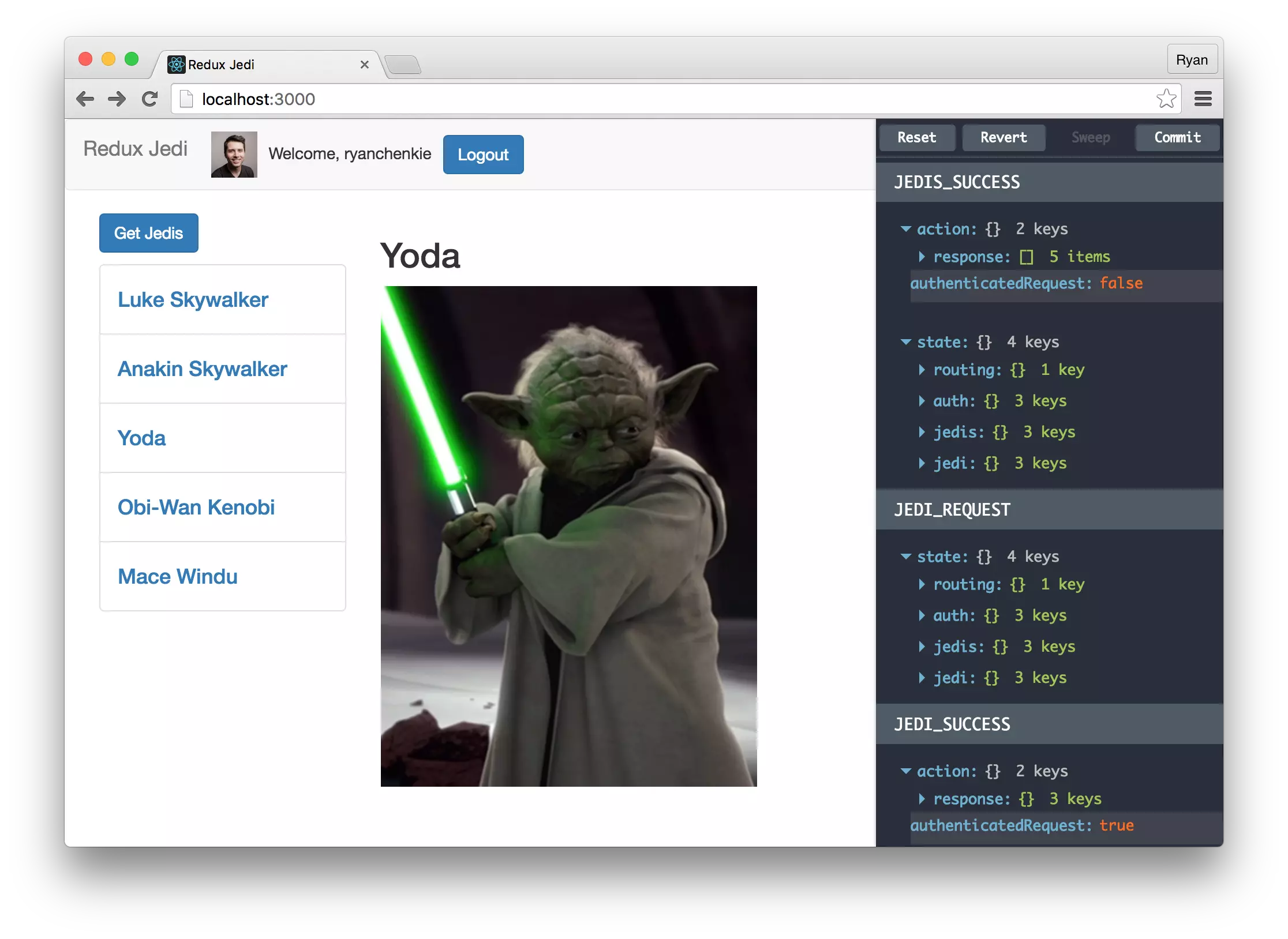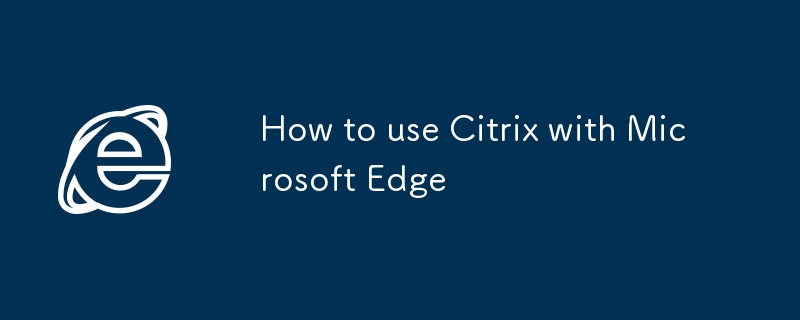Found a total of 10000 related content

How to build a simple login and registration form with Vue?
Article Introduction:This article provides a Vue-based front-end login registration form implementation solution, suitable for beginners. 1. Use Vue to manage the overall status and switch the login registration interface; 2. Create login and registration components that contain username and password input items and switch links respectively; 3. Handle login success and exit logic in the main instance; 4. The form implements data binding through v-model and performs basic verification; 5. It can expand the integrated backend request or enhance the front-end verification function.
2025-07-27
comment 0
369

How to Fix Magento Login Issues with Cookies and Sessions
Article Introduction:This article is a collaborative effort with Ktree. Thank you to our partners who make SitePoint possible.
This article examines how Magento cookie misconfigurations can disrupt login functionality in both the storefront and admin backend, explains t
2025-02-09
comment 0
495

Building a PhoneGap App with a WordPress Backend
Article Introduction:This tutorial demonstrates using WordPress as a backend for a PhoneGap mobile application, focusing on creating REST APIs for seamless communication. We'll build a simple login and blog post display app. While PhoneGap itself is discontinued, the p
2025-02-18
comment 0
1065

How Do I Redirect Users After Login Using JavaScript Fetch API?
Article Introduction:How to redirect the user to another page after login using JavaScript Fetch API?ProblemUsing the JavaScript code below, the authentication token is first obtained using the firebase.auth() method. A POST request is then made to the FastAPI backend. I
2024-10-18
comment 0
1222
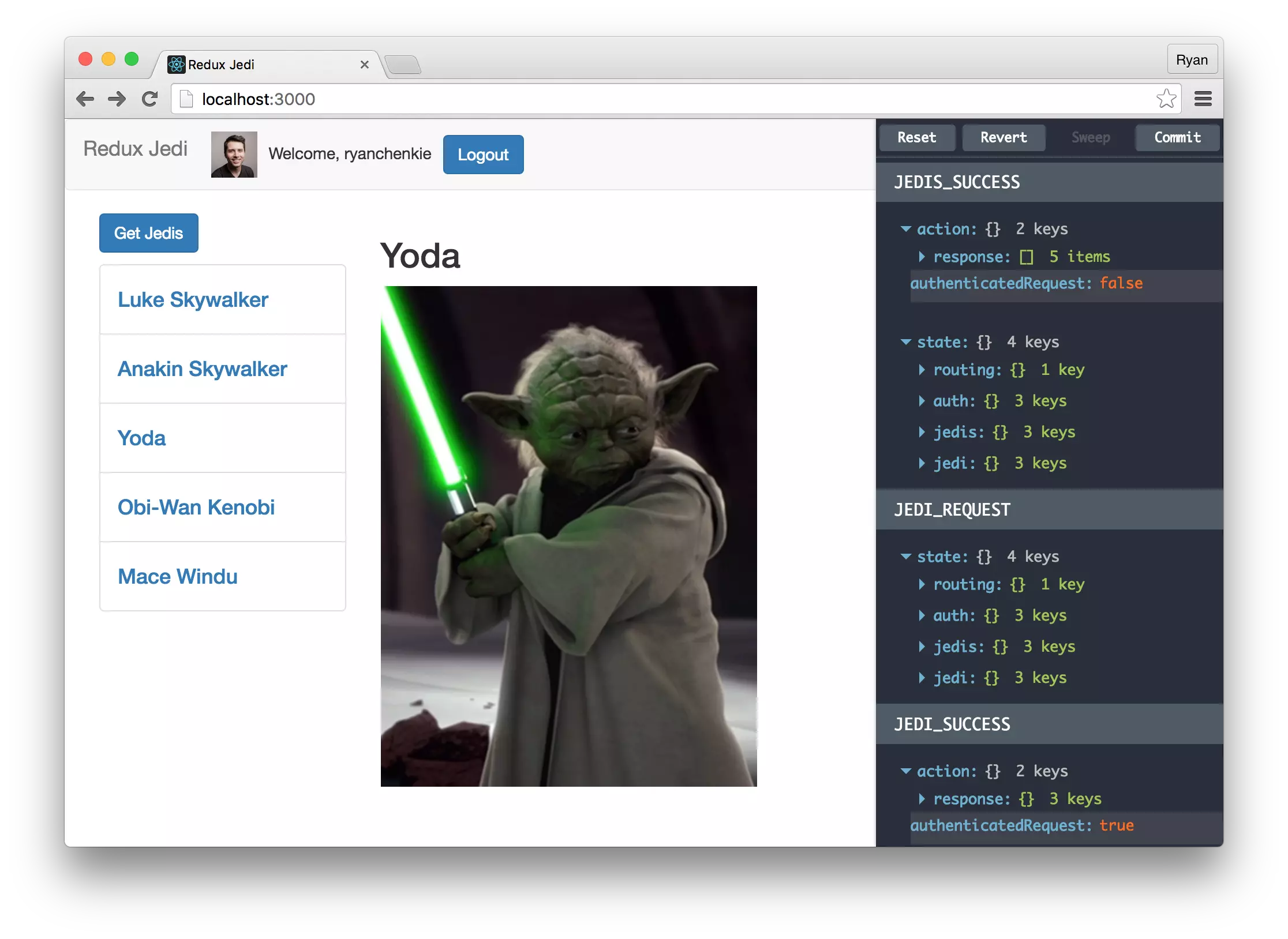
Redux Authentication: Secure Your Application with Auth0
Article Introduction:Core points
Redux provides a structured way to manage state in React applications, making data flows easy to predict and manage, especially for large applications.
Auth0 is used for user authentication, providing quick setup and advanced features such as social login and multi-factor authentication without complex backend settings.
JSON Web Tokens (JWT) is used for secure, stateless authentication against RESTful APIs, which simplifies the traditional session-based authentication process.
This tutorial simplifies the login process with Auth0's Lock widget and uses Redux middleware to handle API calls efficiently and securely.
by
2025-02-17
comment 0
714

Implementing Frontend Authentication with OAuth 2.0
Article Introduction:The key to using OAuth2.0 authentication on the front-end is to understand the authorization process and correctly implement request and callback processing. 1. Initiate an authorization request: Construct a third-party authorization URL, including scope, client_id, redirect_uri, response_type and other parameters, and guide the user to jump or pop-up login; 2. Process the callback: Extract the code from the URL parameters of redirect_uri and send it to the backend to exchange for the token; 3. Store and use token: Safely store the token into localStorage or memory, and carry it in the Authorization header of each API request; 4. Associate the local account: the backend passes prov
2025-07-16
comment 0
309

How to create a Bootstrap login form?
Article Introduction:Introduce the CSS and JS files of Bootstrap5 to build a basic environment; 2. Use containers, cards and form classes to build a centered and responsive login form structure, including email, password input box, check box and submit button; 3. Optionally add HTML5 form verification and enable Bootstrap verification style through JavaScript, combine responsive design to ensure mobile friendly, and can add prompt information or loading effects; 4. Finally, it is recommended to combine server verification, HTTPS, security mechanisms such as CAPTCHA, and customize the styles as needed to complete a safe and beautiful login form.
2025-08-01
comment 0
714

How to implement push notifications in HTML5?
Article Introduction:Yes, HTML5 websites can implement push notifications through modern WebAPI, but they require cooperation from JavaScript, service workers and backend servers. The specific steps are as follows: 1. Check the browser support status and ensure that there is a ServiceWorker and PushManager; 2. Register a service worker to manage push events; 3. Request user authorization through Notification.requestPermission(); 4. Use the web-push library to generate a VAPID key for identity identification; 5. After the user authorization, use the pushManager.subscribe method to subscribe to the push service and send subscription information to the backend; 6. On-Service
2025-07-10
comment 0
815

H5 Web Speech Synthesis Markup Language (SSML)
Article Introduction:SSML is mainly used in H5 pages to enhance the naturalness and rhythm of speech synthesis. Since HTML5 itself does not support SSML tags, it can be implemented through JavaScript calling WebSpeechAPI or combined with backend TTS services. Specific methods include: 1. Use WebSpeech API for basic voice control; 2. Call cloud TTS services such as GoogleCloud, Azure or Alibaba Cloud to process complete SSML content. Commonly used SSML tags are: (root node), / (paragraph/sentence division), (insert pause), (controlling speech speed, volume, etc.), and (specifying text type). Pay attention to when using: the browser compatibility is poor, some functions are limited; it depends on the backend
2025-07-20
comment 0
166

How does phpMyAdmin integrate with browser password managers, and what are the security concerns?
Article Introduction:phpMyAdmin is often incompatible with the browser password manager due to the special login mechanism. It is mainly because its form sends credentials directly to the MySQL server rather than through the PHP backend processing, and the form action points to a non-standard URL, may use HTTP basic authentication, and lacks a clear login and successful jump mode. To improve compatibility, you can use bookmark scripts to automatically fill, switch to cookie authentication, use dedicated password management tools, and avoid using HTTP basic authentication. However, security risks need to be paid attention to, including credential leakage caused by forgery pages, improper session management, risk of brute force cracking on shared hosting, permission spread caused by configuration errors, and password reuse problems. Long-term recommendations are recommended to use strong passwords and restrict access to phpMyAdmin
2025-07-23
comment 0
139

How to use reverse proxy with WordPress
Article Introduction:Use reverse proxy to pair with WordPress to improve performance, security and load balancing. Common uses include caching static resources, SSL termination, hiding real IP from outside, and centrally managing multiple sites; when configuring Nginx as a reverse proxy, you need to set proxy_pass and related headers, and ensure that the site address of the WordPress backend is consistent with the proxy domain name; common problems such as background jump errors, unsafe HTTPS display, and failed comment login can be solved by defining WP_HOME, WP_SITEURL and identifying HTTP_X_FORWARDED_PROTO; if necessary, installing ReverseProxyVIP or Cloudflare compatible plug-in can be optimized.
2025-07-22
comment 0
431

Utilizing the `autocomplete` attribute in HTML5 forms.
Article Introduction:The autocomplete attribute in HTML5 helps users fill out forms faster by suggesting previously entered values, thereby improving user experience and reducing errors. It controls whether the browser automatically fills fields by setting autocomplete="on" or autocomplete="off", and some browsers may ignore the "off" setting for sensitive fields. To use this property effectively, appropriate field types and meaningful names should be combined, and specific tokens (such as autocomplete="email") can be used to improve accuracy. Common use cases include login forms, checkout pages, and registration forms;
2025-07-07
comment 0
916

How to build a form in HTML5?
Article Introduction:To add forms to a web page to collect user information, use the tags and attributes provided by HTML5. 1. Use tags to build a basic structure and include input types such as text, email, password and submit button; 2. Use and improve semantics and accessibility to ensure that each input is associated with tags and group related options; 3. Use required, minlength, maxlength and pattern attributes to achieve front-end verification, but it is necessary to note that the backend still needs to verify to ensure data security.
2025-07-23
comment 0
655

How to use JWT tokens in Vue?
Article Introduction:The core process of using JWT in Vue projects includes: obtaining and saving tokens, carrying tokens in requests, parsing token information, and processing token expiration. 1. After successful login, get the JWT from the backend and save it to localStorage or sessionStorage; 2. Use the axios interceptor to automatically add the token to the request header; 3. If you need to read user information, you can parse the payload part of the token through the tool function; 4. Check whether the token expires. If it expires, clear the token or try to refresh. At the same time, 401 errors can be handled uniformly in the response interceptor.
2025-08-04
comment 0
746
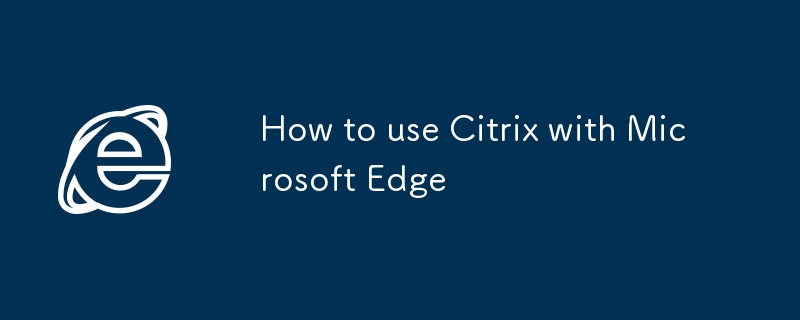
How to use Citrix with Microsoft Edge
Article Introduction:The steps to access Citrix using Microsoft Edge are as follows: 1. Make sure that the browser is Edge100 version; 2. Maintain a stable network connection; 3. Obtain the login address and account permission provided by the enterprise; 4. Confirm that the operating system is compatible; 5. Enter the login URL in the Edge address bar and complete the identity verification, including possible multi-factor authentication; 6. If you prompt to download the plug-in for the first time, you can skip it and access it directly in HTML5 mode; 7. After logging in, click the application icon to start in the new tab; 8. If you encounter display problems, set the browser zoom to 100%; 9. Multi-display support requires IT configuration; 10. The clipboard and file transfer functions depend on the enterprise policy. If you need to enable it, contact the IT department to confirm.
2025-07-16
comment 0
709

Understanding H5 Fetch API for Modern Data Handling
Article Introduction:FetchAPI is a native JavaScript interface provided by HTML5 for initiating network requests. It supports multiple request methods and is more concise in use. 1. Basic usage: Get the response and parse the data through fetch(url).then(); 2. Send parameters: GET request splicing URL parameters, POST request setting method, headers and body; 3. Handling cross-domain: CoRS is required for the backend, and the frontend can add credentials:'include' to carry credentials; 4. Error handling: Manually judge response.ok and catch exceptions to avoid HTTP errors being ignored. Mastering these key points allows you to use Fetch efficiently in your project.
2025-07-17
comment 0
522

How to use checkboxes in HTML5?
Article Introduction:Use checkboxes in HTML5 to allow users to select one or more answers from multiple options. The main usages include: 1. Use the Create checkbox and improve the interactive experience with the tags; 2. Multiple checkboxes can share the same name attribute for unified processing by the backend, such as hobbies[]; 3. Set the checked attribute by default, and the disabled attribute is used to use the disabled attribute; 4. Only the selected checkbox data will be sent to the server when submitting the form, and the unselected one will not appear in the request parameters.
2025-07-20
comment 0
832

Handling File Selections and Uploads with the HTML5 File API
Article Introduction:HTML5's FileAPI realizes local file processing through the following steps: 1. Obtain files: Use and FileList objects to obtain the file selected by the user; 2. Preview pictures: Preview before upload through the readAsDataURL method of FileReader; 3. Multi-file control: Use multiple and accept attributes to limit the file type and number, and traverse and verify in JS; 4. Upload files: Use FormData to wrap data and send it to the server through fetch or XMLHttpRequest. The backend needs to support multipart/form-data format. The entire process includes four key links: acquisition, preview, restriction and upload.
2025-07-13
comment 0
306

The HTML `keygen` Tag (Deprecated: Modern Alternatives)
Article Introduction:The keygen tag was used to generate key pairs and assist in client certificate creation, but has been deprecated. 1. It is a form element in HTML5, used to generate public and private keys when submitting, the public key submits the server, and the private key is retained on the client; 2. The reasons for deprecation include poor compatibility, limitations in functionality, WebCryptoAPI substitution and standardization problems; 3. Modern alternatives include using WebCryptoAPI, JavaScript encryption libraries, or backend to process encryption logic; 4. Currently, it may only be seen in legacy systems, old tutorials, or specific enterprise environments.
2025-07-21
comment 0
1019