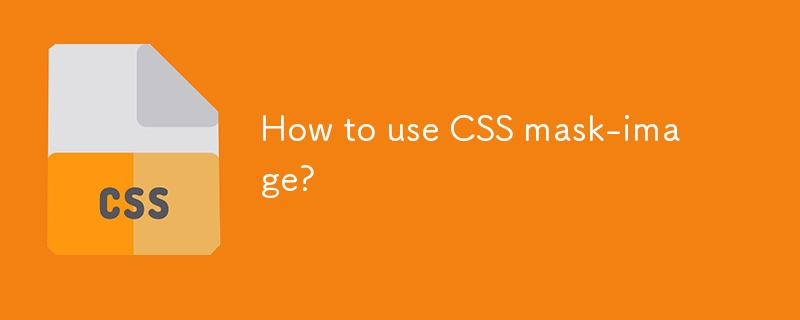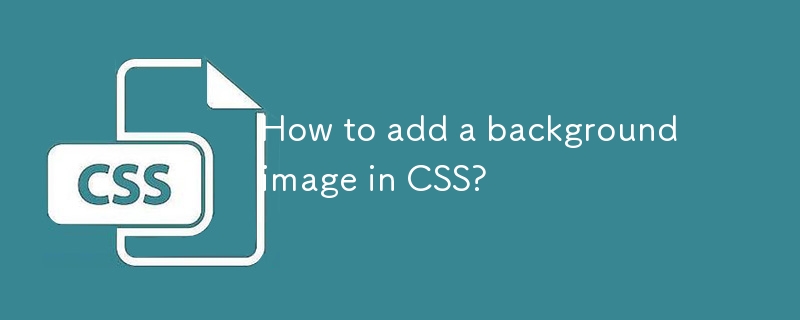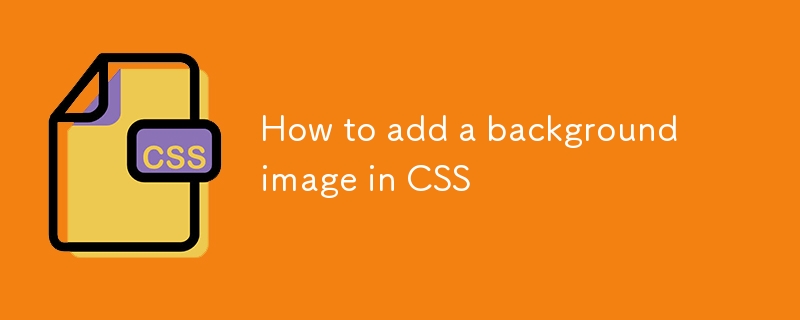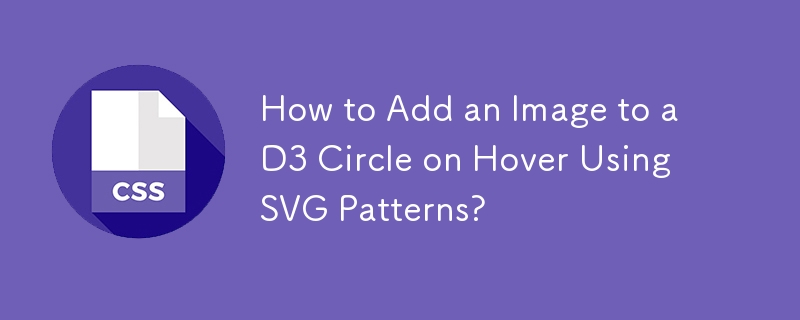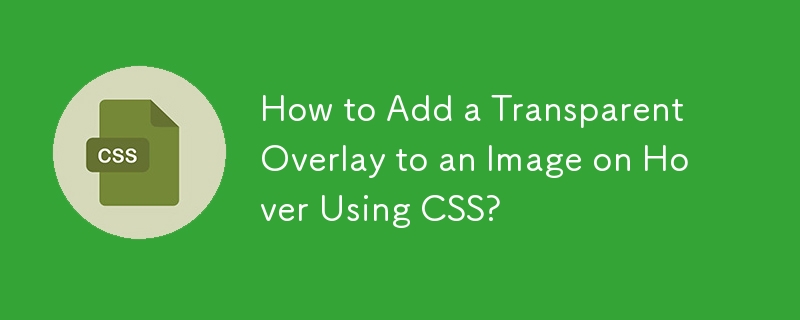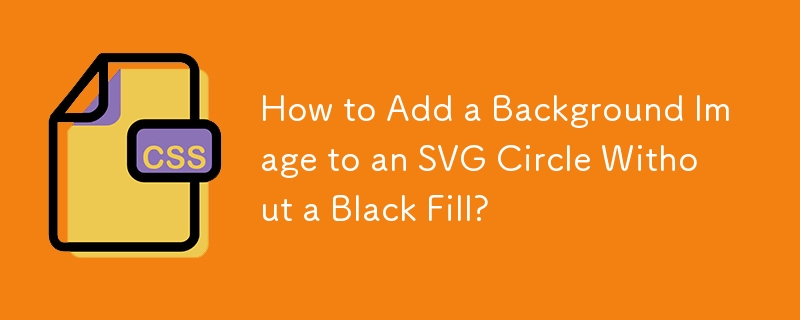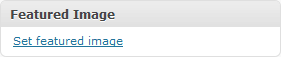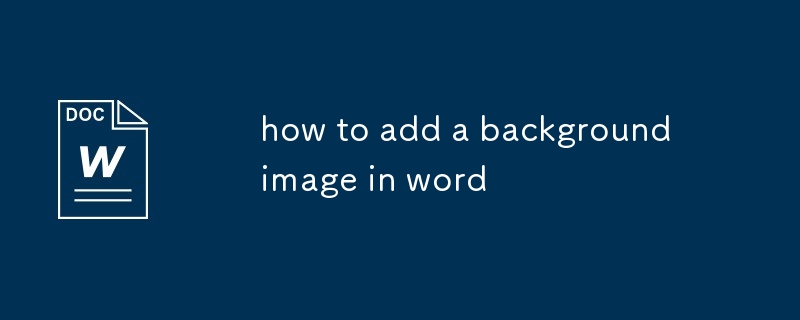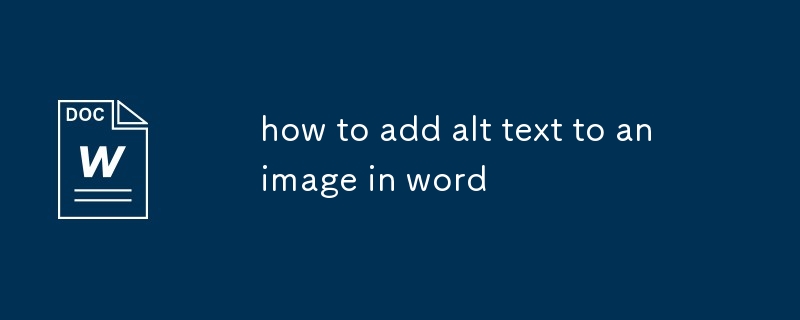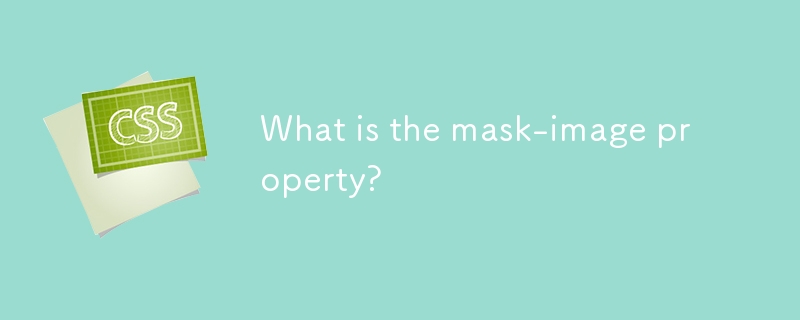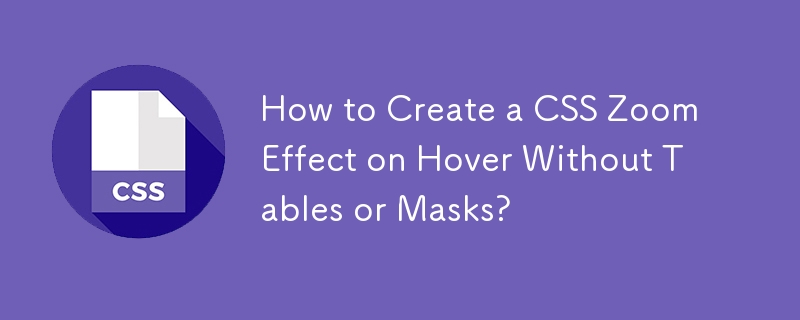Found a total of 10000 related content
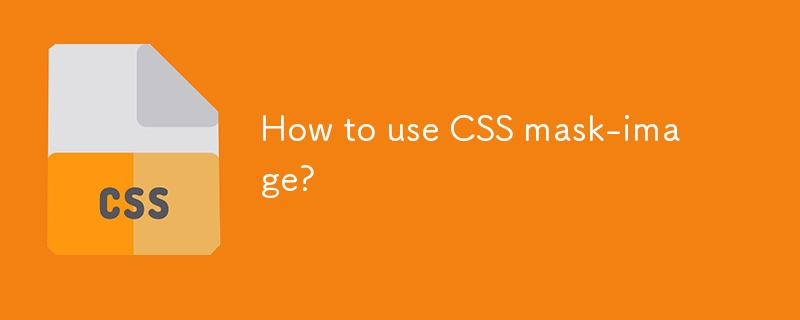
How to use CSS mask-image?
Article Introduction:The mask-image attribute of CSS controls the visible area of the element through pictures or gradients, achieving visual effects such as fading, hollowing out, and image cropping. 1. Use mask-image to set the mask image, white display, black hidden, gray translucent; 2. It is recommended to use PNG format, and use mask-repeat and mask-size to control the mask direction and size; 3. Add -webkit-prefix to improve browser compatibility; 4. It is often used in scenes such as image fading, text hollowing, dynamic mask transition; 5. Pay attention to the mask image scale, element background settings and Safari compatibility processing. Mastering the combination of black, white and gray control, compatibility processing and animation can achieve attractive visual effects.
2025-07-18
comment 0
160

How to Resize an Image for a Circular SVG Mask Fit?
Article Introduction:This article guides on resizing and aligning an image within a circular SVG path to ensure proper alignment when cutting using an SVG mask. The main issue discussed is the incorrect sizing of the image or positioning of the SVG mask, resulting in mis
2024-10-23
comment 0
819
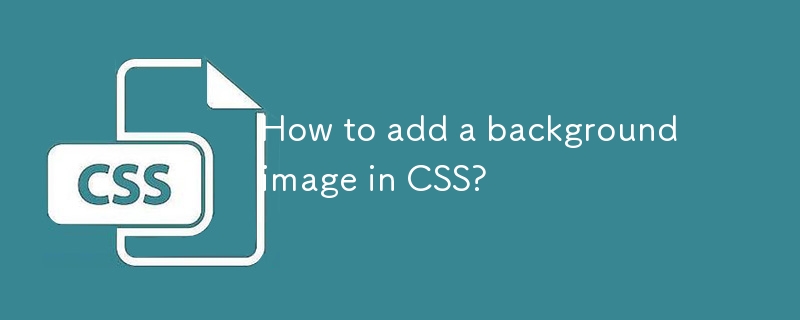
How to add a background image in CSS?
Article Introduction:Use background-image:url('path/to/image.jpg') to add background image to ensure the correct path; 2. Combine background-repeat:no-repeat, background-size:cover, background-position:center and background-attachment:fixed to control the display effect; 3. It is recommended to use shorthand syntax background:url('image.jpg')no-repeatcenter/coverfixed, pay attention to the attribute order; 4
2025-07-28
comment 0
135

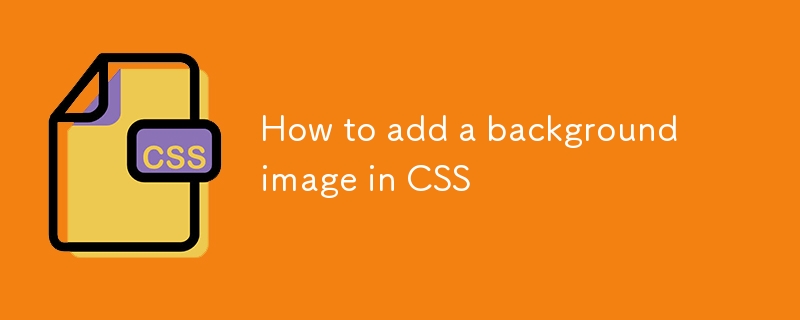
How to add a background image in CSS
Article Introduction:How to add a background image to a web page: 1. Use the background-image attribute to introduce the image path; 2. Use background-repeat to control duplication; 3. Use background-size to set the image size; 4. Use background-position to adjust the display position; 5. Use background-attachment to fix the background image; 6. Add colors or gradients to improve readability. The specific operation is to first use background-image to specify the image path, then set no-repeat to avoid duplication, cover the adaptive screen, center display, fixed to fix the background image, and finally pass
2025-07-19
comment 0
299
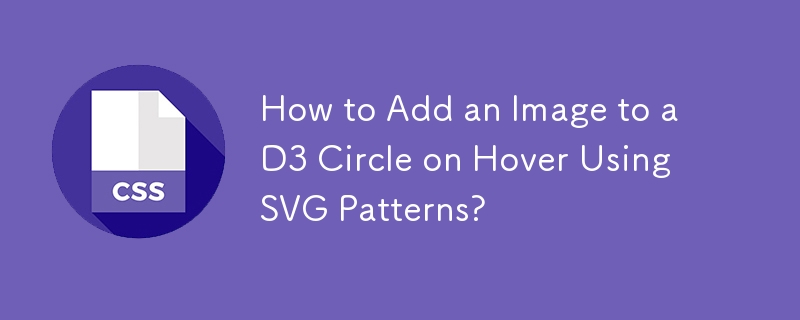
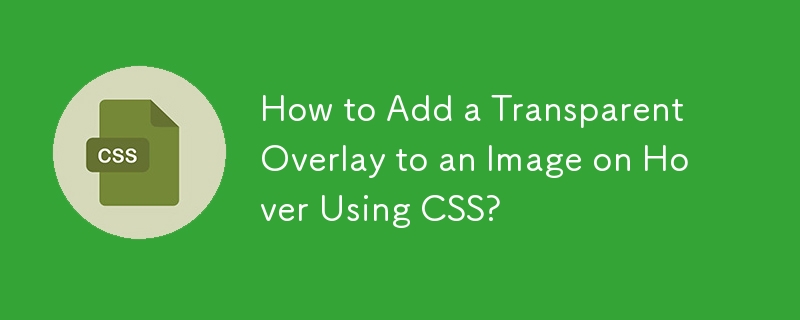
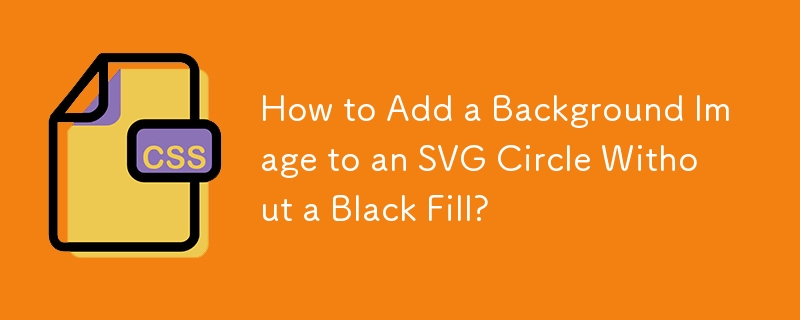
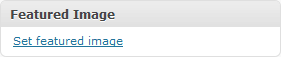
How to Add Featured Image Thumbnails to Your WordPress Theme
Article Introduction:Guide to Adding Featured Image Thumbnails in WordPress Theme
You may notice the Featured Image box when editing an article or page. It allows you to upload or select images associated with the article. It usually appears as a thumbnail when viewing a list of articles (such as category indexes or search results). Thumbnail support must be enabled in the theme. You can add it to the plugin so that all themes can work, but this doesn't work in all cases. Therefore, you need to open or create the "functions.php" file in the theme folder (wp-content/themes/theme-name/).
To add thumbnail support for all post types, add the following code after the tag that is opened:
add
2025-02-20
comment 0
812

How to add a film grain effect in Photoshop
Article Introduction:The key to adding film grain effect in Photoshop is to use filters and layer overlay. 1. Use the "Add Variety" filter (filter > Variety>Add Variety), select "Gaussian Distribution" and "Monochrome", and control the number between 2%-8%; 2. You can copy the layer, desaturate and superimpose the soft light mode to achieve the graininess of light and dark changes; 3. Import the filmgrain texture map and set it to "Overlay" or "Soft Light" blending mode, adjust the transparency and use masks to erase specific areas to achieve a more natural effect; 4. Use curves, color levels, etc. to adjust the layer to coordinate the particles and the overall tone, such as reducing contrast or adding tan tones to enhance the film feel, and finally finely adjust the particle intensity and presentation method according to the photo style.
2025-07-22
comment 0
399
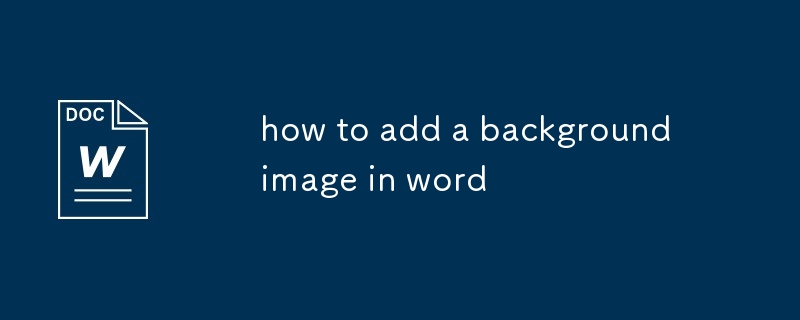
how to add a background image in word
Article Introduction:Adding background images to Word can be set through the design menu or inserting pictures. Specific steps: 1. Use the "Page Color" function to select picture fill; 2. After inserting the picture, set to "Face below the text". If the text is not clear, you can adjust the background image, add translucent color blocks or choose a light color picture. Notes include: the printing background needs to be turned on manually, the display effects of different devices may be different, and the file size will increase. Mastering these methods and details can easily improve the visual effect of the document.
2025-07-24
comment 0
350


How to add a background image in HTML?
Article Introduction:The key to adding background images in HTML is to use CSS properties. 1. Set the background image through the background-image attribute of CSS, which can be written in a tag or an external CSS file; 2. Common configurations include background-repeat to control duplication, background-size to control size to adapt to the screen; 3. The path needs to be correct, support common formats such as .jpg and .png, and pay attention to loading speed; 4. You can add background image for specific elements such as div, just modify the selector to the corresponding class or id; 5. The inline style is suitable for temporary testing, but it is not recommended for formal projects to avoid affecting maintenance.
2025-07-06
comment 0
677
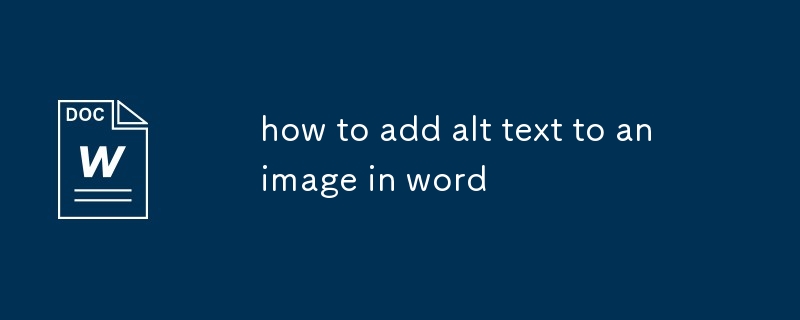
how to add alt text to an image in word
Article Introduction:AltText is a piece of text that briefly describes the content of the image, which is used to help visually impaired users understand images and improve document accessibility. 1.AltText allows screen readers to read image information; 2. Comply with compliance requirements; 3. Add steps: Select the picture → Right-click "Edit alternative text" → Enter description; 4. Pay attention to the version and image location; 5. The description should be concise and avoid duplication of words such as "picture"; 6. Functional picture description purpose; 7. Decorative pictures can be left blank; 8. AltText can be retained by Word to PDF; 9. Pictures in tables or shapes need to be processed separately.
2025-07-20
comment 0
305

How to add an image in HTML?
Article Introduction:The key to adding images in HTML is to use the img tag and set the properties correctly. First, you must use the tag and set the src attribute to specify the image path. Secondly, it is recommended to add the alt attribute to provide alternative text; the path can be a relative path or an absolute path, and you need to pay attention to case, format support and server configuration; in addition, the picture style can be controlled through CSS to enhance responsiveness and aesthetics.
2025-07-15
comment 0
230

Photoshop's Core Function: Image Editing and Manipulation
Article Introduction:Photoshop's core functions are image editing and operation, including adjusting the color, brightness, contrast of images, applying filter effects, cropping and adjusting image size, performing image synthesis, etc. 1. Adjust brightness and contrast: Open the image, select the "Adjust" option in the "Image" menu, select "Brightness/Contrast", and adjust the slider. 2. Use the color level adjustment layer and layer mask: Click the "Create a new fill or adjust layer" button, select "Scale", adjust the color level, add a layer mask, and use the brush tool to control the adjustment effect.
2025-04-29
comment 0
1130
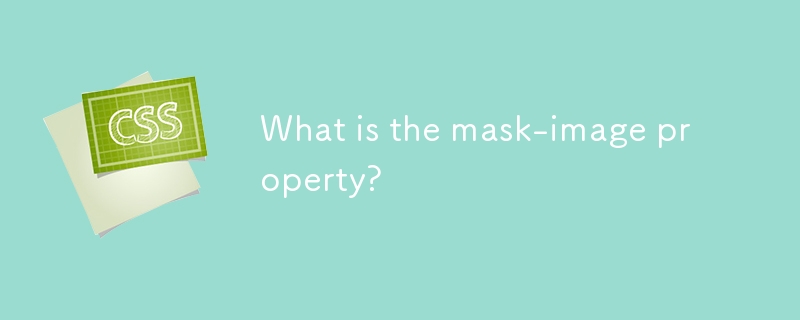
What is the mask-image property?
Article Introduction:mask-image is an attribute in CSS to apply an image as a mask layer to an element. It controls which parts of the element are visible through the transparency (alpha channel) or brightness (grayscale value) of the image, where the white area fully displays the element, the black area hides the element, and the gray area displays the translucent effect. Common uses include creating custom shapes, displaying content progressively, and designing overlay visual effects. When using it, it is recommended to use PNG images with transparency, and combine mask-repeat, mask-position and mask-size properties to adjust the mask performance. Pay attention to browser compatibility issues and provide alternative styles. For example: .masked{background:url('p
2025-06-30
comment 0
386
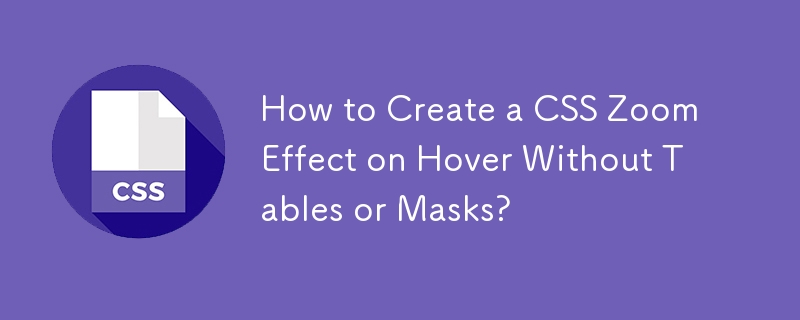

How to add a caption to an image using the HTML and tags?
Article Introduction:The standard way to add image titles in HTML is to use and tags. 1. Use these two labels to realize the semantic structure, wrap the picture with the explanatory text, so that the title is displayed below the picture by default; 2. The title position, font size or superimpose it on top of the picture through CSS style; 3. If the semantic structure is not emphasized, the layout can also be used or manually controlled to provide greater flexibility. No matter which method you choose, you can flexibly set the title style according to project needs.
2025-07-15
comment 0
469

how to create a freeze frame title effect in Premiere Pro
Article Introduction:To create a FreezeFrameTitle effect in PremierePro, the key steps are as follows: 1. Intercept the frozen frame: Use the razor tool to cut out the target frame and copy it, or extract the frame as an image through the "Export Frame as Image" function; 2. Add title and animation: Insert text layer in the upper track, select the sans serif font, and set opacity, position or zoom animation to achieve a slow-in effect; 3. Enhance visual and auditory details: in conjunction with sound effects, adjust color contrast or add a viscera mask to enhance the sense of layering of the picture; 4. Optional multi-section freezing: Set multiple freezing frames continuously to enhance the rhythm. This process is simple but pays attention to detail and can effectively enhance the visual appeal.
2025-07-17
comment 0
968