
how to add a caption to a table in word
The standard way to add titles to a table in Word is to use the "Capt Note" function. The specific steps are as follows: 1. Select the table and click "Insert title" in the "Quote" tab; 2. Select the label type (such as "Table") in the pop-up window, enter the description text and confirm the position (upper or below); 3. Right-click "Edit Field" or modify the "Cut Note" style to unify the format. Although it is feasible to add titles manually, it has problems such as inconvenient numbering, inability to generate directories, and easy to misalign. It is not recommended to be used in formal documents. Use the title function to automatically number and type the title, improving the standardization and aesthetics of the document.
Jul 26, 2025 am 05:40 AM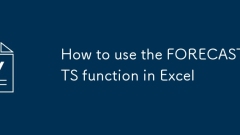
How to use the FORECAST.ETS function in Excel
FORECAST.ETS is used in Excel to predict future values based on historical data, especially for data with trends and seasonality. It smooths numerical predictions such as sales, inventory or trends by three exponentially and works best with seasonal data. This function automatically detects seasonality, can also be specified manually, and can process missing data and aggregated duplicate timestamp data. When using it, you need to organize the data of the timeline and value, select the target date and enter the formula, for example: =FORECAST.ETS (A13,B2:B12,A2:A12), which can be combined with the chart to improve insight, but it should be noted that the data must have consistency and a certain pattern. If the data is completely random or irregular, it will not apply.
Jul 26, 2025 am 04:54 AM
how to create a new style in word
The steps to create a new Word style are: Open the "Start" tab, click the arrow in the lower right corner of the "Style" area, select "New Style", and set the name, type, and format. Styles are used to unify and quickly modify document formats, and can update all texts that apply this style in one click. If the style does not take effect, it may be manually modified to overwrite and the format needs to be reapplied or cleared. The new style is only valid for the current document by default. Check "Add to Template" to apply to the new document. Styles can be sorted, deleted, and hidden through the "Manage Styles" button, or copied to other documents through the "Copy Format to" function. Using styles can improve document professionalism and consistency, especially for long document editing.
Jul 26, 2025 am 04:30 AM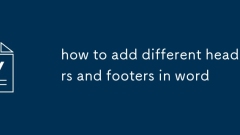
how to add different headers and footers in word
To set different headers and footers in Word, you must first insert the section break character. 1. Click the starting position of the new section, 2. Select "Next Page" or "Continuous" in the "Delimiter" in "Layout", 3. After inserting, double-click the header footer area, cancel "Link to Previous" to disconnect the link, so that each section can be set independently; if it cannot be modified, it may be that the link is not cancelled or the section break character is deleted by mistake, you can set the cover page to "None" header footer, and hide it by setting the height to 0 or enabling "Different Home Page".
Jul 26, 2025 am 04:17 AM
how to make a bibliography in word
Create a reference list in Word quickly with built-in tools. The specific steps are as follows: 1. Click "Insert Citation" in the "Citations" tab and add a new source to insert a citation; 2. Select or change the citation styles such as APA, MLA, Chicago, etc. through the style under the "Citations" tab; 3. Place the cursor in the desired position and select "Biography" to generate an automated reference list; 4. Use the management source function to organize entries and synchronize changes through the update field. Also, care should be taken to check the author name and format consistency and make sure that the source list is transferred together when copying the content to avoid mismatch issues.
Jul 26, 2025 am 04:10 AM
how to create a drop down list in word
The key to creating a drop-down list in Word is to enable the developer tools and use the "Drop-down List Content Control". The specific steps are as follows: 1. Open the "Custom Ribbon" in the Word options and check the "Developer Tools" to enable the tab; 2. Insert the "Drop-down List Content Control" in the "Controls" group of the "Developers" tab to the specified position; 3. Add options by clicking the "Properties" button to set the display name and value; 4. You can choose to save the document as a template or use "Restricted Editing" to protect the content from being modified by mistake. After completing the above operations, you can realize the drop-down list function.
Jul 26, 2025 am 03:32 AM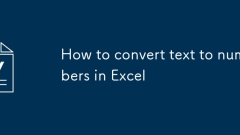
How to convert text to numbers in Excel
The methods to convert text format numbers into real numbers in Excel are: 1. Clear spaces or hidden characters, use =CLEAN(TRIM(A1)) or find replacement; 2. Use error prompts to convert directly, or use the formulas =VALUE(A1) and =A1*1 to batch process; 3. Use the data column function to re-identify. These methods can effectively solve the problem when they correspond to different situations, such as space interference, external data import or uncertain source of the problem.
Jul 26, 2025 am 03:25 AM
how to show ruler in word
To restore the display of rulers in Word, 1. Click the "View" tab and check "Rules"; 2. Confirm that the current view mode is "Print Layout" or "Outline View"; 3. Check whether the new document is manually turned on and saved as the default template because the template settings do not display the ruler; 4. Make sure that simplified interfaces such as mobile, full screen or web version are not used, and these modes may not support the display of rulers.
Jul 26, 2025 am 02:24 AM
How To Get Paramount Plus for Free
Are you a movie and TV series lover, and you want to watch your favorite content without any subscription? If yes, then you must have heard about Paramount Plus. It's a new streaming platform that offers a wide range of movies, TV shows, live sport
Jul 26, 2025 am 01:37 AM
Advanced VLOOKUP in Excel: multiple, double, nested
These examples will guide you through using Vlookup with multiple criteria, retrieving a specific or all matching instances, performing dynamic Vlookups across multiple sheets, and more.This is the second installment of our series designed to help yo
Jul 26, 2025 am 01:34 AM
How to access and use Steam screenshot folder on Windows 10
While many gamers are familiar with Steam, not everyone knows how to locate the Steam screenshot folder. In fact, numerous users have reported challenges in finding where their in-game screenshots are stored.So, how can you access the Steam screensho
Jul 26, 2025 am 01:29 AM
Learn how to raise a square number in Excel
Do you want to learn how to raise a square number in Excel? In this article we give you the methods you can use to achieve it
Jul 26, 2025 am 01:28 AM
How to use IF function in Excel
Excel's IF function is used to return different results according to the conditions. The basic structure is =IF (condition judgment, true result, false result), such as =IF(A2>=60, "pass", "failed"). Common usages include combining comparison operators to determine whether the standard is met, whether it is empty, and whether it is specific. Multi-condition judgment can be simplified by nested IF or Excel2016 IFS functions, such as =IFS(E2>=90,"A",E2>=80,"B",TRUE,"D"). Practical tips include AND, OR, ISER
Jul 26, 2025 am 01:22 AM
How to Fix Laptop Keeps Disconnecting From Wi-Fi
“My laptop keeps disconnecting from wifi.” This is a common problem for laptop users. Are you having WiFi connection problems on your laptop? You’re not alone. Many laptop users have had the same problem, but don't worry — it's fixable. Other ways
Jul 26, 2025 am 01:18 AM
Hot tools Tags

Undress AI Tool
Undress images for free

Undresser.AI Undress
AI-powered app for creating realistic nude photos

AI Clothes Remover
Online AI tool for removing clothes from photos.

Clothoff.io
AI clothes remover

Video Face Swap
Swap faces in any video effortlessly with our completely free AI face swap tool!

Hot Article

Hot Tools

vc9-vc14 (32+64 bit) runtime library collection (link below)
Download the collection of runtime libraries required for phpStudy installation

VC9 32-bit
VC9 32-bit phpstudy integrated installation environment runtime library

PHP programmer toolbox full version
Programmer Toolbox v1.0 PHP Integrated Environment

VC11 32-bit
VC11 32-bit phpstudy integrated installation environment runtime library

SublimeText3 Chinese version
Chinese version, very easy to use







