Are you a movie and TV series lover, and you want to watch your favorite content without any subscription? If yes, then you must have heard about Paramount Plus. It's a new streaming platform that offers a wide range of movies, TV shows, live sports events, and news. The service is available in the United States and several other countries and is already popular among streaming enthusiasts.
However, the subscription cost can be a bit high for some people, and they may want to know how to get Paramount Plus for free. This article will discuss some methods to help you get Paramount Plus for free.
Table of Contents
- What is Paramount Plus?
- How to Get Paramount for Free?
- Try Out the 7-Day Paramount Free Trial
- Look For Promotional Codes
- Use Target’s Free Paramount Plus Trial Code
- Get Paramount Plus Free With Amazon Prime
- Get Free Paramount Plus With T-Mobile
What is Paramount Plus?
Before we dive into the methods of getting Paramount Plus for free, let's understand what it is. Paramount Plus is a streaming platform owned by ViacomCBS, which offers a vast library of movies, TV shows, live sports events, and news. The service was launched in March 2021 and is available in the United States, Canada, and several other countries.
The service offers two types of plans: ad-supported and ad-free. The ad-supported plan costs $4.99 monthly, while the ad-free plan costs $9.99 monthly. While the service is slightly cheaper than its competitors, accessing its impressive library for free is the best way to enjoy it.
How to Get Paramount for Free?
Now that you know the service let's see how you can get it for free. Here are some methods to help you out.
1. Try Out the 7-Day Paramount Free Trial
The easiest way to get Paramount Plus is to use their free trial. Like many other streaming platforms, Paramount Plus offers a free trial to new users. The trial period usually lasts seven days. During this time, you can access all the content on the platform without paying anything.
However, you need to provide your credit card details to sign up for the free trial, and the subscription will automatically renew at the end of the trial period. So, make sure to cancel the subscription before the trial period ends if you don't want to get charged!
All new users get a free trial that allows them to test out the service and see if it's worth the money for them. You can access the entire library of movies, TV shows, news, and live sports events during the free trial period. Some users had success creating a new account and restarting the trial period. Make sure to read the terms of use before trying this method.
2. Look For Promotional Codes
You should always watch out for promotional offers and free trial codes for Paramount Plus. At the time of writing, Doctor of Credit reports that the following codes will grant you a 30-day free trial of the service:
- DRAGRACE
- STALLONE
- FAMILY
- MASTERS
- FATALATTRACTION
- SPRINGSTREAMING
Redeeming these codes is easy. Just pick one of the codes and head over to the Paramount website in your web browser, and follow these steps:
-
You can either create a new account or use the "Sign In" button at the top of the screen to log in. If you have previously subscribed to Paramount , log out of your account.

- Next, go to the homepage and click the "Try it Free" button.
- Choose the Premium plan and make sure to select monthly billing. To add Showtime to your plan, click on the splash page that appears and select "Get the Bundle" to add it at no extra cost.
-
On the final checkout page, locate the box labeled "Your Plan." Click on the blue "Have a coupon code?" link and enter your coupon code in the designated box.

- Make sure to verify that the total charge is $0.00 before confirming your subscription.
Enjoy your 30 days of free streaming!
3. Use Target’s Free Paramount Plus Trial Code
Target offers an ongoing promotion to get a free trial of Paramount Plus. This offer lasts for 30 days, similar to other trial codes. However, it's been reported that the code doesn't expire. This means you can create a new account and reuse the same code again, allowing you to extend your trial period indefinitely.
The code should be entered using the same steps as the previous solution. As of April 2023, the code to start a free trial of Paramount Plus via Target is "TARGET30."
4. Get Paramount Plus Free With Amazon Prime
Did you know that Amazon Prime offers a free 7-day trial of Paramount Plus? That's right; if you're subscribed to Prime Video, you can get seven full days of Paramount streaming on top of your existing subscription. The best part is that this solution works with the Amazon Prime Video free trial, meaning you don't have to spend any money on either service.
To get this offer, navigate to the Amazon free trials page. Locate Paramount Plus and click the "Start 7-day Free Trial" button under it. After that, follow the instructions on the screen to complete the process.
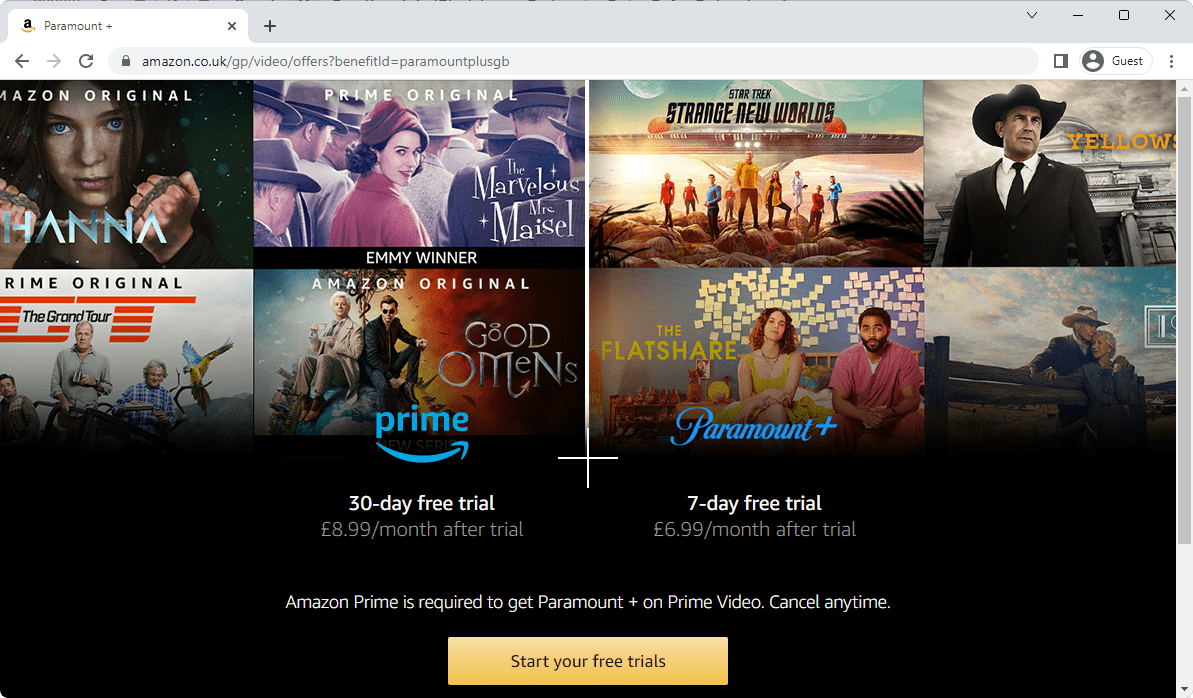
Please note that this offer is only valid in the United Kingdom. If you're from another country, use a VPN or find a different way to get Paramount Plus for free.
5. Get Free Paramount Plus With T-Mobile
Are you a T-Mobile user? Great news! You can receive a complimentary one-year subscription to Paramount courtesy of T-Mobile.
This promotion is available to all active T-Mobile and Sprint postpaid wireless and Home Internet customers, including T-Mobile for Business w/ SSN customers, on eligible plans who meet the requirements for a one-year complimentary subscription to Paramount Plus.
However, suppose you are a Prepaid, Mobile Internet-only user (e.g., tablets, laptops, hotspots, watches, etc.), a business with over 12 voice lines, a Government or Puerto Rico customer, or a Metro by T-Mobile customer. In that case, you are not eligible for this offer. This promotion and the Paramount service are also intended for personal, non-commercial usage only.
Bonus Tip: Account Sharing
Did you know that Paramount Plus allows subscribers to share their accounts? While other services, such as Netflix, attempt to crack down on password sharing, Paramount allows everyone to share their account with up to two others.
This is a great way to enjoy Paramount Plus for free. If you know someone who pays for the service, you can ask them to share their account. Make sure to only share accounts with people you trust!
FAQ
The trial codes in this article don't work. What should I do?
If the codes in this article don't work, try searching for other codes online. Websites and forums are dedicated to sharing free trial codes for streaming services such as Paramount Plus.
If you can't find a code that works, your best bet is to sign up for the service using one of the methods listed above. For example, you could use Target's ongoing promotion to get a free 30-day trial.
Do I need a credit card to get a Paramount Plus trial?
No, most of the methods listed above do not require you to enter any payment information. However, if you are using one of the other options, such as Amazon Prime or T-Mobile, you must provide your payment details.
Can I get a longer trial period?
The 30-day trial offered by Target is the longest trial period at the moment. However, we do not advise taking advantage of this loophole since it will likely get you in trouble.
Can you share Paramount ?
Yes. With Paramount Plus, you can stream on up to three devices simultaneously, sharing your membership with two others.
What happens when my Paramount trial expires?
When your trial expires, you can no longer access Paramount content. However, if you have signed up for a recurring subscription, it will automatically continue unless you cancel it before the renewal date.
Is Paramount Plus worth getting?
That depends on your preferences. Paramount Plus could be worthwhile if you're interested in watching classic films and TV shows, live sports, and exclusive content. Otherwise, you may want to explore other streaming services to find the one right for you.
Conclusion
Paramount Plus is an incredible service with a vast library of content. By taking advantage of trial codes and promotional offers, you can enjoy all that Paramount Plus offers without spending a single dime. However, don’t forget to cancel your subscription before the trial period ends if you don’t want to keep it; otherwise, you will automatically be charged for the service.
We hope this article has helped show you how to get Paramount Plus for free. Now all that's left is to find something good to watch! Enjoy your free streaming!
One More Thing
We’re glad you’ve read this article. :) Thank you for reading.
If you have a second, please share this article on your socials; someone else may benefit too.?
Subscribe to our newsletter and be the first to read our future articles, reviews, and blog post right from your inbox. We also offer deals, promotions, and updates on our products and share them via email. You won’t miss one.
Related Articles?
? How To Use Stable Diffusion for Free – Beginner’s Guide
? How To Get the HEVC Codec Windows 10 for Free
? How To Get Microsoft Teams Premium for Free
The above is the detailed content of How To Get Paramount Plus for Free. For more information, please follow other related articles on the PHP Chinese website!

Hot AI Tools

Undress AI Tool
Undress images for free

Undresser.AI Undress
AI-powered app for creating realistic nude photos

AI Clothes Remover
Online AI tool for removing clothes from photos.

Clothoff.io
AI clothes remover

Video Face Swap
Swap faces in any video effortlessly with our completely free AI face swap tool!

Hot Article

Hot Tools

Notepad++7.3.1
Easy-to-use and free code editor

SublimeText3 Chinese version
Chinese version, very easy to use

Zend Studio 13.0.1
Powerful PHP integrated development environment

Dreamweaver CS6
Visual web development tools

SublimeText3 Mac version
God-level code editing software (SublimeText3)

Hot Topics
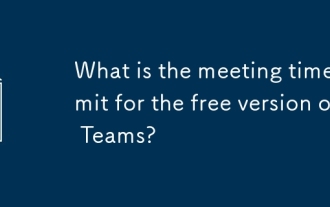 What is the meeting time limit for the free version of Teams?
Jul 04, 2025 am 01:11 AM
What is the meeting time limit for the free version of Teams?
Jul 04, 2025 am 01:11 AM
MicrosoftTeams’freeversionlimitsmeetingsto60minutes.1.Thisappliestomeetingswithexternalparticipantsorwithinanorganization.2.Thelimitdoesnotaffectinternalmeetingswhereallusersareunderthesameorganization.3.Workaroundsincludeendingandrestartingthemeetin
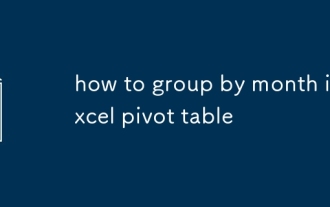 how to group by month in excel pivot table
Jul 11, 2025 am 01:01 AM
how to group by month in excel pivot table
Jul 11, 2025 am 01:01 AM
Grouping by month in Excel Pivot Table requires you to make sure that the date is formatted correctly, then insert the Pivot Table and add the date field, and finally right-click the group to select "Month" aggregation. If you encounter problems, check whether it is a standard date format and the data range are reasonable, and adjust the number format to correctly display the month.
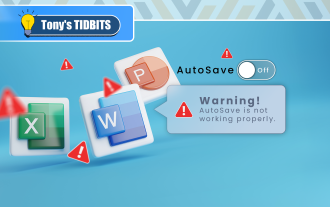 How to Fix AutoSave in Microsoft 365
Jul 07, 2025 pm 12:31 PM
How to Fix AutoSave in Microsoft 365
Jul 07, 2025 pm 12:31 PM
Quick Links Check the File's AutoSave Status
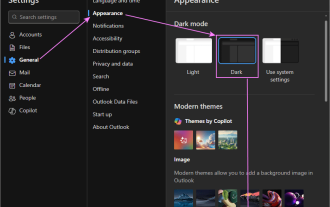 How to change Outlook to dark theme (mode) and turn it off
Jul 12, 2025 am 09:30 AM
How to change Outlook to dark theme (mode) and turn it off
Jul 12, 2025 am 09:30 AM
The tutorial shows how to toggle light and dark mode in different Outlook applications, and how to keep a white reading pane in black theme. If you frequently work with your email late at night, Outlook dark mode can reduce eye strain and
 how to repeat header rows on every page when printing excel
Jul 09, 2025 am 02:24 AM
how to repeat header rows on every page when printing excel
Jul 09, 2025 am 02:24 AM
To set up the repeating headers per page when Excel prints, use the "Top Title Row" feature. Specific steps: 1. Open the Excel file and click the "Page Layout" tab; 2. Click the "Print Title" button; 3. Select "Top Title Line" in the pop-up window and select the line to be repeated (such as line 1); 4. Click "OK" to complete the settings. Notes include: only visible effects when printing preview or actual printing, avoid selecting too many title lines to affect the display of the text, different worksheets need to be set separately, ExcelOnline does not support this function, requires local version, Mac version operation is similar, but the interface is slightly different.
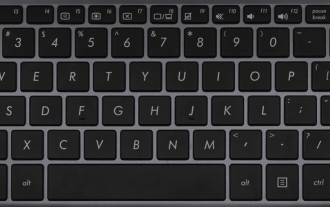 How to Screenshot on Windows PCs: Windows 10 and 11
Jul 23, 2025 am 09:24 AM
How to Screenshot on Windows PCs: Windows 10 and 11
Jul 23, 2025 am 09:24 AM
It's common to want to take a screenshot on a PC. If you're not using a third-party tool, you can do it manually. The most obvious way is to Hit the Prt Sc button/or Print Scrn button (print screen key), which will grab the entire PC screen. You do
 How to change your name in Microsoft Teams?
Jul 03, 2025 am 02:01 AM
How to change your name in Microsoft Teams?
Jul 03, 2025 am 02:01 AM
To change the name in Microsoft Teams, take different steps based on the account type. For personal Microsoft accounts, you can go to account.microsoft.com to modify your name and sync it to Teams; for work or school accounts, the administrator needs to update it in the Microsoft 365 Admin Center; in addition, the display name can be temporarily changed before joining the meeting, but it will only take effect for the current meeting. All changes may take hours to sync and may be due to cache displaying old names in chat history or meeting playback.
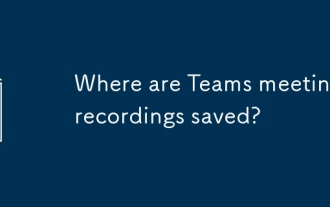 Where are Teams meeting recordings saved?
Jul 09, 2025 am 01:53 AM
Where are Teams meeting recordings saved?
Jul 09, 2025 am 01:53 AM
MicrosoftTeamsrecordingsarestoredinthecloud,typicallyinOneDriveorSharePoint.1.Recordingsusuallysavetotheinitiator’sOneDriveina“Recordings”folderunder“Content.”2.Forlargermeetingsorwebinars,filesmaygototheorganizer’sOneDriveoraSharePointsitelinkedtoaT








