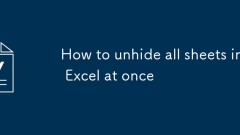
How to unhide all sheets in Excel at once
To unhide all hidden worksheets in Excel at once, the most efficient way is to use VBA macros. The specific operation steps are as follows: 1. Press Alt F11 to open the VBA editor; 2. Click Insert>Module in the menu bar; 3. Paste the provided code and press F5 to run the macro, and you can display all hidden worksheets in one click. It should be noted that if the workbook is protected or some worksheets are "very hidden", you must first unprotect or modify the code parameters. For a small number of hidden worksheets, you can also manually right-click to select "Unhide..." to recover one by one, or try to hold down the Shift key and select multiple worksheets and right-click to unhide (some versions support), but these methods are inefficient or have limitations. Overall, VB
Jul 28, 2025 am 01:45 AM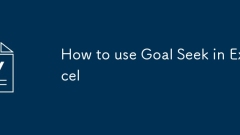
How to use Goal Seek in Excel
GoalSeek is a tool used in reverse calculation in Excel, allowing users to achieve specified target results by adjusting a variable. It is suitable for univariate problems such as grade calculations, financial planning and business forecasting. The steps for use are: 1. Open a table with formulas; 2. Click "Data" - "Simulation Operation Table" - "GoalSeek"; 3. Set the target cell, target value and variable cell. Common problems include the inability to converge results, circular reference errors, and the lack of support for multivariables. At this time, you should check the formula logic or use "planning solution" instead. Mastering GoalSeek can effectively improve data analysis efficiency.
Jul 28, 2025 am 01:34 AM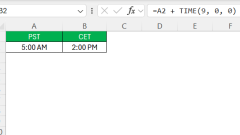
How to Convert PST to CET in Excel – Step by Step Time Zone Guide
In today’s globalized world, managing different time zones is a vital skill for ensuring effective communication and coordination. Among the myriad of time zones, Pacific Standard Time (PST) and Central European Time (CET) often come into play,
Jul 28, 2025 am 01:14 AM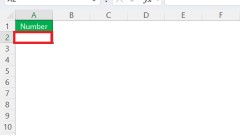
How to Convert 1/16 Inch to Decimal in Excel
Working with measurements like 1/16 of an inch can be frustrating—especially if you're frequently switching between architectural blueprints, design documents, or carpentry plans and digital spreadsheets. I used to reach for a calculator every time I
Jul 28, 2025 am 01:11 AM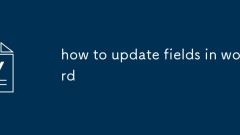
how to update fields in word
The situations where fields need to be updated include changes in the content of the directory, displaying old information in the time field, inconsistent page numbers after document merge, and not updated after mail merge; the manual update method is to select the field and press F9, and select all documents to be updated in batches; press Ctrl Shift F11 to lock the field; automatic update occurs when printing, updating the directory, and mail merge; different fields behave differently, such as page numbers usually do not change due to F9, the directory depends on the title style, and the format needs to be checked after the template is updated.
Jul 28, 2025 am 01:09 AM
How to Reach More People When Affiliate Marketing
Affiliate marketing can be a highly lucrative revenue stream — as long as you approach it the right way. In this guide, we’ll show you how to expand your reach and strengthen your affiliate marketing strategy for better results.How to grow your audie
Jul 28, 2025 am 01:06 AM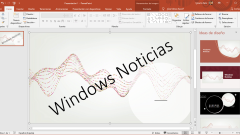
How to turn a powerpoint text
Modifying the orientation of a powerpoint text allows us to give dynamism to a presentation so that it is not boring
Jul 28, 2025 am 01:04 AM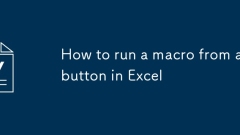
How to run a macro from a button in Excel
TorunamacrofromabuttoninExcel,firstinsertabuttonfromtheDevelopertabunderFormControls,thenassignthemacroeitherimmediatelyorlaterbyright-clickingandchoosingAssignMacro.Next,writethemacroinVBAviatheVisualBasicEditor(Alt F11),ensuringtousedescriptivename
Jul 28, 2025 am 12:43 AM
Learn to remove and put the water brand in Excel
Step by step guide to learn to remove and put the water mark in Excel quickly and easily in your documents.
Jul 28, 2025 am 12:42 AM
WPS Office, the Kingsooft company's Office clone
WPS Office is the Kingsooft office suite, a company that has managed to clone the Red Ribbon interface as well as operating the Office macros.
Jul 28, 2025 am 12:40 AM
How to Change Windows 11 Taskbar
Taskbar not hiding in fullscreen mode in Windows 11/10? Don’t worry, you can turn this around! Windows 10 and Windows 11 both include an immersive full-screen mode that makes it easy to use your PC without having to see the taskbar. It's great for
Jul 28, 2025 am 12:31 AM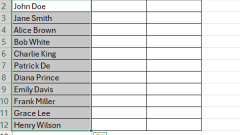
How to Split Text into Columns with TEXTSPLIT in Excel
The TEXTSPLIT function in Microsoft Excel is a powerful tool designed to extract specific segments of text based on a delimiter or separator. This function enables users to split text from a single cell into multiple cells, each containing a differen
Jul 28, 2025 am 12:29 AM
How To Get the HEVC Codec Windows 10 for Free
Playing different video formats on Windows 10 requires the device to install the correct decoder. Although the system supports high-efficiency video encoding (HEVC), which is the H.265 format, Microsoft does not preinstall the decoder on the system. Fortunately, you can get it for free. This article will explain how to get a HEVC decoder for free without spending a penny. What is a HEVC decoder? Why you need it The decoder is crucial for media playback. Without a decoder, you can't play videos on your device, and you can't record or edit videos in a specific format by yourself. For example, on devices that lack a decoder, you may not be able to record through the camera and play downloaded or received media files. Although Window
Jul 28, 2025 am 12:20 AM
How to Secure Your Servers: A Step by Step Guide
Server security must remain a top priority at all times. If you're in charge of monitoring and maintaining your organization’s infrastructure, understanding the key strategies for protecting these critical systems is essential.To help you get started
Jul 28, 2025 am 12:10 AM
Hot tools Tags

Undress AI Tool
Undress images for free

Undresser.AI Undress
AI-powered app for creating realistic nude photos

AI Clothes Remover
Online AI tool for removing clothes from photos.

Clothoff.io
AI clothes remover

Video Face Swap
Swap faces in any video effortlessly with our completely free AI face swap tool!

Hot Article

Hot Tools

vc9-vc14 (32+64 bit) runtime library collection (link below)
Download the collection of runtime libraries required for phpStudy installation

VC9 32-bit
VC9 32-bit phpstudy integrated installation environment runtime library

PHP programmer toolbox full version
Programmer Toolbox v1.0 PHP Integrated Environment

VC11 32-bit
VC11 32-bit phpstudy integrated installation environment runtime library

SublimeText3 Chinese version
Chinese version, very easy to use







