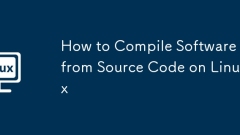
How to Compile Software from Source Code on Linux
Installbuildtoolslikebuild-essentialorDevelopmentTools.2.DownloadandextractsourcecodefromarchivesorGit.3.Run./configurewithoptionslike--prefixtosetupthebuild.4.Compileusingmake,optionallywith-j$(nproc)forspeed.5.Installwithsudomakeinstallorusecheckin
Aug 12, 2025 pm 06:19 PM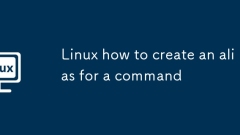
Linux how to create an alias for a command
To create a temporary alias, you only need to run the alias command in the current session, such as aliasll='ls-la', which will be invalid after closing the terminal; 2. To permanently save the alias, you need to add the alias command to the ~/.bashrc (Bash) or ~/.zshrc (Zsh) file, and run the source command after saving to make the changes take effect immediately; 3. You can use the unalias command to delete the temporary alias, or redefine it to overwrite the existing alias. It is recommended to use meaningful names and avoid overwriting standard commands to maintain the predictability and manageability of the system.
Aug 12, 2025 pm 06:14 PM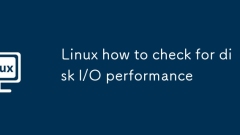
Linux how to check for disk I/O performance
Useiostat-x1tomonitordiskutilization(%util),awaittime,andI/Ooperationspersecond,wherehigh%utilandawaitindicateabottleneck.2.Performaquicksequentialwritespeedtestwithddif=/dev/zeroof=/tmp/testfilebs=1Gcount=1oflag=directstatus=progress,followedbyaread
Aug 12, 2025 pm 05:27 PM
Linux how to manage groups
To effectively manage groups in Linux, you need to master the following 10 steps: 1. Use cat/etc/group, groups or id commands to view existing groups; 2. Use sudogroupaddgroupname to create a new group, and you can specify the GID; 3. Use sudogroupdelgroupname to delete the group, but cannot delete the group that is the main group of the user; 4. Use sudogroupmod-n to modify the group name or -sudogroupmod-g to modify the GID; 5. Use sudousermod-aG or sudogpasswd-a to add the user to the group; 6. Use sudogpasswd-d to remove the user from the group, or use user
Aug 12, 2025 pm 04:29 PM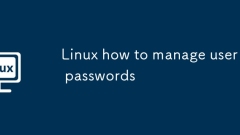
Linux how to manage user passwords
Usepasswdusernametosetorchangeauser’spassword,withsudoforotherusers.2.EnforcestrongpasswordsviaPAMbyconfiguring/etc/pam.d/common-passwordwithruleslikeminlen=8,ucredit=-1,lcredit=-1,dcredit=-1,ocredit=-1,difok=3,andremember=5,andsetdefaultsin/etc/logi
Aug 12, 2025 pm 04:23 PM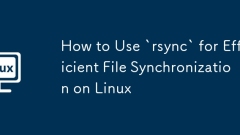
How to Use `rsync` for Efficient File Synchronization on Linux
RsyncisapowerfultoolforfilesynchronizationandbackuponLinux,knownforitsefficiencyandabilitytotransferonlychangedpartsoffiles.1.Forlocaldirectorysync,usersync-av/source//destination/,where-apreservesfileattributesand-venablesverboseoutput,withtrailings
Aug 12, 2025 pm 04:20 PM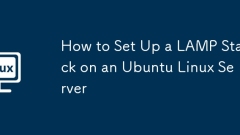
How to Set Up a LAMP Stack on an Ubuntu Linux Server
Update the system: Run sudoaptupdate and sudoaptupgrade-y to ensure the system is up-to-date; 2. Install Apache: Use sudoaptinstallapache2-y to install and start the service, enable the boot and start up, and access the server IP through the browser to view the default page; 3. Install MySQL: Run sudoaptinstallmysql-server-y and execute sudomysql_secure_installation for secure configuration, set the root password, remove anonymous users, prohibit remote root login and delete the test database; 4. Install PHP: execute sudoaptins
Aug 12, 2025 pm 02:21 PM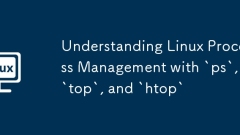
Understanding Linux Process Management with `ps`, `top`, and `htop`
Usepsforastaticsnapshotofprocesses,idealforscriptingandquickcheckswithcommandslikepsauxorps-ef.2.Usetopforreal-timemonitoringwithinteractivecontrolstosortbyCPUormemory,killprocesses,oradjustpriorities.3.Usehtopforenhanced,colorizedvisualizationwithfu
Aug 12, 2025 pm 01:20 PM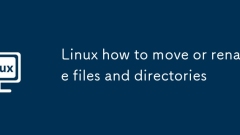
Linux how to move or rename files and directories
Usemvtorenameormovefilesanddirectoriesbyspecifyingsourceanddestination.2.Renameafilewithmvoldname.txtnewname.txt,overwritingthedestinationifitexistsunless-iisused.3.Moveafiletoanotherdirectorywithmvfile.txt/path/to/directory/,optionallyrenamingitduri
Aug 12, 2025 am 11:56 AM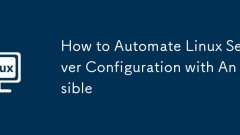
How to Automate Linux Server Configuration with Ansible
Install Ansible control node and verify the version; 2. Configure SSH keys to log in to the target server without password; 3. Create an inventory file to define server groupings and variables; 4. Use ping module to test host connectivity; 5. Write playbook automation configuration tasks in YAML format; 6. Execute playbook deployment services and users; 7. Use variables and Jinja2 templates to improve reusability; 8. Follow best practices such as using roles, AnsibleVault, version control and task tags to achieve efficient, consistent and scalable Linux server automation configuration, and ultimately achieve standardization and error minimization of operation and maintenance operations.
Aug 12, 2025 am 09:30 AM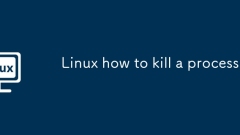
Linux how to kill a process
TokillaprocessinLinux,firstidentifythePIDusingcommandslikepsaux|grepprocess_name,pgrepprocess_name,pidofprocess_name,ortoolsliketop/htop;forexample,psaux|grepfirefoxfindstheFirefoxprocess.ThenusethekillcommandwiththePID:kill1234sendsSIGTERMtoterminat
Aug 12, 2025 am 06:39 AM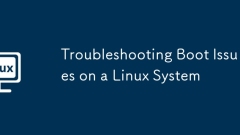
Troubleshooting Boot Issues on a Linux System
CheckGRUBbybootingfromliveUSB,reinstallwithgrub-installandupdate-grub,ormanuallysetprefixandrootinrescuemode.2.Runfsck-fonrootpartitionfromliveenvironmentandcheckdiskhealthusingsmartctl.3.Bootolderkernel,rebuildinitramfswithupdate-initramfs-uafterchr
Aug 12, 2025 am 04:15 AM
A Practical Guide to Linux Security Auditing
Beginbyinventoryingyoursystem:listrunningserviceswithsystemctl,identifyopenportsusingss-tulnp,reviewinstalledpackagesviadpkg-lorrpm-qa,andremoveunusedsoftwaretoreduceattacksurface.Audituseraccountsandaccess:review/etc/passwdand/etc/shadowforweakpassw
Aug 12, 2025 am 03:21 AM
Linux how to create and manage disk partitions
Uselsblkandfdisk-ltocheckexistingdisksandpartitions.2.Runsudofdisk/dev/sdb,pressntocreateanewpartition,choosetype,setsize,previewwithp,andwritewithw.3.Formatthepartitionusingsudomkfs.ext4/dev/sdb1(ormkfs.xfs/mkfs.vfat).4.Createamountpointwithmkdirand
Aug 12, 2025 am 01:02 AM
Hot tools Tags

Undress AI Tool
Undress images for free

Undresser.AI Undress
AI-powered app for creating realistic nude photos

AI Clothes Remover
Online AI tool for removing clothes from photos.

Clothoff.io
AI clothes remover

Video Face Swap
Swap faces in any video effortlessly with our completely free AI face swap tool!

Hot Article

Hot Tools

vc9-vc14 (32+64 bit) runtime library collection (link below)
Download the collection of runtime libraries required for phpStudy installation

VC9 32-bit
VC9 32-bit phpstudy integrated installation environment runtime library

PHP programmer toolbox full version
Programmer Toolbox v1.0 PHP Integrated Environment

VC11 32-bit
VC11 32-bit phpstudy integrated installation environment runtime library

SublimeText3 Chinese version
Chinese version, very easy to use







