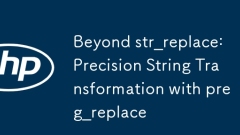current location:Home > Technical Articles > Daily Programming
- Direction:
- All web3.0 Backend Development Web Front-end Database Operation and Maintenance Development Tools PHP Framework Daily Programming WeChat Applet Common Problem Other Tech CMS Tutorial Java System Tutorial Computer Tutorials Hardware Tutorial Mobile Tutorial Software Tutorial Mobile Game Tutorial
- Classify:
- PHP tutorial MySQL Tutorial HTML Tutorial CSS Tutorial
-

- What are CSS Modules?
- CSSModulesprovidescoped,modularCSStopreventnamingconflictsinmodernJavaScriptapplications.1)WhenaCSSModulefile(e.g.,Button.module.css)isimported,classnamesaretransformedintouniqueidentifiersduringthebuildprocess,ensuringlocalscope.2)Thiseliminatesglob
- CSS Tutorial . Web Front-end 451 2025-07-28 04:22:41
-

- How to animate CSS gradients?
- AnimatingCSSgradientscanbeachievedwithoutJavaScriptbyleveragingbackground-position,keyframes,andbackground-size.1.Usebackground-positiontocreatelineargradientmovementwithsmoothlooping.2.Animatebetweentwogradientsusingkeyframesforsubtledirectionorcolo
- CSS Tutorial . Web Front-end 265 2025-07-28 04:22:21
-

- How to create a CSS-only tooltip?
- To create a pure CSS prompt box, you must first set up an HTML structure and use a container containing trigger elements and prompt text; 2. Hidden the prompt text by default through CSS, and use the :hover pseudo-class to achieve hover display; 3. Add position, visibility, opacity and transition attributes to achieve smooth display effect; 4. Optionally add pseudo-elements::after to create a pointing arrow and adjust the position to achieve different directions of up, down, left and right; 5. Key points include using visibility instead of display to support transition animation, ensuring that the parent container is positioned as a relative child element and absolute, and using z-index to ensure complete hierarchical display.
- CSS Tutorial . Web Front-end 615 2025-07-28 04:22:00
-

- Preserving State Across Function Calls: The Power of Static Scope
- Staticvariablesinprogrammingpreservestateacrossfunctioncallsbymaintainingtheirvaluebetweencallswhileremainingencapsulatedwithinthefunction;1.Theyenablepersistencewithoutglobalvariables,asseeninC’sstaticintcountthatretainsitsvalue;2.Theysupportcontrol
- PHP Tutorial . Backend Development 328 2025-07-28 04:18:40
-

- Input Types in HTML Forms
- Correctly selecting the input type of HTML form can improve user experience and data accuracy. 1. Text input uses text type, suitable for name, address, etc., and can be used with placeholder and maxlength; 2. Password type is used for password input, and it is displayed as dots; 3. Email type is used for email input, and the format is automatically checked; 4. Number type is used for digital input, and min and max can be set; 5. Date and other types are used to avoid confusion in format; 6. Other commonly used types include checkbox (multiple choice), radio (single choice), file (upload file), tel (phone input), etc., which should be selected according to actual needs.
- HTML Tutorial . Web Front-end 901 2025-07-28 04:18:01
-

- The Interpreter's Dilemma: Understanding How PHP Parses Escape Sequences
- Double-quotedstringsinterpretescapesequenceslike\nand\tduringparsing,soliteralbackslashesrequiredoubling(\\).2.Single-quotedstringstreatmostcharactersliterally,except\\and\',makingthemsaferforbackslash-heavycontent.3.Escapesequencesareresolvedonlyins
- PHP Tutorial . Backend Development 602 2025-07-28 04:17:40
-

- How to embed an SVG in HTML?
- Use tags to suit static SVG graphics, such as icons or logos. The advantage is that they are simple and support caching, but they cannot operate internal elements with CSS or JavaScript; 2. Inline SVG achieves full control by directly embedding code, suitable for situations where interaction, animation or dynamic style is required, but it will increase the HTML volume and is not easy to reuse across pages; 3. Use tags to refer to SVG externally and maintain interactivity, support scripts and styles, suitable for reusable interactive charts or maps, but it is difficult to style the parent page directly; 4. or
- HTML Tutorial . Web Front-end 778 2025-07-28 04:16:51
-

- Beyond str_replace: Precision String Transformation with preg_replace
- preg_replaceisthepreferredtoolwhenstringtransformationsrequirepattern-basedmatchingbeyondsimpleliteralreplacements.1.Unlikestr_replace,preg_replaceusesregularexpressionstomatchcomplexpatternslikephonenumbersordates,enablingdynamicandflexiblesubstitut
- PHP Tutorial . Backend Development 775 2025-07-28 04:16:30
-

- What does animation-fill-mode do?
- Theanimation-fill-modeCSSpropertycontrolsstylepersistencebeforeandafteranimationplayback.1.Use"none"(default)fornostyleretentionbeforeorafteranimation.2.Use"forwards"tokeeptheelementinitsfinalstateafteranimationends.3.Use"bac
- CSS Tutorial . Web Front-end 830 2025-07-28 04:15:42
-

- Building Accessible HTML Forms
- To improve form accessibility, we must start from four aspects: semantic tags, error prompts, structural logic and mobile adaptation. First, use semantic labels, and associate them with id through the for attributes to ensure that the screen reader is correctly recognized; second, the error prompts should be specific and clear, and they should be marked with aria-invalid and guided focus echoes; third, organize control groups to keep the DOM order consistent with the visual order; finally, set appropriate inputtypes on the mobile terminal and optimize the click area to avoid forced horizontal screen or zoom restrictions, thereby achieving a full user-friendly filling experience.
- HTML Tutorial . Web Front-end 323 2025-07-28 04:12:22
-

- From Raw Text to Structured Data: Advanced String Wrangling
- To convert chaotic unstructured text into clean structured data, five steps need to be followed: 1. Use regular expressions (regex) to identify patterns, extract fields such as timestamps, log levels, messages and IP through named groups and map them into dictionaries; 2. Standardize the text before parsing, including removing spaces, unifying lowercase, eliminating accents, replacing synonyms and cleaning placeholders; 3. Strategy use separators to split strings, use maxsplit parameters to limit the number of splits or use the csv module to process complex fields in quotes; 4. Use context clues and heuristics, such as keyword anchoring, position rules, date and amount format recognition, and use dateutil and other tools to extract key information; 5. Build a verification machine
- PHP Tutorial . Backend Development 564 2025-07-28 04:11:50
-

- What does rel='noopener noreferrer' mean?
- rel="noopenernoreferrer"isusedforsecurityandprivacywhenopeningexternallinksinanewtab;1.rel="noopener"preventsthenewpagefromaccessingthewindow.openerobject,blockingitfrommanipulatingtheoriginalpage;2.rel="noreferrer"inclu
- HTML Tutorial . Web Front-end 768 2025-07-28 04:11:12
-

- HTML `fieldset` and `legend` for Form Grouping
- and are tags in HTML that are used to logically group form input items. is a block-level element that wraps relevant form content and is used as the title description of the group. Using them can bring three advantages: 1. Improve the clarity of the form structure and facilitate user understanding; 2. Enhance accessibility, and screen readers can read content to assist visually impaired users; 3. Easy maintenance and style control. To use them better, you can customize styles through CSS, such as adjusting borders, fonts, and colors. Common misconceptions include omissions, over-necking, use of empty or using it for non-form content. Rational use and make the form more structured, easy to use and professional.
- HTML Tutorial . Web Front-end 627 2025-07-28 03:59:31
-

- HTML `blockquote` with `cite` Attribute
- Blockquote and cite should be used in conjunction with other people's content, where blockquote is used for block-level references and cite is used to indicate the source. 1. Blockquote is a block-level tag, suitable for displaying paragraph-based quotations; 2. cite is an independent tag, often used to represent the author or work name, and can be placed inside or outside the blockquote; 3. It is recommended to place cite in footer or div to enhance structural clarity; 4. You can add links to cite to point to the original content; 5. Note that cite is not a property of blockquote to avoid misuse; 6. Custom data-cite attributes can be used for style or script requirements, but do not affect semantics; 7.
- HTML Tutorial . Web Front-end 714 2025-07-28 03:58:12