 Backend Development
Backend Development
 PHP Tutorial
PHP Tutorial
 Beyond str_replace: Precision String Transformation with preg_replace
Beyond str_replace: Precision String Transformation with preg_replace
Beyond str_replace: Precision String Transformation with preg_replace
Jul 28, 2025 am 04:16 AMpreg_replace is the preferred tool when string transformations require pattern-based matching beyond simple literal replacements. 1. Unlike str_replace, preg_replace uses regular expressions to match complex patterns like phone numbers or dates, enabling dynamic and flexible substitutions. 2. It prevents over-matching by supporting word boundaries (\b), ensuring only whole words like "cat" are replaced without affecting "category" or "categorical". 3. Capturing groups with parentheses allow parts of the matched text to be reused in the replacement via backreferences like $1 and $2, useful for reordering names (e.g., "Doe, John" → "John Doe"). 4. Multiple patterns can be processed simultaneously by passing arrays of patterns and replacements, allowing efficient bulk transformations while requiring careful ordering to avoid conflicts. 5. Pattern modifiers such as i for case-insensitivity, s to make dot match newlines, and u for UTF-8 support provide fine-grained control over matching behavior. 6. Despite its power, preg_replace should not be used for simple substitutions where str_replace is faster, on untrusted input without proper validation, or for parsing HTML where DOM parsers are more appropriate. In summary, preg_replace excels when dealing with variable formats, contextual rules, or structured text manipulation, making it essential for advanced string processing in PHP.

When you need more than a simple find-and-replace in PHP, preg_replace becomes your go-to tool. While str_replace works perfectly for literal string substitutions, it falls short when dealing with dynamic patterns, complex formatting, or conditional replacements. That’s where preg_replace shines—offering precision through regular expressions.

Let’s break down how preg_replace elevates string transformation from basic to powerful.
1. What Makes preg_replace Different?
Unlike str_replace, which matches exact substrings, preg_replace uses regular expressions (regex) to define patterns. This means you can match:

- Variants of a format (e.g., phone numbers, dates)
- Words bounded by specific rules
- Repeating or optional characters
- Case-insensitive or context-aware patterns
Example: Sanitizing phone numbers
$phone = "Call me at (555) 123-4567 or 555.987.6543";
$clean = preg_replace('/[^\d]/', '', $phone);
// Result: "55512345675559876543"Here, [^\d] matches any non-digit character, stripping formatting while preserving the numbers.

2. Matching Word Boundaries and Context
One common issue with str_replace is over-matching. For example, replacing "cat" might accidentally change "category" or "educational".
With preg_replace, use word boundaries (\b) to target whole words only.
$text = "The cat in the category is categorical.";
$result = preg_replace('/\bcat\b/', 'dog', $text);
// Result: "The dog in the category is categorical."Only the standalone "cat" is replaced—preserving context matters.
3. Capturing and Reusing Parts of the Match
Regex groups (using parentheses) let you capture parts of a match and reuse them in the replacement via $1, $2, etc.
Example: Swapping name order
$name = "Doe, John";
$fixed = preg_replace('/(\w ),\s*(\w )/', '$2 $1', $name);
// Result: "John Doe"This pattern captures last name and first name, then flips their order using backreferences.
4. Handling Multiple Patterns at Once
You can pass arrays to preg_replace for bulk transformations.
$input = "I <3 coding and writing code.";
$patterns = [
'/<3/', // Replace HTML entities
'/coding/', // Normalize terms
'/code/' // Same root word
];
$replacements = [
'love',
'programming',
'programming'
];
$output = preg_replace($patterns, $replacements, $input);
// Result: "I love programming and writing programming."Note: Order matters. Replace broader terms first if needed to avoid unintended overlaps.
5. Case-Insensitive and Modifier Control
Use pattern modifiers after the closing delimiter for fine-tuned control:
i→ case-insensitives→ dot matches newlinesm→ multiline modeu→ UTF-8 support
$html = "<B>Important</B> and <b>urgent</b>";
$plain = preg_replace('/<b>(.*?)<\/b>/is', '<strong>$1</strong>', $html);
// Result: "<strong>Important</strong> and <strong>urgent</strong>"The i flag handles both <b></b> and <b></b>, and s allows .*? to work across line breaks if needed.
6. When Not to Use preg_replace
Despite its power, don’t overuse regex:
- For simple literal replacements: stick with
str_replace— it's faster. - When input is untrusted: always validate and escape user patterns.
- For HTML manipulation: consider DOM parsers instead of regex (yes, even though we just did it above — use wisely!).
Final Thoughts
preg_replace isn’t just a fancier str_replace — it’s a precision instrument for string transformation. With regex, you gain control over structure, context, and variability in text.
Use it when:
- You need pattern-based matching
- Format varies but follows a rule
- You must preserve or restructure parts of the original
Mastering preg_replace means moving beyond static strings into intelligent text processing.
Basically, if your string problem feels repetitive or messy with str_replace, it’s time to go regex.
The above is the detailed content of Beyond str_replace: Precision String Transformation with preg_replace. For more information, please follow other related articles on the PHP Chinese website!

Hot AI Tools

Undress AI Tool
Undress images for free

Undresser.AI Undress
AI-powered app for creating realistic nude photos

AI Clothes Remover
Online AI tool for removing clothes from photos.

Clothoff.io
AI clothes remover

Video Face Swap
Swap faces in any video effortlessly with our completely free AI face swap tool!

Hot Article

Hot Tools

Notepad++7.3.1
Easy-to-use and free code editor

SublimeText3 Chinese version
Chinese version, very easy to use

Zend Studio 13.0.1
Powerful PHP integrated development environment

Dreamweaver CS6
Visual web development tools

SublimeText3 Mac version
God-level code editing software (SublimeText3)

Hot Topics
 A Guide to PHP's String Splitting, Joining, and Tokenizing Functions
Jul 28, 2025 am 04:41 AM
A Guide to PHP's String Splitting, Joining, and Tokenizing Functions
Jul 28, 2025 am 04:41 AM
Use exploit() for simple string segmentation, suitable for fixed separators; 2. Use preg_split() for regular segmentation, supporting complex patterns; 3. Use implode() to concatenate array elements into strings; 4. Use strtok() to parse strings successively, but pay attention to their internal state; 5. Use sscanf() to extract formatted data, and preg_match_all() to extract all matching patterns. Select the appropriate function according to the input format and performance requirements. Use exploit() and implode() in simple scenarios, use preg_split() or preg_match_all() in complex modes, and use strto to parse step by step
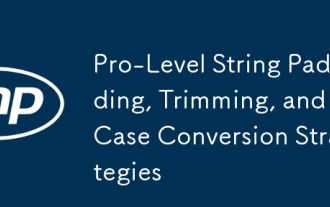 Pro-Level String Padding, Trimming, and Case Conversion Strategies
Jul 26, 2025 am 06:04 AM
Pro-Level String Padding, Trimming, and Case Conversion Strategies
Jul 26, 2025 am 06:04 AM
UsedynamicpaddingwithpadStart()orpadEnd()basedoncontext,avoidover-padding,chooseappropriatepaddingcharacterslike'0'fornumericIDs,andhandlemulti-byteUnicodecharacterscarefullyusingtoolslikeIntl.Segmenter.2.Applytrimmingintentionally:usetrim()forbasicw
 Chainable String Manipulation: A Fluent Interface Approach in PHP
Jul 27, 2025 am 04:30 AM
Chainable String Manipulation: A Fluent Interface Approach in PHP
Jul 27, 2025 am 04:30 AM
Using chain string operations can improve code readability, maintainability and development experience; 2. A smooth interface is achieved by building a chain method that returns instances; 3. Laravel's Stringable class has provided powerful and widely used chain string processing functions. It is recommended to use this type of pattern in actual projects to enhance code expression and reduce redundant function nesting, ultimately making string processing more intuitive and efficient.
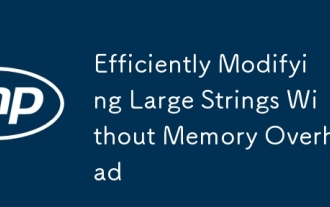 Efficiently Modifying Large Strings Without Memory Overhead
Jul 28, 2025 am 01:38 AM
Efficiently Modifying Large Strings Without Memory Overhead
Jul 28, 2025 am 01:38 AM
Toefficientlymodifylargestringswithouthighmemoryusage,usemutablestringbuildersorbuffers,processstringsinchunksviastreaming,avoidintermediatestringcopies,andchooseefficientdatastructureslikeropes;specifically:1)Useio.StringIOorlistaccumulationinPython
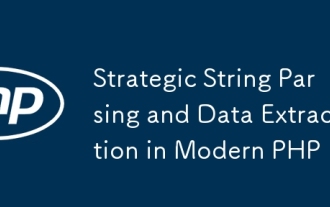 Strategic String Parsing and Data Extraction in Modern PHP
Jul 27, 2025 am 03:27 AM
Strategic String Parsing and Data Extraction in Modern PHP
Jul 27, 2025 am 03:27 AM
Preferbuilt-instringfunctionslikestr_starts_withandexplodeforsimple,fast,andsafeparsingwhendealingwithfixedpatternsorpredictableformats.2.Usesscanf()forstructuredstringtemplatessuchaslogentriesorformattedcodes,asitoffersacleanandefficientalternativet
 PHP String Sanitization and Transformation for Secure Input Handling
Jul 28, 2025 am 04:45 AM
PHP String Sanitization and Transformation for Secure Input Handling
Jul 28, 2025 am 04:45 AM
Alwayssanitizeinputusingfilter_var()withappropriatefilterslikeFILTER_SANITIZE_EMAILorFILTER_SANITIZE_URL,andvalidateafterwardwithFILTER_VALIDATE_EMAIL;2.Escapeoutputwithhtmlspecialchars()forHTMLcontextsandjson_encode()withJSON_HEX_TAGforJavaScripttop
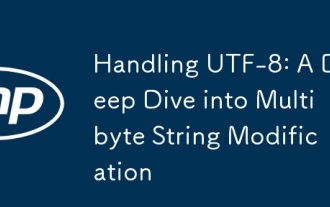 Handling UTF-8: A Deep Dive into Multibyte String Modification
Jul 27, 2025 am 04:23 AM
Handling UTF-8: A Deep Dive into Multibyte String Modification
Jul 27, 2025 am 04:23 AM
TosafelymanipulateUTF-8strings,youmustusemultibyte-awarefunctionsbecausestandardstringoperationsassumeonebytepercharacter,whichcorruptsmultibytecharactersinUTF-8;1.AlwaysuseUnicode-safefunctionslikemb_substr()andmb_strlen()inPHPwith'UTF-8'encodingspe
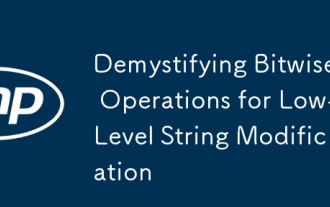 Demystifying Bitwise Operations for Low-Level String Modification
Jul 26, 2025 am 09:49 AM
Demystifying Bitwise Operations for Low-Level String Modification
Jul 26, 2025 am 09:49 AM
BitwiseoperationscanbeusedforefficientstringmanipulationinASCIIbydirectlymodifyingcharacterbits.1.Totogglecase,useXORwith32:'A'^32='a',and'a'^32='A',enablingfastcaseconversionwithoutbranching.2.UseANDwith32tocheckifacharacterislowercase,orANDwith~32t





