 Backend Development
Backend Development
 PHP Tutorial
PHP Tutorial
 Pro-Level String Padding, Trimming, and Case Conversion Strategies
Pro-Level String Padding, Trimming, and Case Conversion Strategies
Pro-Level String Padding, Trimming, and Case Conversion Strategies
Jul 26, 2025 am 06:04 AMUse dynamic padding with padStart() or padEnd() based on context, avoid over-padding, choose appropriate padding characters like '0' for numeric IDs, and handle multi-byte Unicode characters carefully using tools like Intl.Segmenter. 2. Apply trimming intentionally: use trim() for basic whitespace, implement universalTrim for Unicode whitespace including non-breaking spaces, and create custom trimChars() to remove specific leading/trailing characters. 3. Handle case conversion accurately by using toLocaleUpperCase() or toLocaleLowerCase() with proper locales for international text, normalize strings before comparison to ensure correctness, and implement custom toTitleCase() cautiously since JavaScript lacks native support. Always validate inputs, account for internationalization, understand built-in method limitations, abstract common logic into utilities, and rigorously test edge cases to ensure robust, inclusive string handling across environments.

When working with strings in programming, seemingly simple tasks like padding, trimming, and case conversion can have subtle pitfalls if not handled thoughtfully. At a pro level, it’s not just about using built-in methods—it’s about understanding edge cases, performance implications, and cross-environment consistency. Here’s how to approach these operations like a seasoned developer.

1. Smart String Padding: Beyond padStart() and padEnd()
While JavaScript’s padStart() and padEnd() are convenient, pros consider context and constraints before applying them.
-
Avoid over-padding: Always calculate required padding dynamically.

const padToLength = (str, targetLength, padChar = ' ') => { return str.length >= targetLength ? str : str.padStart(targetLength, padChar); }; Use meaningful padding characters: Spaces are common, but zeros (
'0') are better for IDs or numbers.// Good for invoice numbers "INV-5".padStart(8, '0'); // "INV-0005"
Beware of multi-byte characters: If you're padding with emojis or Unicode symbols, the length might not behave as expected.

'?'.length; // 2 (due to UTF-16 encoding) '?'.padStart(5, '-'); // "--?" (only 2 dashes added)
→ For full Unicode safety, use libraries like
lodashorIntl.Segmenterin modern environments.
2. Trimming with Intent: More Than Just Whitespace
Trimming seems straightforward, but real-world data often includes invisible or non-standard whitespace.
Use
trim()for basic cleanup:" hello ".trim(); // "hello"
Handle non-breaking spaces and other Unicode whitespace: Standard
trim()doesn’t catch all Unicode whitespace (e.g.,'\u00A0'— non-breaking space).// Custom trim for full Unicode support const universalTrim = (str) => { return str.replace(/^[\s\uFEFF\xA0] |[\s\uFEFF\xA0] $/g, ''); };Trim specific characters when needed: Sometimes you want to trim only certain characters (like slashes or quotes):
const trimChars = (str, chars = ' ') => { const escaped = chars.replace(/[-[\]{}()* ?.,\\^$|#\s]/g, '\\$&'); const regex = new RegExp(`^[${escaped}] |[${escaped}] $`, 'g'); return str.replace(regex, ''); }; trimChars("///hello///", "/"); // "hello"
3. Case Conversion: Accuracy Over Assumption
Case conversion is deceptively complex, especially with international text.
Avoid blind use of
toUpperCase()/toLowerCase(): These methods don’t handle locale-specific rules well. For example:'?'.toUpperCase(); // "SS" in German, but JS gives "?" → actually "SS" expected
→ Use
toLocaleUpperCase()with the correct locale:'?'.toLocaleUpperCase('de-DE'); // "SS" 'istanbul'.toLocaleLowerCase('tr-TR'); // "i?stanbul" (with dot, correct in Turkish)Normalize case for comparison, not display: When comparing strings, convert both to the same case and normalize Unicode:
const safeEquals = (a, b) => { return a.normalize().toLowerCase() === b.normalize().toLowerCase(); };Be cautious with title case: JavaScript has no native
toTitleCase(). Roll your own carefully:const toTitleCase = (str) => { return str.replace(/\w /g, word => word.charAt(0).toUpperCase() word.slice(1).toLowerCase() ); };
Pro Tips Summary
- ? Always validate input before string manipulation—check for
null,undefined, or non-string types. - ? Consider internationalization—especially in user-facing apps.
- ? Prefer built-ins when safe, but know their limits.
- ? Abstract repeated logic into reusable utilities (e.g.,
safeTrim,padWithZero).
String manipulation isn’t just about making text look right—it’s about making it behave right across devices, languages, and data sources. Handle it with precision, and your code will be more robust and inclusive.
Basically, don’t assume. Test. Adapt.
The above is the detailed content of Pro-Level String Padding, Trimming, and Case Conversion Strategies. For more information, please follow other related articles on the PHP Chinese website!

Hot AI Tools

Undress AI Tool
Undress images for free

Undresser.AI Undress
AI-powered app for creating realistic nude photos

AI Clothes Remover
Online AI tool for removing clothes from photos.

Clothoff.io
AI clothes remover

Video Face Swap
Swap faces in any video effortlessly with our completely free AI face swap tool!

Hot Article

Hot Tools

Notepad++7.3.1
Easy-to-use and free code editor

SublimeText3 Chinese version
Chinese version, very easy to use

Zend Studio 13.0.1
Powerful PHP integrated development environment

Dreamweaver CS6
Visual web development tools

SublimeText3 Mac version
God-level code editing software (SublimeText3)

Hot Topics
 A Guide to PHP's String Splitting, Joining, and Tokenizing Functions
Jul 28, 2025 am 04:41 AM
A Guide to PHP's String Splitting, Joining, and Tokenizing Functions
Jul 28, 2025 am 04:41 AM
Use exploit() for simple string segmentation, suitable for fixed separators; 2. Use preg_split() for regular segmentation, supporting complex patterns; 3. Use implode() to concatenate array elements into strings; 4. Use strtok() to parse strings successively, but pay attention to their internal state; 5. Use sscanf() to extract formatted data, and preg_match_all() to extract all matching patterns. Select the appropriate function according to the input format and performance requirements. Use exploit() and implode() in simple scenarios, use preg_split() or preg_match_all() in complex modes, and use strto to parse step by step
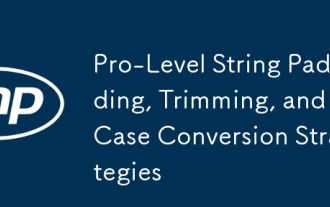 Pro-Level String Padding, Trimming, and Case Conversion Strategies
Jul 26, 2025 am 06:04 AM
Pro-Level String Padding, Trimming, and Case Conversion Strategies
Jul 26, 2025 am 06:04 AM
UsedynamicpaddingwithpadStart()orpadEnd()basedoncontext,avoidover-padding,chooseappropriatepaddingcharacterslike'0'fornumericIDs,andhandlemulti-byteUnicodecharacterscarefullyusingtoolslikeIntl.Segmenter.2.Applytrimmingintentionally:usetrim()forbasicw
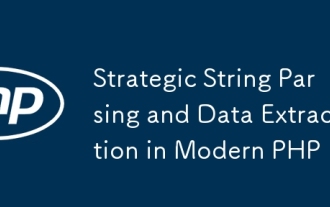 Strategic String Parsing and Data Extraction in Modern PHP
Jul 27, 2025 am 03:27 AM
Strategic String Parsing and Data Extraction in Modern PHP
Jul 27, 2025 am 03:27 AM
Preferbuilt-instringfunctionslikestr_starts_withandexplodeforsimple,fast,andsafeparsingwhendealingwithfixedpatternsorpredictableformats.2.Usesscanf()forstructuredstringtemplatessuchaslogentriesorformattedcodes,asitoffersacleanandefficientalternativet
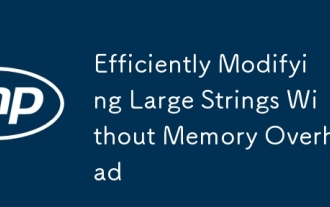 Efficiently Modifying Large Strings Without Memory Overhead
Jul 28, 2025 am 01:38 AM
Efficiently Modifying Large Strings Without Memory Overhead
Jul 28, 2025 am 01:38 AM
Toefficientlymodifylargestringswithouthighmemoryusage,usemutablestringbuildersorbuffers,processstringsinchunksviastreaming,avoidintermediatestringcopies,andchooseefficientdatastructureslikeropes;specifically:1)Useio.StringIOorlistaccumulationinPython
 PHP String Sanitization and Transformation for Secure Input Handling
Jul 28, 2025 am 04:45 AM
PHP String Sanitization and Transformation for Secure Input Handling
Jul 28, 2025 am 04:45 AM
Alwayssanitizeinputusingfilter_var()withappropriatefilterslikeFILTER_SANITIZE_EMAILorFILTER_SANITIZE_URL,andvalidateafterwardwithFILTER_VALIDATE_EMAIL;2.Escapeoutputwithhtmlspecialchars()forHTMLcontextsandjson_encode()withJSON_HEX_TAGforJavaScripttop
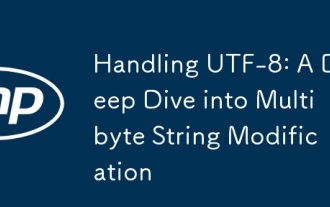 Handling UTF-8: A Deep Dive into Multibyte String Modification
Jul 27, 2025 am 04:23 AM
Handling UTF-8: A Deep Dive into Multibyte String Modification
Jul 27, 2025 am 04:23 AM
TosafelymanipulateUTF-8strings,youmustusemultibyte-awarefunctionsbecausestandardstringoperationsassumeonebytepercharacter,whichcorruptsmultibytecharactersinUTF-8;1.AlwaysuseUnicode-safefunctionslikemb_substr()andmb_strlen()inPHPwith'UTF-8'encodingspe
 Chainable String Manipulation: A Fluent Interface Approach in PHP
Jul 27, 2025 am 04:30 AM
Chainable String Manipulation: A Fluent Interface Approach in PHP
Jul 27, 2025 am 04:30 AM
Using chain string operations can improve code readability, maintainability and development experience; 2. A smooth interface is achieved by building a chain method that returns instances; 3. Laravel's Stringable class has provided powerful and widely used chain string processing functions. It is recommended to use this type of pattern in actual projects to enhance code expression and reduce redundant function nesting, ultimately making string processing more intuitive and efficient.
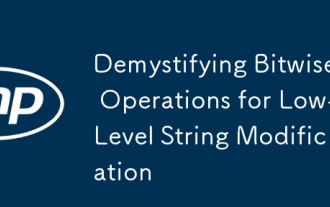 Demystifying Bitwise Operations for Low-Level String Modification
Jul 26, 2025 am 09:49 AM
Demystifying Bitwise Operations for Low-Level String Modification
Jul 26, 2025 am 09:49 AM
BitwiseoperationscanbeusedforefficientstringmanipulationinASCIIbydirectlymodifyingcharacterbits.1.Totogglecase,useXORwith32:'A'^32='a',and'a'^32='A',enablingfastcaseconversionwithoutbranching.2.UseANDwith32tocheckifacharacterislowercase,orANDwith~32t







