 Backend Development
Backend Development
 PHP Tutorial
PHP Tutorial
 Handling UTF-8: A Deep Dive into Multibyte String Modification
Handling UTF-8: A Deep Dive into Multibyte String Modification
Handling UTF-8: A Deep Dive into Multibyte String Modification
Jul 27, 2025 am 04:23 AMTo safely manipulate UTF-8 strings, you must use multibyte-aware functions because standard string operations assume one byte per character, which corrupts multibyte characters in UTF-8; 1. Always use Unicode-safe functions like mb_substr() and mb_strlen() in PHP with 'UTF-8' encoding specified; 2. In Python 3, strings are Unicode by default, but ensure files are opened with encoding='utf-8' and avoid byte-level slicing; 3. In JavaScript, use spread operator [...text] or Array.from() for accurate character counting and slicing due to surrogate pairs; 4. Always specify UTF-8 when reading/writing files, databases, or network data; 5. Avoid byte-level operations unless handling raw UTF-8 streams deliberately; 6. Validate input as valid UTF-8 before processing; 7. Test with real-world text including emojis, accents, and CJK characters; 8. When working with raw bytes, only split at valid UTF-8 boundaries by checking leading bits (0xxxxxxx for 1-byte, 110xxxxx for 2-byte, 1110xxxx for 3-byte, 11110xxx for 4-byte) and never split within a multibyte sequence; the safest approach is to decode to Unicode, modify, then re-encode, ensuring data integrity across global user inputs.
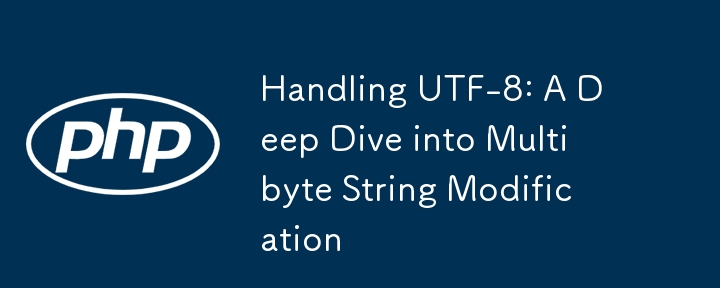
When working with text in modern web and software development, handling UTF-8 properly is non-negotiable. While ASCII covers basic English characters, UTF-8 supports virtually every language on the planet—using multibyte sequences to represent characters outside the 7-bit range. But this flexibility introduces complexity, especially when modifying strings: slicing, replacing, inserting, or reversing. Do it wrong, and you risk corrupting data, breaking user experience, or introducing subtle bugs.

Here’s what you need to know to safely manipulate UTF-8 strings.
Why Regular String Functions Fail with UTF-8
Many programming languages provide built-in string functions that assume one character equals one byte. That works fine for ASCII, but fails with UTF-8, where:

- Basic Latin letters (A–Z) use 1 byte
- Accented characters (like
é,?) often use 2 bytes - Most Chinese, Japanese, and Korean characters use 3 or 4 bytes
- Emojis typically use 4 bytes
Example: The emoji "?" is 4 bytes in UTF-8 (F0 9F 98 8A in hex). If you try to slice it at byte 2, you’ll split the sequence mid-way—resulting in invalid or garbled output.
Using functions like substr() in PHP (without mb_ prefix), or len() and slicing in Python without considering Unicode, can lead to:

- Truncated characters (mojibake: "")
- Incorrect string length (counting bytes instead of characters)
- Broken text processing (e.g., capitalizing half a character)
Bottom line: You must use multibyte-aware functions when dealing with UTF-8.
Use Multibyte String Functions
Most modern languages offer Unicode-safe alternatives. Here's how to handle UTF-8 correctly in common environments.
PHP: Always Use mbstring
PHP’s default string functions are byte-based. Enable and use the mbstring extension:
// ? Wrong – breaks UTF-8
$truncated = substr("café", -1); // Might break if 'é' is 2 bytes
// ? Correct – respects UTF-8
$truncated = mb_substr("café", -1, 1, 'UTF-8'); // Returns "é"
$length = mb_strlen("café", 'UTF-8'); // Returns 4Make sure mbstring is enabled and consider setting:
mb_internal_encoding('UTF-8');Python: Unicode Strings Are Default (in Python 3)
In Python 3, strings are Unicode by default, so high-level operations are generally safe:
text = "Hello ?" print(len(text)) # 8 (correct, including emoji) print(text[6:]) # "?" (correct slicing)
But be cautious with:
Encoding/decoding: Always specify encoding when reading files:
with open('file.txt', encoding='utf-8') as f: content = f.read()Byte operations: Avoid slicing
bytesobjects unless you’re handling raw UTF-8 data.
JavaScript: Mostly Safe, But Watch Edge Cases
JavaScript uses UTF-16 internally, not UTF-8—but handles most Unicode well:
const text = "Hello ?"; console.log(text.length); // 7 (but ? is a surrogate pair = 2 units)
The catch: some characters (like many emojis) are represented as surrogate pairs (2 code units), so .length gives 2, not 1.
For accurate character count and safe slicing, use:
[...text].length; // 6 (correct number of characters) [...text].slice(-1)[0]; // "?"
Or use Array.from() which handles surrogates and combining marks properly.
Key Rules for Safe UTF-8 String Manipulation
To avoid corruption when modifying multibyte strings:
- ? Always specify encoding when reading/writing files, databases, or network data.
- ? Use multibyte functions (
mb_*in PHP, Unicode-aware methods elsewhere). - ? Avoid byte-level operations unless you’re parsing UTF-8 streams deliberately.
- ? Validate input—ensure text is valid UTF-8 before processing.
- ? Test with real-world text: Use strings with emojis, accents, and CJK characters.
One common pitfall: trimming or truncating user input for display without respecting character boundaries. A 10-character limit should mean 10 characters, not 10 bytes.
When You Must Work with Bytes
Sometimes you're dealing with raw UTF-8 byte streams (e.g., network protocols, file parsing). In those cases:
-
Don’t split in the middle of a multibyte sequence
- UTF-8 uses leading bits to indicate byte length:
-
0xxxxxxx→ 1 byte (ASCII) -
110xxxxx→ start of 2-byte sequence -
1110xxxx→ start of 3-byte -
11110xxx→ start of 4-byte
-
- Continuation bytes are
10xxxxxx
- UTF-8 uses leading bits to indicate byte length:
-
Only split at valid boundaries:
- After a
0xxxxxxxbyte - After a complete multibyte sequence (e.g., after a 4-byte emoji)
- After a
You can write a helper to find safe split points, but it’s easier to decode to Unicode first, then re-encode after modification.
Handling UTF-8 safely isn’t hard once you respect its structure. The key is using the right tools and never assuming one byte equals one character. Whether you're trimming a username or parsing a multilingual document, treat UTF-8 with care—your global users will thank you.
Basically: use Unicode-aware functions, test with real text, and never trust byte-based slicing.
The above is the detailed content of Handling UTF-8: A Deep Dive into Multibyte String Modification. For more information, please follow other related articles on the PHP Chinese website!

Hot AI Tools

Undress AI Tool
Undress images for free

Undresser.AI Undress
AI-powered app for creating realistic nude photos

AI Clothes Remover
Online AI tool for removing clothes from photos.

Clothoff.io
AI clothes remover

Video Face Swap
Swap faces in any video effortlessly with our completely free AI face swap tool!

Hot Article

Hot Tools

Notepad++7.3.1
Easy-to-use and free code editor

SublimeText3 Chinese version
Chinese version, very easy to use

Zend Studio 13.0.1
Powerful PHP integrated development environment

Dreamweaver CS6
Visual web development tools

SublimeText3 Mac version
God-level code editing software (SublimeText3)

Hot Topics
 A Guide to PHP's String Splitting, Joining, and Tokenizing Functions
Jul 28, 2025 am 04:41 AM
A Guide to PHP's String Splitting, Joining, and Tokenizing Functions
Jul 28, 2025 am 04:41 AM
Use exploit() for simple string segmentation, suitable for fixed separators; 2. Use preg_split() for regular segmentation, supporting complex patterns; 3. Use implode() to concatenate array elements into strings; 4. Use strtok() to parse strings successively, but pay attention to their internal state; 5. Use sscanf() to extract formatted data, and preg_match_all() to extract all matching patterns. Select the appropriate function according to the input format and performance requirements. Use exploit() and implode() in simple scenarios, use preg_split() or preg_match_all() in complex modes, and use strto to parse step by step
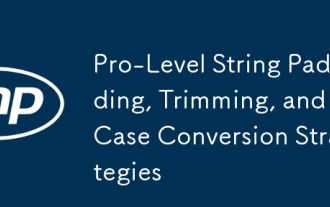 Pro-Level String Padding, Trimming, and Case Conversion Strategies
Jul 26, 2025 am 06:04 AM
Pro-Level String Padding, Trimming, and Case Conversion Strategies
Jul 26, 2025 am 06:04 AM
UsedynamicpaddingwithpadStart()orpadEnd()basedoncontext,avoidover-padding,chooseappropriatepaddingcharacterslike'0'fornumericIDs,andhandlemulti-byteUnicodecharacterscarefullyusingtoolslikeIntl.Segmenter.2.Applytrimmingintentionally:usetrim()forbasicw
 Chainable String Manipulation: A Fluent Interface Approach in PHP
Jul 27, 2025 am 04:30 AM
Chainable String Manipulation: A Fluent Interface Approach in PHP
Jul 27, 2025 am 04:30 AM
Using chain string operations can improve code readability, maintainability and development experience; 2. A smooth interface is achieved by building a chain method that returns instances; 3. Laravel's Stringable class has provided powerful and widely used chain string processing functions. It is recommended to use this type of pattern in actual projects to enhance code expression and reduce redundant function nesting, ultimately making string processing more intuitive and efficient.
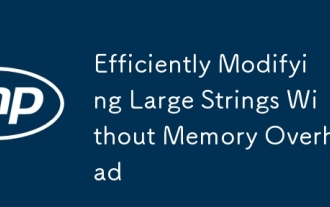 Efficiently Modifying Large Strings Without Memory Overhead
Jul 28, 2025 am 01:38 AM
Efficiently Modifying Large Strings Without Memory Overhead
Jul 28, 2025 am 01:38 AM
Toefficientlymodifylargestringswithouthighmemoryusage,usemutablestringbuildersorbuffers,processstringsinchunksviastreaming,avoidintermediatestringcopies,andchooseefficientdatastructureslikeropes;specifically:1)Useio.StringIOorlistaccumulationinPython
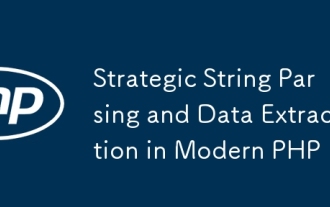 Strategic String Parsing and Data Extraction in Modern PHP
Jul 27, 2025 am 03:27 AM
Strategic String Parsing and Data Extraction in Modern PHP
Jul 27, 2025 am 03:27 AM
Preferbuilt-instringfunctionslikestr_starts_withandexplodeforsimple,fast,andsafeparsingwhendealingwithfixedpatternsorpredictableformats.2.Usesscanf()forstructuredstringtemplatessuchaslogentriesorformattedcodes,asitoffersacleanandefficientalternativet
 PHP String Sanitization and Transformation for Secure Input Handling
Jul 28, 2025 am 04:45 AM
PHP String Sanitization and Transformation for Secure Input Handling
Jul 28, 2025 am 04:45 AM
Alwayssanitizeinputusingfilter_var()withappropriatefilterslikeFILTER_SANITIZE_EMAILorFILTER_SANITIZE_URL,andvalidateafterwardwithFILTER_VALIDATE_EMAIL;2.Escapeoutputwithhtmlspecialchars()forHTMLcontextsandjson_encode()withJSON_HEX_TAGforJavaScripttop
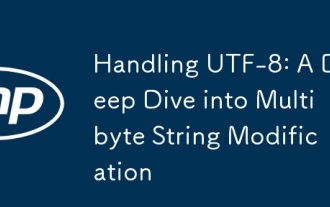 Handling UTF-8: A Deep Dive into Multibyte String Modification
Jul 27, 2025 am 04:23 AM
Handling UTF-8: A Deep Dive into Multibyte String Modification
Jul 27, 2025 am 04:23 AM
TosafelymanipulateUTF-8strings,youmustusemultibyte-awarefunctionsbecausestandardstringoperationsassumeonebytepercharacter,whichcorruptsmultibytecharactersinUTF-8;1.AlwaysuseUnicode-safefunctionslikemb_substr()andmb_strlen()inPHPwith'UTF-8'encodingspe
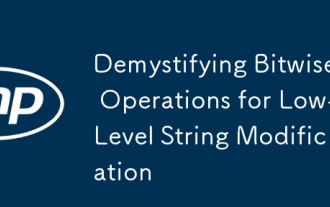 Demystifying Bitwise Operations for Low-Level String Modification
Jul 26, 2025 am 09:49 AM
Demystifying Bitwise Operations for Low-Level String Modification
Jul 26, 2025 am 09:49 AM
BitwiseoperationscanbeusedforefficientstringmanipulationinASCIIbydirectlymodifyingcharacterbits.1.Totogglecase,useXORwith32:'A'^32='a',and'a'^32='A',enablingfastcaseconversionwithoutbranching.2.UseANDwith32tocheckifacharacterislowercase,orANDwith~32t





