 Backend Development
Backend Development
 PHP Tutorial
PHP Tutorial
 PHP String Sanitization and Transformation for Secure Input Handling
PHP String Sanitization and Transformation for Secure Input Handling
PHP String Sanitization and Transformation for Secure Input Handling
Jul 28, 2025 am 04:45 AMAlways sanitize input using filter_var() with appropriate filters like FILTER_SANITIZE_EMAIL or FILTER_SANITIZE_URL, and validate afterward with FILTER_VALIDATE_EMAIL; 2. Escape output with htmlspecialchars() for HTML contexts and json_encode() with JSON_HEX_TAG for JavaScript to prevent XSS; 3. Use prepared statements with PDO or MySQLi for database queries to safely handle user input without manual escaping; 4. Normalize strings by trimming whitespace, converting to UTF-8 with mb_convert_encoding(), lowering case for consistency, and reducing excess spaces; 5. Avoid deprecated functions like mysql_real_escape_string(), strip_tags(), and addslashes(); 6. Apply a layered security approach including client-side validation (for UX only), server-side sanitization and validation, output escaping, prepared statements, and Content Security Policy to effectively mitigate risks. Secure PHP input handling requires consistent, multi-layered practices to prevent vulnerabilities and ensure data integrity.

When handling user input in PHP, string sanitization and transformation are critical for preventing security vulnerabilities like SQL injection, XSS (Cross-Site Scripting), and data corruption. Properly sanitizing and transforming strings ensures that input is safe, consistent, and suitable for its intended use—whether stored in a database, displayed on a web page, or passed to another system.

Here’s how to effectively sanitize and transform strings in PHP for secure input handling.
1. Filter Input with filter_var()
Always treat user input as untrusted. Use PHP’s built-in filter_var() function to sanitize and validate data early.

$email = filter_var($_POST['email'], FILTER_SANITIZE_EMAIL); $url = filter_var($_POST['url'], FILTER_SANITIZE_URL); $string = filter_var($_POST['input'], FILTER_SANITIZE_STRING, FILTER_FLAG_STRIP_LOW | FILTER_FLAG_STRIP_HIGH);
Key filters:
FILTER_SANITIZE_STRING— Removes tags and encodes special chars (deprecated in PHP 8.1 , usehtmlspecialchars()and manual stripping instead).FILTER_SANITIZE_EMAIL— Removes illegal characters.FILTER_SANITIZE_URL— Allows only URL-safe characters.FILTER_VALIDATE_EMAIL,FILTER_VALIDATE_IP, etc. — For validation, not just sanitization.
? Note: Sanitization ≠ Validation. Always validate after sanitizing:
if (filter_var($email, FILTER_VALIDATE_EMAIL)) { // Safe to use }
2. Escape Output to Prevent XSS
Sanitizing input is not enough. Always escape data when outputting, especially in HTML, JavaScript, or attributes.
echo htmlspecialchars($userInput, ENT_QUOTES, 'UTF-8');
- Use
ENT_QUOTESto convert both single and double quotes. - Specify encoding (
UTF-8) to prevent encoding-related exploits. - For JavaScript contexts, use
json_encode():<script> var userData = <?= json_encode($data, JSON_HEX_TAG | JSON_HEX_APOS | JSON_HEX_QUOT) ?>; </script>
3. Handle Database Input Safely
Never concatenate user input into SQL queries. Use prepared statements instead.
With PDO:
$stmt = $pdo->prepare("INSERT INTO users (name, email) VALUES (?, ?)");
$stmt->execute([$name, $email]);With MySQLi:
$stmt = $mysqli->prepare("INSERT INTO users (name, email) VALUES (?, ?)");
$stmt->bind_param("ss", $name, $email);
$stmt->execute();? This eliminates the need to manually escape strings for SQL, making your app safer and cleaner.
4. Normalize and Transform Strings
Consistent formatting helps reduce errors and spoofing attempts.
Trim whitespace:
$clean = trim($input);
Convert encoding to UTF-8:
if (!mb_check_encoding($input, 'UTF-8')) { $input = mb_convert_encoding($input, 'UTF-8', 'auto'); }Lowercase emails for consistency:
$email = strtolower(trim($email));
Remove excess whitespace:
$clean = preg_replace('/\s /', ' ', $clean);
5. Avoid Deprecated or Insecure Functions
- ? Don’t use
mysql_real_escape_string()— it’s deprecated and doesn’t protect against all attacks. - ? Avoid
strip_tags()alone — it doesn’t validate or escape properly. - ? Don’t rely on
addslashes()— it’s not context-aware and can be bypassed.
Instead:
- Use
htmlspecialchars()for output. - Use modern sanitization libraries or manual filtering when needed.
6. Use a Layered Approach (Defense in Depth)
Security shouldn’t rely on a single step. Apply:
- Client-side validation — for UX (but never trust it).
- Server-side sanitization & validation — mandatory.
- Output escaping — always context-aware.
- Prepared statements — for databases.
- CSP (Content Security Policy) — to mitigate XSS impact.
Example: Complete Input Handling Flow
function sanitizeInput($input) {
// Trim and handle encoding
$input = trim($input);
$input = mb_convert_encoding($input, 'UTF-8', 'auto');
// Strip dangerous control characters
$input = preg_replace('/[\x00-\x08\x0B\x0C\x0E-\x1F\x7F]/', '', $input);
// Remove extra whitespace
$input = preg_replace('/\s /', ' ', $input);
return $input;
}
// Usage
$name = sanitizeInput($_POST['name']);
$email = filter_var($_POST['email'], FILTER_SANITIZE_EMAIL);
if ($email && filter_var($email, FILTER_VALIDATE_EMAIL)) {
// Proceed with prepared statement
}Secure input handling isn’t about one function—it’s about consistent practices at every layer. Sanitize early, validate strictly, escape on output, and use safe database interfaces. That’s how you build resilient PHP applications.
Basically, don’t trust the user. Ever.
The above is the detailed content of PHP String Sanitization and Transformation for Secure Input Handling. For more information, please follow other related articles on the PHP Chinese website!

Hot AI Tools

Undress AI Tool
Undress images for free

Undresser.AI Undress
AI-powered app for creating realistic nude photos

AI Clothes Remover
Online AI tool for removing clothes from photos.

Clothoff.io
AI clothes remover

Video Face Swap
Swap faces in any video effortlessly with our completely free AI face swap tool!

Hot Article

Hot Tools

Notepad++7.3.1
Easy-to-use and free code editor

SublimeText3 Chinese version
Chinese version, very easy to use

Zend Studio 13.0.1
Powerful PHP integrated development environment

Dreamweaver CS6
Visual web development tools

SublimeText3 Mac version
God-level code editing software (SublimeText3)

Hot Topics
 A Guide to PHP's String Splitting, Joining, and Tokenizing Functions
Jul 28, 2025 am 04:41 AM
A Guide to PHP's String Splitting, Joining, and Tokenizing Functions
Jul 28, 2025 am 04:41 AM
Use exploit() for simple string segmentation, suitable for fixed separators; 2. Use preg_split() for regular segmentation, supporting complex patterns; 3. Use implode() to concatenate array elements into strings; 4. Use strtok() to parse strings successively, but pay attention to their internal state; 5. Use sscanf() to extract formatted data, and preg_match_all() to extract all matching patterns. Select the appropriate function according to the input format and performance requirements. Use exploit() and implode() in simple scenarios, use preg_split() or preg_match_all() in complex modes, and use strto to parse step by step
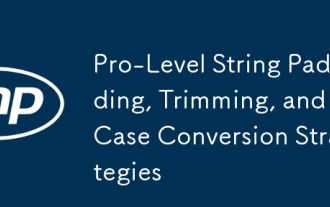 Pro-Level String Padding, Trimming, and Case Conversion Strategies
Jul 26, 2025 am 06:04 AM
Pro-Level String Padding, Trimming, and Case Conversion Strategies
Jul 26, 2025 am 06:04 AM
UsedynamicpaddingwithpadStart()orpadEnd()basedoncontext,avoidover-padding,chooseappropriatepaddingcharacterslike'0'fornumericIDs,andhandlemulti-byteUnicodecharacterscarefullyusingtoolslikeIntl.Segmenter.2.Applytrimmingintentionally:usetrim()forbasicw
 Chainable String Manipulation: A Fluent Interface Approach in PHP
Jul 27, 2025 am 04:30 AM
Chainable String Manipulation: A Fluent Interface Approach in PHP
Jul 27, 2025 am 04:30 AM
Using chain string operations can improve code readability, maintainability and development experience; 2. A smooth interface is achieved by building a chain method that returns instances; 3. Laravel's Stringable class has provided powerful and widely used chain string processing functions. It is recommended to use this type of pattern in actual projects to enhance code expression and reduce redundant function nesting, ultimately making string processing more intuitive and efficient.
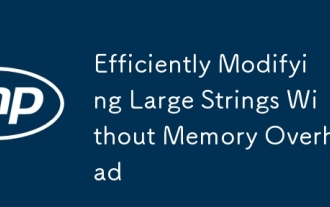 Efficiently Modifying Large Strings Without Memory Overhead
Jul 28, 2025 am 01:38 AM
Efficiently Modifying Large Strings Without Memory Overhead
Jul 28, 2025 am 01:38 AM
Toefficientlymodifylargestringswithouthighmemoryusage,usemutablestringbuildersorbuffers,processstringsinchunksviastreaming,avoidintermediatestringcopies,andchooseefficientdatastructureslikeropes;specifically:1)Useio.StringIOorlistaccumulationinPython
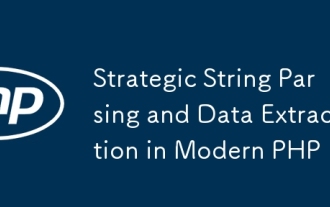 Strategic String Parsing and Data Extraction in Modern PHP
Jul 27, 2025 am 03:27 AM
Strategic String Parsing and Data Extraction in Modern PHP
Jul 27, 2025 am 03:27 AM
Preferbuilt-instringfunctionslikestr_starts_withandexplodeforsimple,fast,andsafeparsingwhendealingwithfixedpatternsorpredictableformats.2.Usesscanf()forstructuredstringtemplatessuchaslogentriesorformattedcodes,asitoffersacleanandefficientalternativet
 PHP String Sanitization and Transformation for Secure Input Handling
Jul 28, 2025 am 04:45 AM
PHP String Sanitization and Transformation for Secure Input Handling
Jul 28, 2025 am 04:45 AM
Alwayssanitizeinputusingfilter_var()withappropriatefilterslikeFILTER_SANITIZE_EMAILorFILTER_SANITIZE_URL,andvalidateafterwardwithFILTER_VALIDATE_EMAIL;2.Escapeoutputwithhtmlspecialchars()forHTMLcontextsandjson_encode()withJSON_HEX_TAGforJavaScripttop
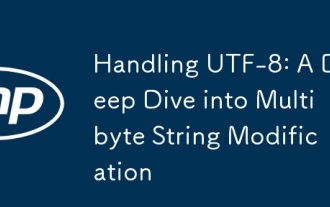 Handling UTF-8: A Deep Dive into Multibyte String Modification
Jul 27, 2025 am 04:23 AM
Handling UTF-8: A Deep Dive into Multibyte String Modification
Jul 27, 2025 am 04:23 AM
TosafelymanipulateUTF-8strings,youmustusemultibyte-awarefunctionsbecausestandardstringoperationsassumeonebytepercharacter,whichcorruptsmultibytecharactersinUTF-8;1.AlwaysuseUnicode-safefunctionslikemb_substr()andmb_strlen()inPHPwith'UTF-8'encodingspe
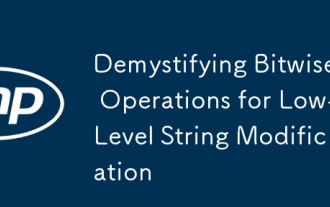 Demystifying Bitwise Operations for Low-Level String Modification
Jul 26, 2025 am 09:49 AM
Demystifying Bitwise Operations for Low-Level String Modification
Jul 26, 2025 am 09:49 AM
BitwiseoperationscanbeusedforefficientstringmanipulationinASCIIbydirectlymodifyingcharacterbits.1.Totogglecase,useXORwith32:'A'^32='a',and'a'^32='A',enablingfastcaseconversionwithoutbranching.2.UseANDwith32tocheckifacharacterislowercase,orANDwith~32t






