What should I do if Windows cannot find the certificate?
Oct 17, 2023 am 11:30 AMSolution: 1. Check whether the certificate is installed correctly; 2. Check the integrity of the certificate chain; 3. Check the revoked status of the certificate; 4. Check the permission settings of the certificate storage area; 5. Update the operating system and app.

You can try the following methods to solve the problem that Windows cannot find the certificate:
Check whether the certificate is installed correctly: Open Certificate Manager and check that the certificates are installed correctly in the user certificate store and computer certificate store. If the certificate is not installed or has expired, reinstall or update the certificate.
Check the integrity of the certificate chain: Make sure that all certificates in the certificate chain are installed correctly and that the certificate chain is in the correct order. If there is a problem with the certificate chain, you can try to re-download the certificate chain or contact the certificate authority to obtain the latest certificate chain.
Check the certificate revocation status: Contact the certificate authority to confirm the certificate status. If the certificate is revoked, reapply or renew the certificate.
Check the permission settings of the certificate storage area: Open the certificate manager, check whether the permission settings of the certificate storage area are correct, and ensure that the certificate storage area is not damaged.
Update operating system and applications: Make sure the operating system and applications have been updated to the latest versions, or try using a different version of the operating system or applications.
Summary:
When the Windows system cannot find the certificate, it may be because the certificate is not installed, the certificate chain is incomplete, the certificate is revoked, there is a problem with the certificate storage area, or Caused by operating system and application issues. Solutions include reinstalling the certificate, updating the certificate, checking the integrity of the certificate chain, contacting the certification authority to confirm the certificate status, checking the permission settings of the certificate storage area, and updating the operating system and applications.
The above is the detailed content of What should I do if Windows cannot find the certificate?. For more information, please follow other related articles on the PHP Chinese website!

Hot AI Tools

Undress AI Tool
Undress images for free

Undresser.AI Undress
AI-powered app for creating realistic nude photos

AI Clothes Remover
Online AI tool for removing clothes from photos.

Clothoff.io
AI clothes remover

Video Face Swap
Swap faces in any video effortlessly with our completely free AI face swap tool!

Hot Article

Hot Tools

Notepad++7.3.1
Easy-to-use and free code editor

SublimeText3 Chinese version
Chinese version, very easy to use

Zend Studio 13.0.1
Powerful PHP integrated development environment

Dreamweaver CS6
Visual web development tools

SublimeText3 Mac version
God-level code editing software (SublimeText3)

Hot Topics
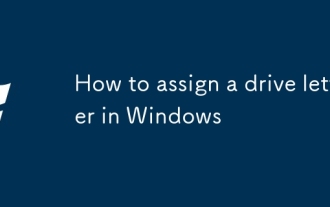 How to assign a drive letter in Windows
Jul 30, 2025 am 04:54 AM
How to assign a drive letter in Windows
Jul 30, 2025 am 04:54 AM
ToassignadriveletterinWindows,useDiskManagementorCommandPrompt.2.InDiskManagement,pressWindows X,selectDiskManagement,right-clickthevolumewithoutaletter,choose"ChangeDriveLetterandPaths",clickAdd,selectaletter(avoidA:orB:),andclickOK.3.Alte
 Binance official website safely enter Binance new version download and install
Jul 30, 2025 pm 06:27 PM
Binance official website safely enter Binance new version download and install
Jul 30, 2025 pm 06:27 PM
The core methods of secure access to Binance official website are: 1. Manually enter the official website and add bookmarks; 2. Verify the lock icon and HTTPS in the browser address bar; 3. Avoid clicking on links in search engines, social media or unknown messages. When downloading a new version of the application, the desktop should be downloaded from the official website, iOS users should go through the App Store, and Android users should choose Google Play. If you cannot access it, you must download it through the verified official website. Always enable two-factor verification and be alert to false customer service information to ensure your account is secure.
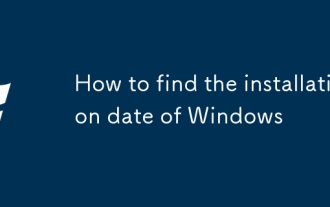 How to find the installation date of Windows
Jul 30, 2025 am 04:57 AM
How to find the installation date of Windows
Jul 30, 2025 am 04:57 AM
UseCommandPromptbytypingsysteminfo|find"OriginalInstallDate"toinstantlyseetheoriginalWindowsinstallationdate.2.Alternatively,usePowerShellwith(Get-ItemProperty-Path"HKLM:\SOFTWARE\Microsoft\WindowsNT\CurrentVersion").InstallDatean
 How to change the system display language for all users in Windows
Jul 31, 2025 am 08:18 AM
How to change the system display language for all users in Windows
Jul 31, 2025 am 08:18 AM
InstallthedesiredlanguagepackviaSettings→Time&Language→Language®ion,ensuring"SetasmyWindowsdisplaylanguage"isselected.2.Changethesystemdisplaylanguageinthesamemenuandrestart.3.OpenControlPanel→Region→Administrativetab,click"
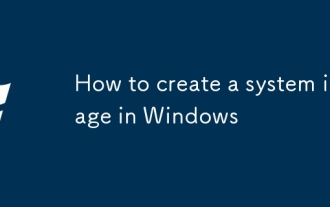 How to create a system image in Windows
Jul 30, 2025 am 04:57 AM
How to create a system image in Windows
Jul 30, 2025 am 04:57 AM
OpenBackupandRestoreviaWindows S,typeBackupandRestore,clickCreateasystemimage.2.Savetheimagetoanexternalharddrive(recommended),selectitfromthedropdown,andclickNext.3.Confirmincludeddrives(systemreservedandC:bydefault),addothersifneeded,thenclickNext.
 How to install Windows on a Mac without Boot Camp
Jul 31, 2025 am 11:58 AM
How to install Windows on a Mac without Boot Camp
Jul 31, 2025 am 11:58 AM
Without BootCamp, installing Windows on Mac is feasible and works for different chips and needs. 1. First check compatibility: The M1/M2 chip Mac cannot use BootCamp, it is recommended to use virtualization tools; the Intel chip Mac can manually create a boot USB disk and install it in partition. 2. Recommended to use virtual machines (VMs) for M1 and above chip users: Windows ISO files, virtualization software (such as ParallelsDesktop or UTM), at least 64GB of free space, and reasonably allocate resources. 3. IntelMac users can manually install it by booting the USB drive: USB drive, WindowsISO, DiskU is required
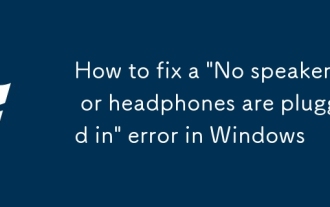 How to fix a 'No speakers or headphones are plugged in' error in Windows
Jul 30, 2025 am 04:46 AM
How to fix a 'No speakers or headphones are plugged in' error in Windows
Jul 30, 2025 am 04:46 AM
First check the physical connection, re-plug and unplug the device and test different ports or devices to troubleshoot hardware problems; 2. Run Windows Audio Troubleshooting to automatically fix common problems; 3. Enable and set the playback device to the default output in the sound settings; 4. Update, reinstall or manually install the latest audio driver through the Device Manager; 5. Realtek users need to enable the audio jack detection function in the audio control panel; 6. Enter the BIOS if necessary to ensure that the onboard audio controller is enabled; 7. Finally, you can restart the Windows Audio Service Quick Recovery function. In most cases, this problem is caused by driver or setting errors, and you can solve it by following the steps.
 Apache SSL certificate installation guide
Jul 31, 2025 am 07:50 AM
Apache SSL certificate installation guide
Jul 31, 2025 am 07:50 AM
First, confirm that the prerequisites have been met, and then install the SSL certificate as follows: 1. Copy the domain name certificate, private key and intermediate certificate to the /etc/ssl/certs/ and /etc/ssl/private/ directory respectively and set the private key permission to 600; 2. Run sudoa2enmodssl on Debian/Ubuntu and restart Apache, install mod_ssl on CentOS/RHEL and restart the service; 3. Edit the Apache virtual host configuration file and add SSLEngineon, SSLCertificateFile, SSLCertificateKeyFile and SSLCertif





