How to stop Edge from opening on tablet mode switch
Jul 31, 2025 am 12:54 AMEdge automatically opens in tablet mode because of the Windows default optimization mechanism. Users can solve it in three ways: one is to turn off "Continue to work in the application" in the system settings; the second is to disable the self-start permission of Edge in the task manager; the third is to modify the Edge setting to "Open a new tab". If you don't want to use Edge at all, you can also set it as the default browser and uninstall it or disable it through professional means.

If you have also encountered the Edge browser pop-up automatically when switching to tablet mode, you should know how annoying it is. It comes uninvited and disrupts your usage rhythm. In fact, this problem is not unsolvable. The key is to understand the system behavior logic and make some targeted settings.

Why does Edge automatically turn on in tablet mode?
This is actually a default behavior of Windows. Especially in some versions (such as Win10 or Win11), when the system detects that you enter tablet mode, it will try to "optimize the experience", which includes automatically starting Edge and displaying "New Tab Page" or the content you browse last time.
This is not a bug, but a design. But for many users, this kind of "concern" becomes annoying.

How to prevent Edge from starting in tablet mode?
To completely turn off this behavior, you need to start from two levels: system settings and Edge's own startup behavior .
Method 1: Turn off the “Continue to Use Application” function in tablet mode
There is a feature called "Continue to Use Apps", which will try to restore the programs you used before during mode switching, including Edge.

The operation path is as follows:
- Open Settings > System > Tablet Mode
- Find the option under "When I enter tablet mode"
- Change "Continue to work in the app" to "Don't automatically switch to the app I'm using"
This prevents the system from helping you "recover" applications such as Edge.
Method 2: Disable Edge to start with the system
Even if you don't actively open Edge, it may run quietly as a background process. You can control its self-start permissions through the Task Manager:
- Press
Ctrl Shift Escto open Task Manager - Switch to the "Startup" tab
- Find Microsoft Edge
- Right-click to select "Disable"
After doing this, Edge will not automatically load when the system starts or switches modes.
Method 3: Modify the startup behavior of Edge
Edge also has a setting called "Restore last session on startup", which also causes it to reappear when switching back.
You can make the following settings inside Edge:
- Open Edge > Settings > Startup
- Change the option to "Open New Tab" or "Open Specific Page"
- Don't select "Continue last session"
While this doesn't stop it from starting completely, it at least reduces the feeling of "jumping out".
What if you don't want to use Edge at all?
If you have switched to Chrome or other browsers as your main worker, you can consider further operations:
- After setting Edge as the default browser, uninstall it (some systems do not allow full uninstallation, but can be disabled)
- Use the Group Policy Editor (for professional users) or the registry to modify relevant startup items (operate with caution)
However, these methods have certain thresholds, and the support levels of different Windows versions are different. It is recommended to try the previous simple methods first.
Basically these are the methods. The problem is not big, but repeatedly popping out of Edge does affect the experience. Just set it up manually to make the tablet mode more refreshing.
The above is the detailed content of How to stop Edge from opening on tablet mode switch. For more information, please follow other related articles on the PHP Chinese website!

Hot AI Tools

Undress AI Tool
Undress images for free

Undresser.AI Undress
AI-powered app for creating realistic nude photos

AI Clothes Remover
Online AI tool for removing clothes from photos.

Clothoff.io
AI clothes remover

Video Face Swap
Swap faces in any video effortlessly with our completely free AI face swap tool!

Hot Article

Hot Tools

Notepad++7.3.1
Easy-to-use and free code editor

SublimeText3 Chinese version
Chinese version, very easy to use

Zend Studio 13.0.1
Powerful PHP integrated development environment

Dreamweaver CS6
Visual web development tools

SublimeText3 Mac version
God-level code editing software (SublimeText3)

Hot Topics
 How to enable Super Drag and Drop mode in Microsoft Edge
Mar 18, 2024 am 09:40 AM
How to enable Super Drag and Drop mode in Microsoft Edge
Mar 18, 2024 am 09:40 AM
Microsoft Edge's drag-and-drop feature allows you to easily open links or text on web pages, which is both practical and time-saving. To use this feature, just drag and drop the link or text anywhere on the page. This article will show you how to enable or disable Super Drag and Drop mode in Microsoft Edge. What is Super Drag and Drop mode in Microsoft Edge? Microsoft Edge has introduced a new feature called "Super Drag and Drop" that allows users to simply drag and drop links to quickly open them in a new tab. Just drag and drop the link anywhere in the Edge browser window. Edge will automatically load the link in a new tab. In addition, users can also
 How to resolve an incompatible software attempt to load with Edge?
Mar 15, 2024 pm 01:34 PM
How to resolve an incompatible software attempt to load with Edge?
Mar 15, 2024 pm 01:34 PM
When we use the Edge browser, sometimes incompatible software attempts to be loaded together, so what is going on? Let this site carefully introduce to users how to solve the problem of trying to load incompatible software with Edge. How to solve an incompatible software trying to load with Edge Solution 1: Search IE in the start menu and access it directly with IE. Solution 2: Note: Modifying the registry may cause system failure, so operate with caution. Modify registry parameters. 1. Enter regedit during operation. 2. Find the path\HKEY_LOCAL_MACHINE\SOFTWARE\Policies\Micros
 Three Ways to Fix Edge Your Connection Isn't Private
Mar 13, 2024 pm 01:30 PM
Three Ways to Fix Edge Your Connection Isn't Private
Mar 13, 2024 pm 01:30 PM
When you use the Edge browser to access web pages, have you ever encountered a prompt that your connection is not a dedicated connection, causing web browsing to fail? How is this going? Many friends don’t know how to deal with this problem. You can take a look at the following three solutions. Method 1 (simple and crude): In the edge browser, you can try to solve the problem of the website being inaccessible by entering the settings and turning off the security function, and then blocking location permissions in the website permissions. It is important to note that the effectiveness and duration of this approach may vary, and specific effects cannot be determined. After restarting your browser, you can try visiting the website to see if the issue is resolved. Method 2: Adjust the keyboard to English input
 What should I do if the Edge new tab page is blank? Analysis of the problem that the Edge new tab page is blank
Mar 13, 2024 pm 10:55 PM
What should I do if the Edge new tab page is blank? Analysis of the problem that the Edge new tab page is blank
Mar 13, 2024 pm 10:55 PM
What should I do if the new tab page in Edge is blank? Edge browser is the browser that comes with the computer. Many users find that their new tab page is blank when using it. Let this site carefully introduce to users that the new tab page of Edge is blank. Let’s analyze the problem. Analysis of the problem that the Edge new tab page is blank 1. When we open the new version of the Microsoft edge browser, we find that the opened new tab page is blank, with the title and address bar in the upper right corner, or the page only displays the address bar and search box. , Microsoft icon, etc. 2. This may be because we have set "open new tab page" at startup, and we will modify it.
 What should I do if I can't open the web page even after repairing and restarting Edge?
Mar 13, 2024 pm 09:43 PM
What should I do if I can't open the web page even after repairing and restarting Edge?
Mar 13, 2024 pm 09:43 PM
What should I do if I can't open the webpage even after edge repair and restart? Users can try to close all Edge windows or restart the computer, clear the cache, etc. Let the editor carefully introduce the specific operation methods for users. Analysis of the problem that the webpage cannot be opened even after edge repair and restart 1. Close all Edge windows: Make sure you close all running Microsoft Edge windows, and then try to open the browser again. 2. Restart your computer: Sometimes, the problem may be related to other aspects of the operating system. Try restarting your computer and opening Edge again. 3. Clear browser cache and data: After opening Edge
 How to turn off ads in the new version of Edge? How to block Edge personalized ads
Mar 14, 2024 am 11:37 AM
How to turn off ads in the new version of Edge? How to block Edge personalized ads
Mar 14, 2024 am 11:37 AM
After updating the Edge browser, many users found that there were a lot of advertisements on the interface. For example, at the bottom of the new tab page, there were links to multiple websites and the word advertisements were marked, which looked very annoying. Is there any way to turn off personalized ads in Edge browser? The editor has searched many methods on the Internet, and I will share with you a little trick to turn off ads. How to turn off ads in the new version of Edge? 1. Open the Edge browser. 2. Click [???] in the upper right corner. 3. Click [Settings]. 4. Click [Privacy, Search and Services]. 5. Turn off the switch on the right side of "Personalize your web experience" to turn off the personalization pushed by Microsoft.
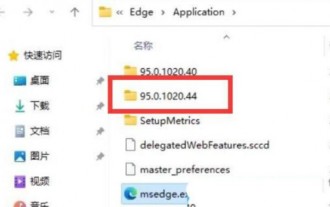 What is the solution to the problem of being unable to uninstall the edge that comes with win11? How to completely delete the edge that comes with win11
Mar 03, 2024 pm 09:04 PM
What is the solution to the problem of being unable to uninstall the edge that comes with win11? How to completely delete the edge that comes with win11
Mar 03, 2024 pm 09:04 PM
What should I do if the edge that comes with win11 cannot be uninstalled? The edge browser is the browser software that comes with the computer. Many win11 users want to uninstall the edge browser and then reinstall other browsers, but they cannot uninstall the edge browser. Why? Let this site carefully introduce to users how to completely delete the edge that comes with win11. How to completely delete the edge that comes with win11. Method 1: 1. First, you need to find the file location of the edge browser, then find the latest version folder, and double-click to enter. 3. Hold down the shift key on the keyboard, then right-click, and from the menu item that opens, select Open powershell window here (S).
 What should I do if the edge that comes with win11 cannot be uninstalled? How to completely delete the edge that comes with win11
Mar 16, 2024 pm 06:01 PM
What should I do if the edge that comes with win11 cannot be uninstalled? How to completely delete the edge that comes with win11
Mar 16, 2024 pm 06:01 PM
What should I do if the edge that comes with win11 cannot be uninstalled? The edge browser is the browser software that comes with the computer. Many win11 users want to uninstall the edge browser and then reinstall other browsers, but they cannot uninstall the edge browser. Why? Let this site carefully introduce to users how to completely delete the edge that comes with win11. How to completely delete the edge that comes with win11. Method 1: 1. First, you need to find the file location of the edge browser, then find the latest version folder, and double-click to enter. 2. Next, find the folder named Installer and double-click to enter it. 3. Press and hold the shift key on the keyboard, then right-click to open






