 Backend Development
Backend Development
 PHP Tutorial
PHP Tutorial
 Best Practices for Secure Output: Escaping Data with `echo` and `htmlspecialchars`
Best Practices for Secure Output: Escaping Data with `echo` and `htmlspecialchars`
Best Practices for Secure Output: Escaping Data with `echo` and `htmlspecialchars`
Jul 28, 2025 am 04:33 AMAlways use htmlspecialchars() with ENT_QUOTES and 'UTF-8' to escape user input before outputting it in HTML contexts, preventing XSS by converting special characters to HTML entities. 2. Only use echo after properly escaping data, as echo itself provides no security and directly outputting untrusted data can lead to vulnerabilities. 3. Apply context-specific escaping methods: htmlspecialchars() for HTML content and attributes, urlencode() for URL parameters, and proper JSON encoding for JavaScript blocks to ensure safety across different contexts. 4. Automate secure output by creating helper functions like e($string) that automatically escape and output data, making secure practices consistent and reducing human error. Always treat user-influenced data as untrusted, regardless of source, to effectively mitigate XSS risks.

When outputting data in PHP—especially user-supplied or dynamic content—it’s critical to prevent security vulnerabilities like Cross-Site Scripting (XSS). One of the most common and effective ways to do this is by properly escaping data before sending it to the browser. Two key tools in this process are echo and htmlspecialchars. Here’s how to use them securely and effectively.

1. Always Escape Output with htmlspecialchars
Never output untrusted data directly using echo without escaping it first. The htmlspecialchars() function converts special characters into their corresponding HTML entities, which prevents them from being interpreted as HTML or JavaScript.
Why it matters:
If a user inputs something like <script>alert('XSS')</script> and you output it directly, the browser will execute it as JavaScript. By using htmlspecialchars, it becomes safe text:

<script>alert('XSS')</script>Correct usage:
This outputs:

<script>alert('XSS')</script>
Key parameters:
ENT_QUOTES: Ensures both single and double quotes are converted.'UTF-8': Specifies the character encoding (important for consistency and security).
? Always include the encoding and quote style to avoid edge-case vulnerabilities.
2. Use echo Only After Proper Escaping
echo itself doesn’t provide any security—it’s just an output mechanism. The security comes from what you pass into it.
? Unsafe:
echo $userInput; // Dangerous if $userInput contains HTML/JS
? Safe:
echo htmlspecialchars($userInput, ENT_QUOTES, 'UTF-8');
Even if the data comes from a database or session, treat it as untrusted if it was ever influenced by user input.
? Never assume data is "safe" just because it’s from your database.
3. Context Matters: Escaping for HTML Output Only
htmlspecialchars() is designed for escaping data within HTML context (e.g., inside a <div>, <span>, or attribute values). It is not sufficient for other contexts like:
- JavaScript (
<script>blocks) - CSS
- URLs
- HTML attributes using
echowithout quotes
For example, this is still risky:
echo "<a href='profile.php?name=" . htmlspecialchars($name) . "'>Profile</a>";
If $name contains ' onload='alert(1), even escaped, it could break out if not handled correctly.
Better:
$name = htmlspecialchars($name, ENT_QUOTES, 'UTF-8'); echo "<a href='profile.php?name=" . urlencode($name) . "'>$name</a>";
Or better yet, use context-specific escaping:
- Use
urlencode()for URL parameters. - Use JSON and
htmlspecialchars()for embedding data in JavaScript. - Avoid inline event handlers.
4. Automate Where Possible
Consider wrapping output in helper functions to reduce mistakes:
function e($string) {
echo htmlspecialchars($string, ENT_QUOTES, 'UTF-8');
}
// Usage
e($userInput);This makes secure output the default and reduces the chance of forgetting to escape.
In short:
- ? Always use
htmlspecialchars()withENT_QUOTESand'UTF-8'when outputting to HTML. - ? Use
echoonly with escaped data. - ? Match the escaping method to the output context.
- ? Make secure output easy and consistent.
Basically, if you're printing any variable that could contain user input, run it through htmlspecialchars() first. It’s a small step that blocks a major attack vector.
The above is the detailed content of Best Practices for Secure Output: Escaping Data with `echo` and `htmlspecialchars`. For more information, please follow other related articles on the PHP Chinese website!

Hot AI Tools

Undress AI Tool
Undress images for free

Undresser.AI Undress
AI-powered app for creating realistic nude photos

AI Clothes Remover
Online AI tool for removing clothes from photos.

Clothoff.io
AI clothes remover

Video Face Swap
Swap faces in any video effortlessly with our completely free AI face swap tool!

Hot Article

Hot Tools

Notepad++7.3.1
Easy-to-use and free code editor

SublimeText3 Chinese version
Chinese version, very easy to use

Zend Studio 13.0.1
Powerful PHP integrated development environment

Dreamweaver CS6
Visual web development tools

SublimeText3 Mac version
God-level code editing software (SublimeText3)
 The Forgotten Return Value: Practical Use Cases for `print` in Expressions
Jul 27, 2025 am 04:34 AM
The Forgotten Return Value: Practical Use Cases for `print` in Expressions
Jul 27, 2025 am 04:34 AM
Youcanuseprint()inexpressionsfordebuggingbyleveragingitssideeffectwhileensuringtheexpressionevaluatestoausefulvalue,suchasusingprint(...)orvaluetobothlogandreturnaresult;2.Inlistcomprehensions,embeddingprint()withinaconditionlikex>0andprint(f"
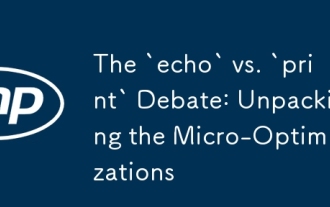 The `echo` vs. `print` Debate: Unpacking the Micro-Optimizations
Jul 26, 2025 am 09:47 AM
The `echo` vs. `print` Debate: Unpacking the Micro-Optimizations
Jul 26, 2025 am 09:47 AM
echoistechnicallyfasterthanprintbecauseitdoesn’treturnavalue,buttheperformancedifferenceisnegligibleinreal-worldapplications.2.echosupportsmultipleargumentswithoutconcatenation,makingitmoreflexiblethanprint,whichacceptsonlyoneargument.3.printreturns1
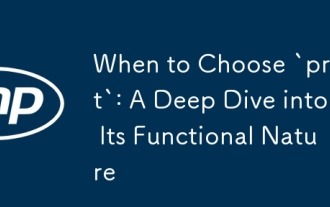 When to Choose `print`: A Deep Dive into Its Functional Nature
Jul 26, 2025 am 09:43 AM
When to Choose `print`: A Deep Dive into Its Functional Nature
Jul 26, 2025 am 09:43 AM
Useprintfordebugging,CLIoutput,simplescripts,andwhenoutputispartoftheinterface;2.Avoidprintinreusablefunctions,productionsystems,andwhenstructuredormachine-parsedoutputisneeded;3.Preferloggingforproductionandseparatediagnosticsfromdataoutputtoensurec
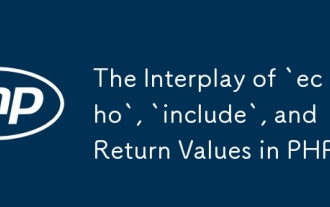 The Interplay of `echo`, `include`, and Return Values in PHP
Jul 26, 2025 am 09:45 AM
The Interplay of `echo`, `include`, and Return Values in PHP
Jul 26, 2025 am 09:45 AM
includecanreturnavaluelikeafunction,whichbecomestheresultoftheincludeexpression;2.echoincludeoutputsthereturnvalueofinclude,often1ifthefilereturnstrue(defaultonsuccess);3.anyechoinsidetheincludedfileoutputsimmediately,separatefromitsreturnvalue;4.tou
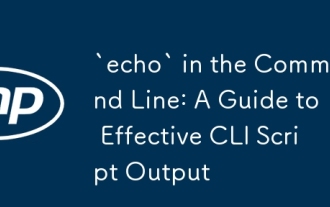 `echo` in the Command Line: A Guide to Effective CLI Script Output
Jul 27, 2025 am 04:28 AM
`echo` in the Command Line: A Guide to Effective CLI Script Output
Jul 27, 2025 am 04:28 AM
echo is a powerful CLI scripting tool for outputting text, debugging, and formatting information. 1. Basic usage: Use echo "Hello,world!" to output text, and it is recommended to add quotation marks to avoid space problems. 2. Enable escape characters: Use echo-e to parse special sequences such as \n, \t to implement line breaks and tabulation. 3. Suppress line breaks: Use echo-n to prevent line breaks, suitable for interactive prompts. 4. Combine variables and command replacement: dynamically output real-time information through echo "Todayis$(date)". 5. Color output: use echo-e"\033[32mSuccess\03
 Clean Code Chronicles: Refactoring Complex `echo` Statements
Jul 27, 2025 am 03:57 AM
Clean Code Chronicles: Refactoring Complex `echo` Statements
Jul 27, 2025 am 03:57 AM
To solve the problem of complex echo statements, logic must be extracted first and then gradually refactored; 1. Preprocess and separate the conditions and variables; 2. Use heredoc or nowdoc to improve the readability of multi-line output; 3. Encapsulate the rendering logic into a reusable and testable function; 4. Use template engines such as Twig to achieve the complete separation of views and logic in large applications; 5. Avoid using echo directly in modern PHP applications, and instead return structured data or rendering through view layers; ultimately, make the code safer, clearer and easier to maintain.
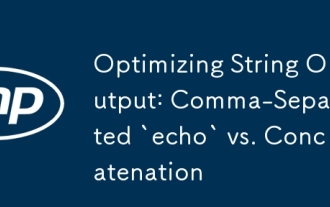 Optimizing String Output: Comma-Separated `echo` vs. Concatenation
Jul 31, 2025 pm 12:44 PM
Optimizing String Output: Comma-Separated `echo` vs. Concatenation
Jul 31, 2025 pm 12:44 PM
Bashdoesnotsupportcomma-separatedargumentsinecho;usespace-separatedargumentsorIFSwitharraysforclarityandsafety.1.Writingecho"apple","banana"passesfourargumentswithembeddedcommas,resultinginspace-separatedoutputduetoshellexpansion.
 The True Cost of Output: Analyzing `echo` in High-Traffic Applications
Jul 26, 2025 am 09:37 AM
The True Cost of Output: Analyzing `echo` in High-Traffic Applications
Jul 26, 2025 am 09:37 AM
Echo itself is a lightweight language structure, but frequent use under high concurrency will lead to performance bottlenecks. 1. Each echo triggers buffer judgment, memory allocation, I/O operation and SAPI serialization overhead; 2. A large number of echo calls increase the burden of interpreter scheduling and system call, affecting compression and proxy optimization; 3. The output buffering, string splicing, template engine or return data should be replaced by decentralized echo; 4. The key is to reduce the number of outputs, batch processing, and avoid output in the loop to reduce the overall overhead and ultimately improve response efficiency.





