Clean Code Chronicles: Refactoring Complex `echo` Statements
Jul 27, 2025 am 03:57 AMTo solve the problem of complex echo statements, logic must be extracted first and then gradually refactored; 1. Preprocess and separate the conditions and variables; 2. Use heredoc or nowdoc to improve the readability of multi-line output; 3. Encapsulate the rendering logic into a reusable and testable function; 4. Use template engines such as Twig to achieve a complete separation of views and logic; 5. Avoid using echo directly in modern PHP applications, and instead return structured data or rendering through view layers; ultimately, make the code safer, clearer and easier to maintain.

Complex echo statements are a common sight in older or hastily written PHP codebases. You've probably seen them: long, tangled lines full of concatenated strings, inline conditions, and mixed HTML that makes your eyes water. They're hard to read, harder to test, and a nightmare to maintain. Let's walk through how to reflector them into clean, readable, and maintainable code.

Why Messy echo Statements Are a Problem
Before diving into fixes, it's important to understand why complex echo statements are harmful:
- Poor readingability : When logic and output are mashed together, it's hard to see what's being rendered.
- Mixing concerns : PHP should handle logic; HTML should handle structure. Blending them tightly violates separation of concerns.
- Hard to test : You can't unit test output embedded in
echowithout output buffering hacks. - Error-prone : One missing quote or concatenation operator breaks everything.
Example of a problematic echo :

echo '<div class="user">' .
($user['active'] ? '<span class="online">Online</span>' : '<span class="offline">Offline</span>') .
' <p>Name: ' . htmlspecialchars($user['name']) .
'</p><p>Email: ' . $user['email'] . '</p></div>';It works, but it's fragile and hard to modify.
Step 1: Extract Logic from Output
The first step in refactoring is to separate PHP logic from presentation.

Instead of doing conditions inside the echo , compute values beforehand:
$statusClass = $user['active'] ? 'online' : 'offline'; $statusText = $user['active'] ? 'Online' : 'Offline'; $safeName = htmlspecialchars($user['name'], ENT_QUOTES, 'UTF-8'); $safeEmail = htmlspecialchars($user['email'], ENT_QUOTES, 'UTF-8');
Now the echo becomes simpler and safer:
echo "<div class=\"user\">
<span class=\"$statusClass\">$statusText</span>
<p>Name: $safeName</p>
<p>Email: $safeEmail</p>
</div>";Better, but we can do more.
Step 2: Use Heredoc or Nowdoc for Multi-line Output
For multi-line HTML, heredoc improves readability and avoids quote escaping:
echo <<<HTML
<div class="user">
<span class="$statusClass">$statusText</span>
<p>Name: $safeName</p>
<p>Email: $safeEmail</p>
</div>
HTML;Heredoc allows variable interference, while nowdoc (with single quotes around the identifier) doesn't—useful for literal output.
Step 3: Move Rendering to a Function or Template
Even better: encapsulate rendering in a function. This makes it reusable and testable.
function renderUser(array $user): string {
$statusClass = $user['active'] ? 'online' : 'offline';
$statusText = $user['active'] ? 'Online' : 'Offline';
$safeName = htmlspecialchars($user['name'], ENT_QUOTES, 'UTF-8');
$safeEmail = htmlspecialchars($user['email'], ENT_QUOTES, 'UTF-8');
return <<<HTML
<div class="user">
<span class="$statusClass">$statusText</span>
<p>Name: $safeName</p>
<p>Email: $safeEmail</p>
</div>
HTML;
}Now you just call:
echo renderUser($user);
This function can be tested, reused, and modified independently.
Step 4: Consider a Template Engine (For Larger Apps)
In larger applications, consider using a lightweight template engine like Twig or Plates . They enforce clean separation and prevent logic from creeping into views.
With Twig:
<div class="user">
<span class="{{ user.active ? 'online' : 'offline' }}">{{ user.active ? 'Online' : 'Offline' }}</span>
<p>Name: {{ user.name }}</p>
<p>Email: {{ user.email }}</p>
</div>The logic is still there, but it's in a controlled, safe templating language—not raw PHP mixed with HTML.
Bonus: Avoid echo Altogether When Possible
In modern PHP applications (especially APIs or MVC frameworks), you often don't echo directly. Instead:
- Return structured data (eg, JSON).
- Use a view layer that renders templates.
- Build output incrementally and return it.
Example:
Return [
'html' => renderUser($user),
'userId' => $user['id'],
'status' => $user['active'] ? 'online' : 'offline'
]; Let the controller decide whether to echo or send as JSON.
Summary
Refactoring complex echo statements isn't just about aesthetics—it's about maintenance, security, and clarity. Here's what to do:
- Extract logic before output.
- Escape output (always use
htmlspecialcharsfor user data). - Use heredoc for cleaner multi-line strings.
- Encapsulate rendering in functions or classes.
- Adopt templates in larger apps.
- Avoid direct
echoin business logic.
Clean output starts with clean code. Once you break the habit of dumping HTML with inline PHP, your code becomes easier to read, safer, and far more professional.
Basically, if your echo line makes you squint—refactor it.
The above is the detailed content of Clean Code Chronicles: Refactoring Complex `echo` Statements. For more information, please follow other related articles on the PHP Chinese website!

Hot AI Tools

Undress AI Tool
Undress images for free

Undresser.AI Undress
AI-powered app for creating realistic nude photos

AI Clothes Remover
Online AI tool for removing clothes from photos.

Clothoff.io
AI clothes remover

Video Face Swap
Swap faces in any video effortlessly with our completely free AI face swap tool!

Hot Article

Hot Tools

Notepad++7.3.1
Easy-to-use and free code editor

SublimeText3 Chinese version
Chinese version, very easy to use

Zend Studio 13.0.1
Powerful PHP integrated development environment

Dreamweaver CS6
Visual web development tools

SublimeText3 Mac version
God-level code editing software (SublimeText3)

Hot Topics
 The Forgotten Return Value: Practical Use Cases for `print` in Expressions
Jul 27, 2025 am 04:34 AM
The Forgotten Return Value: Practical Use Cases for `print` in Expressions
Jul 27, 2025 am 04:34 AM
Youcanuseprint()inexpressionsfordebuggingbyleveragingitssideeffectwhileensuringtheexpressionevaluatestoausefulvalue,suchasusingprint(...)orvaluetobothlogandreturnaresult;2.Inlistcomprehensions,embeddingprint()withinaconditionlikex>0andprint(f"
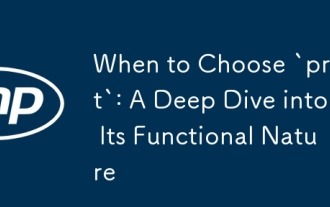 When to Choose `print`: A Deep Dive into Its Functional Nature
Jul 26, 2025 am 09:43 AM
When to Choose `print`: A Deep Dive into Its Functional Nature
Jul 26, 2025 am 09:43 AM
Useprintfordebugging,CLIoutput,simplescripts,andwhenoutputispartoftheinterface;2.Avoidprintinreusablefunctions,productionsystems,andwhenstructuredormachine-parsedoutputisneeded;3.Preferloggingforproductionandseparatediagnosticsfromdataoutputtoensurec
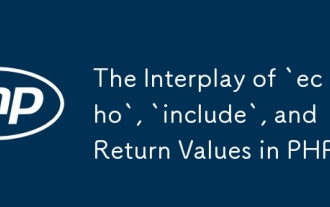 The Interplay of `echo`, `include`, and Return Values in PHP
Jul 26, 2025 am 09:45 AM
The Interplay of `echo`, `include`, and Return Values in PHP
Jul 26, 2025 am 09:45 AM
includecanreturnavaluelikeafunction,whichbecomestheresultoftheincludeexpression;2.echoincludeoutputsthereturnvalueofinclude,often1ifthefilereturnstrue(defaultonsuccess);3.anyechoinsidetheincludedfileoutputsimmediately,separatefromitsreturnvalue;4.tou
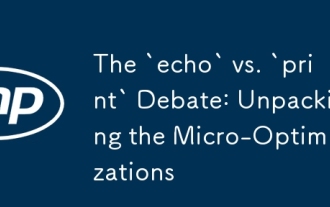 The `echo` vs. `print` Debate: Unpacking the Micro-Optimizations
Jul 26, 2025 am 09:47 AM
The `echo` vs. `print` Debate: Unpacking the Micro-Optimizations
Jul 26, 2025 am 09:47 AM
echoistechnicallyfasterthanprintbecauseitdoesn’treturnavalue,buttheperformancedifferenceisnegligibleinreal-worldapplications.2.echosupportsmultipleargumentswithoutconcatenation,makingitmoreflexiblethanprint,whichacceptsonlyoneargument.3.printreturns1
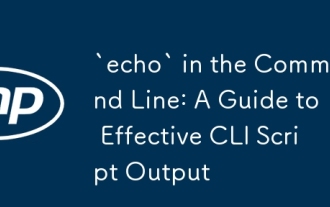 `echo` in the Command Line: A Guide to Effective CLI Script Output
Jul 27, 2025 am 04:28 AM
`echo` in the Command Line: A Guide to Effective CLI Script Output
Jul 27, 2025 am 04:28 AM
echo is a powerful CLI scripting tool for outputting text, debugging, and formatting information. 1. Basic usage: Use echo "Hello,world!" to output text, and it is recommended to add quotation marks to avoid space problems. 2. Enable escape characters: Use echo-e to parse special sequences such as \n, \t to implement line breaks and tabulation. 3. Suppress line breaks: Use echo-n to prevent line breaks, suitable for interactive prompts. 4. Combine variables and command replacement: dynamically output real-time information through echo "Todayis$(date)". 5. Color output: use echo-e"\033[32mSuccess\03
 Clean Code Chronicles: Refactoring Complex `echo` Statements
Jul 27, 2025 am 03:57 AM
Clean Code Chronicles: Refactoring Complex `echo` Statements
Jul 27, 2025 am 03:57 AM
To solve the problem of complex echo statements, logic must be extracted first and then gradually refactored; 1. Preprocess and separate the conditions and variables; 2. Use heredoc or nowdoc to improve the readability of multi-line output; 3. Encapsulate the rendering logic into a reusable and testable function; 4. Use template engines such as Twig to achieve the complete separation of views and logic in large applications; 5. Avoid using echo directly in modern PHP applications, and instead return structured data or rendering through view layers; ultimately, make the code safer, clearer and easier to maintain.
 The True Cost of Output: Analyzing `echo` in High-Traffic Applications
Jul 26, 2025 am 09:37 AM
The True Cost of Output: Analyzing `echo` in High-Traffic Applications
Jul 26, 2025 am 09:37 AM
Echo itself is a lightweight language structure, but frequent use under high concurrency will lead to performance bottlenecks. 1. Each echo triggers buffer judgment, memory allocation, I/O operation and SAPI serialization overhead; 2. A large number of echo calls increase the burden of interpreter scheduling and system call, affecting compression and proxy optimization; 3. The output buffering, string splicing, template engine or return data should be replaced by decentralized echo; 4. The key is to reduce the number of outputs, batch processing, and avoid output in the loop to reduce the overall overhead and ultimately improve response efficiency.
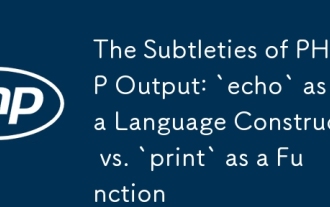 The Subtleties of PHP Output: `echo` as a Language Construct vs. `print` as a Function
Jul 26, 2025 am 09:30 AM
The Subtleties of PHP Output: `echo` as a Language Construct vs. `print` as a Function
Jul 26, 2025 am 09:30 AM
echoisalanguageconstructwithoutareturnvalue,acceptsmultiplearguments,andcannotbeusedinexpressions;2.printbehaveslikeafunction,returns1,acceptsonlyoneargument,andcanbeusedinexpressions;3.echoisslightlyfasterbuttheperformancedifferenceisnegligibleinpra






