 Backend Development
Backend Development
 PHP Tutorial
PHP Tutorial
 The Forgotten Return Value: Practical Use Cases for `print` in Expressions
The Forgotten Return Value: Practical Use Cases for `print` in Expressions
The Forgotten Return Value: Practical Use Cases for `print` in Expressions
Jul 27, 2025 am 04:34 AM- You can use print() in expressions for debugging by leveraging its side effect while ensuring the expression evaluates to a useful value, such as using print(...) or value to both log and return a result; 2. In list comprehensions, embedding print() within a condition like x > 0 and print(f"Processing {x}") or True allows inspection of filtered values without breaking the comprehension; 3. In lambda functions, where statements are disallowed, lambda x: print(f"Input: {x}") or x * 2 enables logging because function calls are expressions; 4. With the walrus operator, combining assignment and print() directly is tricky due to None return, but using a helper like debug(value, label) that prints and returns the value safely enables non-disruptive inspection in expressions; the key is exploiting print()’s None with logical operators to maintain flow while gaining visibility during development.

You might never think to use print() in an expression — after all, it’s a function that outputs text and returns None. But despite its seemingly useless return value, there are a few practical (and at least one clever) ways to leverage print() inside expressions, especially during debugging or data exploration.

Let’s look at when and why you might actually want to use print() where you’d normally expect a value — not just for side effects, but as part of logic flow.
1. Debugging in List Comprehensions and Generators
List comprehensions are concise, but hard to debug with traditional print() calls because you can’t insert statements inside them. That’s where embedding print() in an expression comes in handy.

data = [1, -2, 3, -4, 5] squares = [x**2 for x in data if x > 0]
Want to see which values pass the filter? Just insert print():
squares = [x**2 for x in data if x > 0 and print(f"Processing {x}") or True]Wait — how does this work?

print()returnsNone, which is falsy.- So
x > 0 and print(...) or Trueensures the condition is alwaysTrueafter printing. - The
or Truemakes the filter pass regardless ofprint()’s return.
Yes, it’s a hack — but a quick one for debugging without breaking the comprehension.
?? Don’t leave this in production code. It’s purely for temporary inspection.
2. Logging Values in lambda Functions
lambda functions can only contain expressions, not statements — so you can’t write:
lambda x: print(x); x * 2 # SyntaxError
But you can sneak in print() because it’s a function call (an expression):
debug_double = lambda x: print(f"Input: {x}") or x * 2Again, print() returns None, so None or x * 2 evaluates to x * 2. The side effect is logging.
Useful for:
- Debugging
map()orfilter()pipelines - Inspecting intermediate values in functional chains
Example:
list(map(lambda x: print(f"Mapping {x}") or x ** 2, [1, 2, 3]))
# Output:
# Mapping 1
# Mapping 2
# Mapping 3
# Result: [1, 4, 9]3. Default Arguments for Debugging
Sometimes you want to know when a default argument is used. You can use print() in the default expression:
def greet(name, debug=print("Using default name"))):
if not name:
name = "Anonymous"
return f"Hello, {name}"Now, every time the function is defined (or the default is evaluated), it prints. Note: this only prints once at definition time, not call time — so it’s limited.
A better version using None and checking inside:
def greet(name=None):
if name is None:
name = "Anonymous"
print("Warning: Using default name")
return f"Hello, {name}"Still, the expression-based version shows how print() can be embedded where only expressions are allowed.
4. Walrus Operator Print: Inspect Without Breaking Flow
With the walrus operator (:=), you can assign and print in one expression — great for debugging complex expressions:
if (response := input("Enter 'quit' to exit: ")) == 'quit':
print("Goodbye!")Add logging without extra lines:
if (response := print(f"DEBUG: Input was {input('Enter: ')}") or input('Enter: ')) == 'quit':
# Wait — no, this would ask twice!
passOops — that’s dangerous. Instead, capture first, then print:
while (user_input := input("Enter: ")) != "quit":
user_input = print(f"Got: {user_input}") or user_input # Nope, now it's None!Also broken — because print() returns None.
Correct way:
while True:
if (user_input := input("Enter: ")) == "quit":
break
_ = print(f"Processing: {user_input}") # Just for debug
# Continue processingOr better — wrap in a helper:
def debug(value, label="Value"):
print(f"{label}: {value}")
return value
# Now use safely in expressions
data = [debug(x**2, "Squared") for x in range(5)]This is cleaner than relying on print()'s None — but shows why print() alone is risky.
Bottom Line
print() returns None — always. But in contexts where you need an expression (comprehensions, lambdas, defaults), you can exploit that fact:
- Use
print(...) or valueto log and returnvalue - Embed in
lambdafor quick debug output - Combine with
or/andto control flow without altering logic - Prefer wrapper functions for clarity
It’s not about clean design — it’s about practical, temporary tools when you’re exploring code.
Basically: yes, print() returns None, but sometimes None is enough — as long as something gets printed.
The above is the detailed content of The Forgotten Return Value: Practical Use Cases for `print` in Expressions. For more information, please follow other related articles on the PHP Chinese website!

Hot AI Tools

Undress AI Tool
Undress images for free

Undresser.AI Undress
AI-powered app for creating realistic nude photos

AI Clothes Remover
Online AI tool for removing clothes from photos.

Clothoff.io
AI clothes remover

Video Face Swap
Swap faces in any video effortlessly with our completely free AI face swap tool!

Hot Article

Hot Tools

Notepad++7.3.1
Easy-to-use and free code editor

SublimeText3 Chinese version
Chinese version, very easy to use

Zend Studio 13.0.1
Powerful PHP integrated development environment

Dreamweaver CS6
Visual web development tools

SublimeText3 Mac version
God-level code editing software (SublimeText3)

Hot Topics
 The Forgotten Return Value: Practical Use Cases for `print` in Expressions
Jul 27, 2025 am 04:34 AM
The Forgotten Return Value: Practical Use Cases for `print` in Expressions
Jul 27, 2025 am 04:34 AM
Youcanuseprint()inexpressionsfordebuggingbyleveragingitssideeffectwhileensuringtheexpressionevaluatestoausefulvalue,suchasusingprint(...)orvaluetobothlogandreturnaresult;2.Inlistcomprehensions,embeddingprint()withinaconditionlikex>0andprint(f"
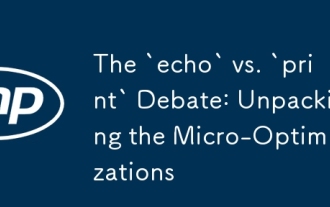 The `echo` vs. `print` Debate: Unpacking the Micro-Optimizations
Jul 26, 2025 am 09:47 AM
The `echo` vs. `print` Debate: Unpacking the Micro-Optimizations
Jul 26, 2025 am 09:47 AM
echoistechnicallyfasterthanprintbecauseitdoesn’treturnavalue,buttheperformancedifferenceisnegligibleinreal-worldapplications.2.echosupportsmultipleargumentswithoutconcatenation,makingitmoreflexiblethanprint,whichacceptsonlyoneargument.3.printreturns1
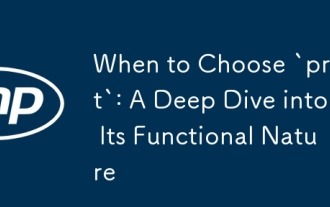 When to Choose `print`: A Deep Dive into Its Functional Nature
Jul 26, 2025 am 09:43 AM
When to Choose `print`: A Deep Dive into Its Functional Nature
Jul 26, 2025 am 09:43 AM
Useprintfordebugging,CLIoutput,simplescripts,andwhenoutputispartoftheinterface;2.Avoidprintinreusablefunctions,productionsystems,andwhenstructuredormachine-parsedoutputisneeded;3.Preferloggingforproductionandseparatediagnosticsfromdataoutputtoensurec
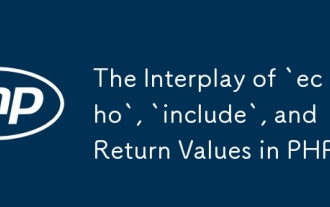 The Interplay of `echo`, `include`, and Return Values in PHP
Jul 26, 2025 am 09:45 AM
The Interplay of `echo`, `include`, and Return Values in PHP
Jul 26, 2025 am 09:45 AM
includecanreturnavaluelikeafunction,whichbecomestheresultoftheincludeexpression;2.echoincludeoutputsthereturnvalueofinclude,often1ifthefilereturnstrue(defaultonsuccess);3.anyechoinsidetheincludedfileoutputsimmediately,separatefromitsreturnvalue;4.tou
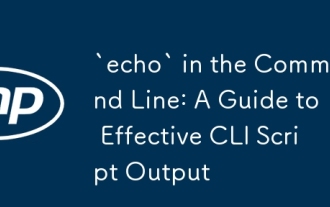 `echo` in the Command Line: A Guide to Effective CLI Script Output
Jul 27, 2025 am 04:28 AM
`echo` in the Command Line: A Guide to Effective CLI Script Output
Jul 27, 2025 am 04:28 AM
echo is a powerful CLI scripting tool for outputting text, debugging, and formatting information. 1. Basic usage: Use echo "Hello,world!" to output text, and it is recommended to add quotation marks to avoid space problems. 2. Enable escape characters: Use echo-e to parse special sequences such as \n, \t to implement line breaks and tabulation. 3. Suppress line breaks: Use echo-n to prevent line breaks, suitable for interactive prompts. 4. Combine variables and command replacement: dynamically output real-time information through echo "Todayis$(date)". 5. Color output: use echo-e"\033[32mSuccess\03
 Clean Code Chronicles: Refactoring Complex `echo` Statements
Jul 27, 2025 am 03:57 AM
Clean Code Chronicles: Refactoring Complex `echo` Statements
Jul 27, 2025 am 03:57 AM
To solve the problem of complex echo statements, logic must be extracted first and then gradually refactored; 1. Preprocess and separate the conditions and variables; 2. Use heredoc or nowdoc to improve the readability of multi-line output; 3. Encapsulate the rendering logic into a reusable and testable function; 4. Use template engines such as Twig to achieve the complete separation of views and logic in large applications; 5. Avoid using echo directly in modern PHP applications, and instead return structured data or rendering through view layers; ultimately, make the code safer, clearer and easier to maintain.
 The True Cost of Output: Analyzing `echo` in High-Traffic Applications
Jul 26, 2025 am 09:37 AM
The True Cost of Output: Analyzing `echo` in High-Traffic Applications
Jul 26, 2025 am 09:37 AM
Echo itself is a lightweight language structure, but frequent use under high concurrency will lead to performance bottlenecks. 1. Each echo triggers buffer judgment, memory allocation, I/O operation and SAPI serialization overhead; 2. A large number of echo calls increase the burden of interpreter scheduling and system call, affecting compression and proxy optimization; 3. The output buffering, string splicing, template engine or return data should be replaced by decentralized echo; 4. The key is to reduce the number of outputs, batch processing, and avoid output in the loop to reduce the overall overhead and ultimately improve response efficiency.
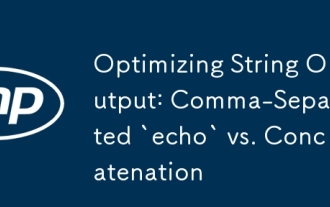 Optimizing String Output: Comma-Separated `echo` vs. Concatenation
Jul 31, 2025 pm 12:44 PM
Optimizing String Output: Comma-Separated `echo` vs. Concatenation
Jul 31, 2025 pm 12:44 PM
Bashdoesnotsupportcomma-separatedargumentsinecho;usespace-separatedargumentsorIFSwitharraysforclarityandsafety.1.Writingecho"apple","banana"passesfourargumentswithembeddedcommas,resultinginspace-separatedoutputduetoshellexpansion.





