The Interplay of `echo`, `include`, and Return Values in PHP
Jul 26, 2025 am 09:45 AMinclude can return a value like a function, which becomes the result of the include expression; 2. echo include outputs the return value of include, often 1 if the file returns true (default on success); 3. any echo inside the included file outputs immediately, separate from its return value; 4. to use returned data, assign include to a variable instead of echoing it directly; 5. avoid mixing output and return in included files unless intentional, as it can cause confusion and unexpected behavior.

In PHP, echo, include, and return values serve distinct but sometimes overlapping roles—especially when used together in dynamic scripts. Understanding how they interact is key to writing predictable and maintainable code.

How include Works with Return Values
The include statement does more than just insert code—it can also return values, much like a function call. When you include a file, the included file can use return to send back a value:
// config.php
return [
'host' => 'localhost',
'port' => 3306
];
// main.php
$config = include 'config.php';
echo $config['host']; // Outputs: localhostThis pattern is commonly used for configuration files. The key point: only the return statement in the included file becomes the value of the include expression. Anything echoed or printed before the return is still output.

What Happens When You echo include
You might see code like:
echo include 'somefile.php';
This works, but its behavior depends on what somefile.php contains:

- If the file returns a string or number, that value will be echoed.
- If it returns
true(default when noreturnis used),echowill output1. - If it returns
nullorfalse,echooutputs nothing or `, respectively (thoughfalsemay show as blank or0` depending on context).
Example:
// somefile.php echo "Hello from included file! "; return "Return value"; // main.php echo include 'somefile.php'; // Output: Hello from included file! 1
Wait—why 1? Because include returns true (indicating success), and echo true becomes 1. The "Return value" is returned but not automatically echoed unless you explicitly use it.
So the output is:
"Hello from included file! "— from inside the included file1— fromecho include ...(echoing the booleantrueresult)
The returned string "Return value" is lost unless captured:
$result = include 'somefile.php'; // $result = "Return value" echo $result; // Now it prints
Common Pitfalls and Best Practices
Don’t
echo includeexpecting a returned string – unless you're certain the file returns a printable value, you’ll likely just get1or blank.Use
includefor side effects (like output or variable definition) or return values—but not both at once, unless intentional.Prefer capturing return values when using
includeas data loader:$data = include 'data.php'; // Clean and clear
Avoid echoing the result of
includeunless debugging or templating deliberately.-
includecan return values; that return becomes the expression’s value. -
echo includewill print whatever the include evaluates to—often1if just including a file with no explicit return. - Output from within the included file (via
echo) happens immediately, separate from the return value. - Mixing output and return in included files can lead to confusion—keep the purpose clear: either generate output, or return data.
Summary
Basically: echo outputs things, include pulls in code (and can return values), and combining them carelessly can lead to unexpected results. Know what the included file does, and handle its return value appropriately.
The above is the detailed content of The Interplay of `echo`, `include`, and Return Values in PHP. For more information, please follow other related articles on the PHP Chinese website!

Hot AI Tools

Undress AI Tool
Undress images for free

Undresser.AI Undress
AI-powered app for creating realistic nude photos

AI Clothes Remover
Online AI tool for removing clothes from photos.

Clothoff.io
AI clothes remover

Video Face Swap
Swap faces in any video effortlessly with our completely free AI face swap tool!

Hot Article

Hot Tools

Notepad++7.3.1
Easy-to-use and free code editor

SublimeText3 Chinese version
Chinese version, very easy to use

Zend Studio 13.0.1
Powerful PHP integrated development environment

Dreamweaver CS6
Visual web development tools

SublimeText3 Mac version
God-level code editing software (SublimeText3)
 The Forgotten Return Value: Practical Use Cases for `print` in Expressions
Jul 27, 2025 am 04:34 AM
The Forgotten Return Value: Practical Use Cases for `print` in Expressions
Jul 27, 2025 am 04:34 AM
Youcanuseprint()inexpressionsfordebuggingbyleveragingitssideeffectwhileensuringtheexpressionevaluatestoausefulvalue,suchasusingprint(...)orvaluetobothlogandreturnaresult;2.Inlistcomprehensions,embeddingprint()withinaconditionlikex>0andprint(f"
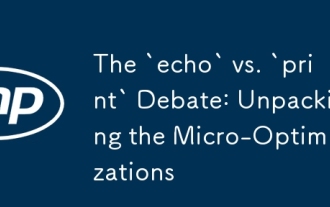 The `echo` vs. `print` Debate: Unpacking the Micro-Optimizations
Jul 26, 2025 am 09:47 AM
The `echo` vs. `print` Debate: Unpacking the Micro-Optimizations
Jul 26, 2025 am 09:47 AM
echoistechnicallyfasterthanprintbecauseitdoesn’treturnavalue,buttheperformancedifferenceisnegligibleinreal-worldapplications.2.echosupportsmultipleargumentswithoutconcatenation,makingitmoreflexiblethanprint,whichacceptsonlyoneargument.3.printreturns1
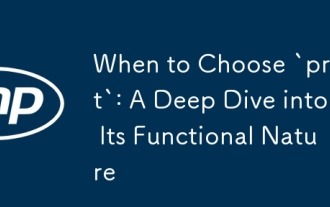 When to Choose `print`: A Deep Dive into Its Functional Nature
Jul 26, 2025 am 09:43 AM
When to Choose `print`: A Deep Dive into Its Functional Nature
Jul 26, 2025 am 09:43 AM
Useprintfordebugging,CLIoutput,simplescripts,andwhenoutputispartoftheinterface;2.Avoidprintinreusablefunctions,productionsystems,andwhenstructuredormachine-parsedoutputisneeded;3.Preferloggingforproductionandseparatediagnosticsfromdataoutputtoensurec
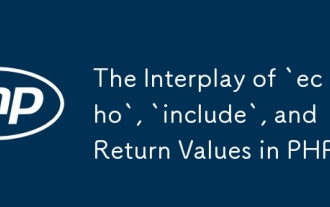 The Interplay of `echo`, `include`, and Return Values in PHP
Jul 26, 2025 am 09:45 AM
The Interplay of `echo`, `include`, and Return Values in PHP
Jul 26, 2025 am 09:45 AM
includecanreturnavaluelikeafunction,whichbecomestheresultoftheincludeexpression;2.echoincludeoutputsthereturnvalueofinclude,often1ifthefilereturnstrue(defaultonsuccess);3.anyechoinsidetheincludedfileoutputsimmediately,separatefromitsreturnvalue;4.tou
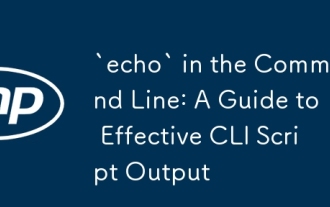 `echo` in the Command Line: A Guide to Effective CLI Script Output
Jul 27, 2025 am 04:28 AM
`echo` in the Command Line: A Guide to Effective CLI Script Output
Jul 27, 2025 am 04:28 AM
echo is a powerful CLI scripting tool for outputting text, debugging, and formatting information. 1. Basic usage: Use echo "Hello,world!" to output text, and it is recommended to add quotation marks to avoid space problems. 2. Enable escape characters: Use echo-e to parse special sequences such as \n, \t to implement line breaks and tabulation. 3. Suppress line breaks: Use echo-n to prevent line breaks, suitable for interactive prompts. 4. Combine variables and command replacement: dynamically output real-time information through echo "Todayis$(date)". 5. Color output: use echo-e"\033[32mSuccess\03
 Clean Code Chronicles: Refactoring Complex `echo` Statements
Jul 27, 2025 am 03:57 AM
Clean Code Chronicles: Refactoring Complex `echo` Statements
Jul 27, 2025 am 03:57 AM
To solve the problem of complex echo statements, logic must be extracted first and then gradually refactored; 1. Preprocess and separate the conditions and variables; 2. Use heredoc or nowdoc to improve the readability of multi-line output; 3. Encapsulate the rendering logic into a reusable and testable function; 4. Use template engines such as Twig to achieve the complete separation of views and logic in large applications; 5. Avoid using echo directly in modern PHP applications, and instead return structured data or rendering through view layers; ultimately, make the code safer, clearer and easier to maintain.
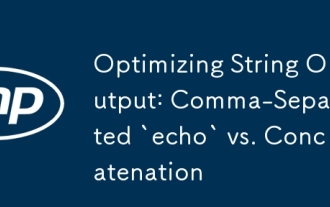 Optimizing String Output: Comma-Separated `echo` vs. Concatenation
Jul 31, 2025 pm 12:44 PM
Optimizing String Output: Comma-Separated `echo` vs. Concatenation
Jul 31, 2025 pm 12:44 PM
Bashdoesnotsupportcomma-separatedargumentsinecho;usespace-separatedargumentsorIFSwitharraysforclarityandsafety.1.Writingecho"apple","banana"passesfourargumentswithembeddedcommas,resultinginspace-separatedoutputduetoshellexpansion.
 The True Cost of Output: Analyzing `echo` in High-Traffic Applications
Jul 26, 2025 am 09:37 AM
The True Cost of Output: Analyzing `echo` in High-Traffic Applications
Jul 26, 2025 am 09:37 AM
Echo itself is a lightweight language structure, but frequent use under high concurrency will lead to performance bottlenecks. 1. Each echo triggers buffer judgment, memory allocation, I/O operation and SAPI serialization overhead; 2. A large number of echo calls increase the burden of interpreter scheduling and system call, affecting compression and proxy optimization; 3. The output buffering, string splicing, template engine or return data should be replaced by decentralized echo; 4. The key is to reduce the number of outputs, batch processing, and avoid output in the loop to reduce the overall overhead and ultimately improve response efficiency.






