 Backend Development
Backend Development
 PHP Tutorial
PHP Tutorial
 Optimizing String Output: Comma-Separated `echo` vs. Concatenation
Optimizing String Output: Comma-Separated `echo` vs. Concatenation
Optimizing String Output: Comma-Separated `echo` vs. Concatenation
Jul 31, 2025 pm 12:44 PMBash does not support comma-separated arguments in echo; use space-separated arguments or IFS with arrays for clarity and safety. 1. Writing echo "apple", "banana" passes four arguments with embedded commas, resulting in space-separated output due to shell expansion. 2. For strict formatting, concatenate strings like echo "apple,banana,cherry". 3. For dynamic lists, use arrays with IFS: fruits=("apple" "banana" "cherry"); IFS=','; echo "${fruits[*]}". 4. Multiple echo arguments are faster and simpler for space-separated output. 5. Always quote variables to prevent word splitting. The best approach depends on format needs, but prioritizing safety and readability ensures robust scripts.

When outputting strings in Bash, especially in scripts where readability or logging matters, you might wonder: Is it better to use comma-separated arguments in echo or concatenate strings first?

The short answer: Use comma-separated arguments (if supported) for clarity and safety, but know that Bash doesn’t actually support commas in echo like some other languages. Let’s clarify the real options and best practices.
1. Bash echo Doesn’t Support Commas — What You’re Actually Doing
Unlike languages like Python, Bash’s echo doesn’t treat commas as separators. If you write:

echo "apple", "banana", "cherry"
You’re not calling echo with a list — you’re passing four separate arguments:
"apple","banana","cherry"
So the output becomes:

apple, banana, cherry
This works due to how the shell expands and passes arguments, but it’s not comma-separated output — it’s space-separated arguments with commas embedded in the strings.
2. Concatenation vs. Space-Separated Arguments
Let’s compare real approaches:
? Option 1: Concatenate with echo
echo "apple,banana,cherry"
- Clean, predictable.
- Best when you want strict control over formatting.
- Slight overhead if building long strings from variables.
? Option 2: Let echo join with spaces (default)
echo "apple" "banana" "cherry"
- Outputs:
apple banana cherry - Simple, readable, and fast.
- Uses shell word splitting naturally.
? Option 3: Use IFS with arrays (Best for dynamic lists)
fruits=("apple" "banana" "cherry")
IFS=',' echo "${fruits[*]}"- Outputs:
apple,banana,cherry - Most flexible for variable-length lists.
- Safer than manual concatenation.
3. Performance & Safety Considerations
- Speed:
echowith multiple arguments is slightly faster than building a string via concatenation, especially in loops. - Readability: Concatenated strings are clearer when format is complex.
- Safety: Avoid unquoted concatenation like
"a"",""b"— quoting matters. - Portability: All shells handle
echo arg1 arg2consistently. IFS tricks work in Bash/ksh/zsh.
4. Best Practices Summary
- ? Don’t rely on commas as separators — it’s misleading.
- ? Use
"${array[*]}"withIFSfor comma-separated output from lists. - ? Use multiple
echoarguments for space-separated output. - ? Concatenate manually only when format is fixed and simple.
- ? Always quote variables:
echo "$a,$b"not$a,$b.
Example:
name="Alice" age="30" echo "$name,$age" # Safe and clear
Basically, there’s no “comma-separated echo” in Bash — just clever use of argument passing and IFS. Choose the method that makes your intent clear and your code safe.
The above is the detailed content of Optimizing String Output: Comma-Separated `echo` vs. Concatenation. For more information, please follow other related articles on the PHP Chinese website!

Hot AI Tools

Undress AI Tool
Undress images for free

Undresser.AI Undress
AI-powered app for creating realistic nude photos

AI Clothes Remover
Online AI tool for removing clothes from photos.

Clothoff.io
AI clothes remover

Video Face Swap
Swap faces in any video effortlessly with our completely free AI face swap tool!

Hot Article

Hot Tools

Notepad++7.3.1
Easy-to-use and free code editor

SublimeText3 Chinese version
Chinese version, very easy to use

Zend Studio 13.0.1
Powerful PHP integrated development environment

Dreamweaver CS6
Visual web development tools

SublimeText3 Mac version
God-level code editing software (SublimeText3)

Hot Topics
 The Forgotten Return Value: Practical Use Cases for `print` in Expressions
Jul 27, 2025 am 04:34 AM
The Forgotten Return Value: Practical Use Cases for `print` in Expressions
Jul 27, 2025 am 04:34 AM
Youcanuseprint()inexpressionsfordebuggingbyleveragingitssideeffectwhileensuringtheexpressionevaluatestoausefulvalue,suchasusingprint(...)orvaluetobothlogandreturnaresult;2.Inlistcomprehensions,embeddingprint()withinaconditionlikex>0andprint(f"
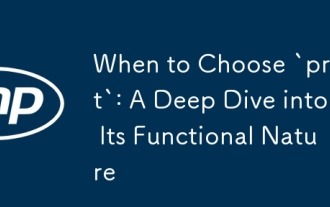 When to Choose `print`: A Deep Dive into Its Functional Nature
Jul 26, 2025 am 09:43 AM
When to Choose `print`: A Deep Dive into Its Functional Nature
Jul 26, 2025 am 09:43 AM
Useprintfordebugging,CLIoutput,simplescripts,andwhenoutputispartoftheinterface;2.Avoidprintinreusablefunctions,productionsystems,andwhenstructuredormachine-parsedoutputisneeded;3.Preferloggingforproductionandseparatediagnosticsfromdataoutputtoensurec
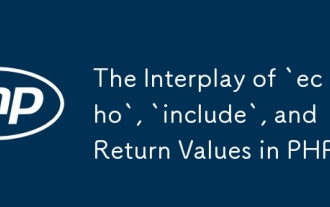 The Interplay of `echo`, `include`, and Return Values in PHP
Jul 26, 2025 am 09:45 AM
The Interplay of `echo`, `include`, and Return Values in PHP
Jul 26, 2025 am 09:45 AM
includecanreturnavaluelikeafunction,whichbecomestheresultoftheincludeexpression;2.echoincludeoutputsthereturnvalueofinclude,often1ifthefilereturnstrue(defaultonsuccess);3.anyechoinsidetheincludedfileoutputsimmediately,separatefromitsreturnvalue;4.tou
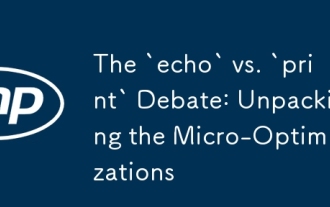 The `echo` vs. `print` Debate: Unpacking the Micro-Optimizations
Jul 26, 2025 am 09:47 AM
The `echo` vs. `print` Debate: Unpacking the Micro-Optimizations
Jul 26, 2025 am 09:47 AM
echoistechnicallyfasterthanprintbecauseitdoesn’treturnavalue,buttheperformancedifferenceisnegligibleinreal-worldapplications.2.echosupportsmultipleargumentswithoutconcatenation,makingitmoreflexiblethanprint,whichacceptsonlyoneargument.3.printreturns1
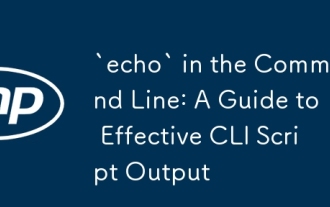 `echo` in the Command Line: A Guide to Effective CLI Script Output
Jul 27, 2025 am 04:28 AM
`echo` in the Command Line: A Guide to Effective CLI Script Output
Jul 27, 2025 am 04:28 AM
echo is a powerful CLI scripting tool for outputting text, debugging, and formatting information. 1. Basic usage: Use echo "Hello,world!" to output text, and it is recommended to add quotation marks to avoid space problems. 2. Enable escape characters: Use echo-e to parse special sequences such as \n, \t to implement line breaks and tabulation. 3. Suppress line breaks: Use echo-n to prevent line breaks, suitable for interactive prompts. 4. Combine variables and command replacement: dynamically output real-time information through echo "Todayis$(date)". 5. Color output: use echo-e"\033[32mSuccess\03
 Clean Code Chronicles: Refactoring Complex `echo` Statements
Jul 27, 2025 am 03:57 AM
Clean Code Chronicles: Refactoring Complex `echo` Statements
Jul 27, 2025 am 03:57 AM
To solve the problem of complex echo statements, logic must be extracted first and then gradually refactored; 1. Preprocess and separate the conditions and variables; 2. Use heredoc or nowdoc to improve the readability of multi-line output; 3. Encapsulate the rendering logic into a reusable and testable function; 4. Use template engines such as Twig to achieve the complete separation of views and logic in large applications; 5. Avoid using echo directly in modern PHP applications, and instead return structured data or rendering through view layers; ultimately, make the code safer, clearer and easier to maintain.
 The True Cost of Output: Analyzing `echo` in High-Traffic Applications
Jul 26, 2025 am 09:37 AM
The True Cost of Output: Analyzing `echo` in High-Traffic Applications
Jul 26, 2025 am 09:37 AM
Echo itself is a lightweight language structure, but frequent use under high concurrency will lead to performance bottlenecks. 1. Each echo triggers buffer judgment, memory allocation, I/O operation and SAPI serialization overhead; 2. A large number of echo calls increase the burden of interpreter scheduling and system call, affecting compression and proxy optimization; 3. The output buffering, string splicing, template engine or return data should be replaced by decentralized echo; 4. The key is to reduce the number of outputs, batch processing, and avoid output in the loop to reduce the overall overhead and ultimately improve response efficiency.
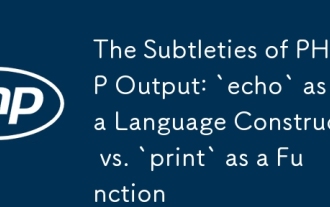 The Subtleties of PHP Output: `echo` as a Language Construct vs. `print` as a Function
Jul 26, 2025 am 09:30 AM
The Subtleties of PHP Output: `echo` as a Language Construct vs. `print` as a Function
Jul 26, 2025 am 09:30 AM
echoisalanguageconstructwithoutareturnvalue,acceptsmultiplearguments,andcannotbeusedinexpressions;2.printbehaveslikeafunction,returns1,acceptsonlyoneargument,andcanbeusedinexpressions;3.echoisslightlyfasterbuttheperformancedifferenceisnegligibleinpra





