How does the cost of ownership differ between Linux and Windows?
Jun 09, 2025 am 12:17 AMLinux's cost of ownership is usually lower than Windows. 1) Linux does not require license fees, saving a lot of costs, while Windows requires a license. 2) Linux has low hardware requirements and can extend the service life of the device. 3) The Linux community provides free support to reduce maintenance costs. 4) Linux is highly secure and reduces productivity losses. 5) The Linux learning curve is steep, but Windows is easier to use. The choice should be based on specific needs and budget.

introduction
Exploring the cost-of-ownership differences between Linux and Windows is not only a technology comparison, but also an in-depth consideration of economics and efficiency. Through this article, you will learn about the cost input and output of each operating system at each link from initial installation to long-term maintenance. Whether you are a corporate decision maker or an individual user, this article will provide you with a comprehensive perspective that will allow you to make choices better.
The difference in cost of ownership between Linux and Windows is not only reflected in money, but also involves multiple dimensions such as time, resources and learning curve. Linux provides users with its open source features with low-cost options, but does that mean it is more economical than Windows in all scenarios? Let's discuss these issues together.
The cost difference between Linux and Windows can be analyzed from multiple aspects. First, we need to consider the software license fee, which is the most direct cost. As an open source operating system, Linux usually does not require a license purchase, which saves users a lot of money. However, Windows requires a license purchase, especially in an enterprise environment, which can be a considerable expense.
In addition, hardware compatibility and requirements are also an important consideration. Linux is usually less hardware-required and can run on older machines, which means users can extend the life of the device, thereby reducing the cost of hardware replacement. In contrast, Windows tends to require higher hardware configurations, especially newer versions of the system, which may increase the cost of hardware upgrades.
Maintenance and support costs are also a key point. The Linux community provides rich resources and support, and users can obtain help through community forums, documents, etc., reducing their dependence on professional technical support. However, Windows users may need to purchase Microsoft's technical support services or hire IT professionals, which increases maintenance costs.
Safety and stability are also important factors that affect costs. Linux is known for its strong security and stability, reducing productivity losses and recovery costs due to system crashes or security breaches. While Windows continues to improve security, it may still require more security measures and updates, which may increase costs.
Finally, the learning curve and employee training are also costs that cannot be ignored. Linux's command line interface and complex configurations may require more learning time and training costs, especially for users without Linux experience. Windows, with its friendly graphical interface and extensive use basis, usually requires less learning costs.
In actual use, the cost difference between Linux and Windows may vary depending on the specific usage scenario. For small businesses or individual users, Linux may be a more economical option as it saves license fees and hardware costs. However, for large enterprises, especially those relying on specific Windows software, Windows may be more suitable because it provides better compatibility and support.
Cost is not the only consideration when choosing an operating system. Users also need to consider performance, availability, software ecosystem and future scalability. Linux performs well in servers and development environments, while Windows is more powerful in desktop applications and enterprise software. The final choice should be determined based on specific needs and budget.
In short, the difference in cost of ownership between Linux and Windows is a complex issue that needs to be evaluated from multiple perspectives. No matter which operating system you choose, the key is to find the best solution for your needs and budget. Hope this article provides you with a comprehensive reference and helps you make informed decisions.
The above is the detailed content of How does the cost of ownership differ between Linux and Windows?. For more information, please follow other related articles on the PHP Chinese website!

Hot AI Tools

Undress AI Tool
Undress images for free

Undresser.AI Undress
AI-powered app for creating realistic nude photos

AI Clothes Remover
Online AI tool for removing clothes from photos.

Clothoff.io
AI clothes remover

Video Face Swap
Swap faces in any video effortlessly with our completely free AI face swap tool!

Hot Article

Hot Tools

Notepad++7.3.1
Easy-to-use and free code editor

SublimeText3 Chinese version
Chinese version, very easy to use

Zend Studio 13.0.1
Powerful PHP integrated development environment

Dreamweaver CS6
Visual web development tools

SublimeText3 Mac version
God-level code editing software (SublimeText3)
 How to Schedule Tasks on Linux with Cron and anacron
Aug 01, 2025 am 06:11 AM
How to Schedule Tasks on Linux with Cron and anacron
Aug 01, 2025 am 06:11 AM
cronisusedforpreciseschedulingonalways-onsystems,whileanacronensuresperiodictasksrunonsystemsthataren'tcontinuouslypowered,suchaslaptops;1.Usecronforexacttiming(e.g.,3AMdaily)viacrontab-ewithsyntaxMINHOURDOMMONDOWCOMMAND;2.Useanacronfordaily,weekly,o
 How to reset the TCP/IP stack in Windows
Aug 02, 2025 pm 01:25 PM
How to reset the TCP/IP stack in Windows
Aug 02, 2025 pm 01:25 PM
ToresolvenetworkconnectivityissuesinWindows,resettheTCP/IPstackbyfirstopeningCommandPromptasAdministrator,thenrunningthecommandnetshintipreset,andfinallyrestartingyourcomputertoapplychanges;ifissuespersist,optionallyrunnetshwinsockresetandrebootagain
 A guide to custom Windows installation options
Aug 01, 2025 am 04:48 AM
A guide to custom Windows installation options
Aug 01, 2025 am 04:48 AM
Choose"Custom:InstallWindowsonly(advanced)"forfullcontrol,asitallowsacleaninstallthatremovesoldissuesandoptimizesperformance.2.Duringsetup,managepartitionsbydeletingoldones(afterbackingupdata),creatingnewpartitions,formatting(usingNTFS),ors
 How to manage AppLocker policies in Windows
Aug 02, 2025 am 12:13 AM
How to manage AppLocker policies in Windows
Aug 02, 2025 am 12:13 AM
EnableAppLockerviaGroupPolicybyopeninggpedit.msc,navigatingtoApplicationControlPolicies,creatingdefaultrules,andconfiguringruletypes;2.Createcustomrulesusingpublisher,path,orhashconditions,preferringpublisherrulesforsecurityandflexibility;3.Testrules
 How to install software on Linux using the terminal?
Aug 02, 2025 pm 12:58 PM
How to install software on Linux using the terminal?
Aug 02, 2025 pm 12:58 PM
There are three main ways to install software on Linux: 1. Use a package manager, such as apt, dnf or pacman, and then execute the install command after updating the source, such as sudoaptininstallcurl; 2. For .deb or .rpm files, use dpkg or rpm commands to install, and repair dependencies when needed; 3. Use snap or flatpak to install applications across platforms, such as sudosnapinstall software name, which is suitable for users who are pursuing version updates. It is recommended to use the system's own package manager for better compatibility and performance.
 How to troubleshoot a failed Windows installation
Aug 02, 2025 pm 12:53 PM
How to troubleshoot a failed Windows installation
Aug 02, 2025 pm 12:53 PM
VerifytheWindowsISOisfromMicrosoftandrecreatethebootableUSBusingtheMediaCreationToolorRufuswithcorrectsettings;2.Ensurehardwaremeetsrequirements,testRAMandstoragehealth,anddisconnectunnecessaryperipherals;3.ConfirmBIOS/UEFIsettingsmatchtheinstallatio
 how to fix 'reboot and select proper boot device' on a win pc
Aug 01, 2025 am 05:20 AM
how to fix 'reboot and select proper boot device' on a win pc
Aug 01, 2025 am 05:20 AM
First,checkandcorrectthebootorderinBIOS/UEFItoensuretheWindowsdriveistheprimarybootdevice.2.VerifytheWindowsdriveisdetectedinBIOSunderstorageordrives.3.Ifnotdetected,troubleshoothardwareconnectionsbyreseatingSATAandpowercablesfordesktopsorreseatingth
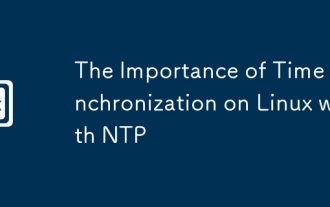 The Importance of Time Synchronization on Linux with NTP
Aug 01, 2025 am 06:00 AM
The Importance of Time Synchronization on Linux with NTP
Aug 01, 2025 am 06:00 AM
Timesynchronizationiscrucialforsystemreliabilityandsecuritybecauseinconsistenttimecauseslogconfusion,securityfailures,misfiredscheduledtasks,anddistributedsystemerrors;1.CheckNTPstatususingtimedatectlstatustoconfirmsynchronizationandserviceactivity;2






