 Java
Java
 javaTutorial
javaTutorial
 How to dynamically modify the savePath parameter of @Excel annotation in easypoi when project starts in Java?
How to dynamically modify the savePath parameter of @Excel annotation in easypoi when project starts in Java?
How to dynamically modify the savePath parameter of @Excel annotation in easypoi when project starts in Java?
Apr 19, 2025 pm 02:09 PM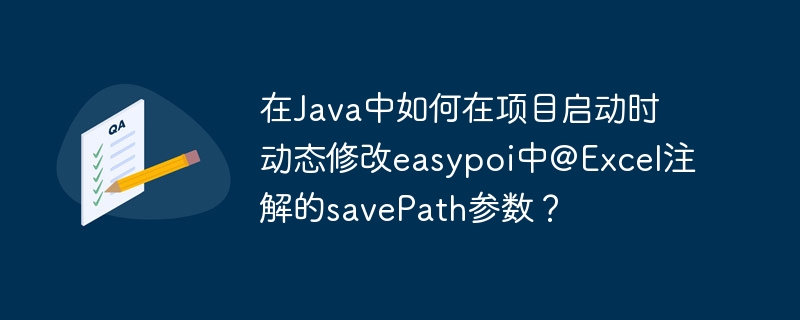
Dynamically configure entity class annotation parameters when starting a Java project
In Java development, especially when using Easypoi's @Excel annotation to process Excel import and export pictures, it is often necessary to dynamically configure savePath parameters according to different environments (local development, test environment, production environment). This article introduces a method to dynamically modify savePath parameter of Easypoi @Excel annotation when the project starts, and avoid manually modifying the code.
Problem: Limitations of static configuration savePath
Send savePath directly in @Excel annotation, for example: @Excel(savePath = "D:\\upload\\") This static configuration method requires code modification in different environments, and the deployment is cumbersome and error-prone.
Solution: Dynamically get and set savePath
We can dynamically get savePath by reading the system environment variable or configuration file at the project startup, and then setting it into the ImportParams object before Easypoi import and export.
Here is a sample code that demonstrates how to set savePath dynamically:
import org.apache.poi.ss.usermodel.Workbook;
import org.jeecg.common.util.oConvertUtils;
import org.springframework.beans.factory.annotation.Value;
import org.springframework.stereotype.Service;
import cn.afterturn.easypoi.excel.ExcelExportUtil;
import cn.afterturn.easypoi.excel.ExcelImportUtil;
import cn.afterturn.easypoi.excel.entity.ExportParams;
import cn.afterturn.easypoi.excel.entity.ImportParams;
import cn.afterturn.easypoi.excel.entity.params.ExcelExportEntity;
import java.io.File;
import java.io.FileOutputStream;
import java.util.ArrayList;
import java.util.List;
@Service
public class EasypoiService {
@Value("${easypoi.savePath}")
private String savePath;
public void exportExcel(List> list, Class> pojoClass, String fileName) throws Exception {
ExportParams exportParams = new ExportParams("Title", "Subtitle");
Workbook workbook = ExcelExportUtil.exportExcel(exportParams, pojoClass, list);
File savefile = new File(savePath fileName ".xls");
FileOutputStream fos = new FileOutputStream(savefile);
workbook.write(fos);
fos.close();
}
public List> importExcel(Class> pojoClass, String filePath) throws Exception {
ImportParams importParams = new ImportParams();
importParams.setSaveUrl(savePath); // Dynamically set savePath
return ExcelImportUtil.importExcel(new File(filePath), pojoClass, importParams);
}
}
Code description:
- Use
@Value("${easypoi.savePath}")annotation to read theeasypoi.savePathproperty from a configuration file such as application.yml or application.properties and assign it to thesavePathvariable. - In
exportExcelandimportExcelmethods, use thesavePathvariable to set the path parameters ofExportParamsandImportParamsobjects.
Configuration file example (application.yml):
easypoi: savePath: /opt/upload/ # Linux environment# savePath: D:\\upload\\ # Windows environment
In this way, you can change savePath by simply modifying the configuration file, without recompiling the code, making it easier to deploy in different environments. Remember to adjust the path according to your actual project structure and environment. If you use other configuration methods, such as environment variables, you need to modify the code accordingly to read the value of the environment variable.
This approach is more flexible and easier to maintain than hardcode paths directly in code. It takes advantage of the dependency injection function of the Spring framework, decoupling configuration from the code, improving the maintainability and reusability of the code. At the same time, the potential problems caused by direct use of absolute paths are also avoided.
The above is the detailed content of How to dynamically modify the savePath parameter of @Excel annotation in easypoi when project starts in Java?. For more information, please follow other related articles on the PHP Chinese website!

Hot AI Tools

Undress AI Tool
Undress images for free

Undresser.AI Undress
AI-powered app for creating realistic nude photos

AI Clothes Remover
Online AI tool for removing clothes from photos.

Clothoff.io
AI clothes remover

Video Face Swap
Swap faces in any video effortlessly with our completely free AI face swap tool!

Hot Article

Hot Tools

Notepad++7.3.1
Easy-to-use and free code editor

SublimeText3 Chinese version
Chinese version, very easy to use

Zend Studio 13.0.1
Powerful PHP integrated development environment

Dreamweaver CS6
Visual web development tools

SublimeText3 Mac version
God-level code editing software (SublimeText3)

Hot Topics
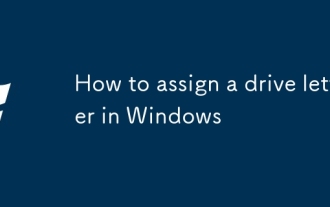 How to assign a drive letter in Windows
Jul 30, 2025 am 04:54 AM
How to assign a drive letter in Windows
Jul 30, 2025 am 04:54 AM
ToassignadriveletterinWindows,useDiskManagementorCommandPrompt.2.InDiskManagement,pressWindows X,selectDiskManagement,right-clickthevolumewithoutaletter,choose"ChangeDriveLetterandPaths",clickAdd,selectaletter(avoidA:orB:),andclickOK.3.Alte
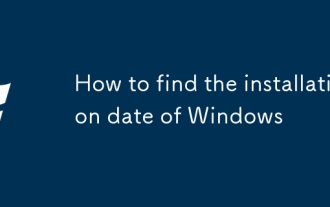 How to find the installation date of Windows
Jul 30, 2025 am 04:57 AM
How to find the installation date of Windows
Jul 30, 2025 am 04:57 AM
UseCommandPromptbytypingsysteminfo|find"OriginalInstallDate"toinstantlyseetheoriginalWindowsinstallationdate.2.Alternatively,usePowerShellwith(Get-ItemProperty-Path"HKLM:\SOFTWARE\Microsoft\WindowsNT\CurrentVersion").InstallDatean
 How to set up an FTP server in Windows
Jul 30, 2025 am 04:02 AM
How to set up an FTP server in Windows
Jul 30, 2025 am 04:02 AM
InstallIISandFTPcomponentsviaWindowsFeatures,ensuringFTPService,FTPExtensibility,andIISManagementConsoleareenabled.2.CreateadedicatedFTPfolder(e.g.,C:\FTP),grantIIS_IUSRSModifypermissions,andoptionallyaddspecificusers.3.InIISManager,addanFTPsitebyspe
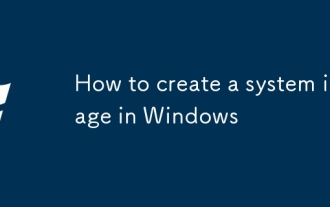 How to create a system image in Windows
Jul 30, 2025 am 04:57 AM
How to create a system image in Windows
Jul 30, 2025 am 04:57 AM
OpenBackupandRestoreviaWindows S,typeBackupandRestore,clickCreateasystemimage.2.Savetheimagetoanexternalharddrive(recommended),selectitfromthedropdown,andclickNext.3.Confirmincludeddrives(systemreservedandC:bydefault),addothersifneeded,thenclickNext.
 How to install Windows on a Mac without Boot Camp
Jul 31, 2025 am 11:58 AM
How to install Windows on a Mac without Boot Camp
Jul 31, 2025 am 11:58 AM
Without BootCamp, installing Windows on Mac is feasible and works for different chips and needs. 1. First check compatibility: The M1/M2 chip Mac cannot use BootCamp, it is recommended to use virtualization tools; the Intel chip Mac can manually create a boot USB disk and install it in partition. 2. Recommended to use virtual machines (VMs) for M1 and above chip users: Windows ISO files, virtualization software (such as ParallelsDesktop or UTM), at least 64GB of free space, and reasonably allocate resources. 3. IntelMac users can manually install it by booting the USB drive: USB drive, WindowsISO, DiskU is required
 How to Manage Kernel Modules in Linux with `modprobe`
Jul 30, 2025 am 02:53 AM
How to Manage Kernel Modules in Linux with `modprobe`
Jul 30, 2025 am 02:53 AM
modprobe is the core tool in Linux for loading, uninstalling and managing kernel modules. It can automatically handle module dependencies. 1. Use the command sudomodprobemodule_name to load the module. For example, sudomodprobenfs will automatically load nfs and its dependencies such as sunrpc. 2. Use sudomodprobe-rmodule_name to uninstall the module. For example, sudomodprobe-rnfs will remove nfs and unused dependent modules, provided that the module is not occupied. 3. Check the module status by lsmod|grepmodule_name to check whether it has been loaded, and use modinfomodulu to
 How to change the system display language for all users in Windows
Jul 31, 2025 am 08:18 AM
How to change the system display language for all users in Windows
Jul 31, 2025 am 08:18 AM
InstallthedesiredlanguagepackviaSettings→Time&Language→Language®ion,ensuring"SetasmyWindowsdisplaylanguage"isselected.2.Changethesystemdisplaylanguageinthesamemenuandrestart.3.OpenControlPanel→Region→Administrativetab,click"
 How to Schedule Tasks on Linux with Cron and anacron
Aug 01, 2025 am 06:11 AM
How to Schedule Tasks on Linux with Cron and anacron
Aug 01, 2025 am 06:11 AM
cronisusedforpreciseschedulingonalways-onsystems,whileanacronensuresperiodictasksrunonsystemsthataren'tcontinuouslypowered,suchaslaptops;1.Usecronforexacttiming(e.g.,3AMdaily)viacrontab-ewithsyntaxMINHOURDOMMONDOWCOMMAND;2.Useanacronfordaily,weekly,o





