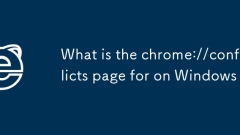
What is the chrome://conflicts page for on Windows
Thechrome://conflictspageinChromeonWindowshelpsidentifysoftwareconflictsthatmaycausecrashesorinstability.1.ItshowsloadedmoduleslikeDLLfilesinjectedbythird-partyprograms.2.Itlistsdetectedconflictswithincompatiblesoftware.3.Itprovideswarningsaboutoutda
Jul 21, 2025 am 12:44 AM
How to stop Chrome from updating in the background on Mac
To prevent Chrome from automatically updating on Mac, it can be done by disabling update services, modifying permissions, and restricting network access. 1. Use terminal commands to disable the GoogleSoftwareUpdate daemon to prevent background updates; 2. Modify update directory permissions to prevent Chrome from starting the update process by itself; 3. Restrict Chrome's outbound network connection through system firewall or third-party tools to further eliminate update requests. Using these methods in combination can effectively prevent Chrome from being automatically updated.
Jul 21, 2025 am 12:41 AM
How to find a specific page in chrome history
To quickly find specific history records in Chrome, you can use the following methods: 1. Use the search box of the History panel to enter keywords and filter them in combination with the time range; 2. Group browsing history records by time and jump to view the page with the right click; 3. Use the address bar to pull down and quickly locate familiar pages; 4. Technical personnel can conduct advanced queries by exporting the history files. Among these methods, the search function is most commonly used and efficient.
Jul 21, 2025 am 12:41 AM
Microsoft Edge keeps closing unexpectedly
1. To turn off abnormal problems, you can first disable the extension to troubleshoot conflicts; 2. Clear cache and browse data to resolve file corruption issues; 3. Update Edge and system to fix potential bugs; 4. Reset or fix browser settings to restore the default state. Microsoft Edge unexpected shutdown is often caused by extension conflicts, cache corruption, software bugs or setting exceptions. Trying to disable extensions, clear data, update programs and reset settings can usually be solved, and pay attention to the resource usage of network environment and background process.
Jul 21, 2025 am 12:38 AM
How to create multiple profiles in Microsoft Edge
Creating multiple user profiles can help differentiate between work, study, and personal browsing needs in Microsoft Edge. First, click the profile icon in the upper right corner, select "Add" or "Manage User", enter a name, set avatar, and optionally log in to a Microsoft account; second, each configuration file independently saves bookmarks, extensions, caches, default search engines and other settings; finally, toggle users, just click on the user's avatar or use the shortcut key Alt F to select the target configuration file. In addition, logging into a Microsoft account allows you to synchronize data across devices, which can be used by local users without networking. It is recommended to set different avatars and colors for different users to identify.
Jul 21, 2025 am 12:38 AM
How to stop images from loading in Safari?
Safari can prevent images from loading in a variety of ways. iOS and iPadOS need to enable "Request Desktop Website" and cooperate with content blocking plug-in; Mac users can uncheck "Auto Load Images" in their preferences; use extensions such as uBlockOrigin or AdGuardforSafari to add custom rules to block pictures; hide most pictures through "Reader View" to focus on reading; mobile terminals can enable "Low Data Mode" to limit image loading; the above methods can be flexibly selected according to different scenarios.
Jul 21, 2025 am 12:36 AM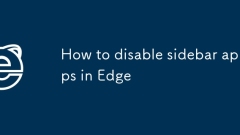
How to disable sidebar apps in Edge
To close the Edge browser sidebar application, you can select the following methods as needed: 1. Close the recommended content: Go to "Settings" → "Appearance", uncheck "Use the sidebar to display news and other content"; 2. Completely hide the sidebar: Click the sidebar icon or shortcut key to switch the display status, then click three dots to select remove all applications, or turn off the sidebar switch in settings; 3. Uninstall third-party applications: Click the app icon to select Remove or Uninstall, or you can also choose to deactivate it for future activation. The above operations can effectively manage sidebar functions.
Jul 21, 2025 am 12:32 AM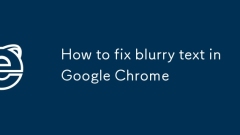
How to fix blurry text in Google Chrome
The problem of blurred text in Chrome browsers is usually caused by browser rendering or system settings. Solutions include: 1. Check and enable hardware acceleration to ensure that the "Use Hardware Acceleration (if available)" option is enabled; 2. Adjust the ClearType text effect of Windows, enable and follow the wizard to set it; 3. Modify the DPI scaling behavior, check "Overwrite high DPI scaling behavior" in the Chrome shortcut properties and select the appropriate option; 4. Clear the browser cache or check whether the system font is normal, and reinstall the font if necessary. Following the above steps to investigate, the problem of fuzzy text can generally be solved.
Jul 21, 2025 am 12:30 AM
How to mute audio in a specific Safari tab?
To mute the tab page that plays audio in Safari alone without affecting other tab pages or system volume, you can follow the following steps: 1. Click the speaker icon in the address bar and select "Mute"; 2. Right-click the tab page and select "Mute Tab Page" in the menu; 3. On macOS, hover the mouse over the tab page and control it through the volume slider or mute button in the preview window. These methods are available for all Safari versions, with the first two being available for iOS and iPadOS and the third being only for macOS.
Jul 21, 2025 am 12:29 AM
How to stop Safari from creating a new window for every link?
The problem of Safari always opening new windows can be solved by checking operating habits, disabling extensions, and adjusting settings. First, check whether the Command or Shift Command is accidentally clicked on the link, resulting in a new window or tag group; second, try to click normally or use the middle mouse button to confirm whether the behavior is abnormal. Then go to Safari Preferences → Extensions, disable plugins that may modify link behavior one by one, especially ad blocking or page enhancement class extensions, and test the impact of user scripts such as Tampermonkey. Finally, check "Load new tab page in the background" in the preferences → tab page and cancel "Automatically switch to new tab page". At the same time, pay attention to the possible misunderstandings caused by the display of macOS tab page group, and merge if necessary
Jul 21, 2025 am 12:24 AM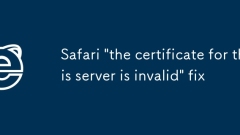
Safari 'the certificate for this server is invalid' fix
When you encounter the Safari browser prompt "Thecertificateforthisserverisinvalid", 1. First check whether the device's date and time settings are automatically synchronized; 2. If you confirm that the website is trustworthy, you can temporarily ignore the warning to continue access; 3. Clear the conflicting certificate in the keychain or reinstall the correct certificate; 4. Switch the network environment to eliminate the impact of proxy or man-in-the-middle attacks, and be sure to operate on the premise of ensuring security.
Jul 21, 2025 am 12:21 AM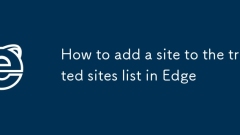
How to add a site to the trusted sites list in Edge
To add a website to Edge's list of trusted sites, first open the Edge browser, go to Settings → Privacy, Search and Services, find the Security section and click on Internet Options. Then click "Trusted Sites" in the "Security" tab, enter the URL and click "Add". To include subdomain names, use wildcard formats (such as https://*.example.com). 1. Open the Edge settings and enter the Internet options; 2. Click the "Site" button on the "Security" tab; 3. Enter the URL and confirm the addition; 4. Optionally adjust the security level or custom permissions; 5. Verify whether the target website is successfully accessed. Pay attention to the URL format and coordination when operating
Jul 21, 2025 am 12:18 AM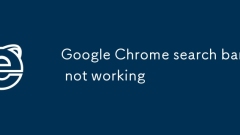
Google Chrome search bar not working
The Chrome address bar does not work may be caused by a variety of reasons, so you need to follow the steps to check. First, check whether the input has no response due to "focus mode" or extension conflicts, and try to disable all extensions to check one by one; second, if there is no recommendation from Lenovo, the automatic filling function may be turned off, and you need to enter the settings to ensure that the relevant options are enabled; finally, if the address bar is completely unclicked, you can try to clear the cache, use the built-in repair tool, uninstall and reinstall the browser if necessary, but you need to back up important data in advance.
Jul 21, 2025 am 12:13 AM
Is Microsoft Edge good for gaming
MicrosoftEdgecanimprovegamingexperiencesthroughspecificfeatures.1.GameModeoptimizesperformanceforbrowser-basedorcloud-streamedgamesbyprioritizingsystemresources.2.ItintegrateswithXbox,offeringquickaccesstoprofiles,achievements,andcloudgaming.3.Compar
Jul 21, 2025 am 12:10 AM
Hot tools Tags

Undress AI Tool
Undress images for free

Undresser.AI Undress
AI-powered app for creating realistic nude photos

AI Clothes Remover
Online AI tool for removing clothes from photos.

Clothoff.io
AI clothes remover

Video Face Swap
Swap faces in any video effortlessly with our completely free AI face swap tool!

Hot Article

Hot Tools

vc9-vc14 (32+64 bit) runtime library collection (link below)
Download the collection of runtime libraries required for phpStudy installation

VC9 32-bit
VC9 32-bit phpstudy integrated installation environment runtime library

PHP programmer toolbox full version
Programmer Toolbox v1.0 PHP Integrated Environment

VC11 32-bit
VC11 32-bit phpstudy integrated installation environment runtime library

SublimeText3 Chinese version
Chinese version, very easy to use







