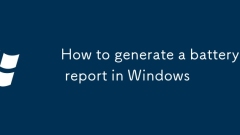
How to generate a battery report in Windows
TogenerateabatteryreportinWindows,openCommandPromptasadministratorbysearchingfor"cmd",right-clickingit,andselecting"Runasadministrator";thentype"powercfg/batteryreport"andpressEnter;thereportissavedasanHTMLfileataspecifi
Aug 04, 2025 am 09:57 AM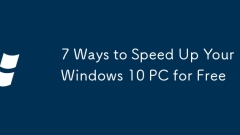
7 Ways to Speed Up Your Windows 10 PC for Free
DisableunnecessarystartupprogramsviaTaskManagertoreduceboottime.2.SwitchtotheHighPerformancepowerplaninControlPanelforbetterresponsiveness.3.UseDiskCleanuptoremovetemporaryandsystemfiles,freeingupspaceonyourdrive.4.Turnoffvisualeffectsbyselecting“Adj
Aug 04, 2025 am 09:32 AM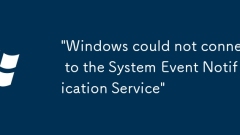
'Windows could not connect to the System Event Notification Service'
The solution to this problem is: 1. Check and start the SENS service to ensure that its startup type is automatic and running; 2. If the service is missing, check or restore the HKEY_LOCAL_MACHINE\SYSTEM\CurrentControlSet\Services\Sens key through the registry editor; 3. Run the sfc/scannow and DISM commands to repair the system files; 4. Check whether the Start value in the registry is 2 and confirm that the relevant functions are not disabled in Group Policy; 5. If the problem is limited to a certain user, you can create new user profile migration data; this problem is usually caused by the disabled SENS service or the system file is damaged, and it can be effectively solved after following the above steps.
Aug 04, 2025 am 09:18 AM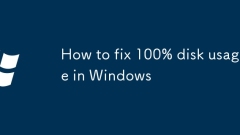
How to fix 100% disk usage in Windows
CheckTaskManagertoidentifyhigh-disk-usageprocesseslikeSystemInterrupts,antivirus,orWindowsUpdate;2.DisableWindowsSearchandSysMainviaservices.msctoreducebackgroundload;3.Temporarilydisablethird-partyantivirusanduninstalloutdatedsoftware;4.RunDiskClean
Aug 04, 2025 am 09:16 AM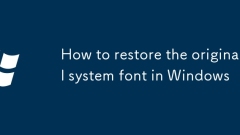
How to restore the original system font in Windows
To restore Windows system fonts, please first check whether you have modified the font using a third-party tool. If so, reset the "Restore Default" option of the tool; if no tool is available, you can manually locate HKEY_LOCAL_MACHINE\SOFTWARE\Microsoft\WindowsNT\CurrentVersion\Fonts through the registry editor to ensure that the font value of SegoeUI is correctly pointed to segoeui.ttf and other files, and back up the registry if necessary; then run the command prompt as an administrator and execute the sfc/scannow command to repair the system files; finally go to Settings → Personalization → Theme, and select Windows to light it by default.
Aug 04, 2025 am 08:46 AM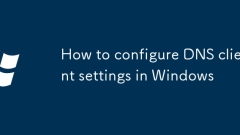
How to configure DNS client settings in Windows
Open the network adapter settings: Press Windows R, enter ncpa.cpl, right-click the current connection selection properties; 2. Configure TCP/IPv4DNS: Select "Use the following DNS server address", enter the preferred and alternate DNS (such as 8.8.8.8 and 8.8.4.4), check the verification settings when exit, and click OK; 3. Optional command line configuration: Use the PowerShell command Set-DnsClientServerAddress or netsh to set DNS; 4. Clear the DNS cache: Run the command prompt as an administrator and execute ipconfig/flushdns. No restart is required after the change, the settings take effect immediately, suitable for speed improvement,
Aug 04, 2025 am 08:10 AM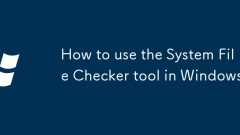
How to use the System File Checker tool in Windows
OpenCommandPromptasAdministratorbysearchingforcmd,right-clicking,andselectingRunasadministrator.2.Runsfc/scannowtoscanandrepairsystemfiles,whichmaytake15–30minuteswithoutvisibleprogress.3.Checkresults:ifnoissuesarefound,thesystemisclean;ifrepaired,re
Aug 04, 2025 am 07:58 AM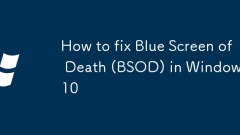
How to fix Blue Screen of Death (BSOD) in Windows 10
Notethestopcodeandrestartsafely,usingAutomaticRepairifneeded.2.BootintoSafeModeviaStartupSettingstoisolatesoftwareordriverissues.3.Updateorrollbackdrivers,especiallygraphics,network,andchipset,throughDeviceManagerormanufacturerwebsites.4.RunWindowsMe
Aug 04, 2025 am 07:52 AM
'Windows Resource Protection could not perform the requested operation' SFC error
Make sure to run the command prompt as an administrator and execute sfc/scannow; 2. Restart WindowsModulesInstaller and other related services; 3. Use DISM/Online/Cleanup-Image/RestoreHealth to repair component storage; 4. If the permissions are insufficient, use takeown and icacls to obtain ownership of the WinSxS folder; 5. Run chkdskC:/f/r to check disk errors; 6. Temporarily disable third-party antivirus software; 7. Retry SFC in safe mode; finally check the details of the CBS.log log troubleshooting. In most cases, SFC can work normally after performing DISM repair.
Aug 04, 2025 am 07:51 AM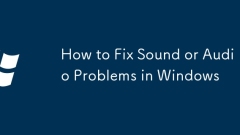
How to Fix Sound or Audio Problems in Windows
Checkbasicaudiosettingsandhardware,ensuringspeakersorheadphonesareproperlyconnected,volumeisadequate,anddevicesworkonanothersystem;2.RuntheWindowsAudioTroubleshooterviaSettings>System>Sound>Troubleshoottoautomaticallydetectandfixissues;3.Upd
Aug 04, 2025 am 07:43 AM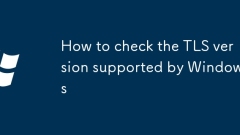
How to check the TLS version supported by Windows
OpenInternetOptionsviainetcpl.cpl,gotoAdvancedtab,andchecktheTLScheckboxesunderSecuritytoseeenabledversions.2.Fordeeperinspection,openRegistryEditorandnavigatetoHKEY_LOCAL_MACHINE\SYSTEM\CurrentControlSet\Control\SecurityProviders\SCHANNEL\Protocolst
Aug 04, 2025 am 07:36 AM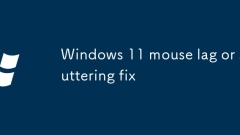
Windows 11 mouse lag or stuttering fix
UpdateorreinstallmousedriversthroughDeviceManagerormanufacturersoftware.2.Disablemouseenhancementsbyunchecking“Enhancepointerprecision”andsettingpointerspeedto6/11inMousesettings.3.DisableUSBpowermanagementbyunchecking“Allowthecomputertoturnoffthisde
Aug 04, 2025 am 07:31 AM
How to change the location of the user profile folder in Windows
ThesafestwaytochangetheuserprofilelocationisduringWindowsinstallationbyloadingtheregistryhiveandmodifyingtheProfilesDirectoryvaluetopointtoanewpathlikeD:\Users.2.Ifalreadyinstalled,manuallymovetheprofilebycopyingtheuserfoldertothenewlocation,adjustin
Aug 04, 2025 am 07:30 AM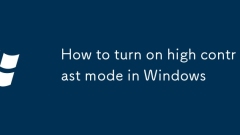
How to turn on high contrast mode in Windows
PressLeftAlt LeftShift PrintScreentoquicklytogglehighcontrastmodeonoroff,confirmingwithYesintheprompt.2.OpenSettingswithWin I,gotoAccessibility(EaseofAccessinWindows10),selectContrastthemes(orHighcontrast),turnonthetoggle,chooseathemefromthedropdown,
Aug 04, 2025 am 07:27 AM
Hot tools Tags

Undress AI Tool
Undress images for free

Undresser.AI Undress
AI-powered app for creating realistic nude photos

AI Clothes Remover
Online AI tool for removing clothes from photos.

Clothoff.io
AI clothes remover

Video Face Swap
Swap faces in any video effortlessly with our completely free AI face swap tool!

Hot Article

Hot Tools

vc9-vc14 (32+64 bit) runtime library collection (link below)
Download the collection of runtime libraries required for phpStudy installation

VC9 32-bit
VC9 32-bit phpstudy integrated installation environment runtime library

PHP programmer toolbox full version
Programmer Toolbox v1.0 PHP Integrated Environment

VC11 32-bit
VC11 32-bit phpstudy integrated installation environment runtime library

SublimeText3 Chinese version
Chinese version, very easy to use







